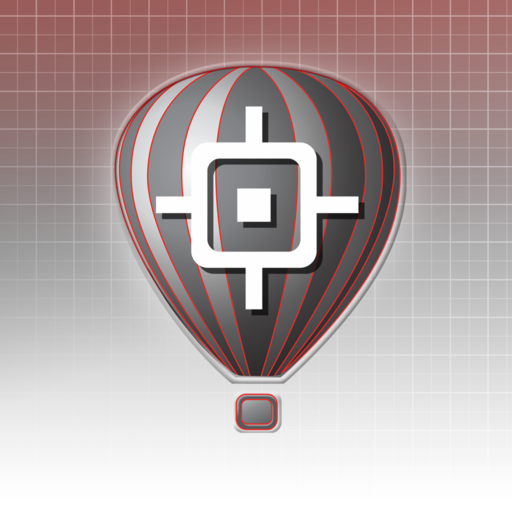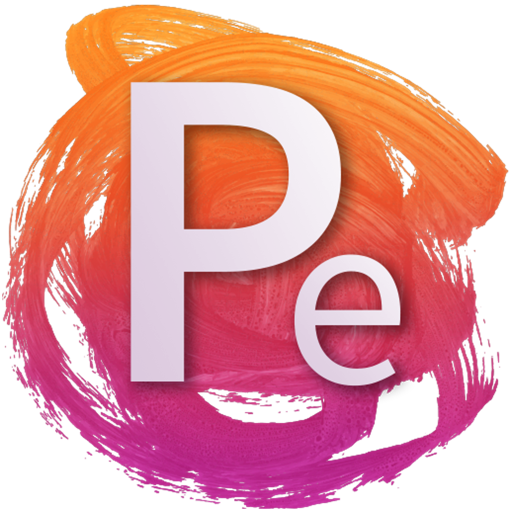What's New
The new version includes key fixes plus new and enhanced features were added to the following areas of the application:
• Export for 3D printing (STL export) with separate menu item in Export menu
• Text/ Annotations: improved support for Asian text input and other enhancements
• Print: Improved documentation (Help), improved Print functions
• Export PDF: PlotStyle table support added
• Export PDF: PDF file size reduced
• ESRI *.SHP file import improved
• “Paste Selected” (Paste Special) command improved to support tables
• Copy button added to Smart Calculator
• Display improvements for various operations
• Enhanced automation capabilities with improved LISP support
...and other enhancements and performance and stability improvements to CorelCAD 2014
App Description
Limited time introduction pricing - Save on CorelCAD™ 2014 for Mac OS® X now!
Experience industry-standard CAD features, precise 2D drafting and 3D design tools, and advanced .DWG file support—all at an affordable price—with CorelCAD™ 2014! Open, edit and share files in .DWG format for easy collaboration with colleagues and suppliers. Communicate your ideas with precision using customizable 2D drafting and 3D design tools. Experience immediate productivity in an environment filled with industry-standard features such as enhanced layer tools. Access and repurpose your design assets from within the new Design Resources. Enjoy customizable options that deliver impressive speed and performance in an intuitive Mac OS® X interface.
Feature Highlights:
•Native .DWG file support, including latest AutoCAD® R2013 .DWG
•Precision 2D drafting tools
•3D design tools for advanced modeling
•Design Resources for accessing design components like blocks, styles, drawings and images
•Unique annotation capabilities with VoiceNotes recording in drawings
•Automation and custom enhancements with LISP interface and plug-in support
•Output to 3D printers (.STL export)
•Support for ESRI Shape (.SHP) GIS files
CorelCAD v1 and CorelCAD 2013 users, please visit the Corel website for upgrade information.
App Changes
- June 13, 2014 Initial release