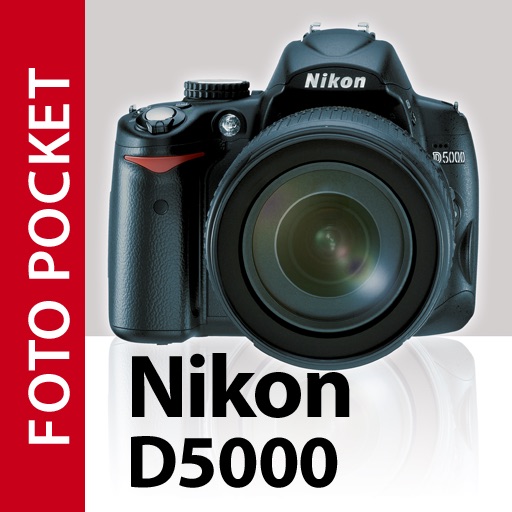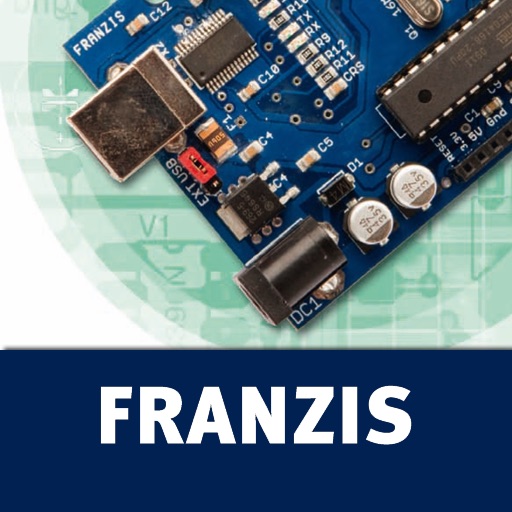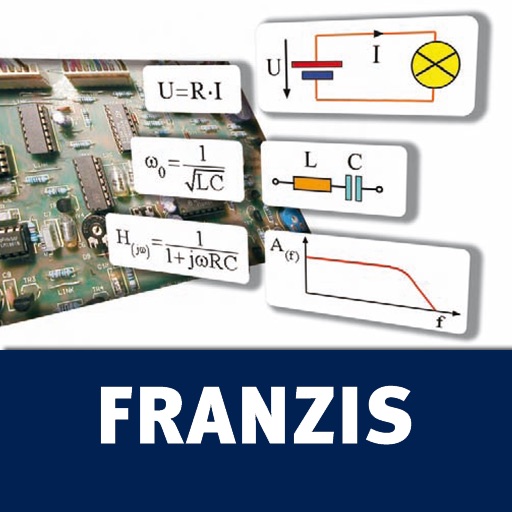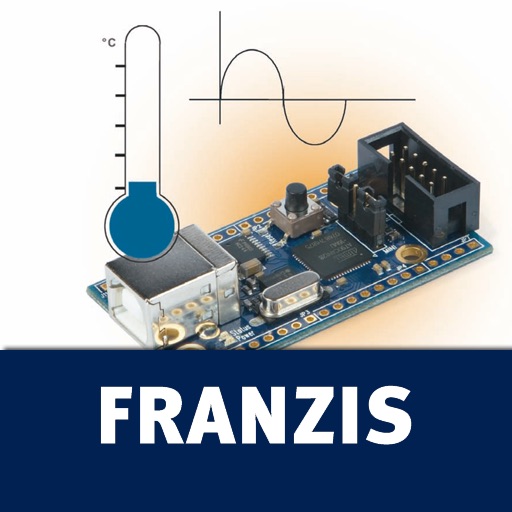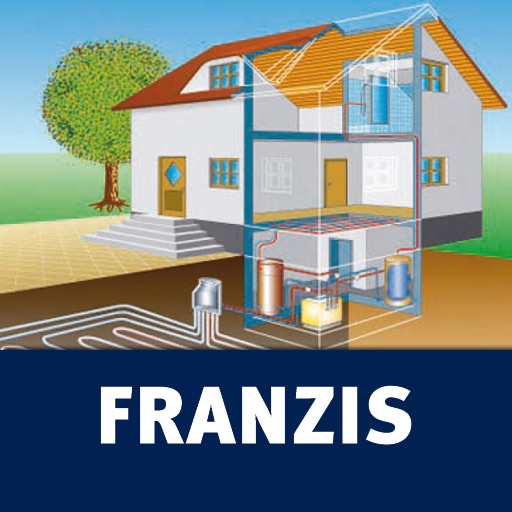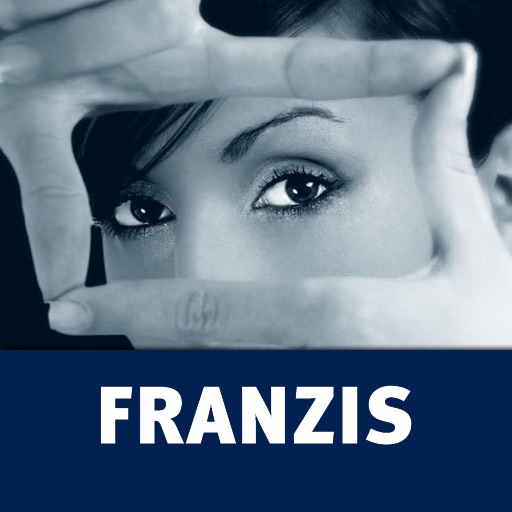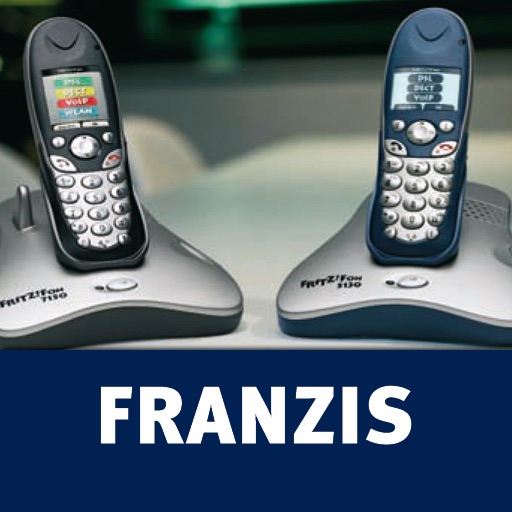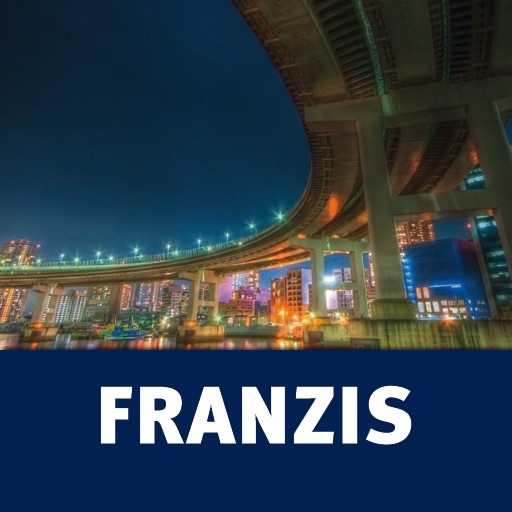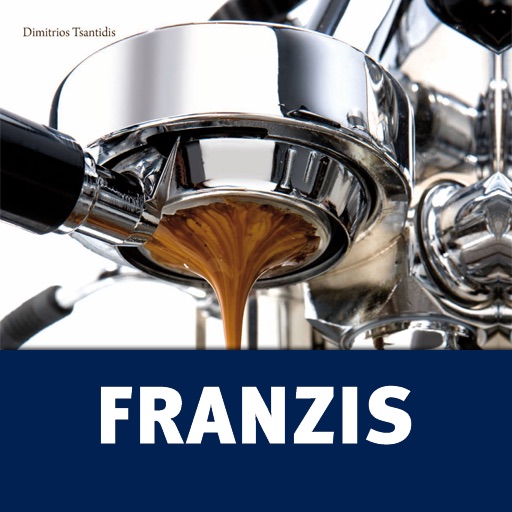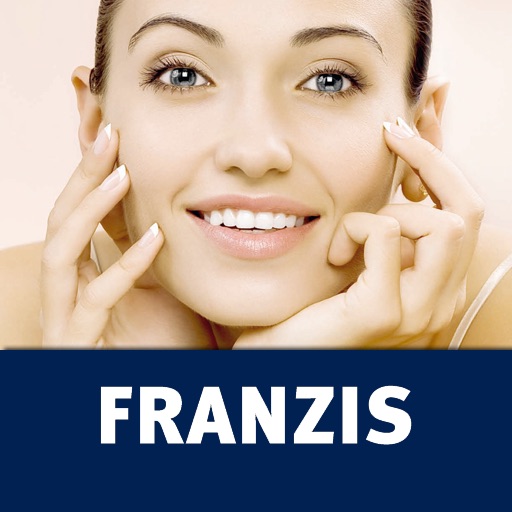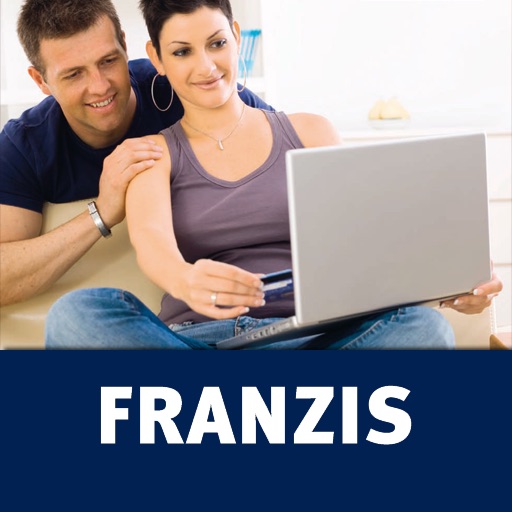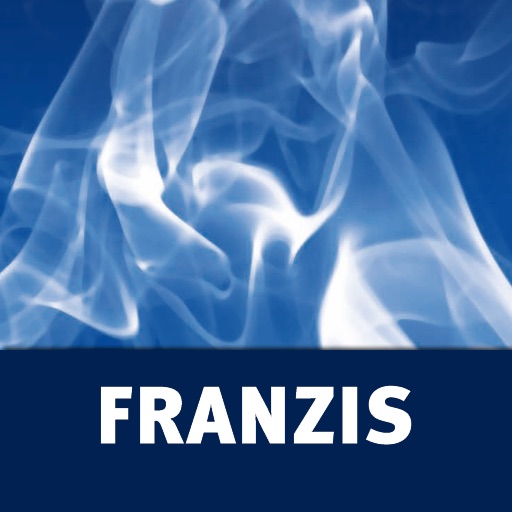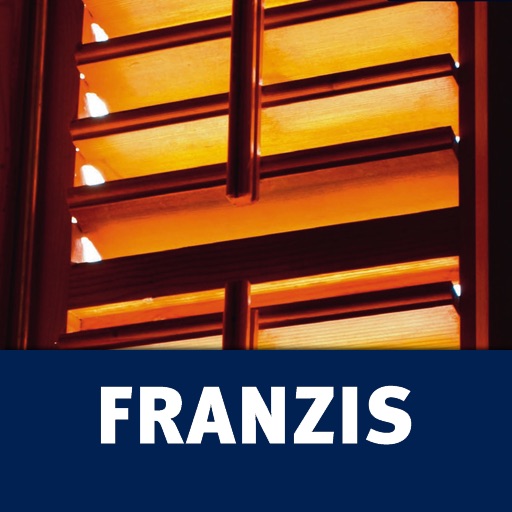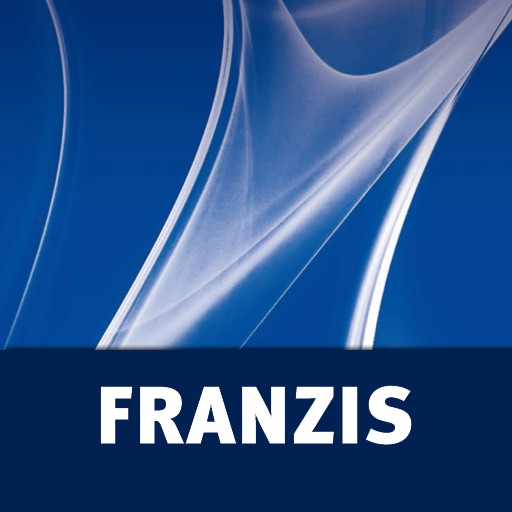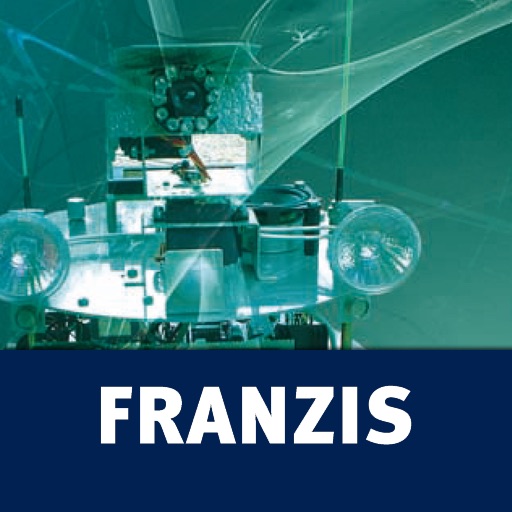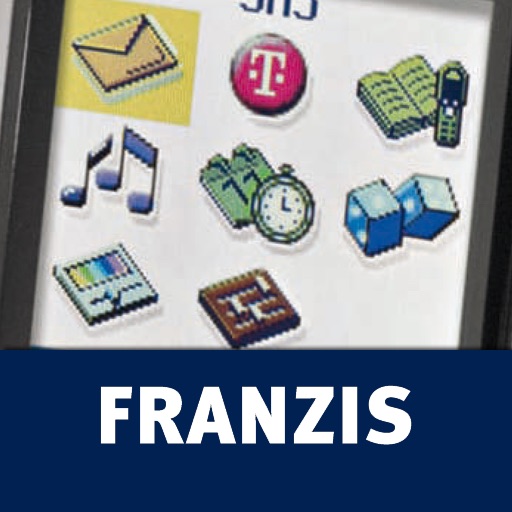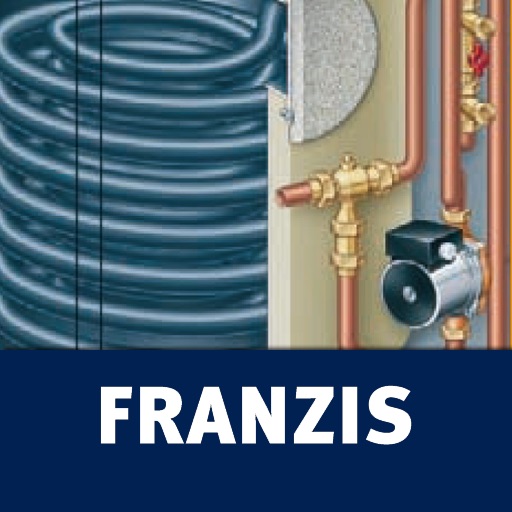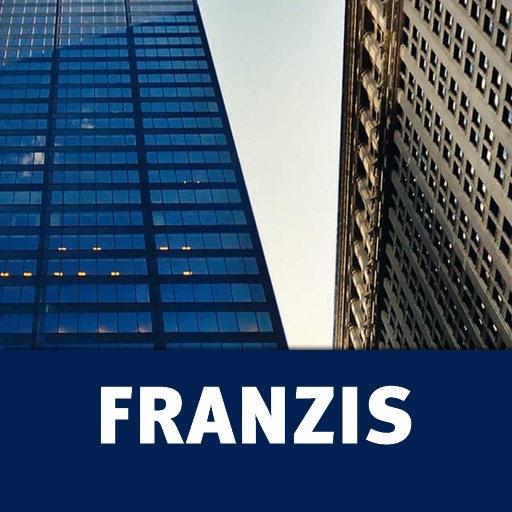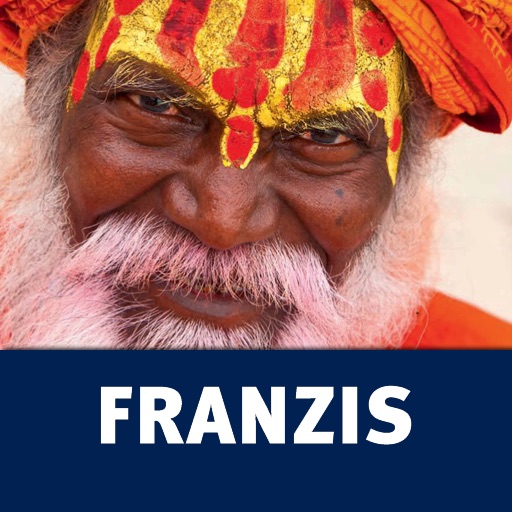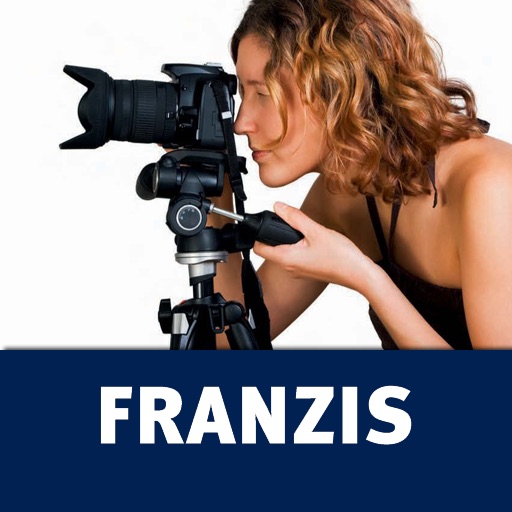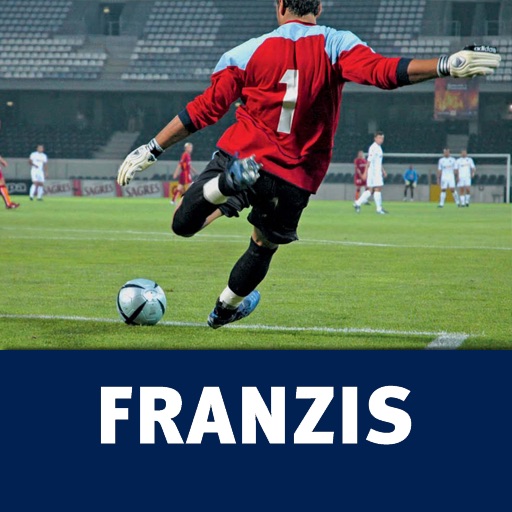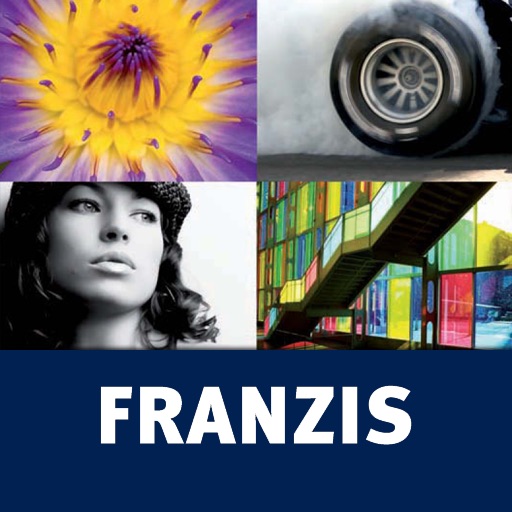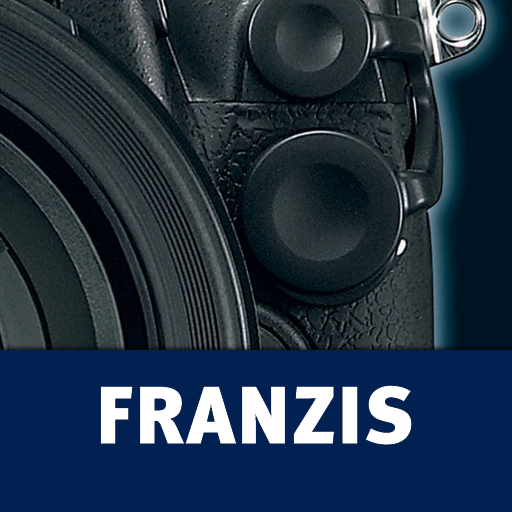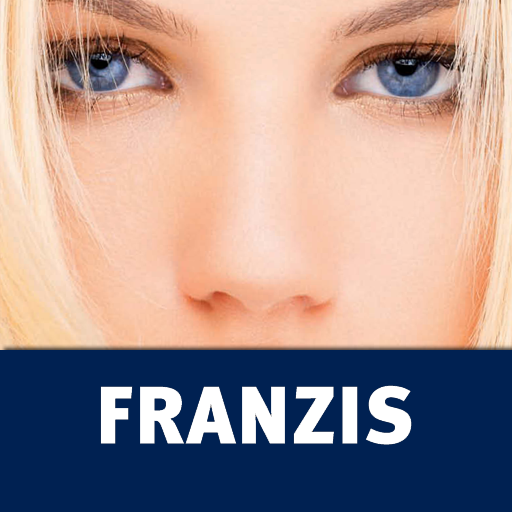App Description
Mac App Store Exclusive Offer!
$33.99 instead of $79.99
HDR projects darkroom
... and your photos turn out great!
Light Up Your Emotion – HDR photography has never been this simple
Now you finally know how to create perfect images – It’s that simple, with only one shot!
• HDR images from a single RAW image file
• Precise alignment for exposure bracketings shot by hand
• Automatically create HDR images from exposure bracketings
• Automatic ghosting correction
• 20 presets for impressive images with a single mouse click
• 20 high-end filters for creative finishing and ready to print images
• High-quality RAW converter included
• High-quality noise suppression that maintains full sharpness
HDR projects darkroom can create exposure bracketings that lead to fascinating HDR images from a single RAW format image. Images contain a lot more information than can be seen in the usual JPG or TIFF formats. The resulting images have luscious colours and natural contrasts of light and shade. And all that with breathtaking speed.
The simple and quick way to create outstanding holiday photographs!
With the so-called tone mapping, you have total control of your pictures and can create images with far more expressiveness and power than with a normal photo editing software. At the same time, handling the software is as easy as possible. You only need a few mouse clicks to create a perfect result.
The classic way for professionals: Real HDR images from exposure bracketings.
Photographs, no matter if they are analogue or digital, only show a part of reality.
No film or camera sensor can reflect what the human eye perceives. Therefore, the subjects appear pallid and with less contrast on the monitor or after printing them out. The details disappear in the shades and the sky is lacking structure and looks boring – the scene appears different than you remember it.
Overcome your camera’s limitations
HDR projects darkroom guarantees spectacular images with well defined depths, fine, accentuated lights and an interesting sky. Don’t want to always carry a tripod with you? You don’t need one – With HDR projects darkroom you can layer your images with such high precision, you might as well have put your camera on a tripod.
People scampering through your image or other moving objects are no longer an issue, because HDR projects darkroom corrects shadows, double and ghost images in a simple way with its very precise and automatic ghosting correction. HDR projects darkroom supports exposure bracketings in the formats RAW, TIFF and JPG.
The award-winning tone mapping algorithms let you create an impressive and fascinating full contrast image from a 32-bit HDR image, while allowing you to give it your own artistic note. No other software needed: With HDR projects darkroom you can edit RAW image files directly! HDR projects darkroom supports the RAW formats of all known manufacturers like Canon, Nikon, Sony, Fujifilm, Olympus and Panasonic as well as the universal RAW format Adobe DNG. New camera models will be supported via frequent updates!
• Contrast rich images without complex exposure bracketings
• HDR in motion from a single image
• Perfect for first-time HDR users
• Upgrade any time
More depth, brilliant lights, impressive contrasts and the finest nuances in colour and detail – HDR projects darkroom makes this all possible from a single image. HDR stands for breathtaking photographs, images like we really see them – the eye is the limit!
With HDR projects darkroom you can master the sophisticated HDR in motion:
A single image is enough for a perfect HDR image. Even moving objects in your image are no longer a problem – no matter if it’s in sports or in nature. It is impossible to create impressive images with more ease – light up your emotion!
App Changes
- June 17, 2014 Initial release
- September 21, 2015 Price decrease: $33.99 -> $21.99
- February 10, 2016 Price decrease: $21.99 -> $2.99
- July 11, 2016 Price increase: $2.99 -> $19.99
- November 09, 2016 Price decrease: $19.99 -> $4.99
- June 15, 2019 Price decrease: $4.99 -> $3.99
- June 16, 2019 Price decrease: $4.99 -> $3.99