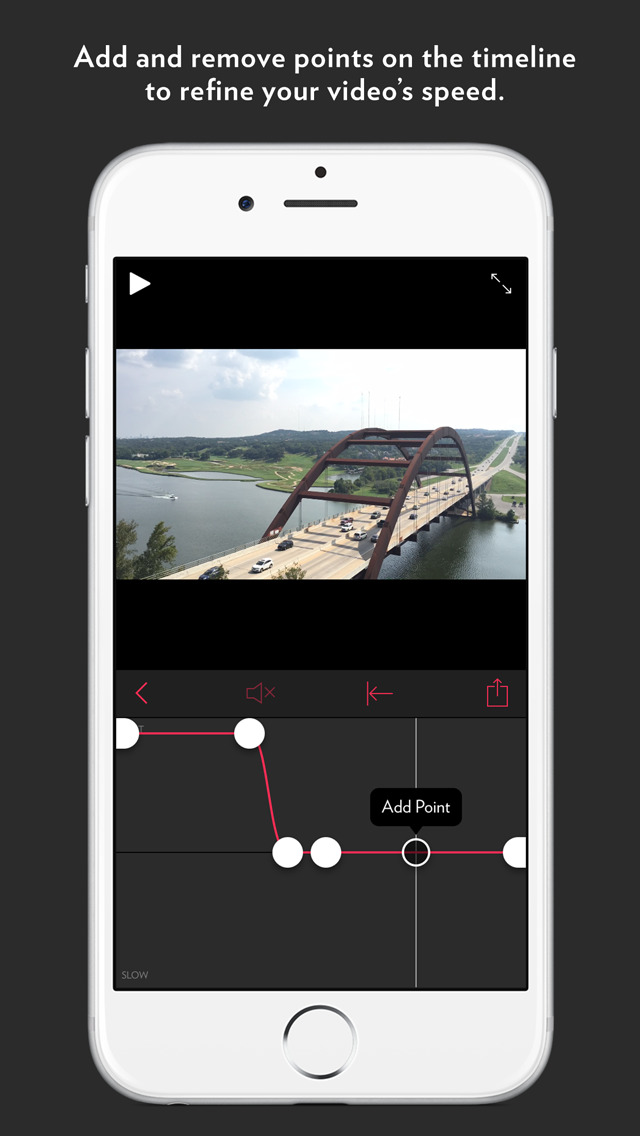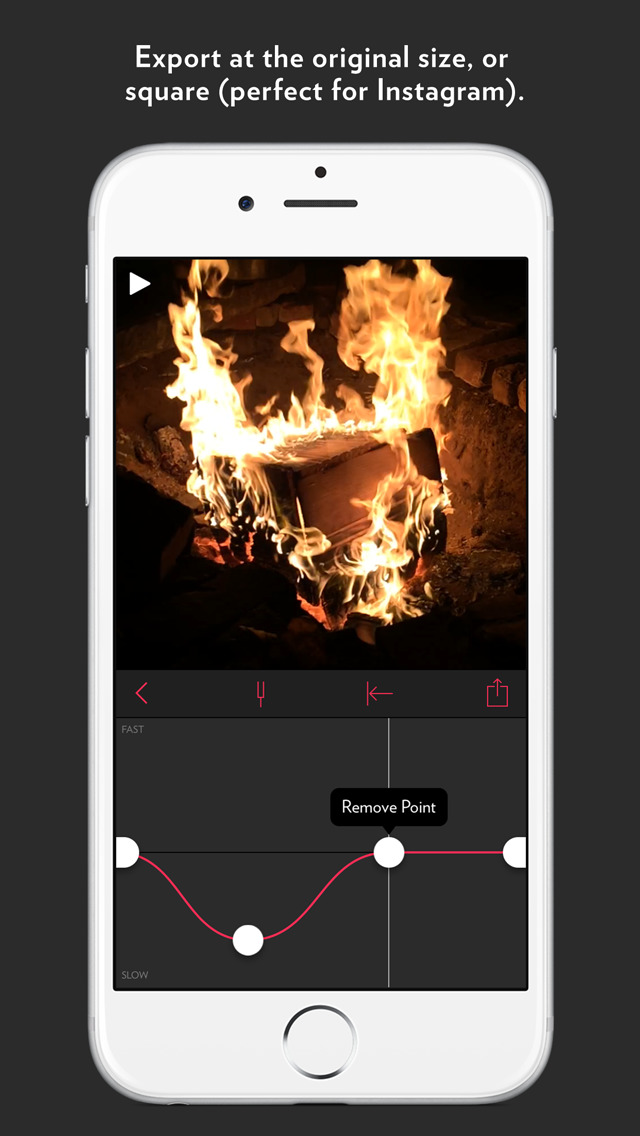What's New
This app has been updated by Apple to display the Apple Watch app icon.
- Added a new Studio Neat Store. Now you can purchase many of our products, right in the app with Apple Pay.
- Reversed the ordering of the home grid. The latest project is now listed first.
- Various visual design tweaks.
App Description
Slow Fast Slow is an app for manipulating the speed of videos you shoot on your iPhone. It works especially well with slo-mo videos. Use the intuitive interactive timeline to slow down or speed up your videos. Additionally, you can add pitch control, as well as clip reversal.
• Import videos from your Photo Library.
• 240 fps videos (iPhone 6 and 6 Plus) can be slowed down to 1/16 speed, which is twice as slow as the built in camera app.
• Pitch Control: Retain the correct audio pitch even when the video is sped up or slowed down.
• Backwards playback.
• Add and remove points to adjust the timeline.
• Export videos in the original ratio or square.
• Requires iOS 10.
App Changes
- October 29, 2013 Initial release
- March 06, 2014 New version 1.1
- November 11, 2014 New version 2.0
- November 11, 2014 Price decrease: $1.99 -> FREE!
- November 22, 2014 New version 2.1
- December 05, 2014 New version 2.11
- December 06, 2014 New version 2.12
- January 17, 2015 New version 2.2
- June 14, 2019 New version 2.5