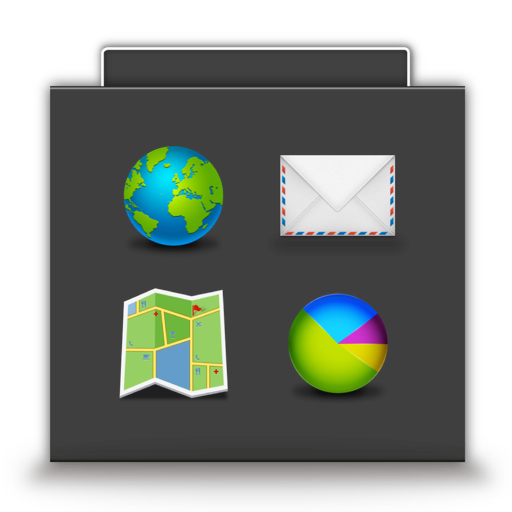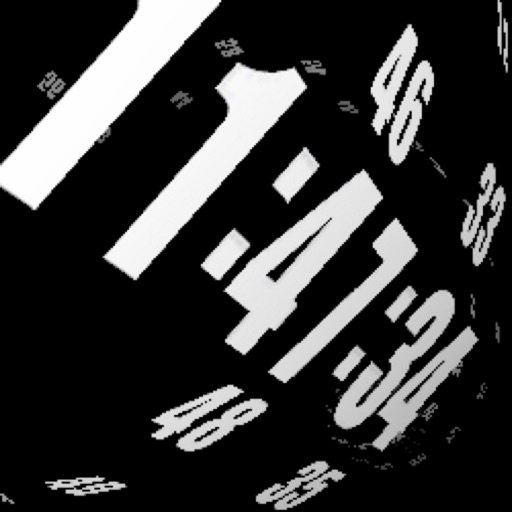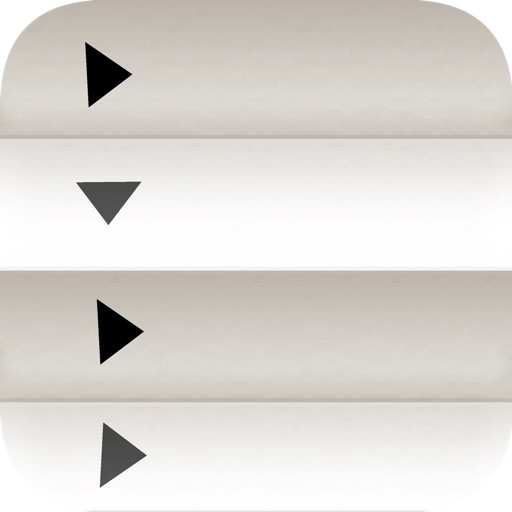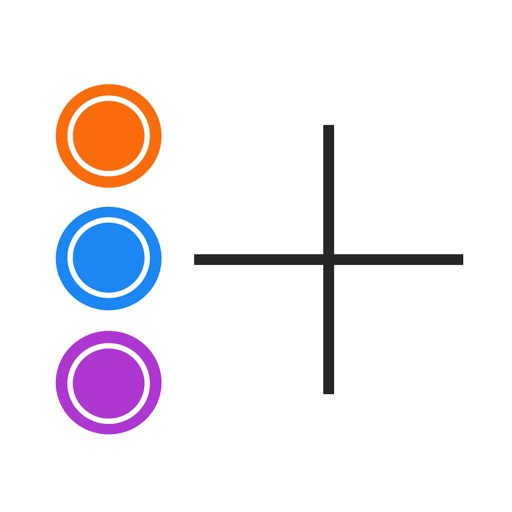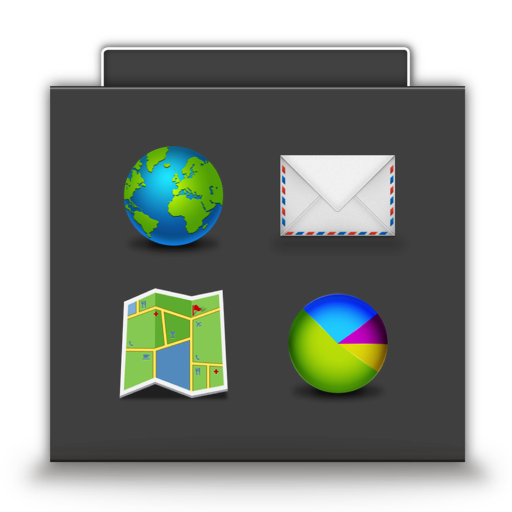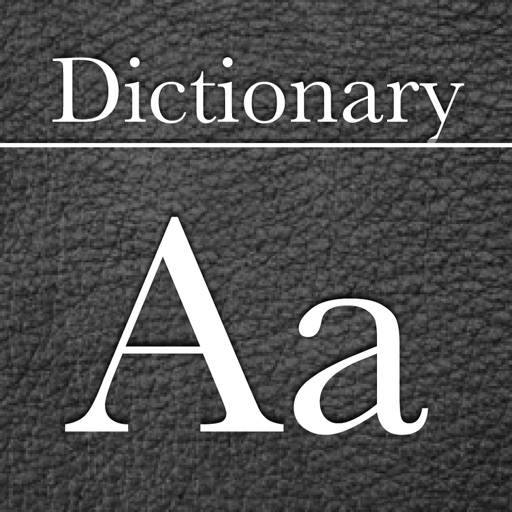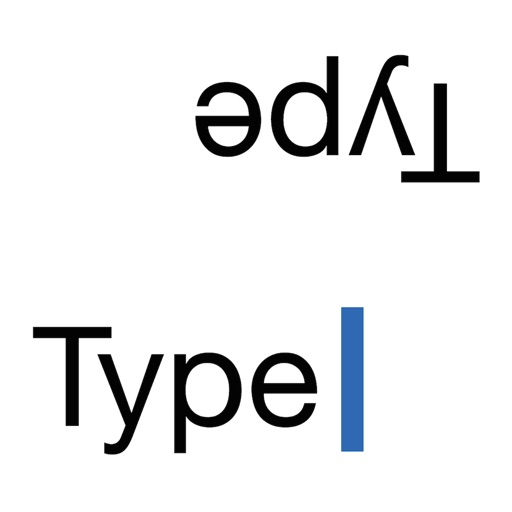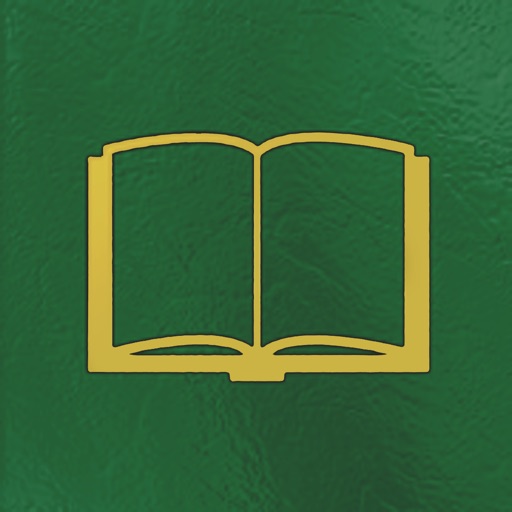What's New
- Displays menu button for each note.
- Other improvements
App Description
Number 1 Utilities App^
Popup Window Free is a folder system designed to keep your files tidy and orderly. Stick your folders on the edges of your screen. They will pop up when you tap the tab.
Unclutter your screen, keep your folders and your files tidy, ordered and together with Popup Window.
Watch the demonstration video here ▶ https://vimeo.com/60885101
* This application is a "menu bar app". The application icon does not appear in "Dock". Instead it appears in main menu bar. You can change preferences from the icon in the main menu bar.
■■FAQ■■
Q. The application does not open. It does't work.
A. This app is a menu bar app. App icon does not appear in Dock. It is designed to serve you discreetly without occupying Dock space. The application icon appears in the right part of the main menu bar at the top of the screen.
Q. Isn't there any "Preferences" for this app?
A. Yes there are. The menu icon of this app is located in the right part of the main menu bar at the top of the screen. You can choose this app's Preferences here.
Q. It would not let me delete the app.
A. Finder does not let you delete an app that is currently running. Quit the app first. To quit the app, choose Quit from this application's menu in the main menu bar at the top of the screen. (Even though this app may be running, while in stand by, its CPU power usage is almost nothing.)
Q. How do I change sort order?
A. Press and hold Control key then click a tab. Contextual menu appears. (Depending on device configurations, right-click on mouse or two finger click on track pad may be used.)
^
#1 paid Utilities app in Japan Mac App Store
#1 grossing third party Utilities app in Japan Mac App Store
#3 overall paid third party app in Japan Mac App Store
App Changes
- June 18, 2014 Initial release
- August 07, 2014 New version 1.5.1
- October 20, 2014 New version 1.5.3
- September 14, 2015 New version 1.6.1
- October 20, 2015 New version 1.7