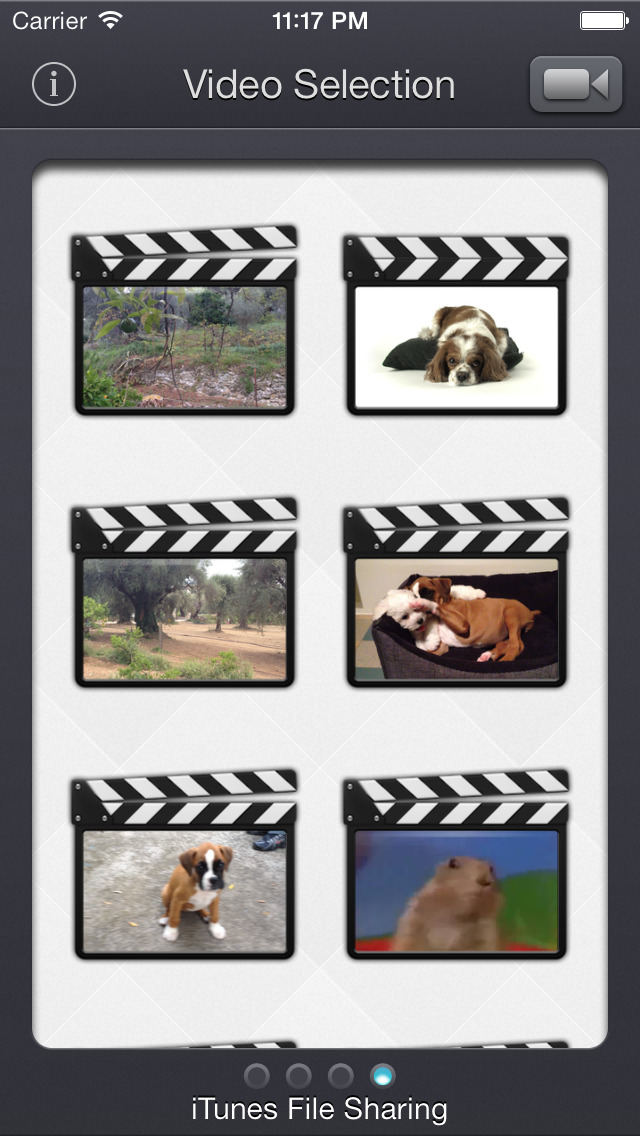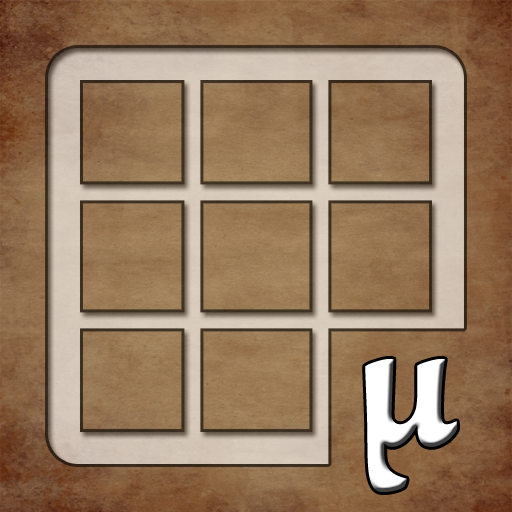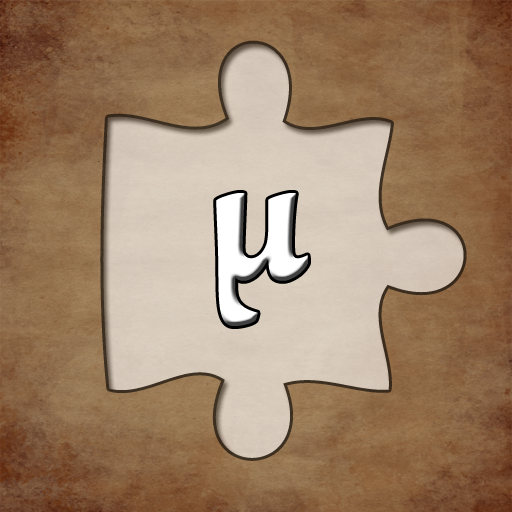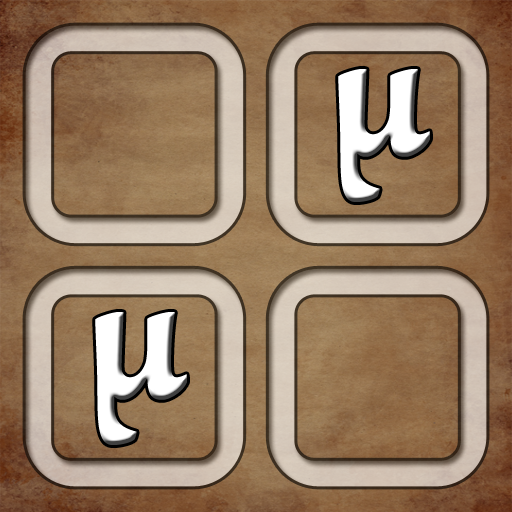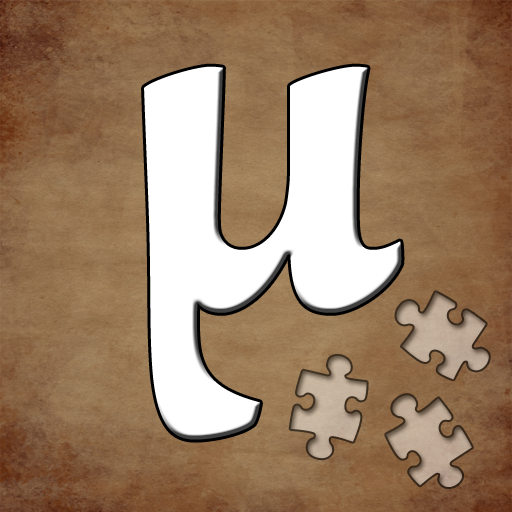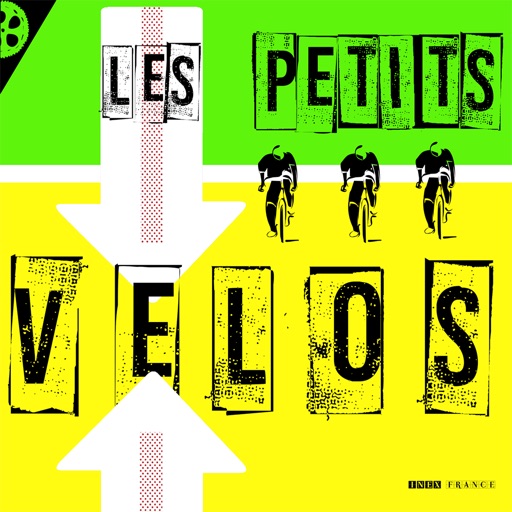What's New
Fix for a potential crash when a keyboard is connected to the device.
App Description
Remove the audio tracks from your existing videos in a quick and easy way, while keeping the video resolution and quality intact.
Very useful, before sharing on your favorite social network, when:
• you don't want your friends to hear everything that was said during the video.
• you want to remove an annoying background noise, to focus on the images only.
The Input video can be imported from your device in several ways.
The modified version (if there is one) or the original version of the video are both available.
The camera can be used directly to record a video if needed.
You can also connect your device to your computer in order to drag and drop specific videos (Files feature).
The output video can be exported in several ways.
Create a new video in the Photo app or in the Files app.
Directly modify the input video by adding an edited version.
Share the video to another application.
This application can run, on your iPhone and your iPad, as a standalone application, a Photo Extension, or as an Action Extension (from the compatible applications like the Photo app).
Portrait and Landscape orientations are supported in all screens.
Dark mode of iOS13 is supported.
You will find the original and intuitive user interface, common to all our videos applications.
These applications have been featured many times by Apple and various websites.
App Changes
- June 11, 2014 Initial release
- October 24, 2014 New version 1.1
- September 03, 2015 New version 1.2
- December 19, 2015 New version 2.0
- March 05, 2016 New version 2.1
- June 13, 2019 New version 5.0
- August 16, 2019 New version 5.0.2
- September 25, 2019 New version 5.1
- October 21, 2019 New version 5.2
- November 04, 2019 New version 5.2.1
- January 14, 2020 New version 5.2.2
- December 09, 2020 New version 5.4
- August 06, 2021 New version 5.4.1
- September 16, 2023 New version 5.6