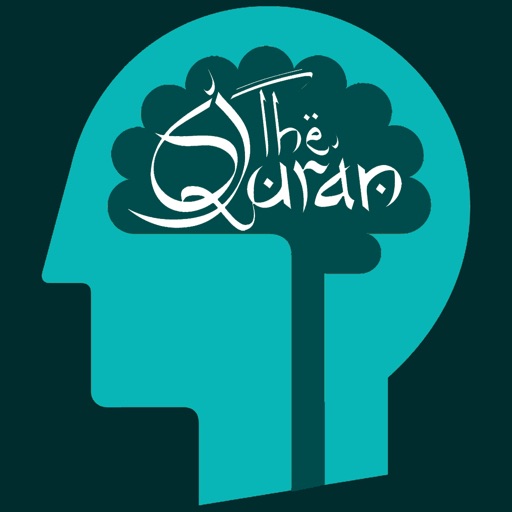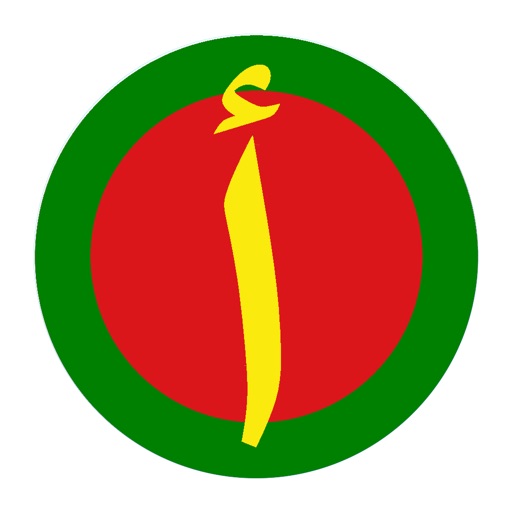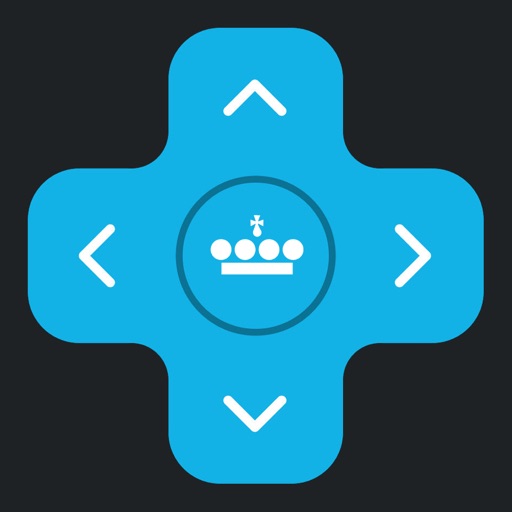What's New
• Fixed issue so that settings are available only from within the app
• Stability improvement and bug fixes
Please reset the timer after updating.
If you have issues/questions email [email protected] for immediate assistance.
App Description
Finally a time limits application that actually WORKS!
Now you can EFFECTIVELY manage your child's daily usage. No gimmicks, the app just works!
The timer will reset automatically each day at which time the device is enabled again, so you can finally have a handsfree way of managing your child's usage.
10 seconds before time has expired, the user will get an alert that time is about to expire, so they can finish up gracefully before the device is disabled.
==== Top Features ====
• No special configuration needed
• iOS 6.x/7.x support
• Timer can be either per day or per session ( tap [Settings] button for even more options )
• 10 seconds before timer expires you get an alert
• Simple interface
• Badge on app icon indicating time remaining in minutes
• Text Message (SMS) alert for forced termination
• Timer pauses when screen is locked for example when listening to music (can be changed by Settings > TimeLock > Pause when locked)
• Quiet Hours
• Reboot/Shutdown auto-restart
• Automatically resets daily
===== Support & Feedback =====
We love to hear from you, feel free to email us your suggestion, bugs, and questions using the [Email us] link in the app.
For questions or technical support call: +1 (469) 212-6577 or email us [email protected] we respond to all emails within 24 hours and most within a few hours (unless it went to SPAM in which case please call if we didn't reply within 24 hours).
If you love the app, please write a review - we would really appreciate your 5-star rating :)
==== Frequently Asked Questions ====
Q: I don't see [Quiet Hours] or [Settings]?
A: Delete and re-install the app. Make sure that when you run the app the first time you have Wifi connectivity on your iPad/iPhone/iPod (this is required *only* the first time you run the app)
Q: How to do I prevent the app from being deleted?
A: iPhone/iPad Settings App > General > Restrictions > "Enable Restrictions"
One of the options there is "Deleting Apps" - Change the switch to OFF, this will prevent your child from deleting the app.
App Changes
- June 03, 2014 Initial release