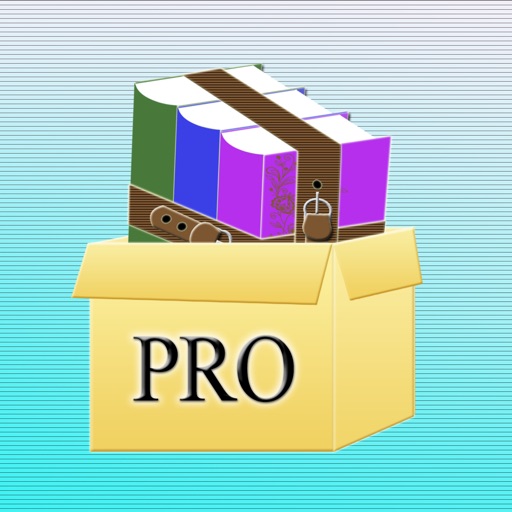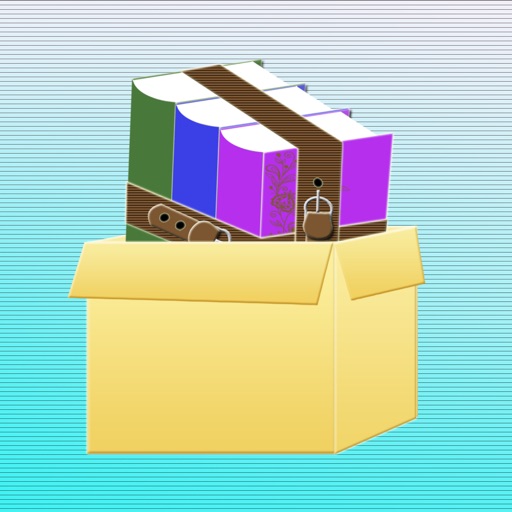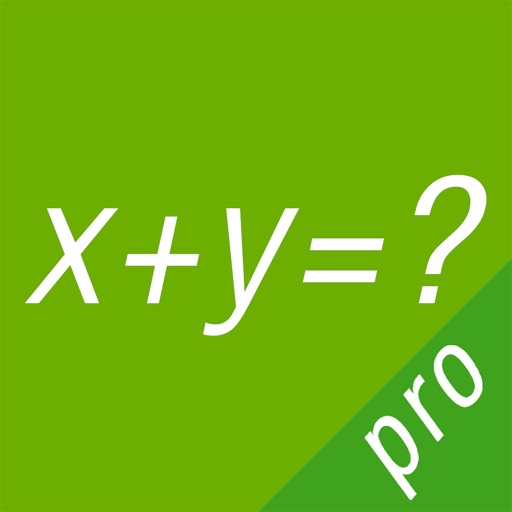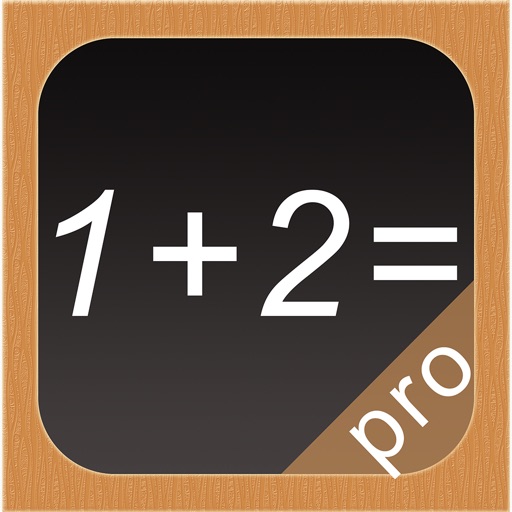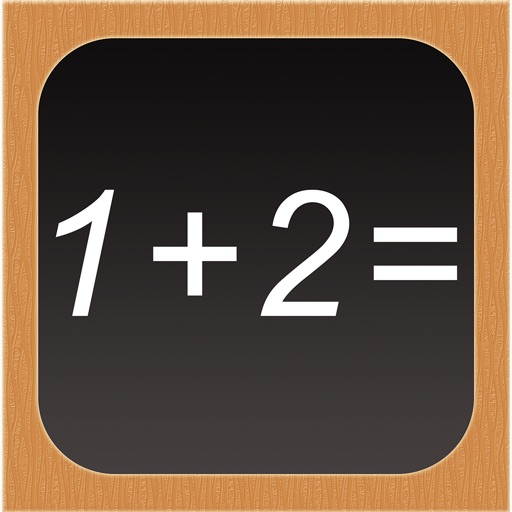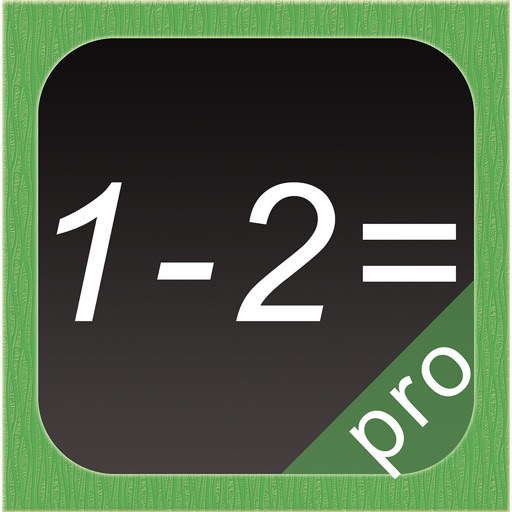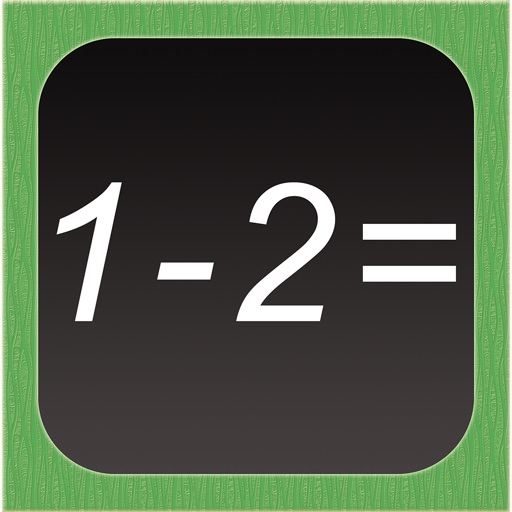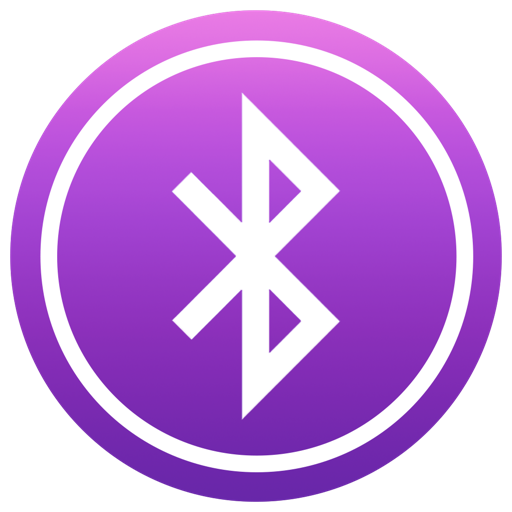What's New
*Improved stability and bug fixes.
App Description
Rar Sharp is a simple, practical decompression software, can fast, simple and efficient extracting file its easy-to-use interface, personalized settings let you easily office.
Features
* Supports to unzip password protected RAR files .
* Click to BROWSE images and PREVIEW files inside an archive without extracting.
* Supports to decompress selected certain files or parts of one given compressed file
* Supports automatic encoding and select the file encoding (default auto-coding)
* Supported unzip formats: rar, zip, gzip, tar, cbz, cbr, gz, tgz, bz, bz2 ,tgz2 ,tbz,7z.
* Supported compression formats: zip
* Transferring files by wifi and iTunes file sharing
* Sorting by file name、create time and file type
* View, copy, move, delete, rename, email, zip Compression and unzip files/folders
* Encryption folder, protect your files
* Glide deleting function
* Select all and Cancel all operate
* Email multiple files, folder Supported
* Open email attachments
* Photo import Supported
* Open files in other applications
* Landscape mode supported
UnRar Sharp for OS X
https://itunes.apple.com/us/app/unrar-sharp/id668609870?l=en&mt=12
App Changes
- June 18, 2014 Initial release
- October 09, 2014 New version 1.1.3
- November 13, 2014 New version 1.1.4
- February 06, 2015 New version 1.1.5
- February 27, 2015 New version 1.1.6
- June 22, 2015 New version 1.1.7
- August 13, 2015 New version 1.1.8
- August 15, 2015 New version 1.1.9
- November 09, 2015 New version 1.2.0
- December 13, 2015 New version 1.2.1
- March 20, 2016 New version 1.2.2
- July 12, 2016 New version 1.2.5
- July 31, 2016 New version 1.2.6
- November 09, 2016 New version 1.2.7