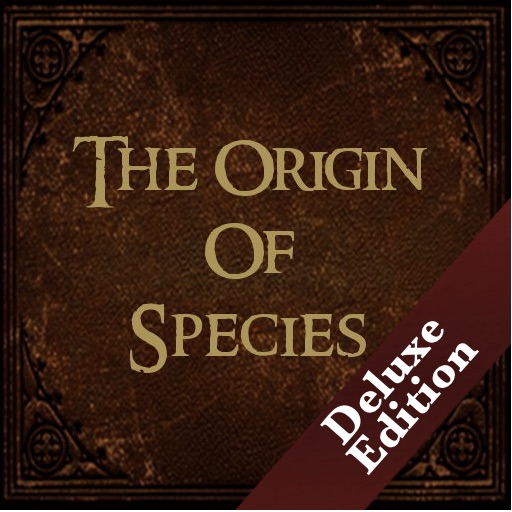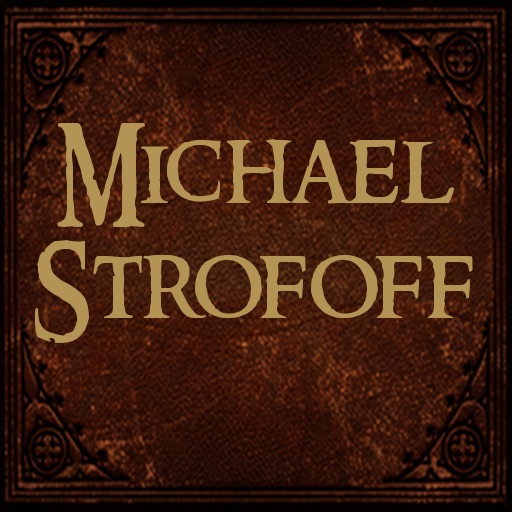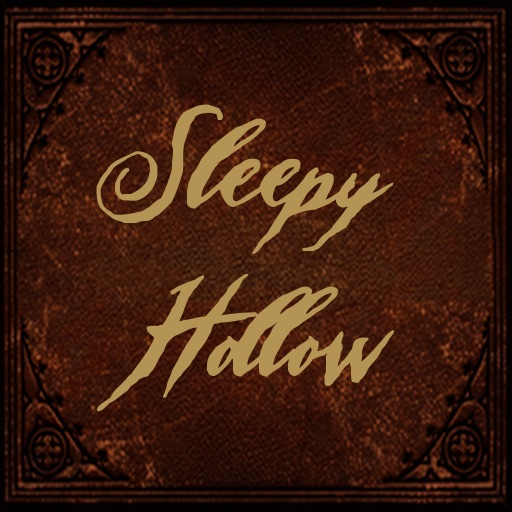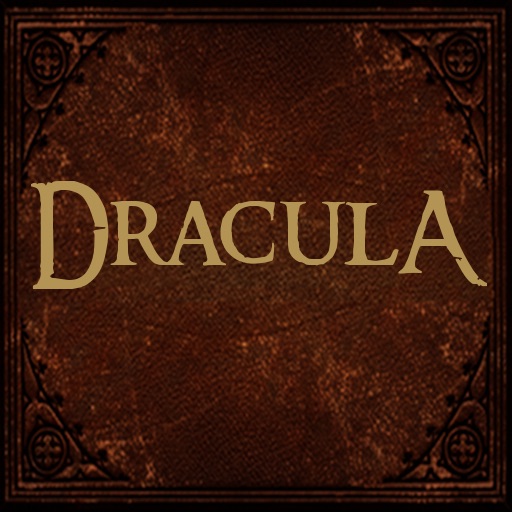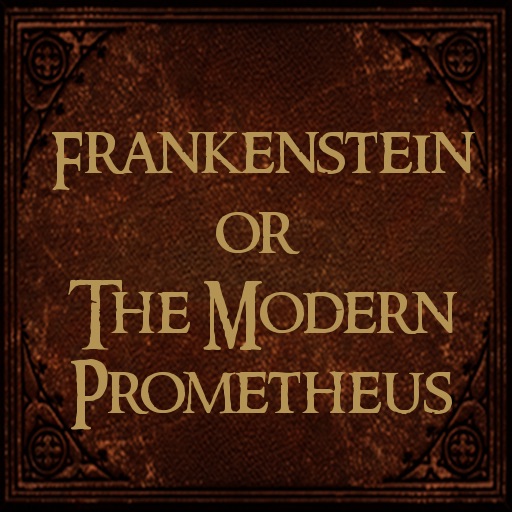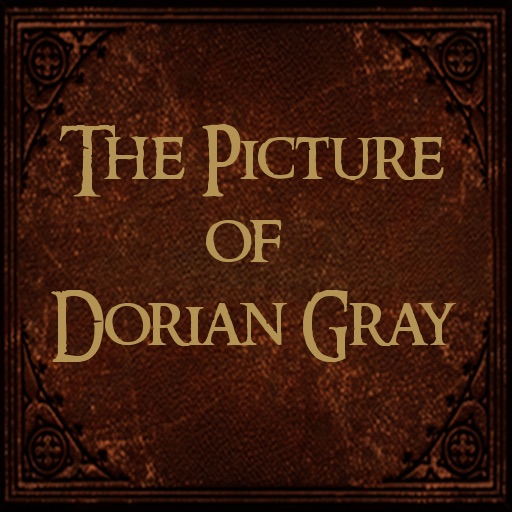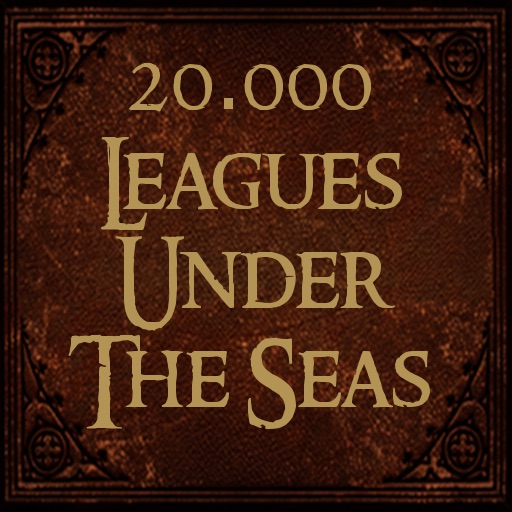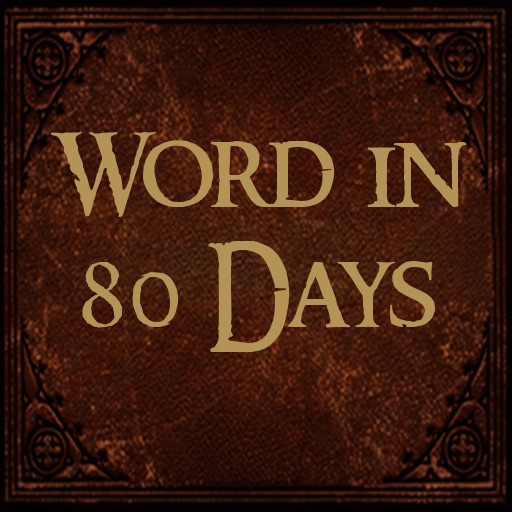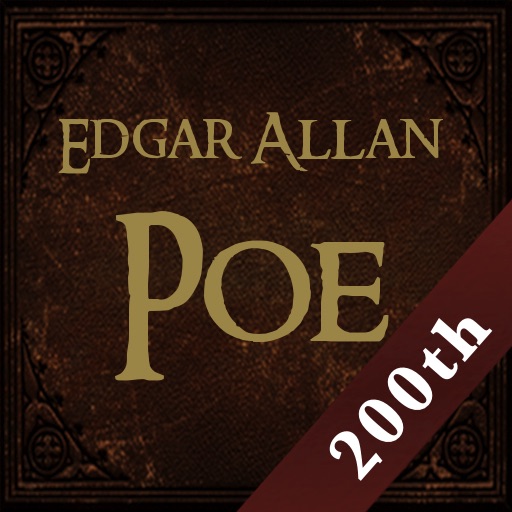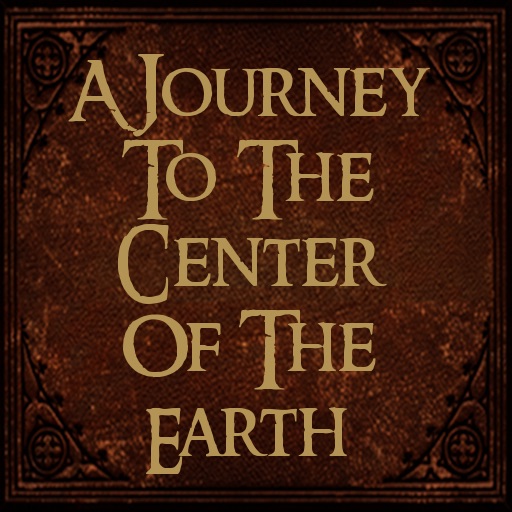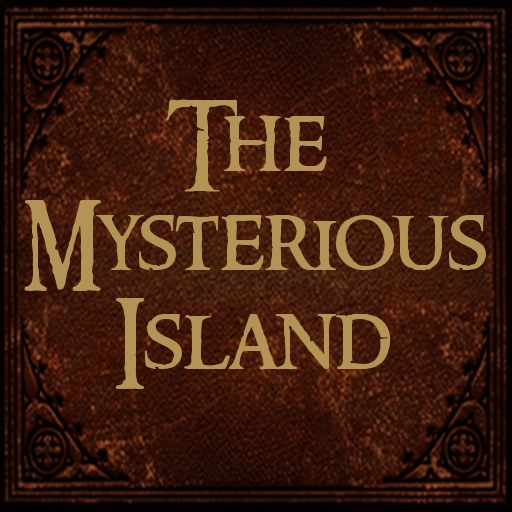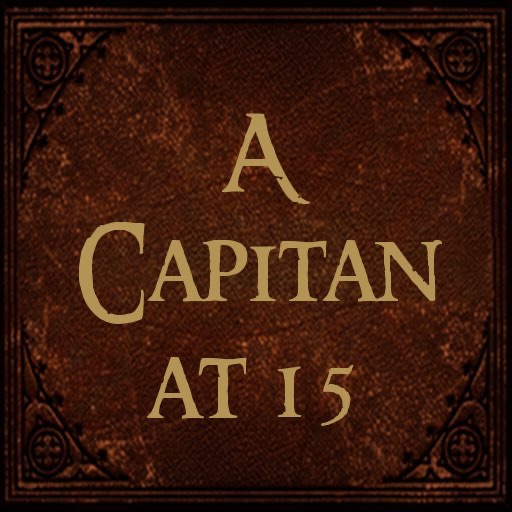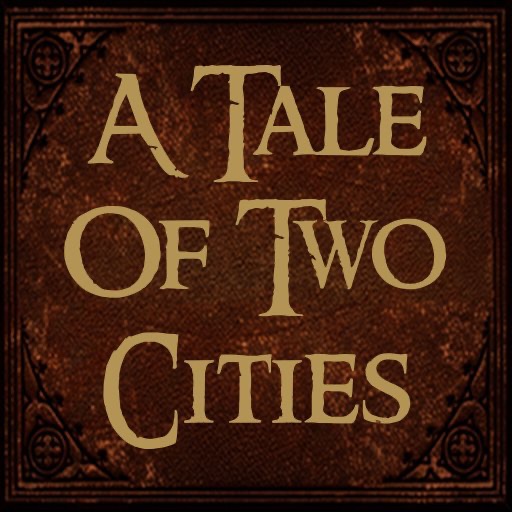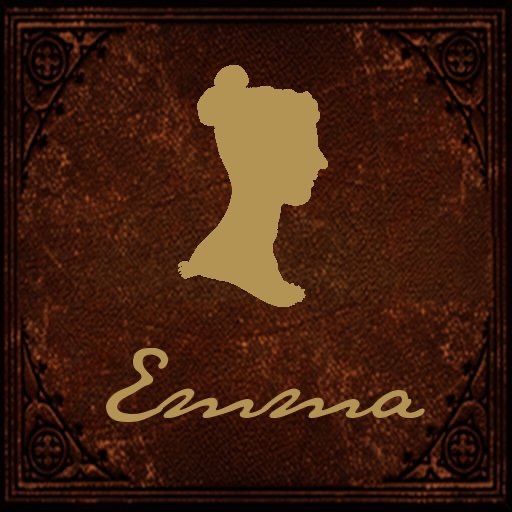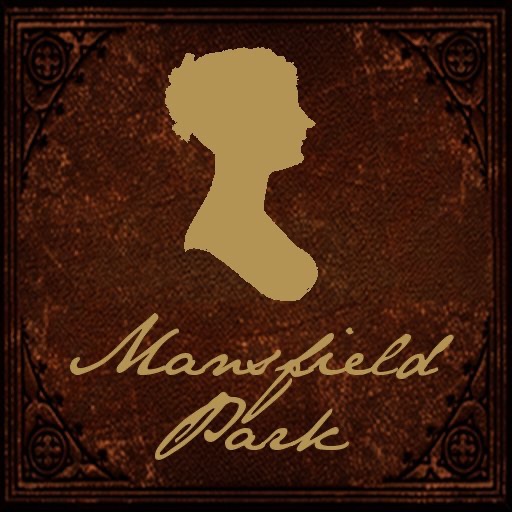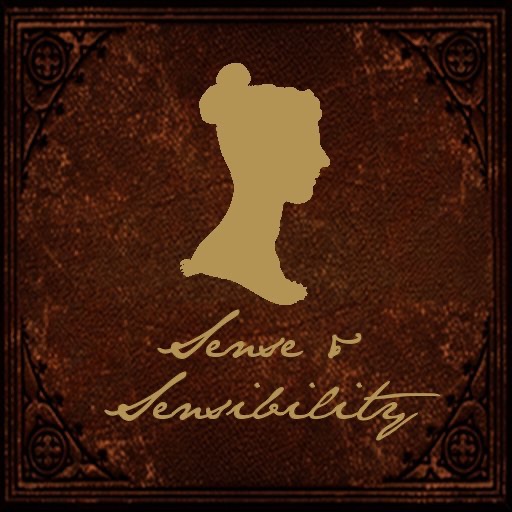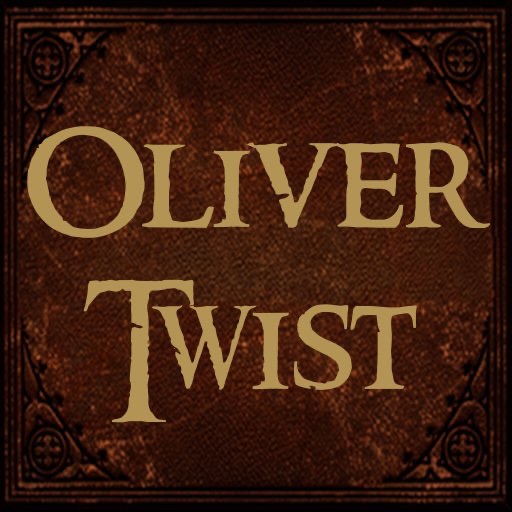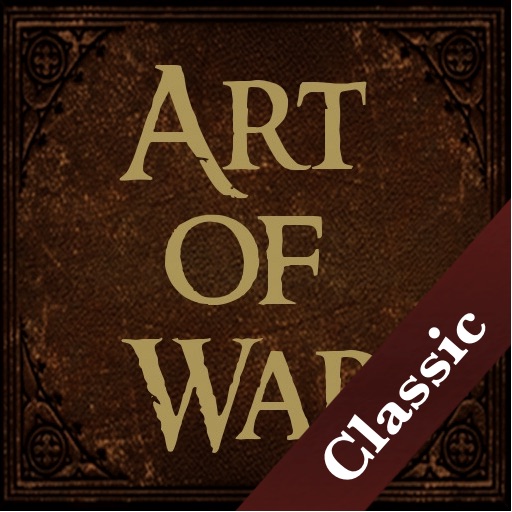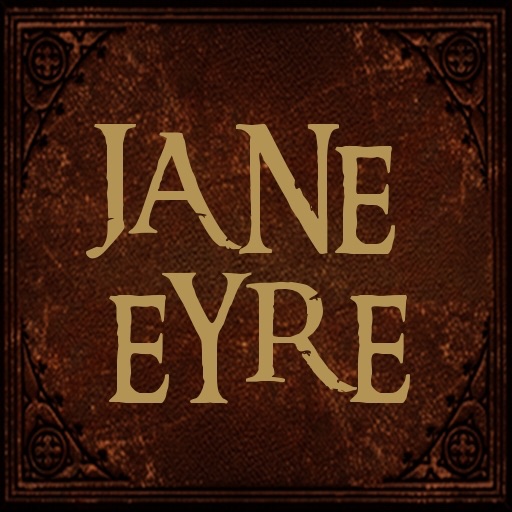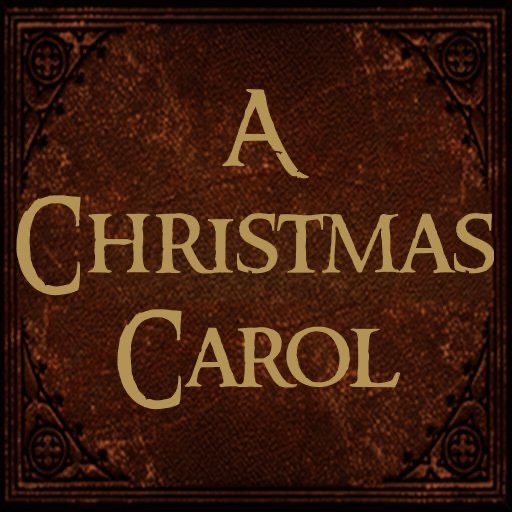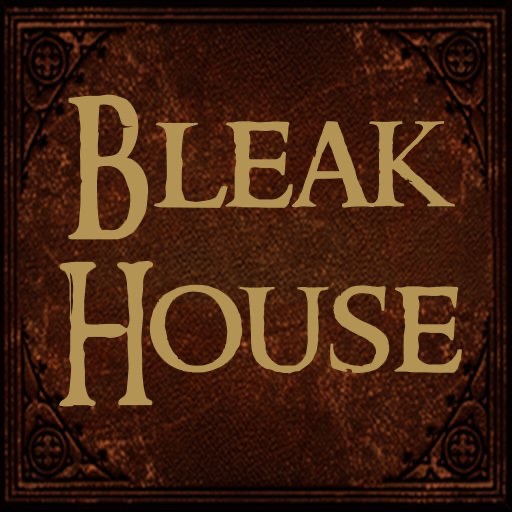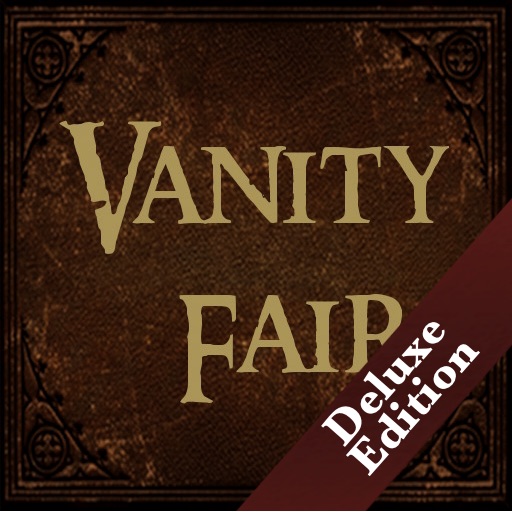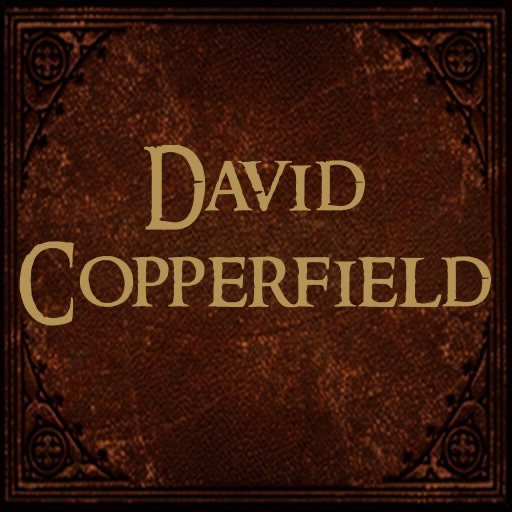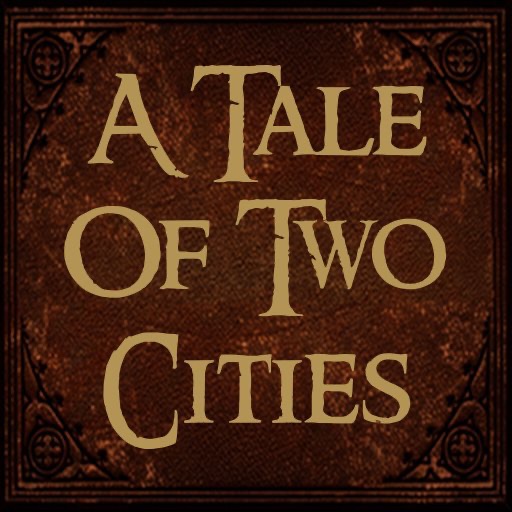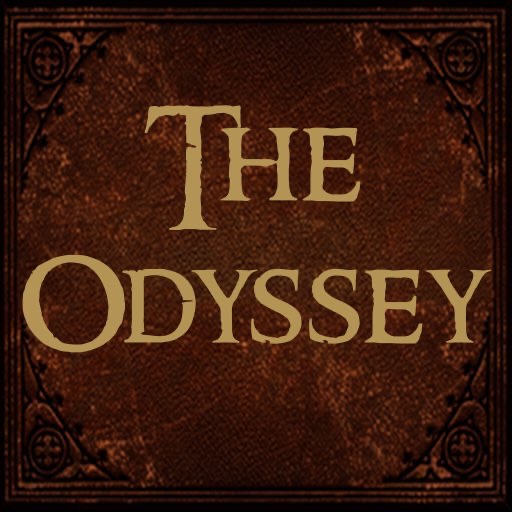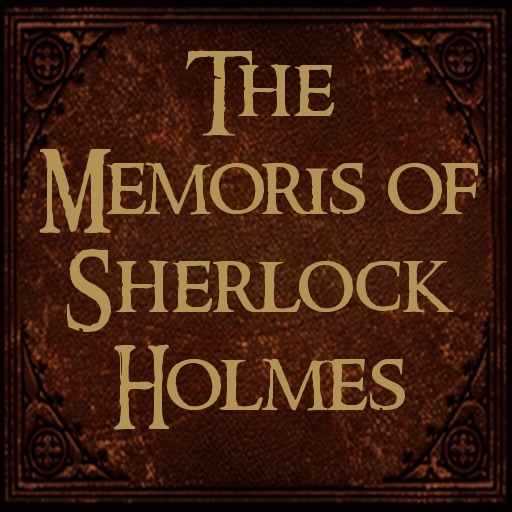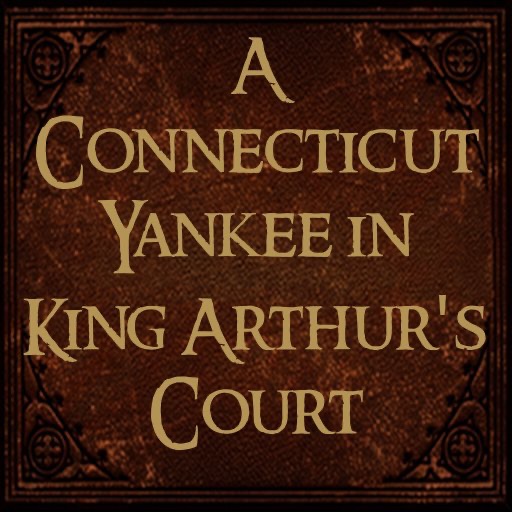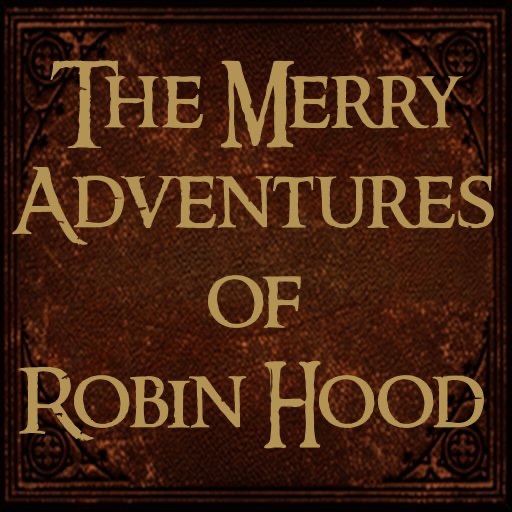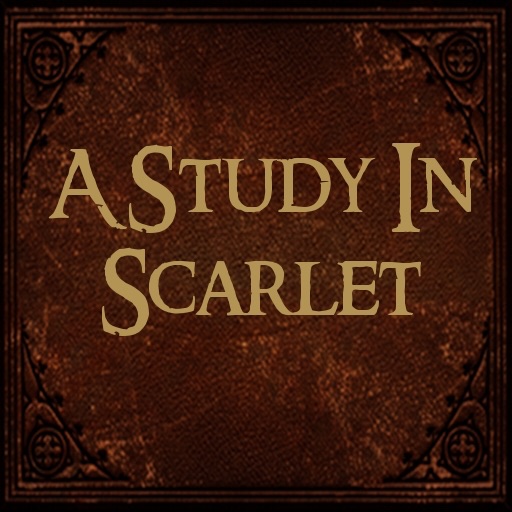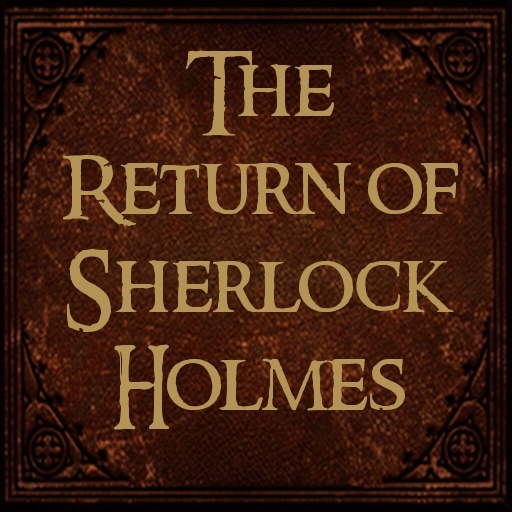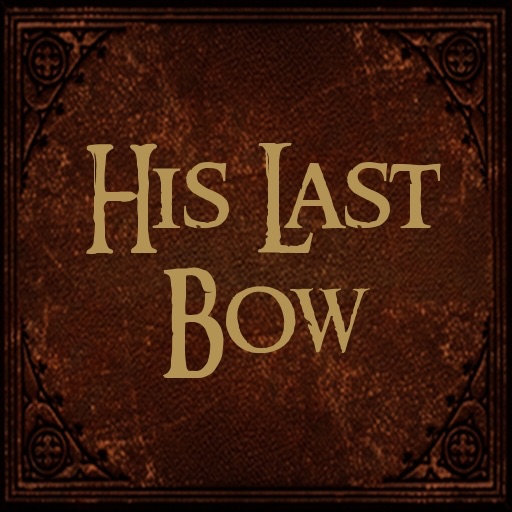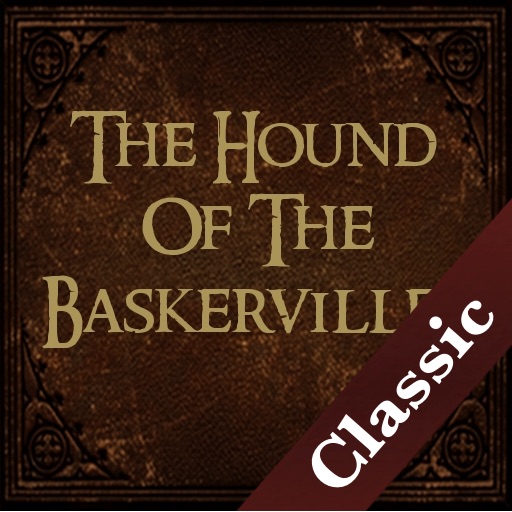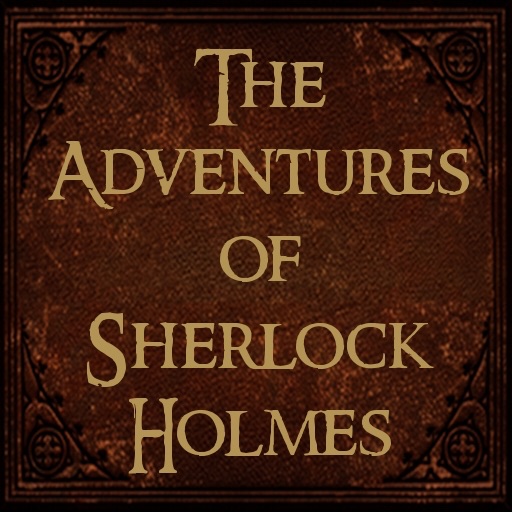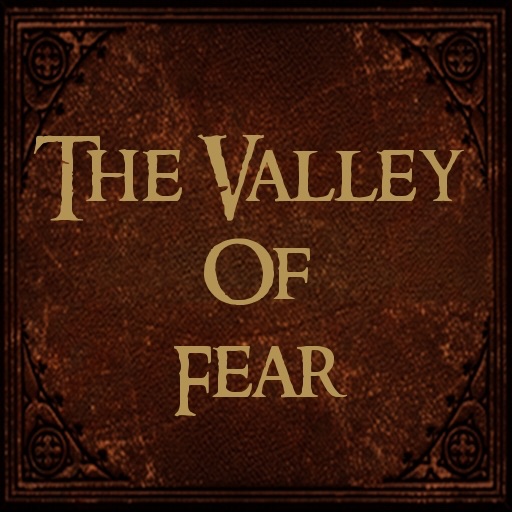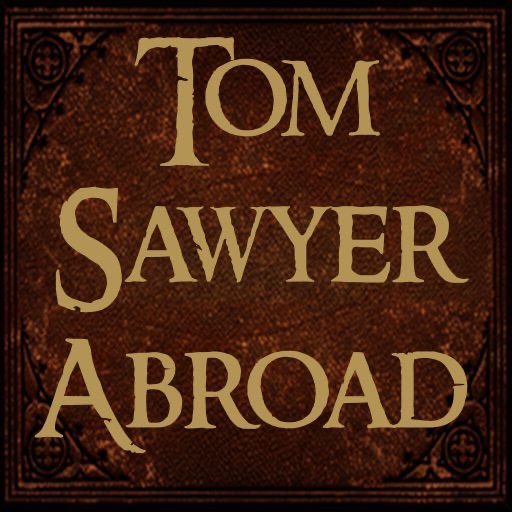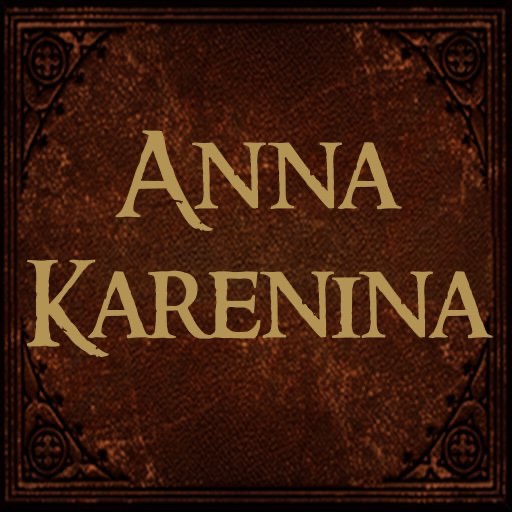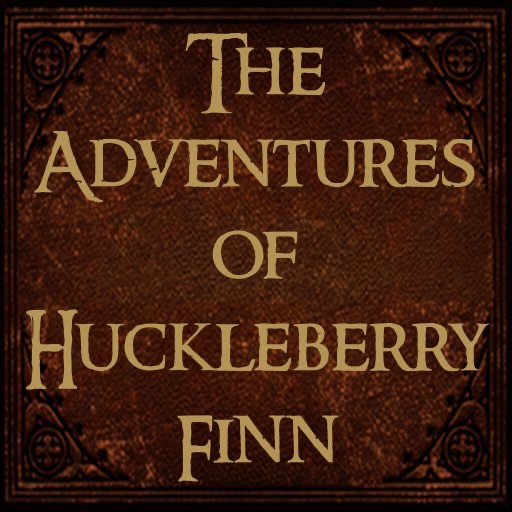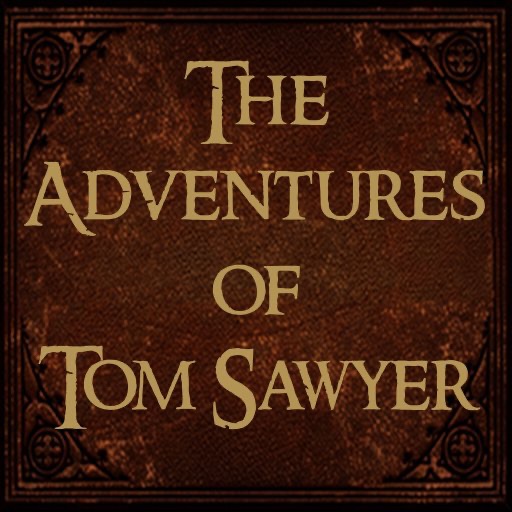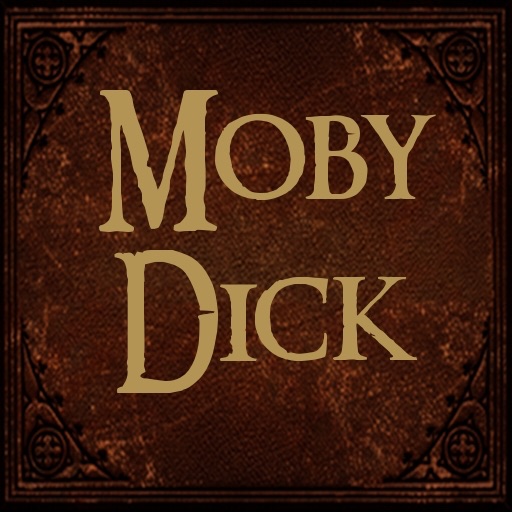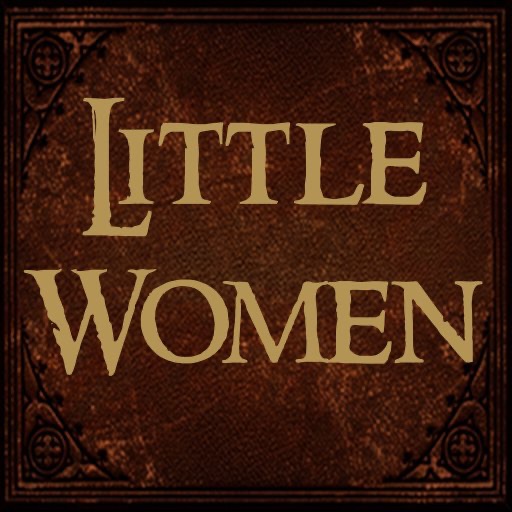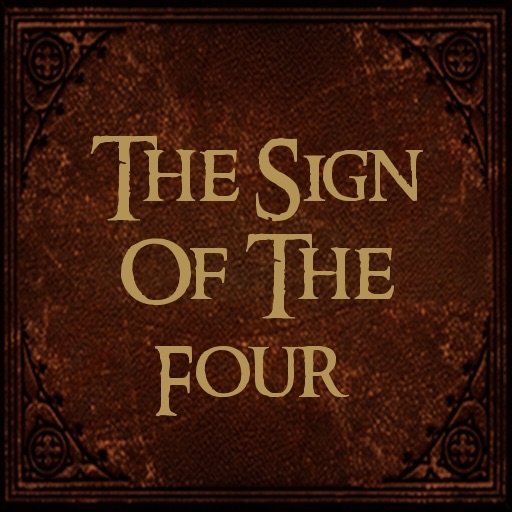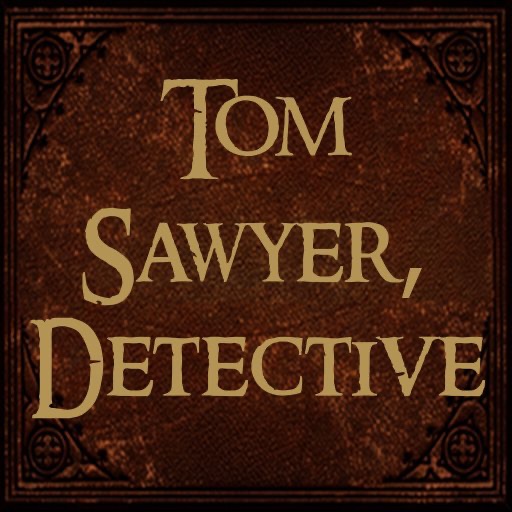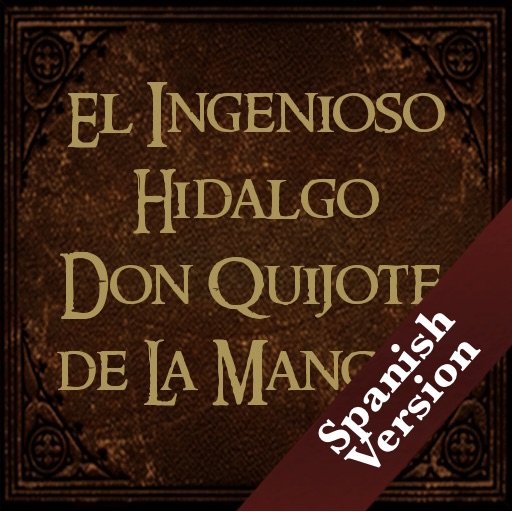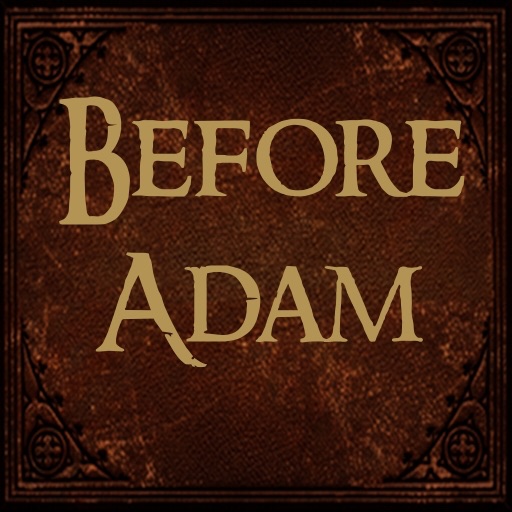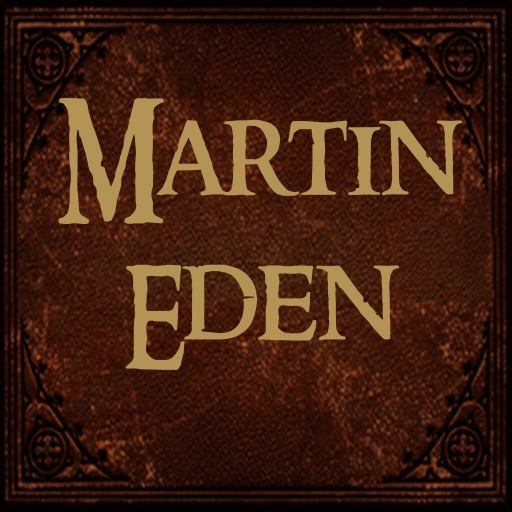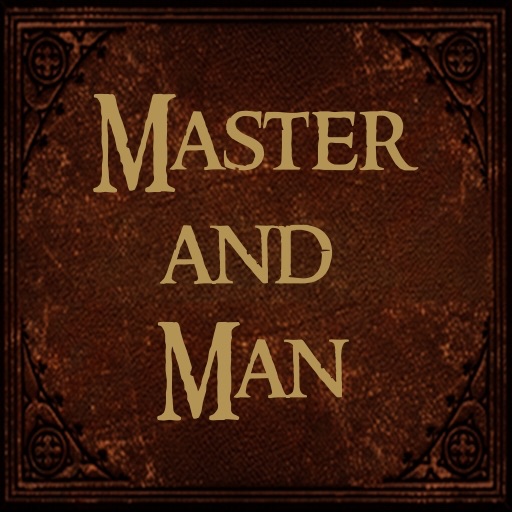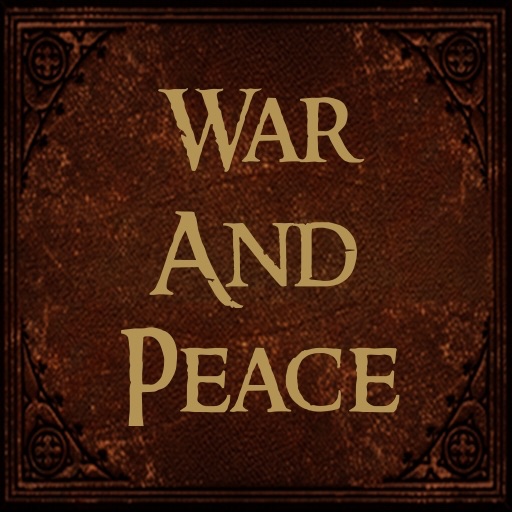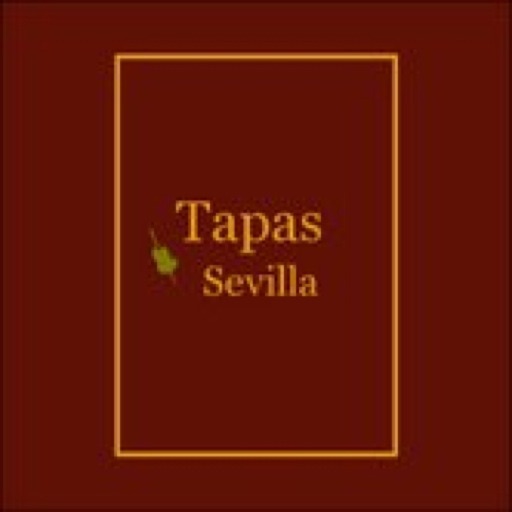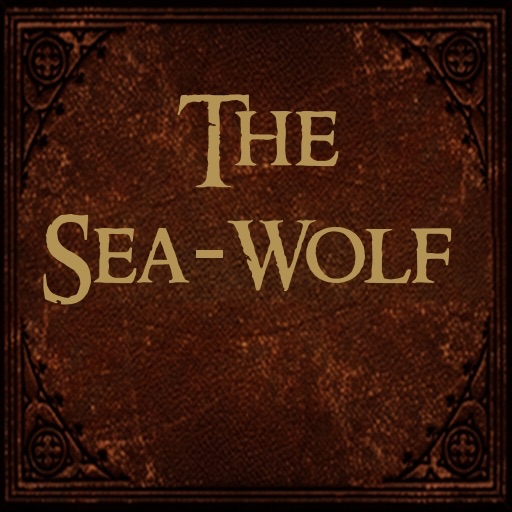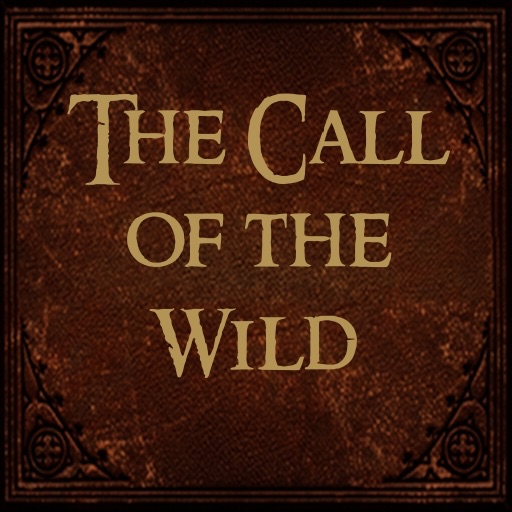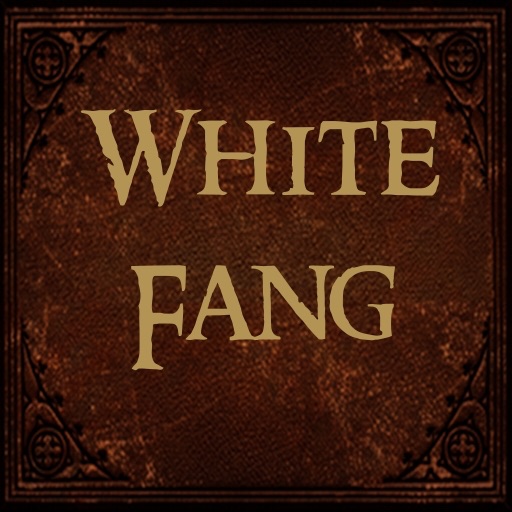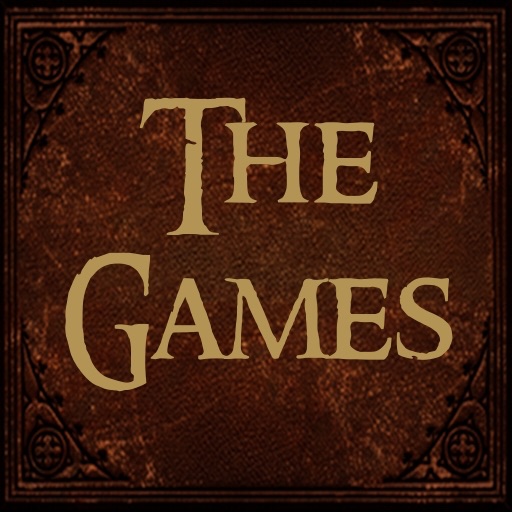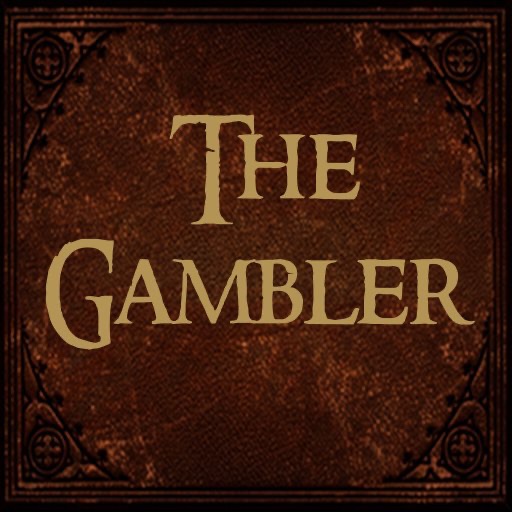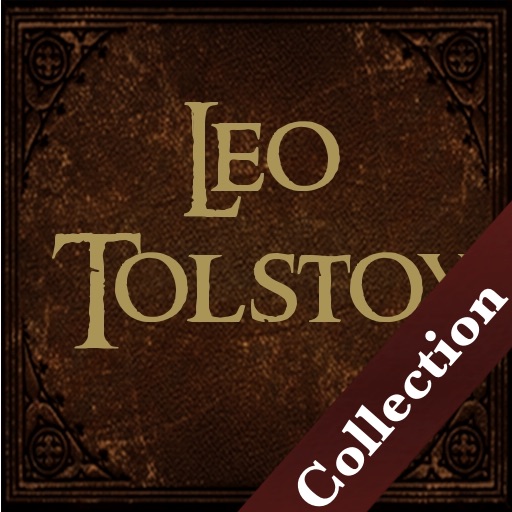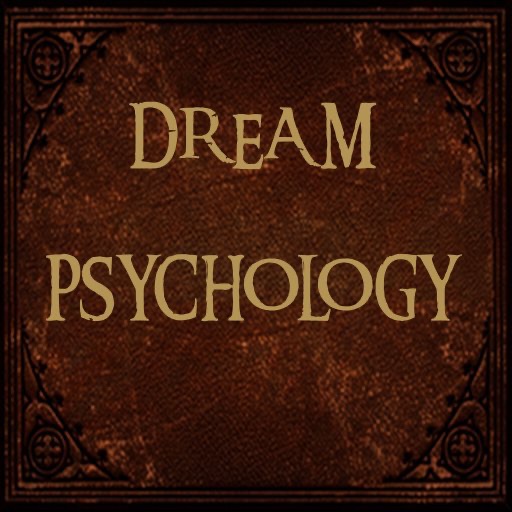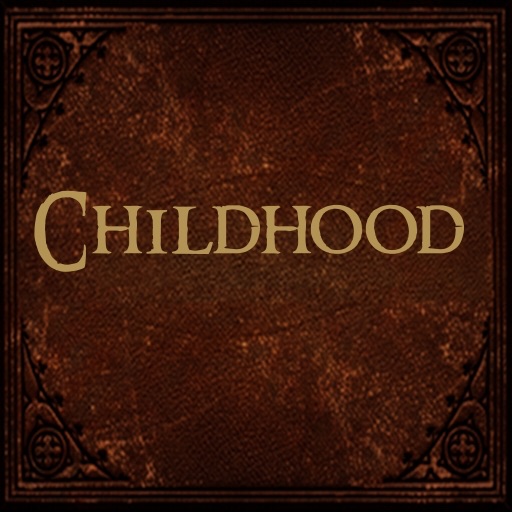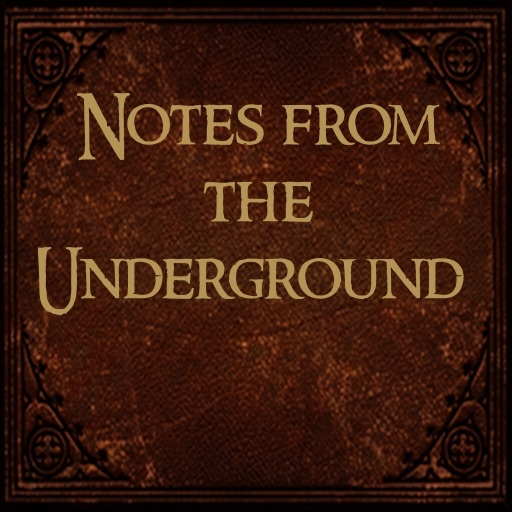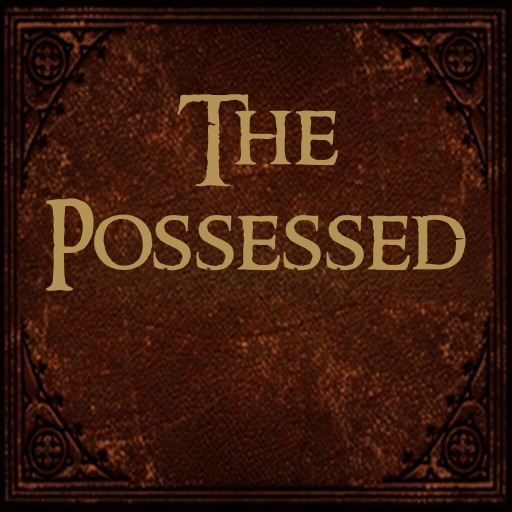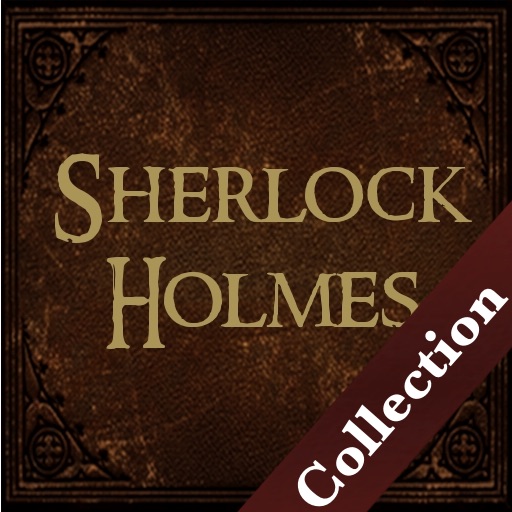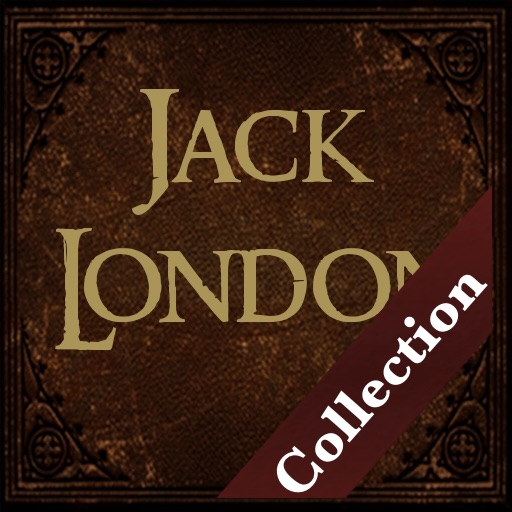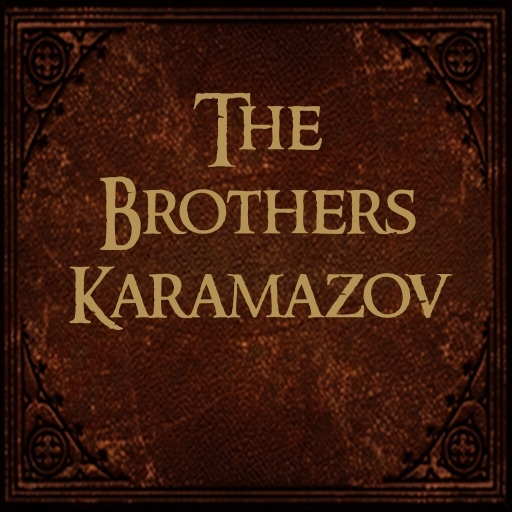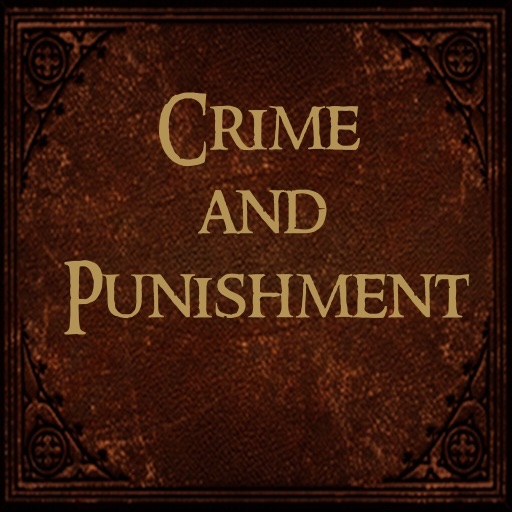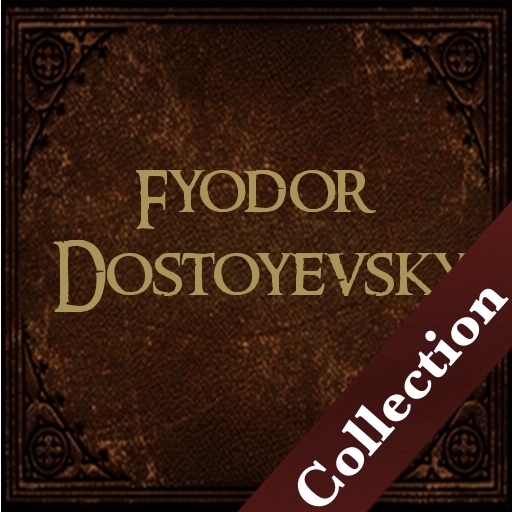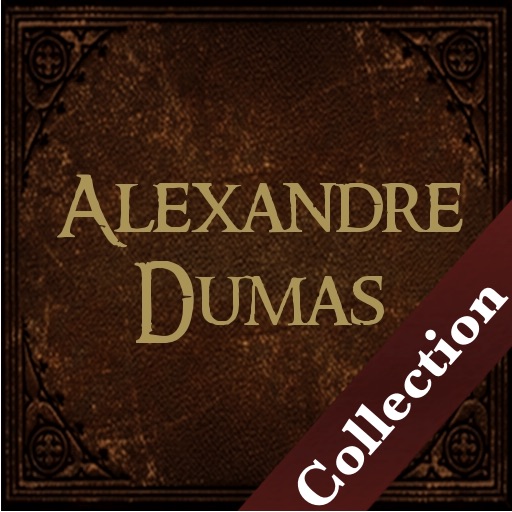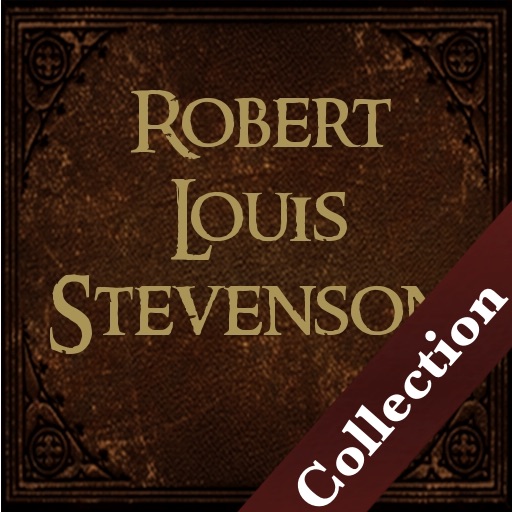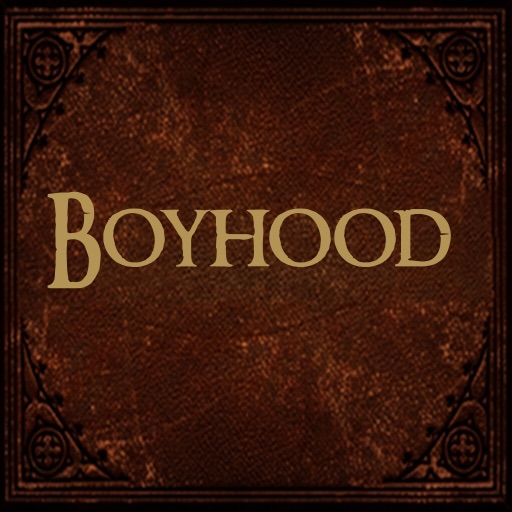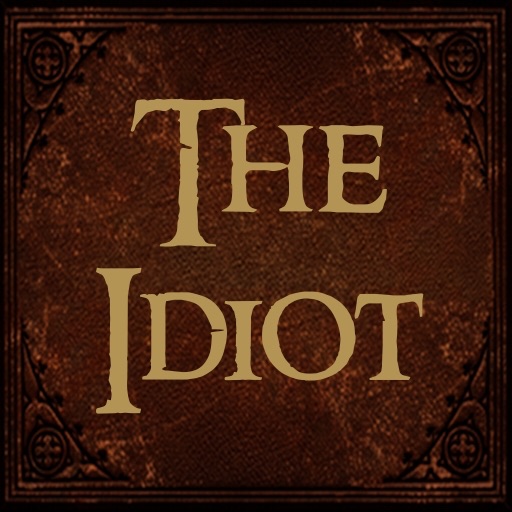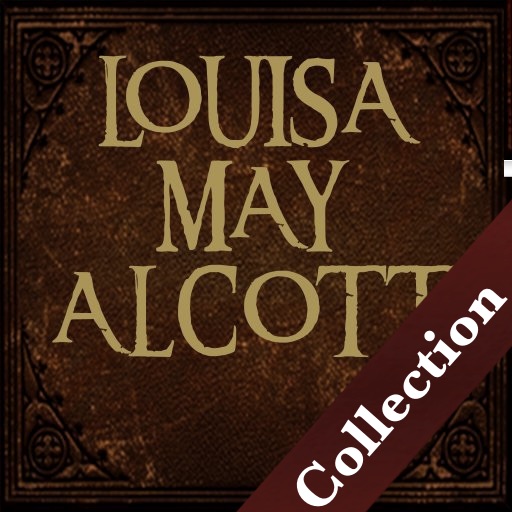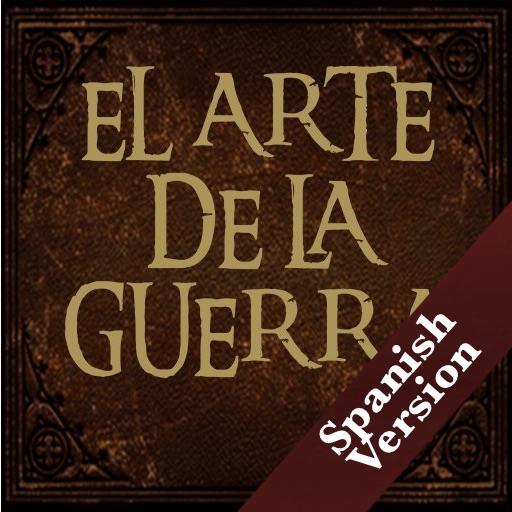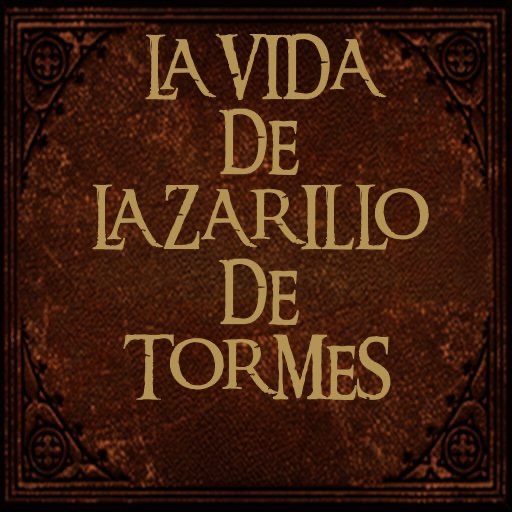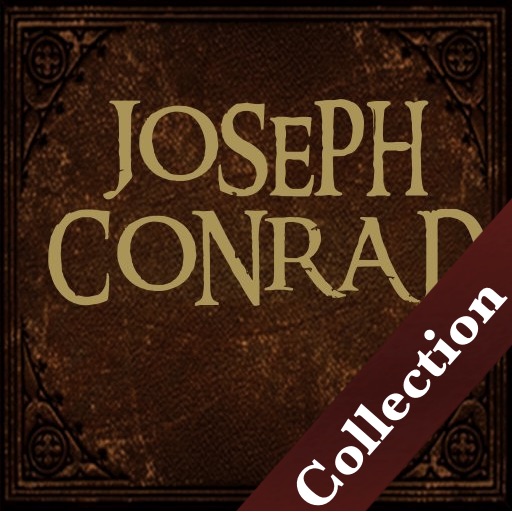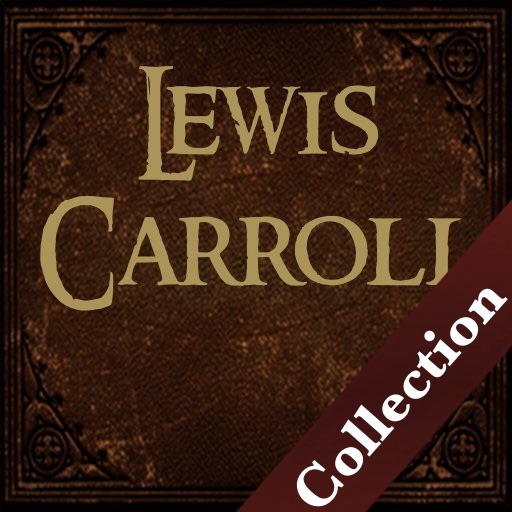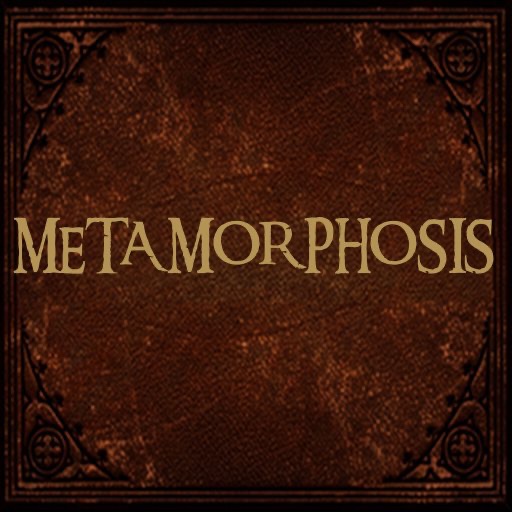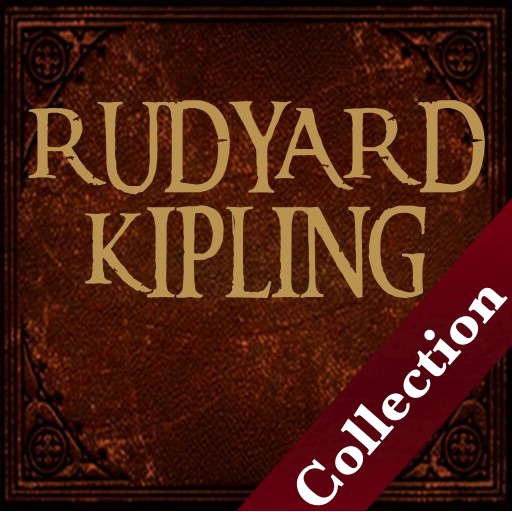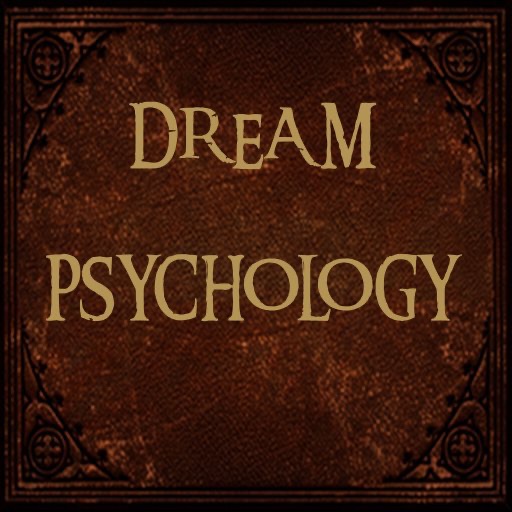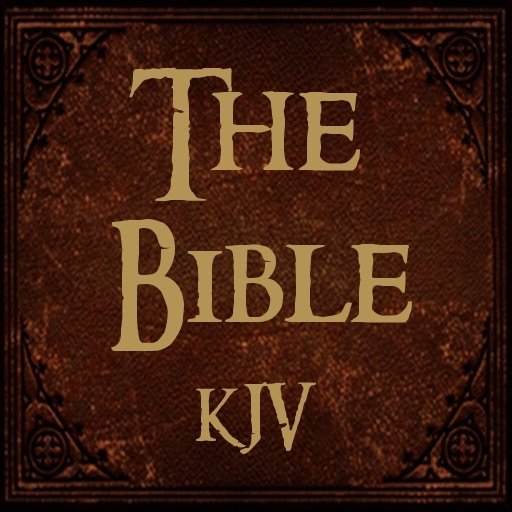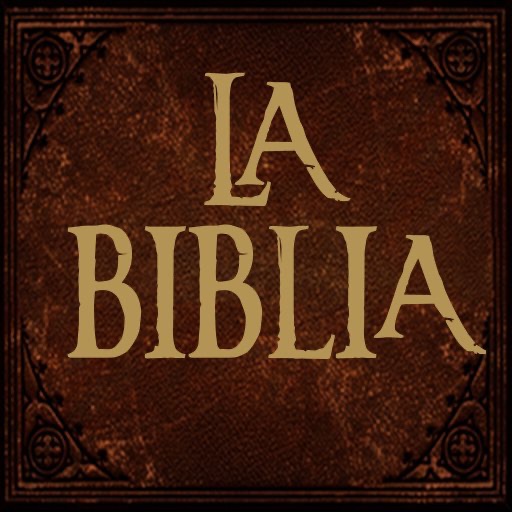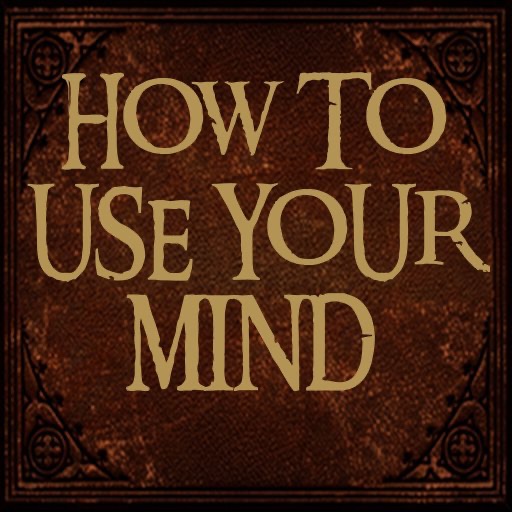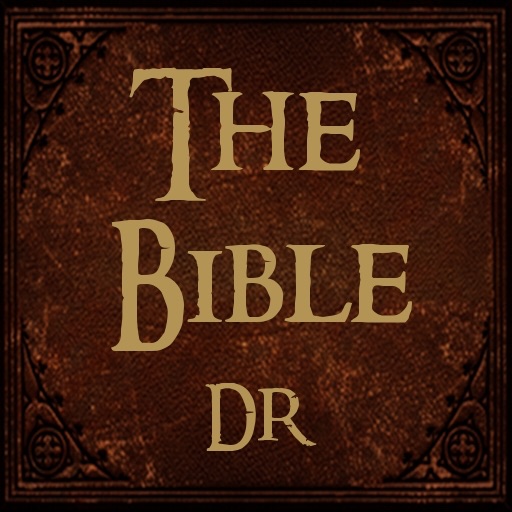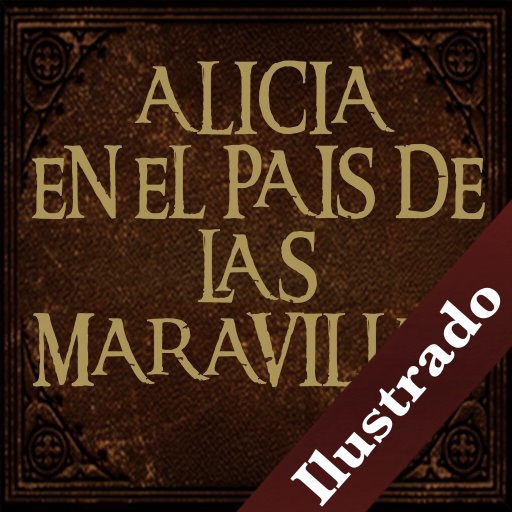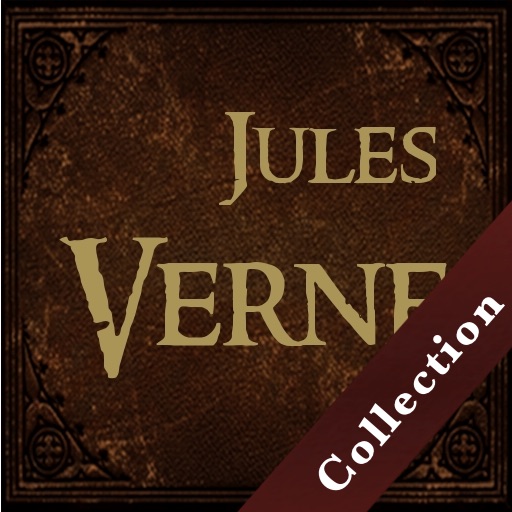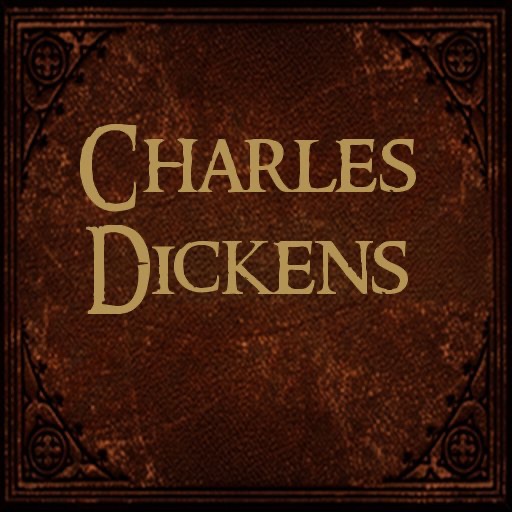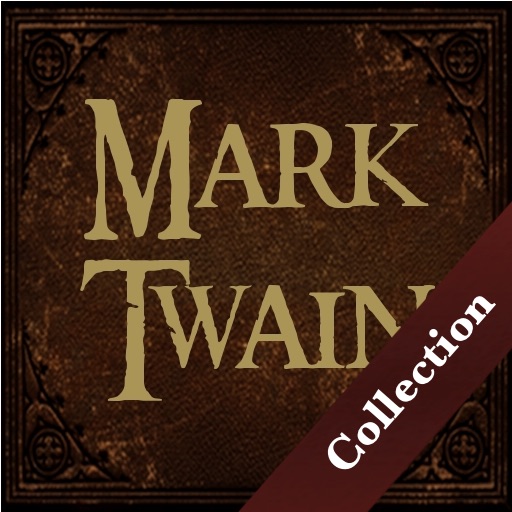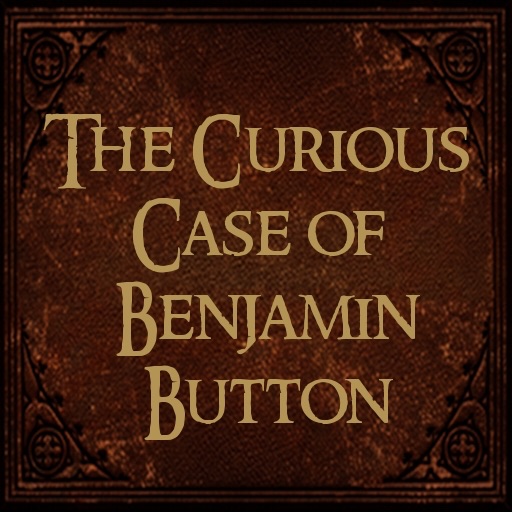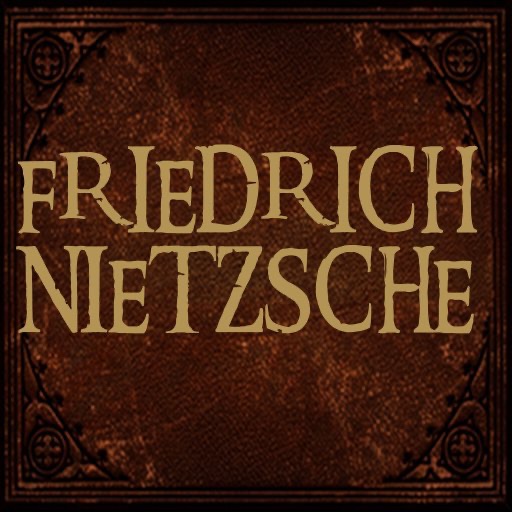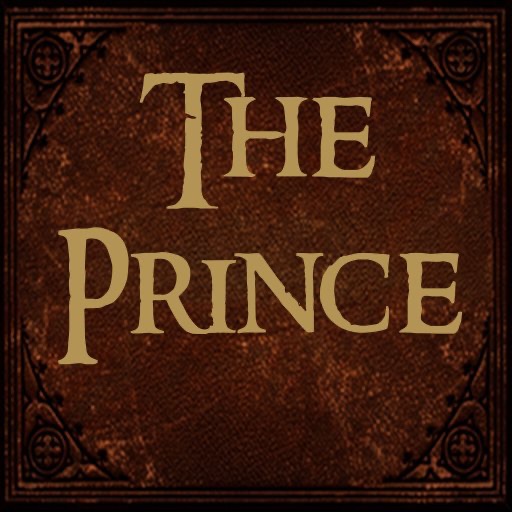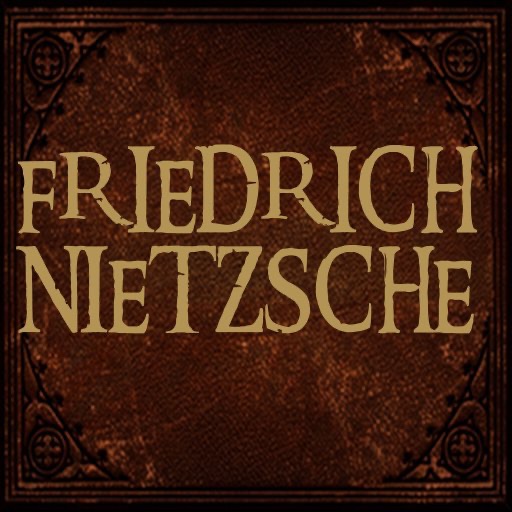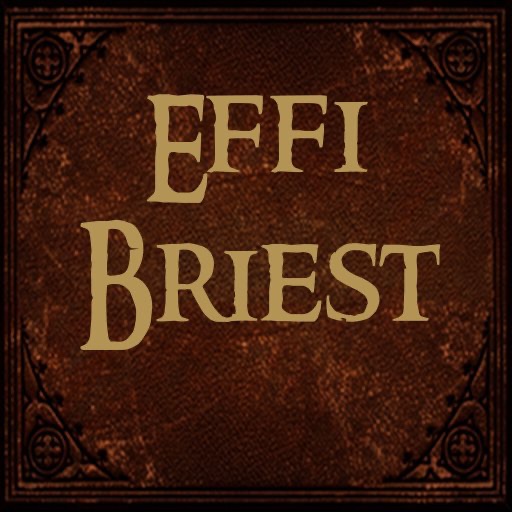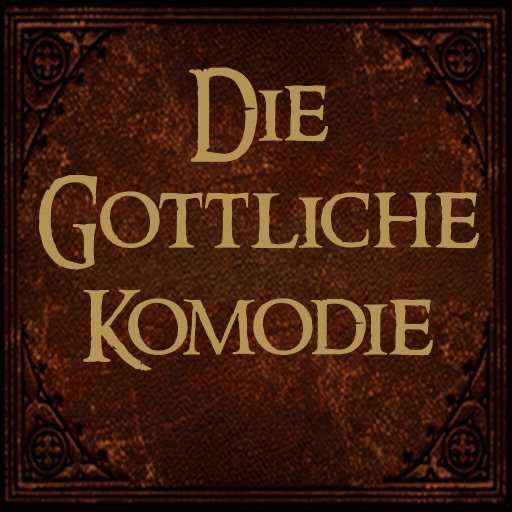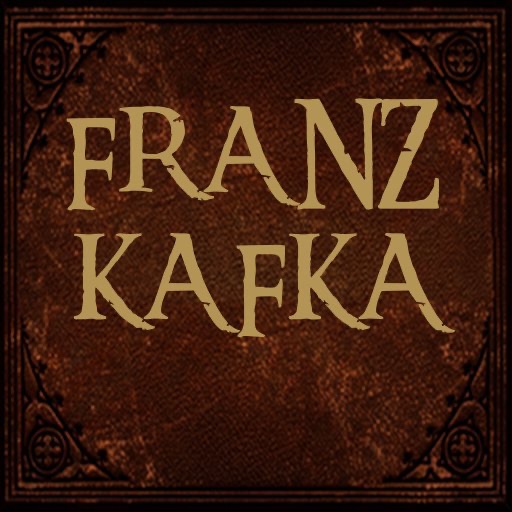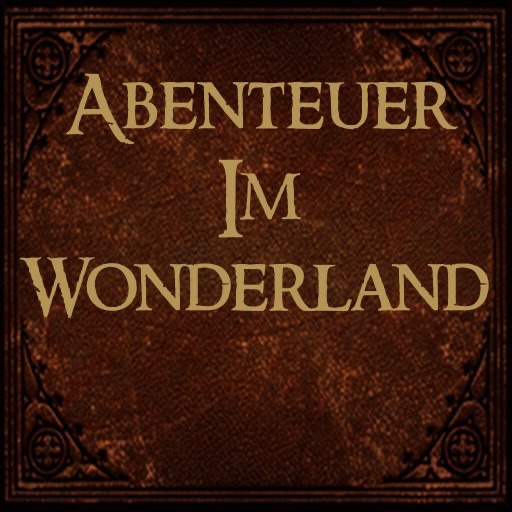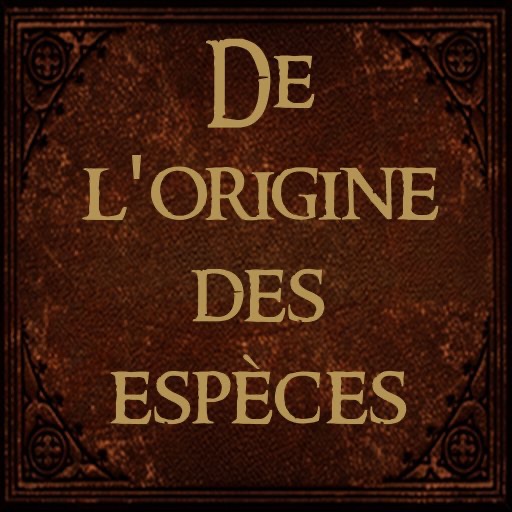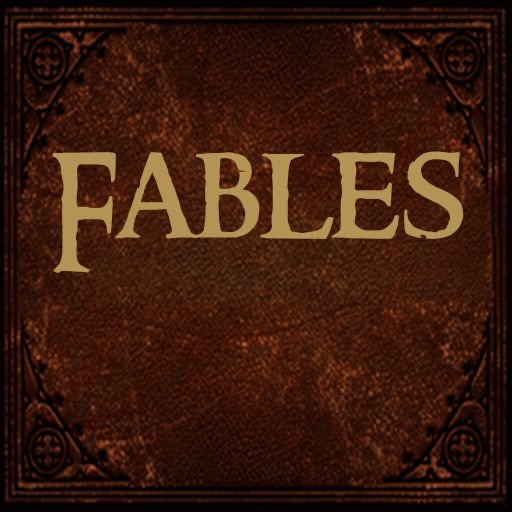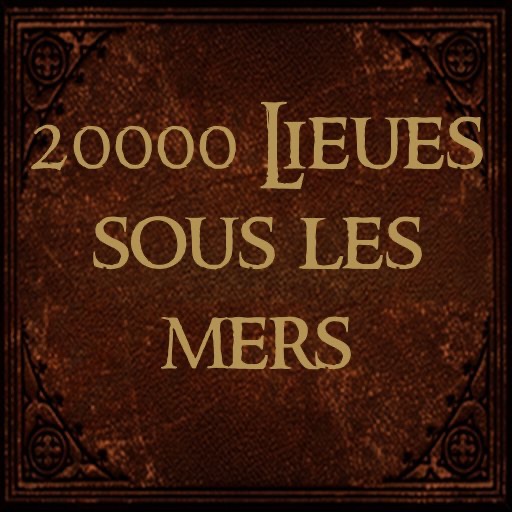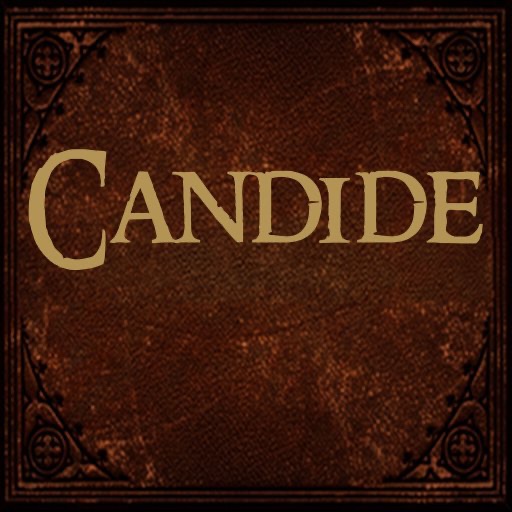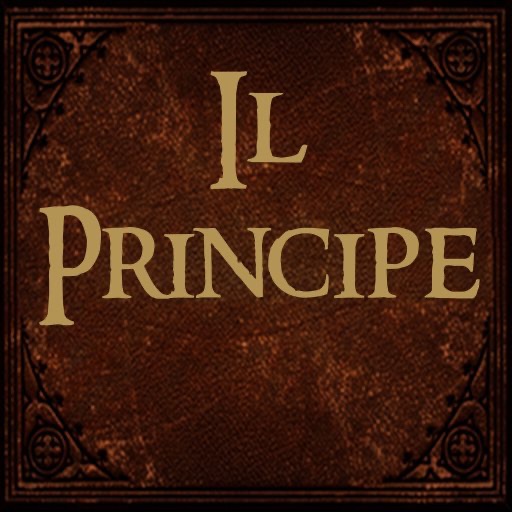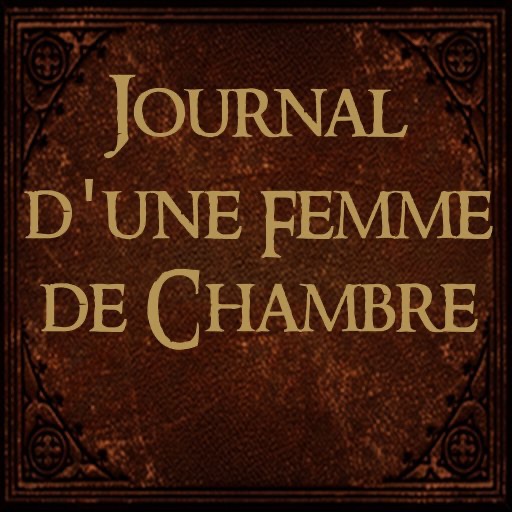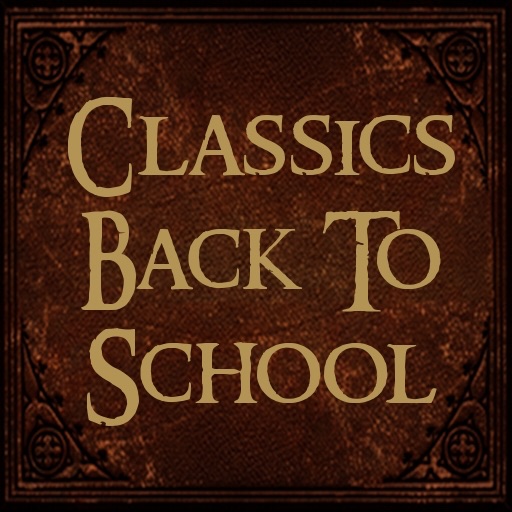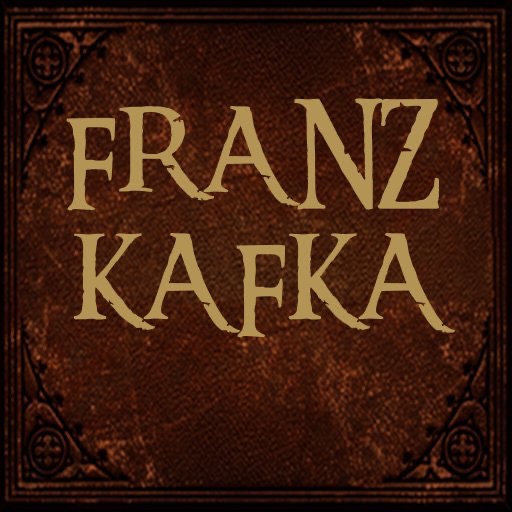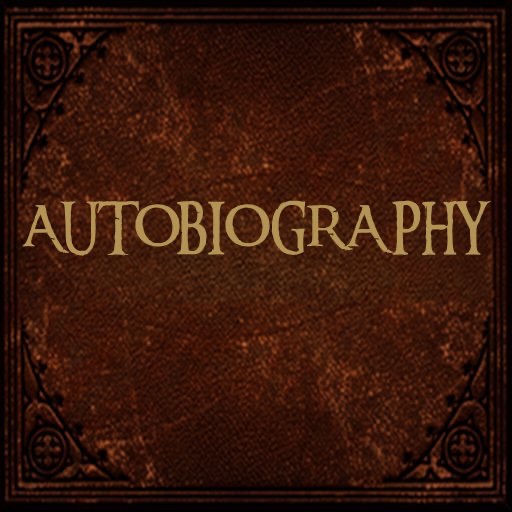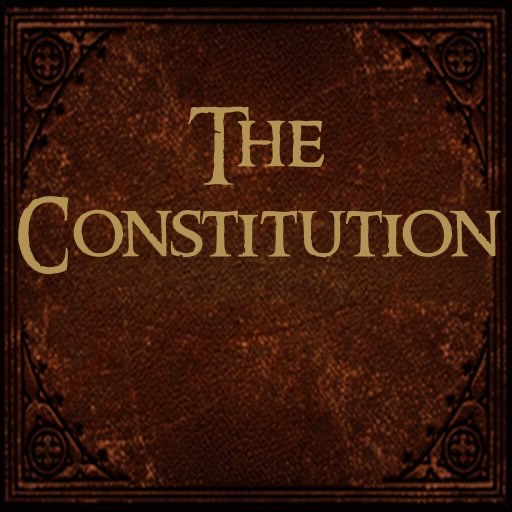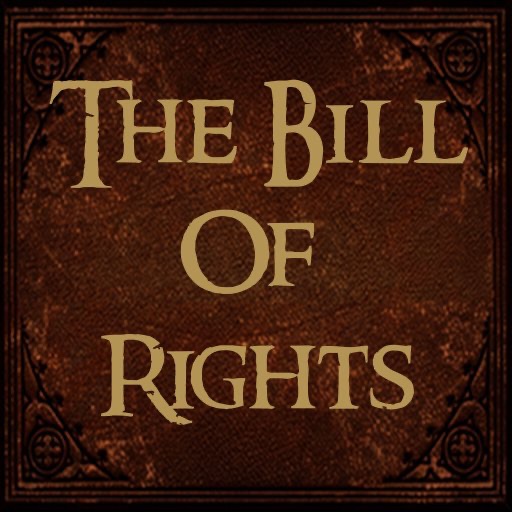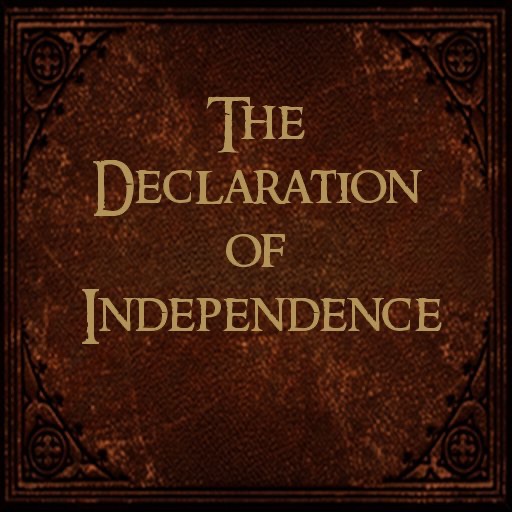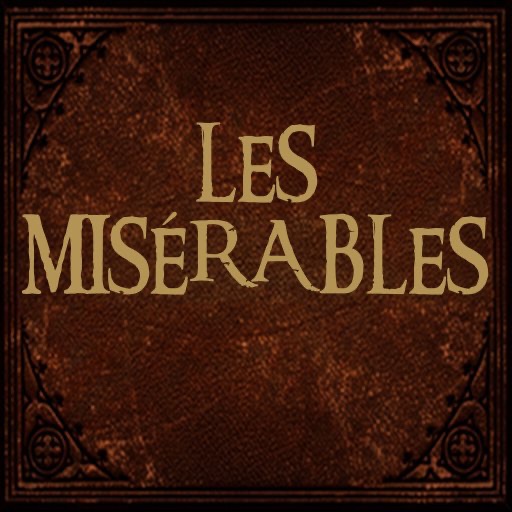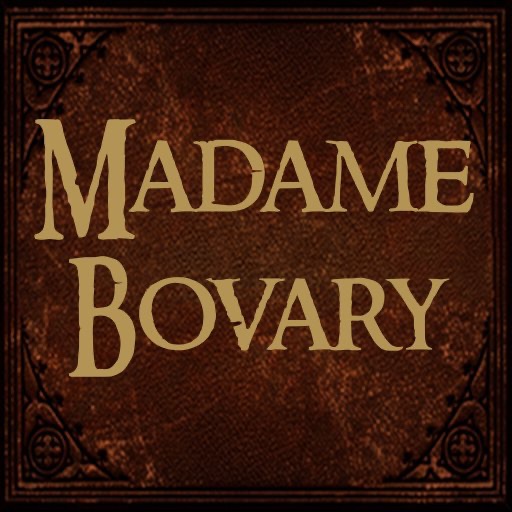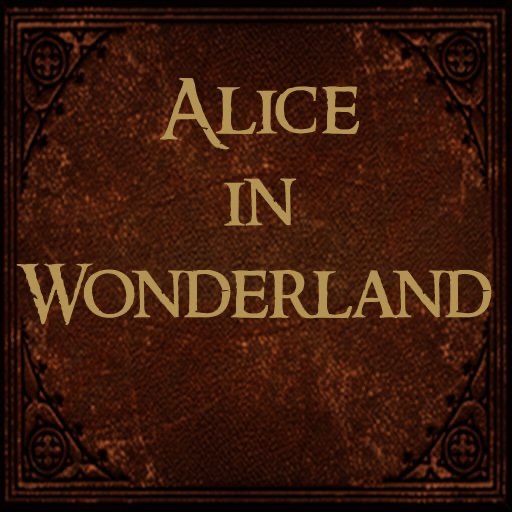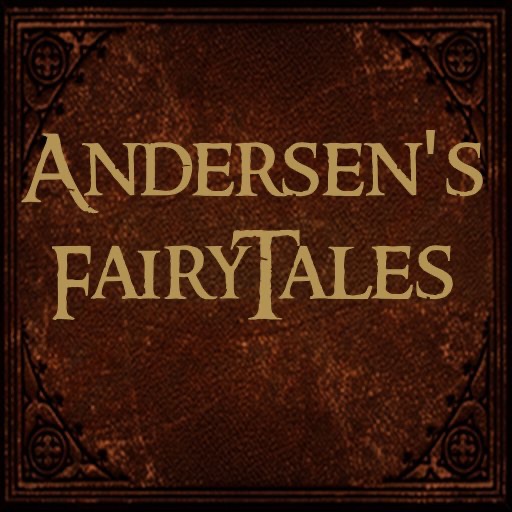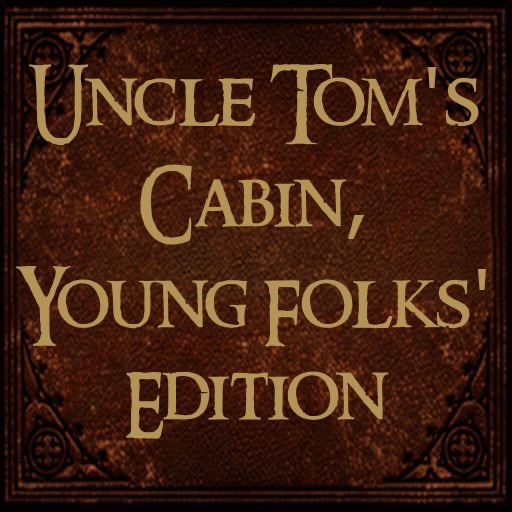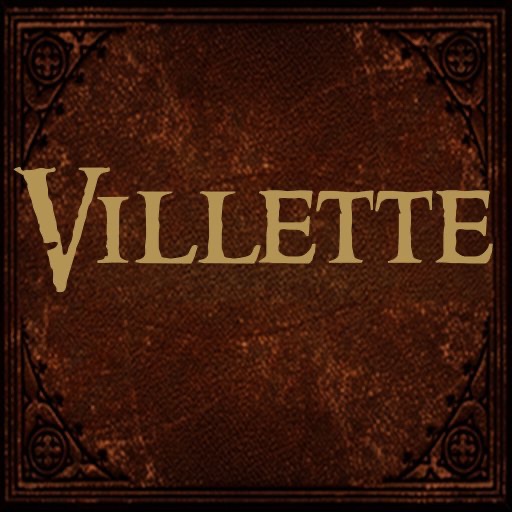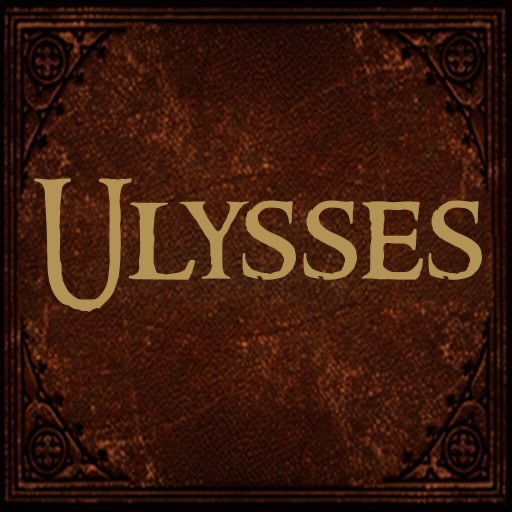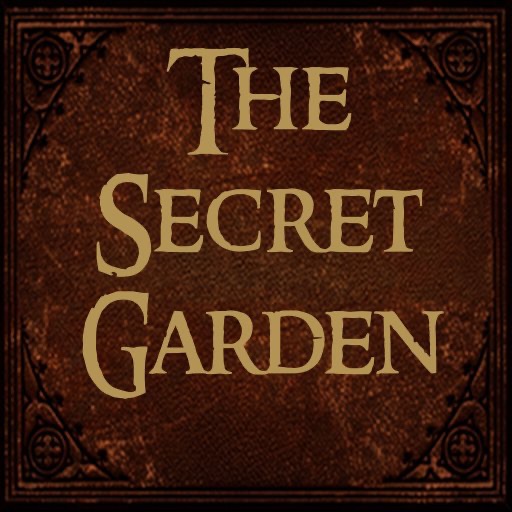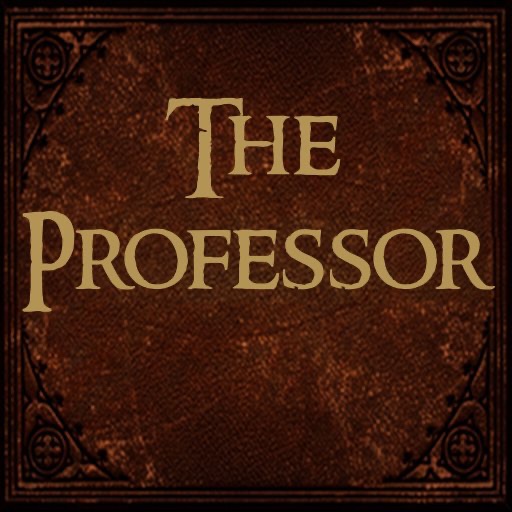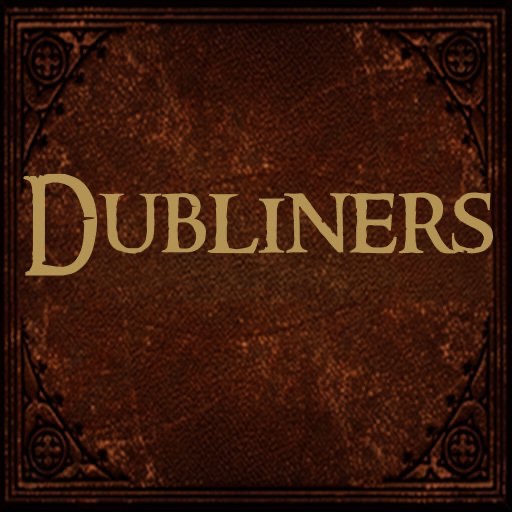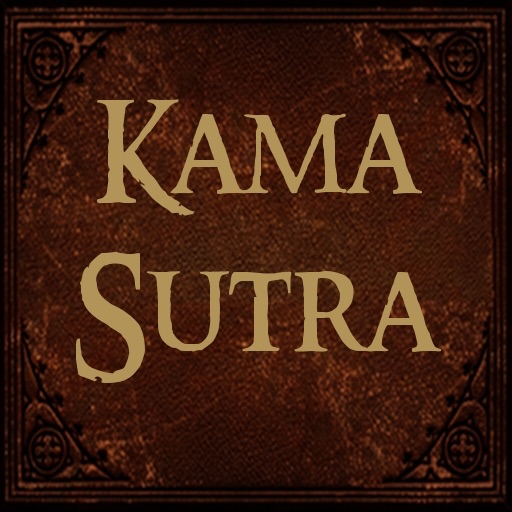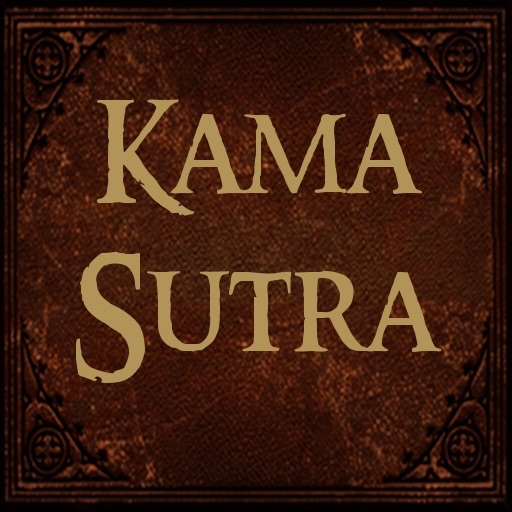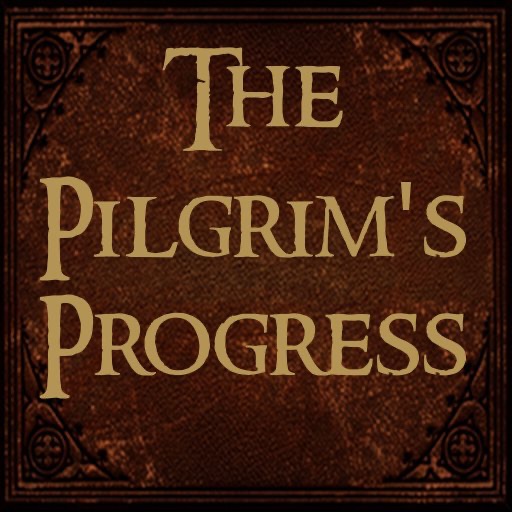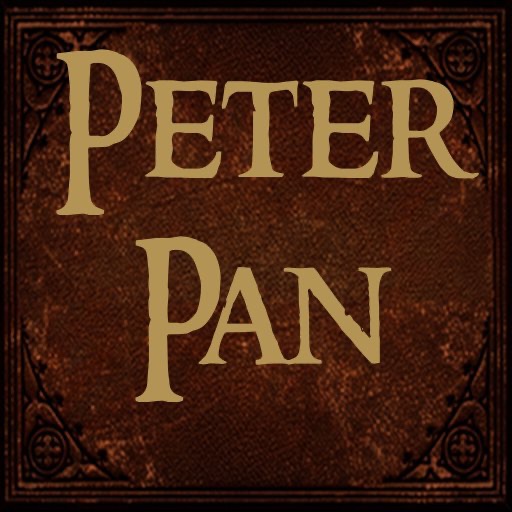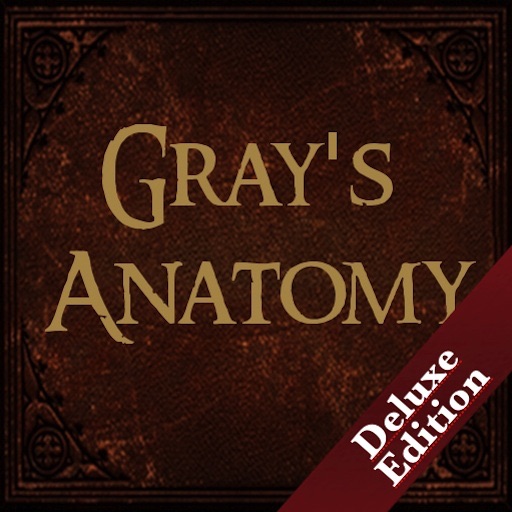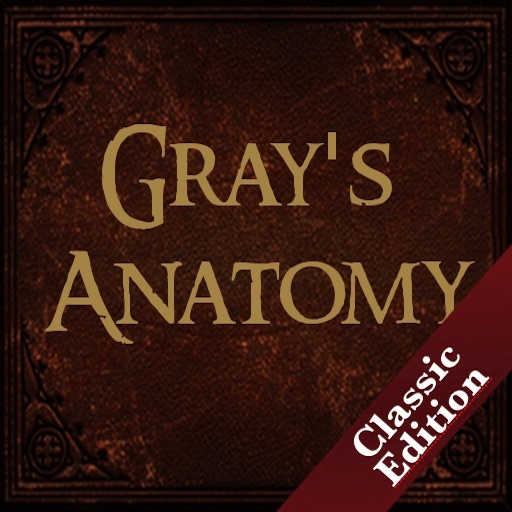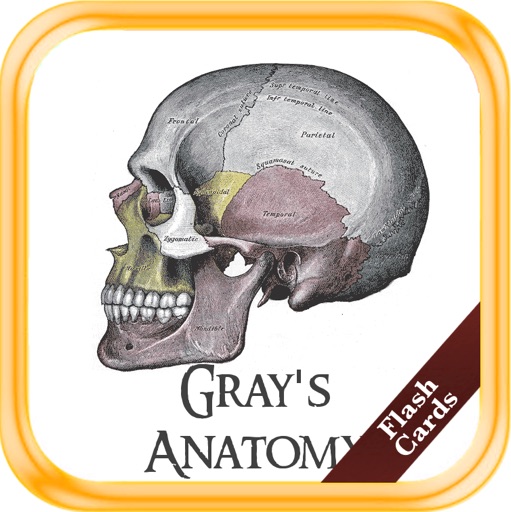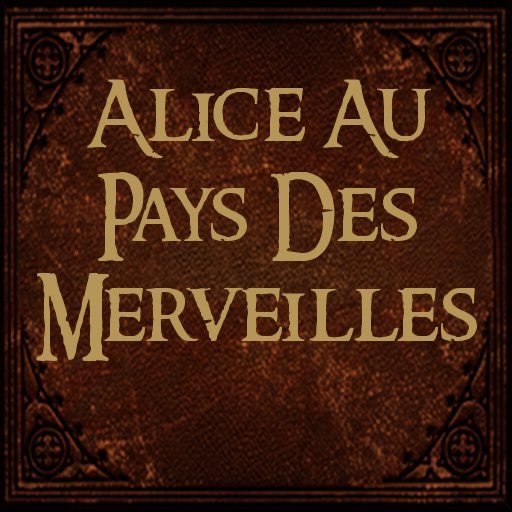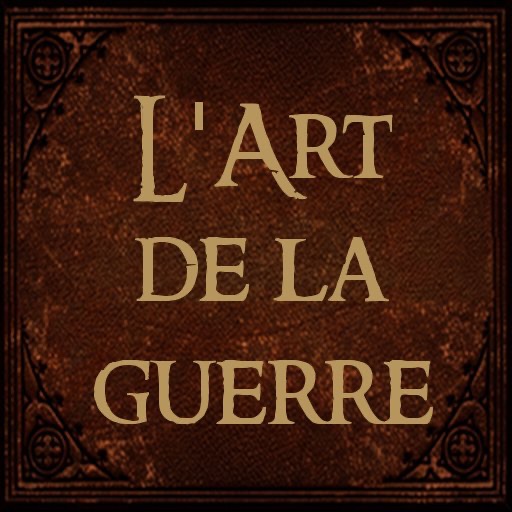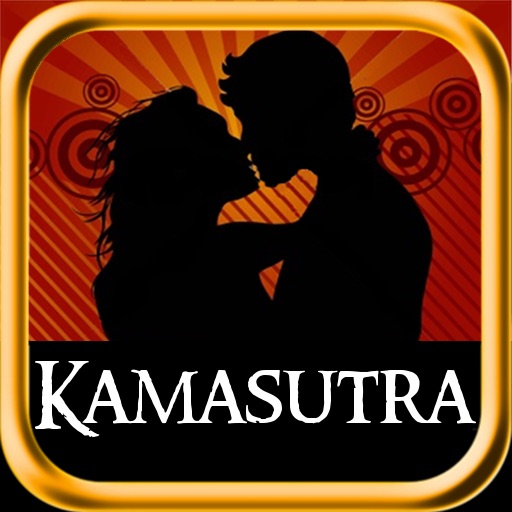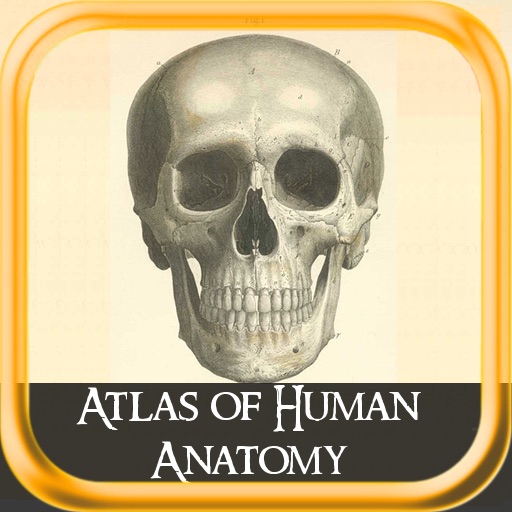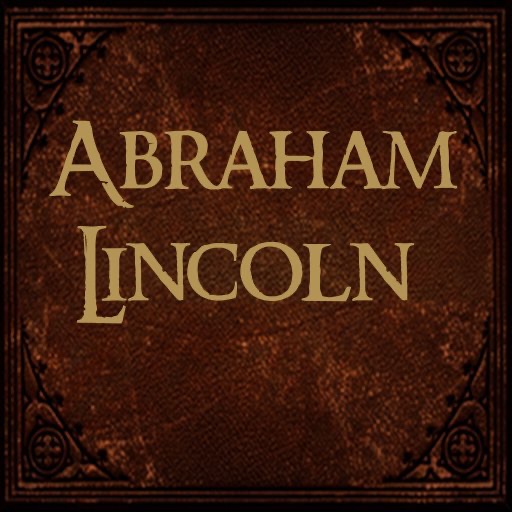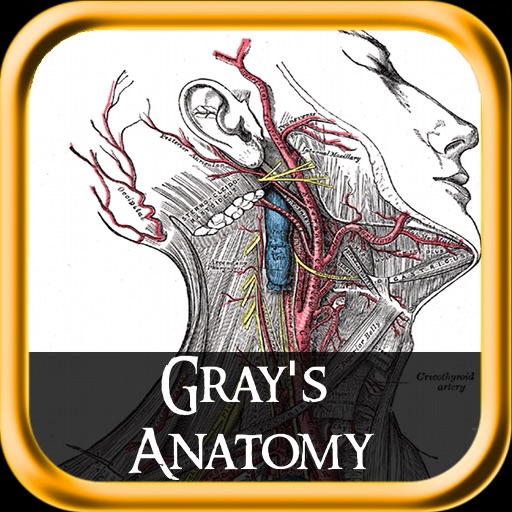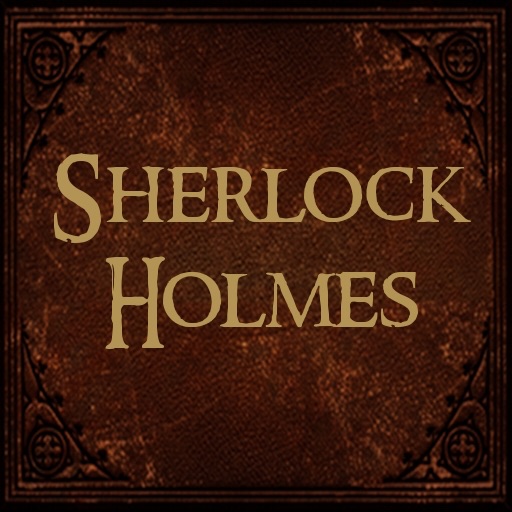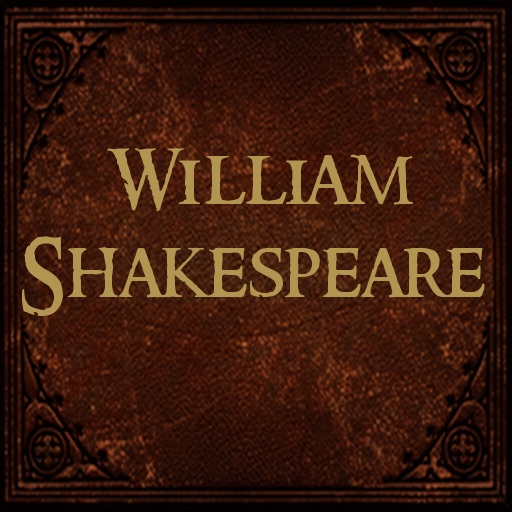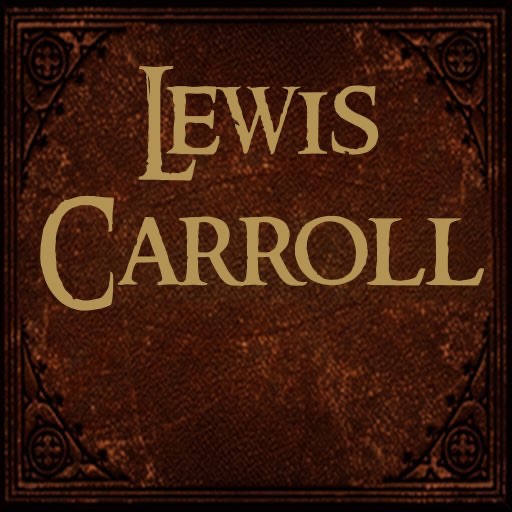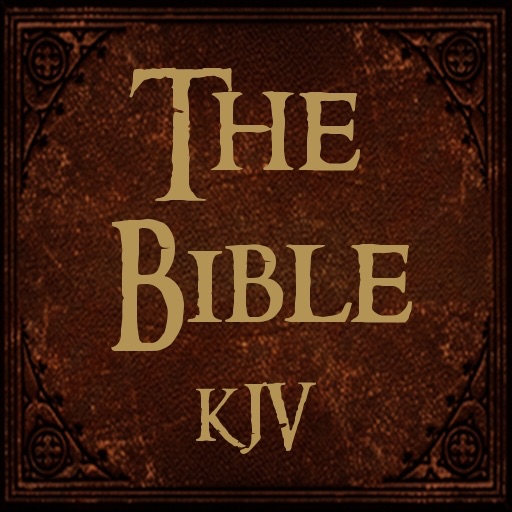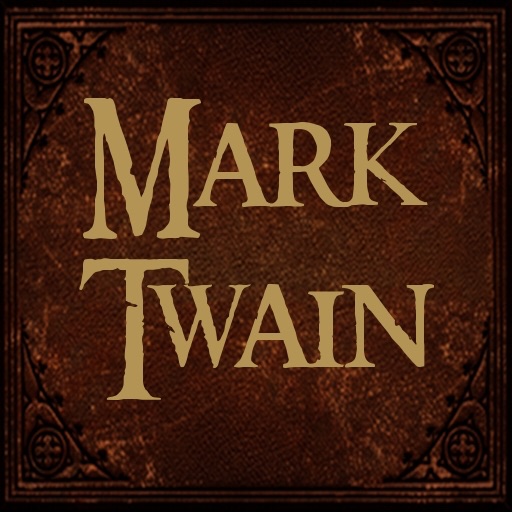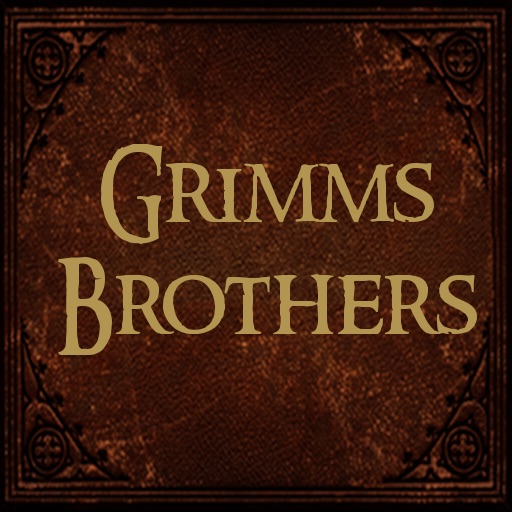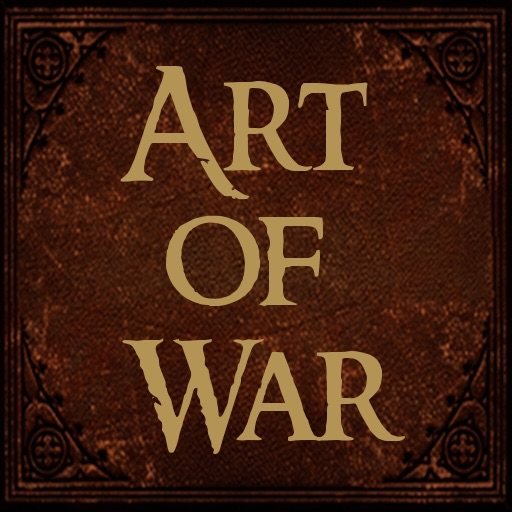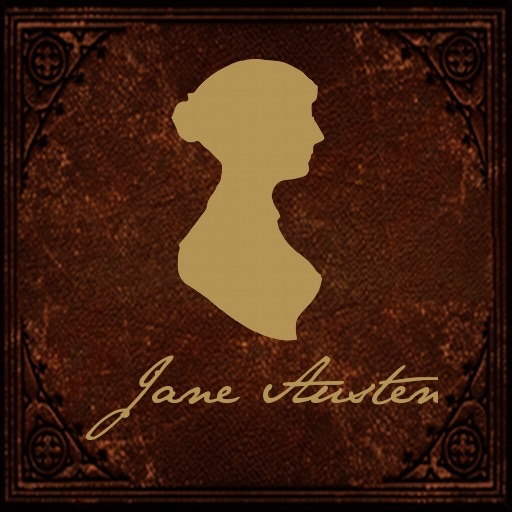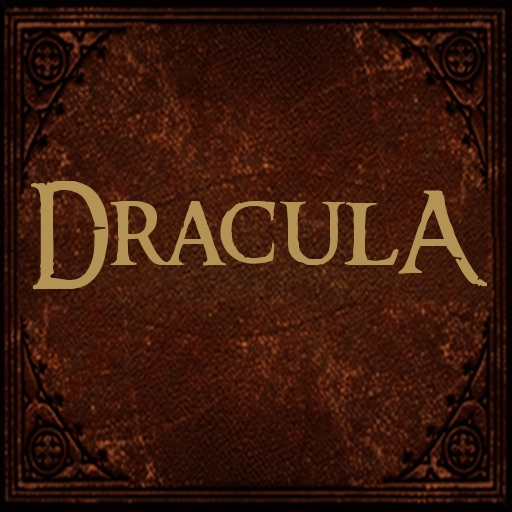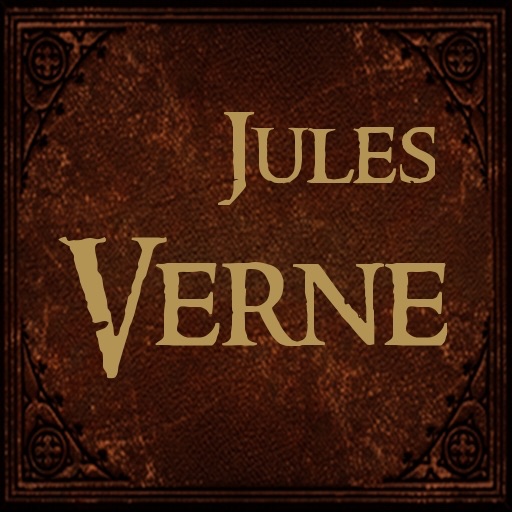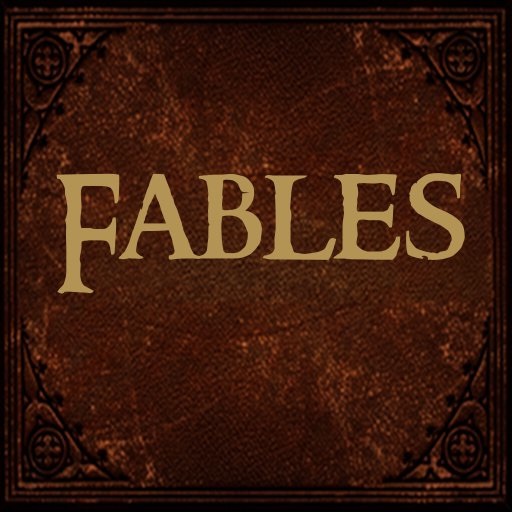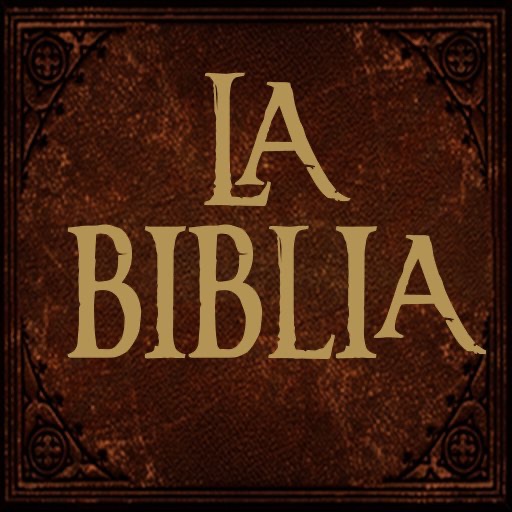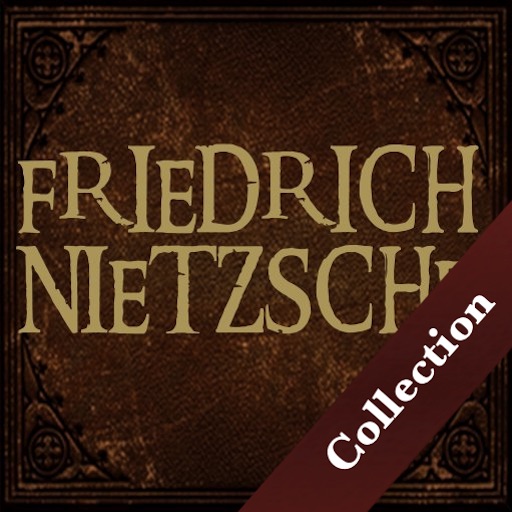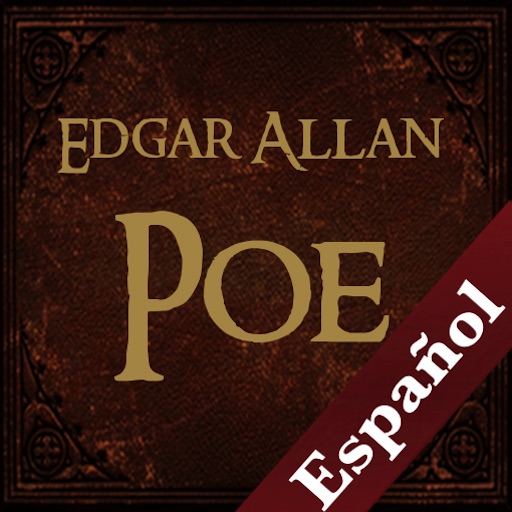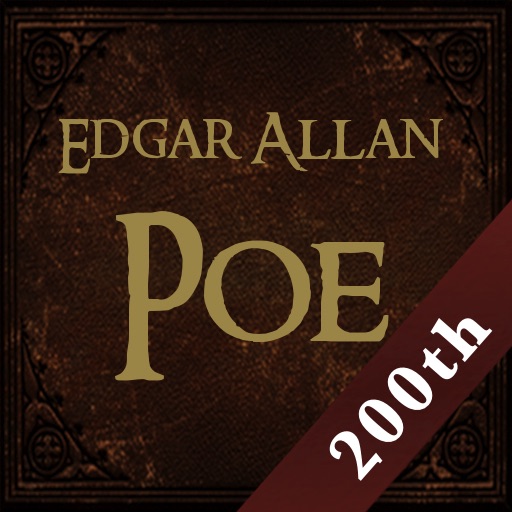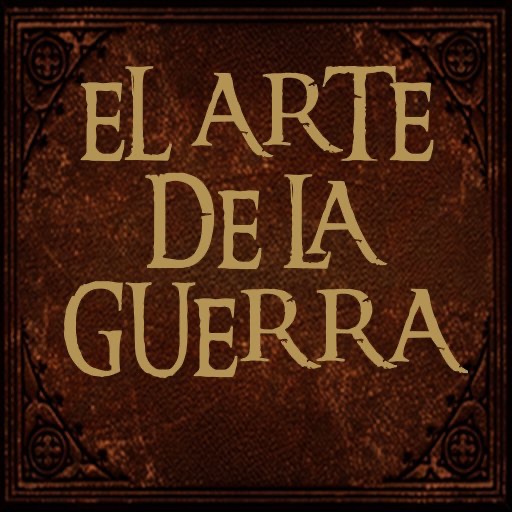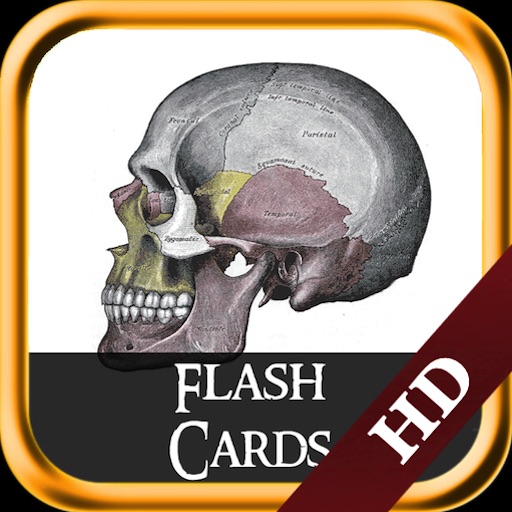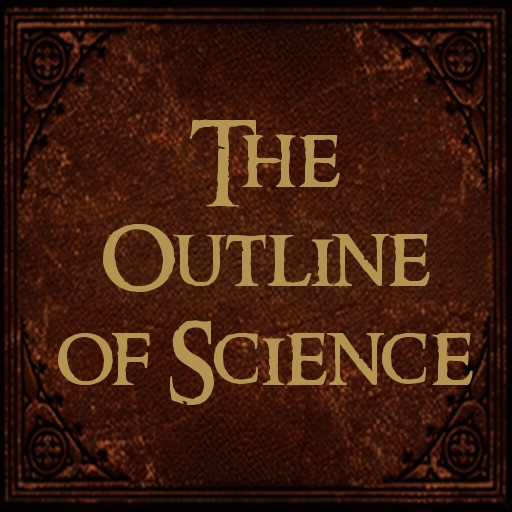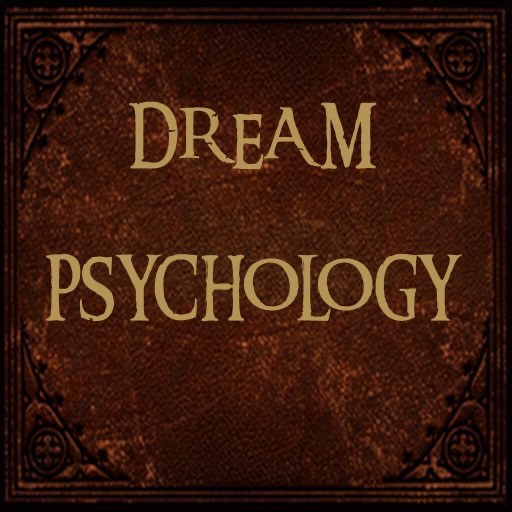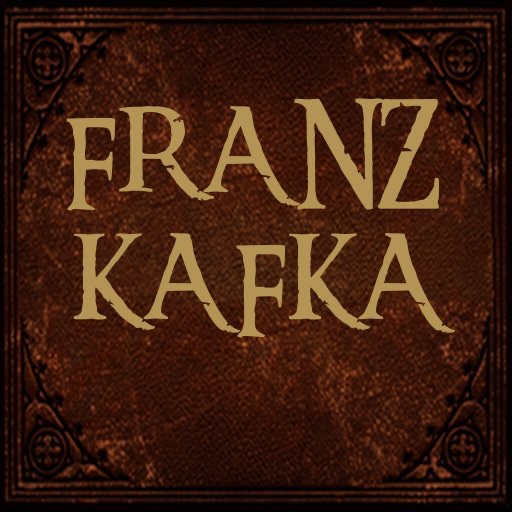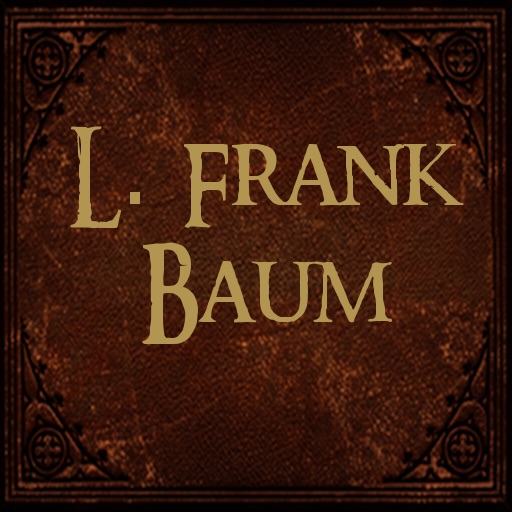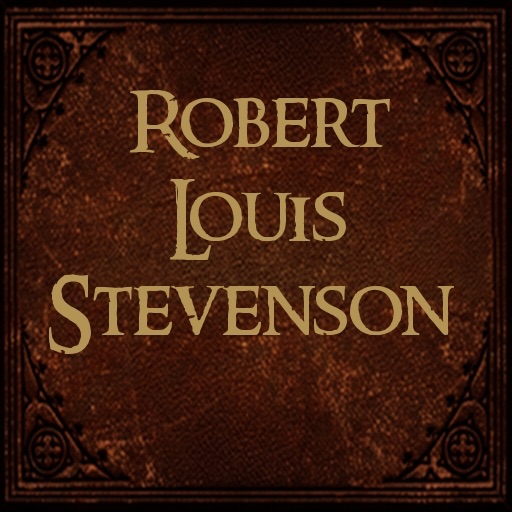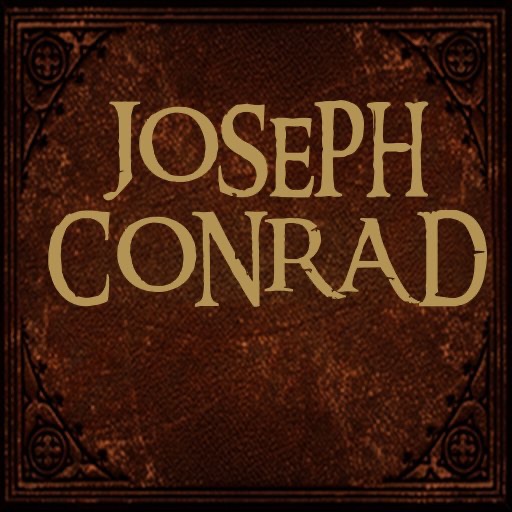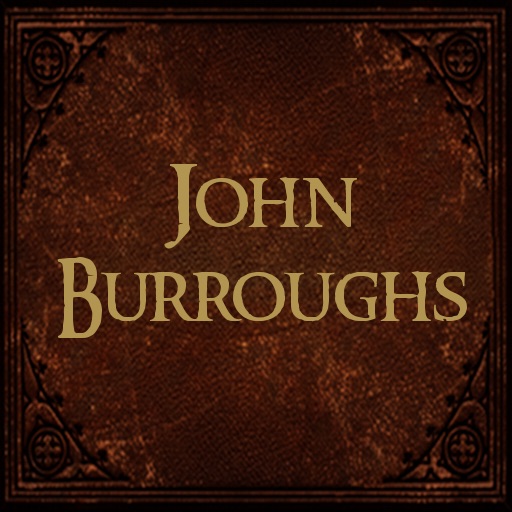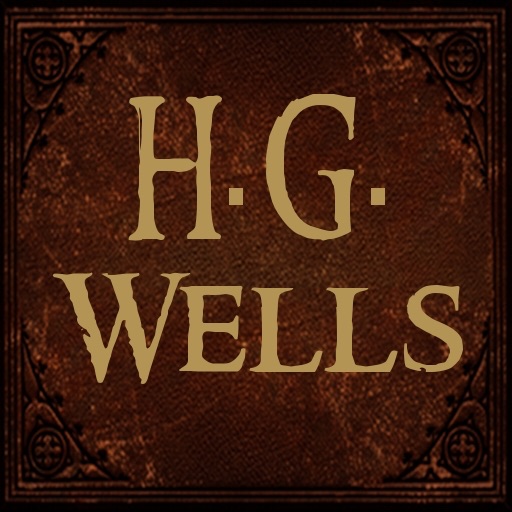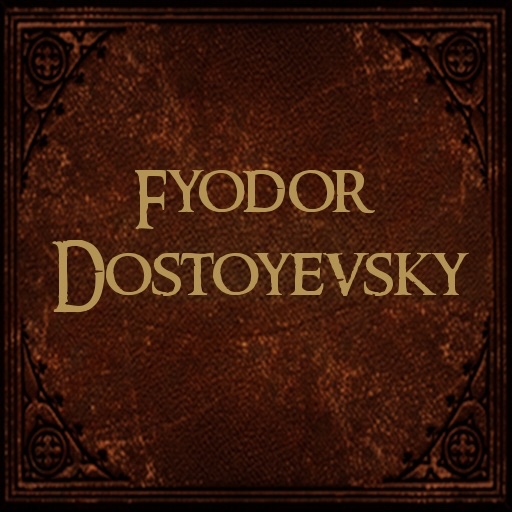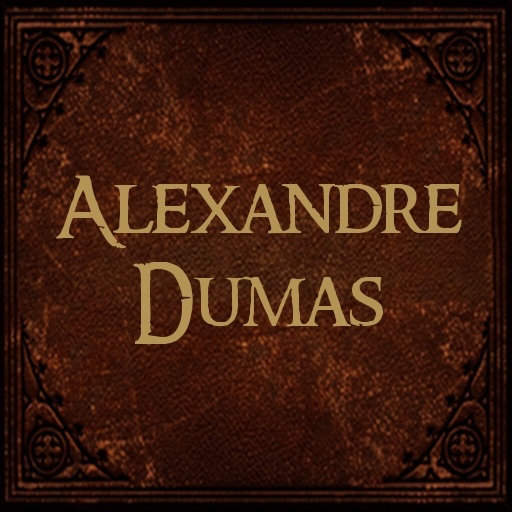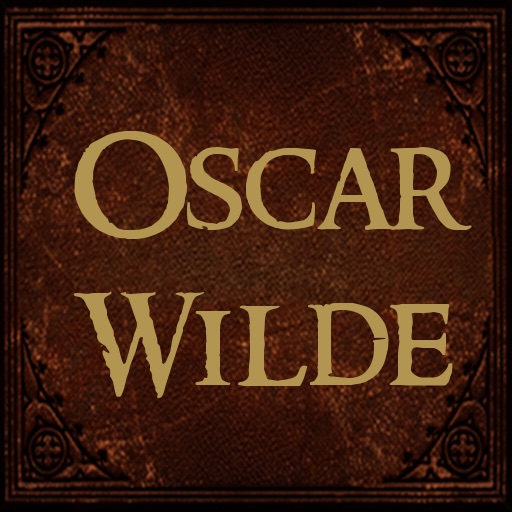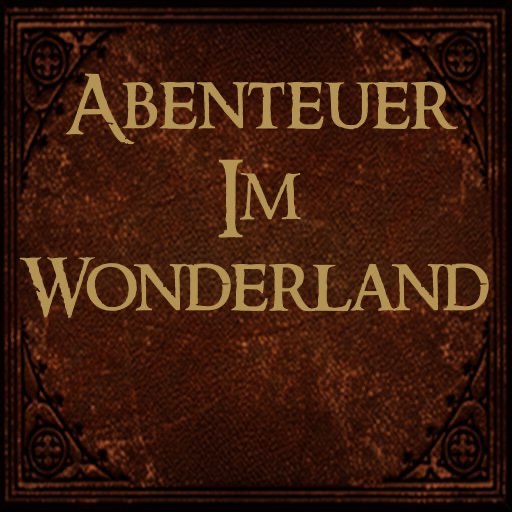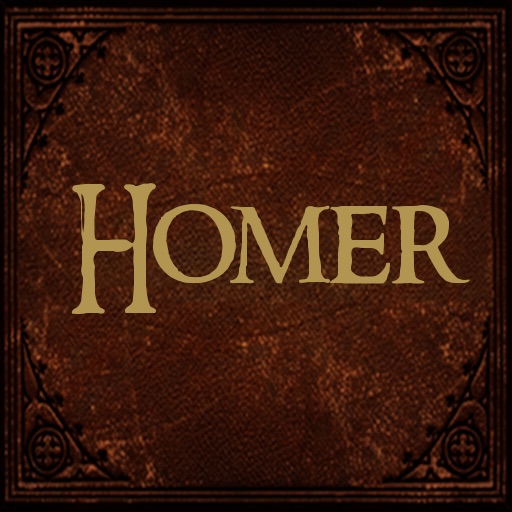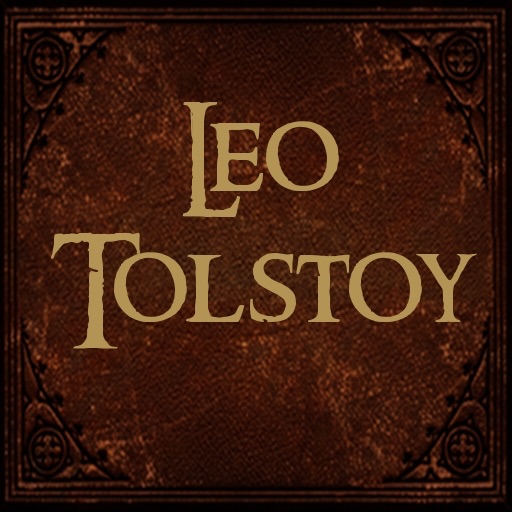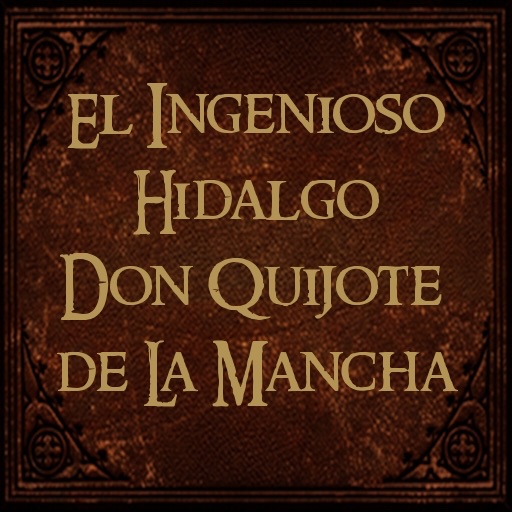What's New
* Minor bug fixes and stability improvements.
* iOS7 compatible
App Description
Back to School promotion, UbikTeacher is ON SALE now at 50% off.
An app made for all teachers! This application allows you to plan and manage your schedule, while adding as much or as little detail as you want. Managing and tracking student assignments has never been so easy. Teachers can also conveniently check the status of assignments at any time.
The grading system automatically calculates student grades and allows you to enter them effortlessly marking grades a quick task to finish.
Also, you can print student grade reports without having to use another software. It’s as simple as just sending it to the printer.
Read below to find out more about the unique features of this app.
- Smart Dashboard
Shows all the schedule items that you have for the current day. This smart view will update in real time showing the scheduled classes and exams you have to attend and an overview of the assignments you have to track.
- The Planner
Managing your schedule starts with good planning. You will be able to plan and manage your semesters, courses, lectures, exams and assignments. You also can add information like the classroom location, exam rooms, start/end time of your classes and many more.
- Calendar
Check the Calendar to view the week and to see every event, lecture, meeting or exam you have scheduled on which days.
- Manage & Track your Assignments
Remembering the status of yours assignments is always a difficult thing to do. This app allows you to easily manage and track all your assignments, so you can conveniently check the status of assignments and see which ones are submitted, marked and given back to students.
- Grade your student
This app provides a powerful and complete system for grading your students. We offer the most commonly used grading system, but has the flexibility to allow teachers to customize it based on the requirements of your teaching institution.
- Track student attendance
No need to waste paper, track student attendance with a touch of your finger.
- Print Reports
Print reports without having to use another software. It’s as simple as just sending it to the printer. With this app you can print reports such as a student list of a course, the grade book of one exam or assignment, or the grade book of the entire course.
- Import Data:
We offer an easy way to import data, so you do not need to manually enter all yours student by hand.
- Export Data:
In case you need to share your data we provide an easy way to export your data to CSV files, so you can work with it directly on Excel. You can export your student list, your grade book for course, exams and many more.
- iCal Events Integrate
This app has integrated iCal Events from the Apple Calendar. Allowing you to manage both teacher life and social life, so you can see where you can pencil some leisure time.
- Notifications: Stay up to date and on time
Be informed! Stay up to date & on time with notifications, the best way to receive alerts and stay current.
- Backup your data
Send, delete and restore data your data, this app offers a manageable approach to data management.
- Settings
Personalize your app! Set your calendar, notifications, grade system, report options and others items to customize the app to your needs.
Make this academic school year fun! Make the world a smarter place and tell a friend about UbikTeacher today!
Are you a student? In that is the case, do not worry, we have the perfect app for you, go and check out UbikStudent.
SUPPORT
If you have any feedback or questions, we'd love to hear from you! For free support you can reach us by email at [email protected]
Visit our web site for more information: www.ubiklabs.com/ubikteacher
Thank you!
App Changes
- August 22, 2013 Initial release
- August 30, 2013 New version 1.0.1
- October 11, 2013 New version 1.2.1