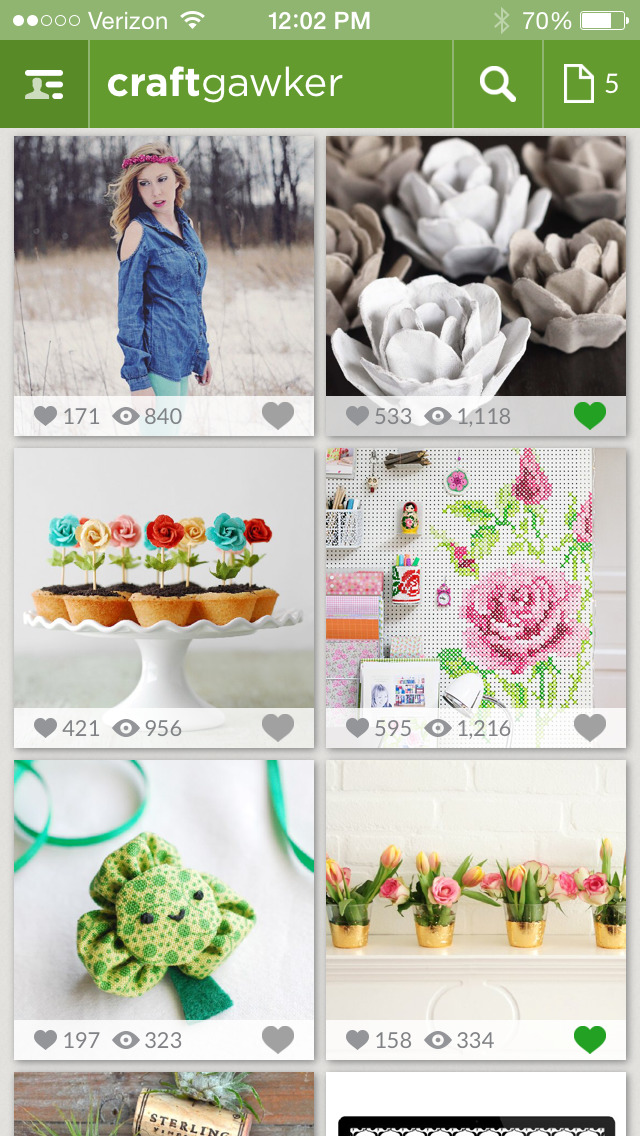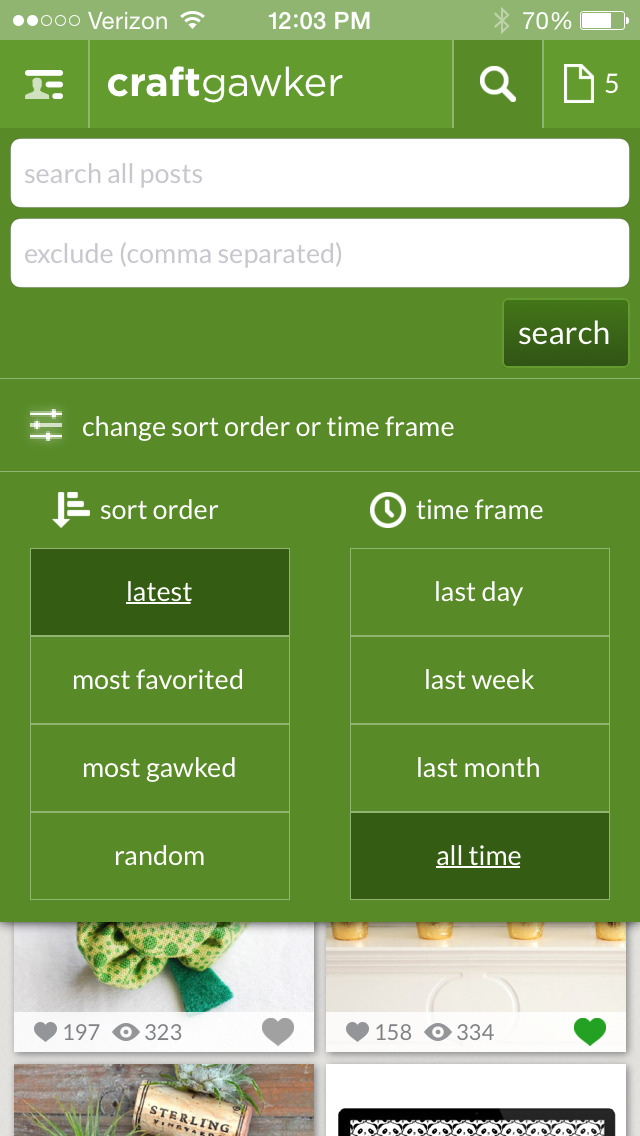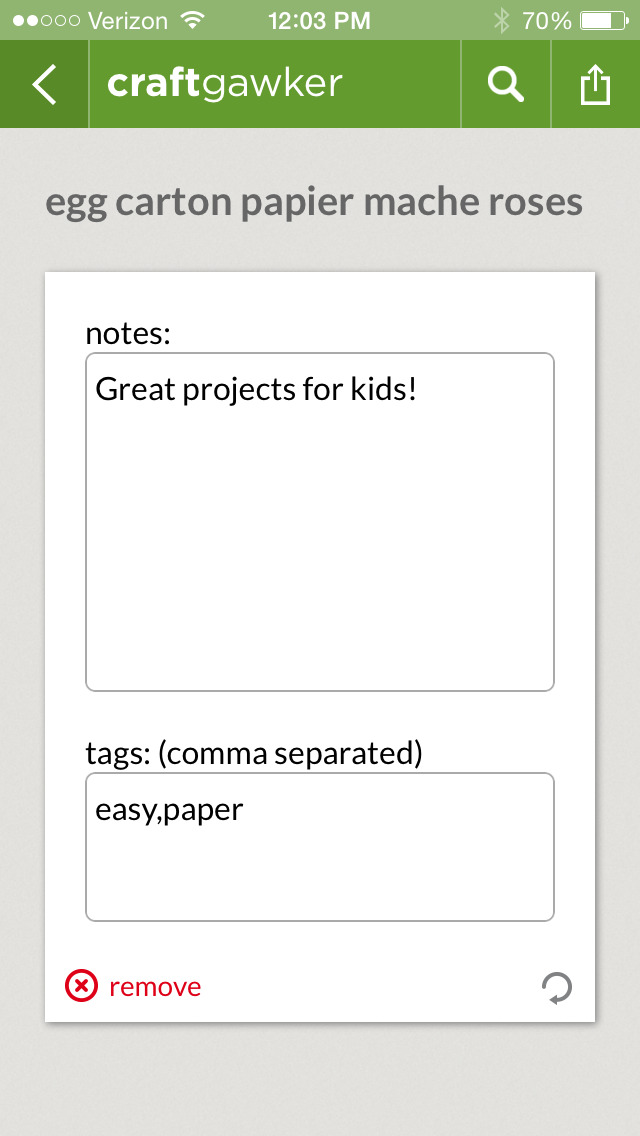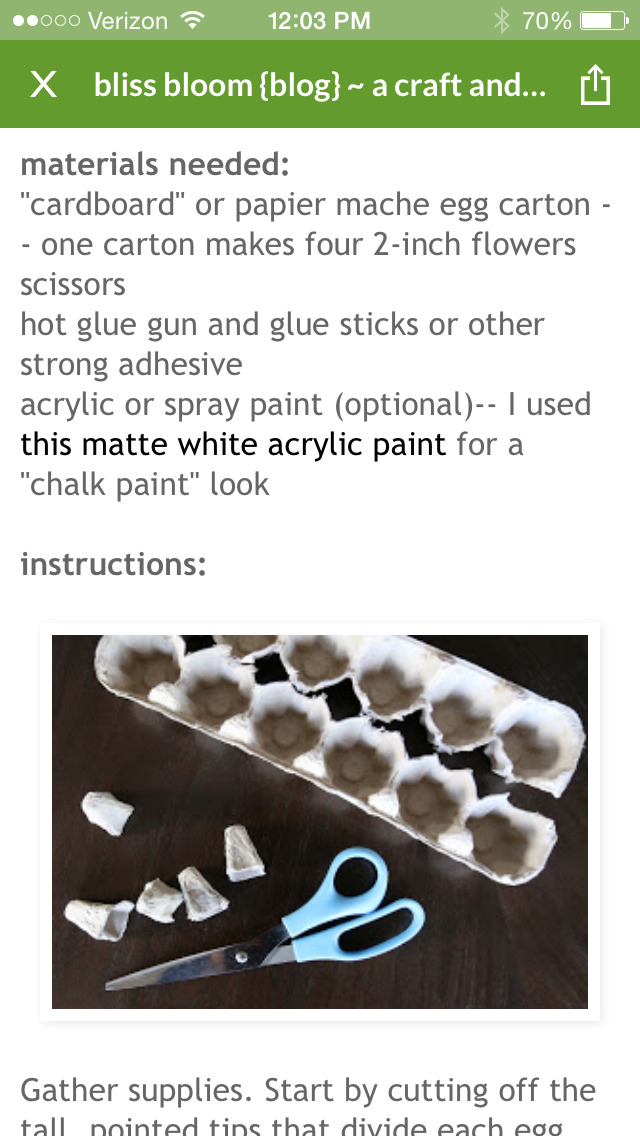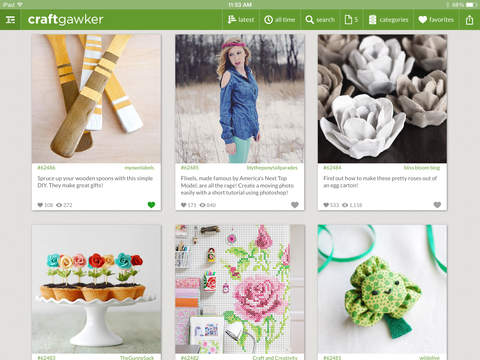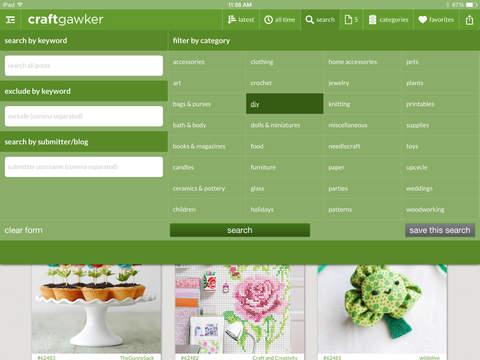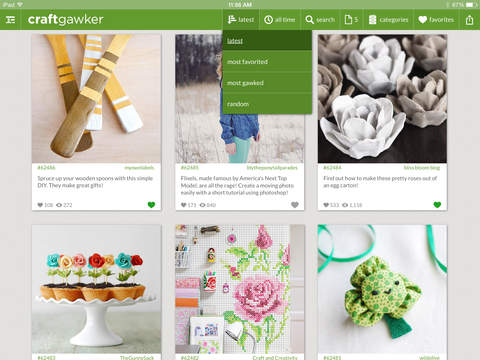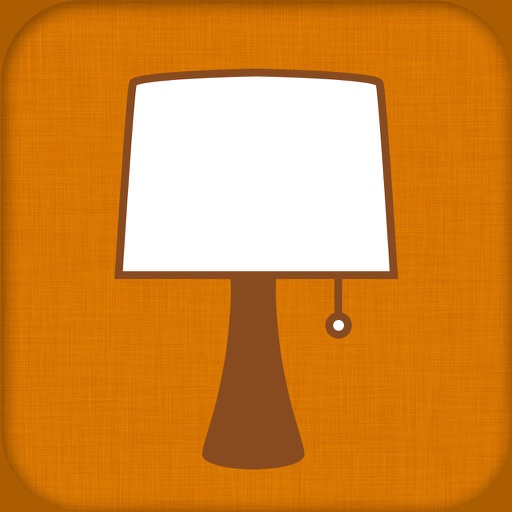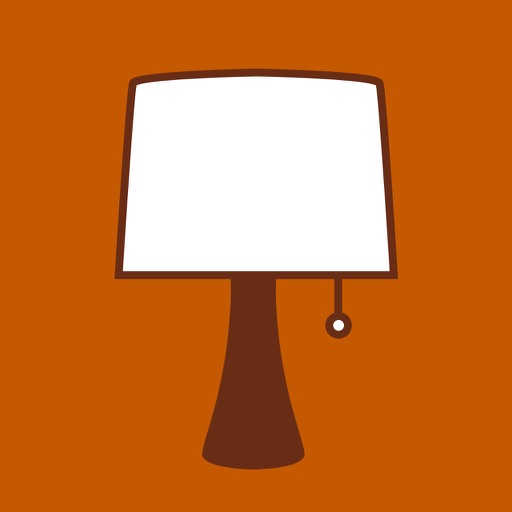What's New
* Fixed minor bugs and app crashes
* Fixed app crash when adding notes or tags in iOS 8
App Description
This is craftgawker's biggest and best redesign yet! We listened to your feedback, added all the features you requested and completely rebuilt the app. This new app allows you to try out all the enhanced features for free before deciding on an in-app purchase to access all posts. Check out these major improvements over the craftgawker lite app!
* Removed ads (does not include ads on external blog links)
* Improved user experience, design and navigation
* Added infinite scrolling
* Ability to jump back to any page you want with page counter
* Change sort order or time frame in the search menu
* Ability to exclude search terms
* Added popular counts (number of times gawked and favorited)
* Add notes and tags to your favorites to help organize them
* Tap + hold on photo to share to Pinterest, Twitter, Facebook and more
* Tap + hold on photo to translate a foreign language post or report an issue
* Simplified login and registration
* Ability to add the description to the thumbnail view for iPhone
Looking for arts and crafts ideas? The craftgawker.com app has been updated with new features and has over 41,000 creative ideas and DIY projects. We showcase the highest quality, most creative images by craft bloggers from around the world.
To get more details about a photo, simply tap on the image to visit the submitter's blog post where you'll find a tutorial or the inspiration for the item. Register and create an account with us to save your favorite projects.
The app is free, but limited to 72 posts per screen with an in-app purchase to access all posts. This app is ad-free with exception of ads on external blog links.
*** All access in-app purchases are separate for iPhone and iPad. As always, free access to all posts available on craftgawker.com and craftgawker lite app. ***
** This is NOT an update or upgrade of the craftgawker lite app! The original iPhone app is now called craftgawker lite and is still free to use. **
Features:
-VISUALLY BROWSE arts & crafts projects by latest, popularity, category or saved favorites.
-SORT images by most favorited, most gawked and/or by date posted.
-SEARCH over 41,000 craft posts for ideas/inspiration from thousands of craft bloggers.
-INFINITE scrolling.
-SAVE photos to your personal favorites page and add notes/tags to organize them.
-SYNC favorites between the app and craftgawker.com.
-SHARE your favorite photos to Pinterest, Facebook, Twitter, e-mail and more.
-TRANSLATE foreign language posts into your native language.
-UPDATED every day except Saturday with new posts.
-CURATED by a team of editors to ensure quality of photos and projects.
Connect with us...
Website: http://craftgawker.com/
Twitter: @craftgawker
Facebook: http://www.facebook.com/craftgawker
Pinterest: http://pinterest.com/gawkerverse/
App Changes
- June 19, 2014 Initial release
- February 17, 2015 New version 2.0.5