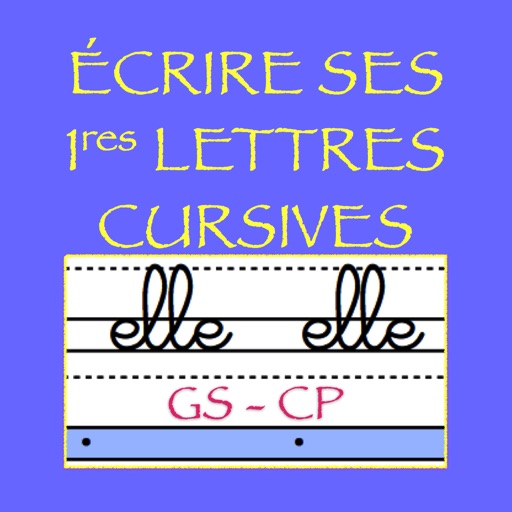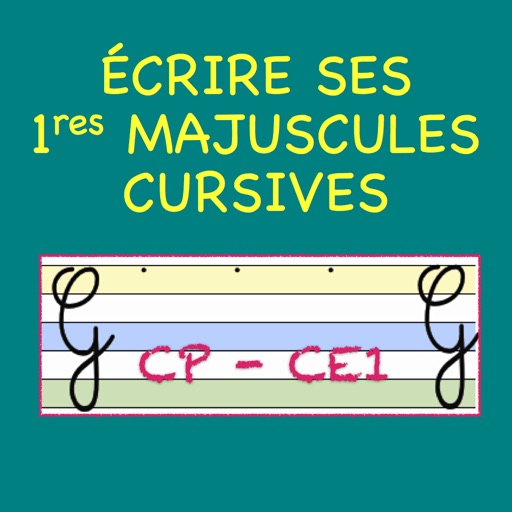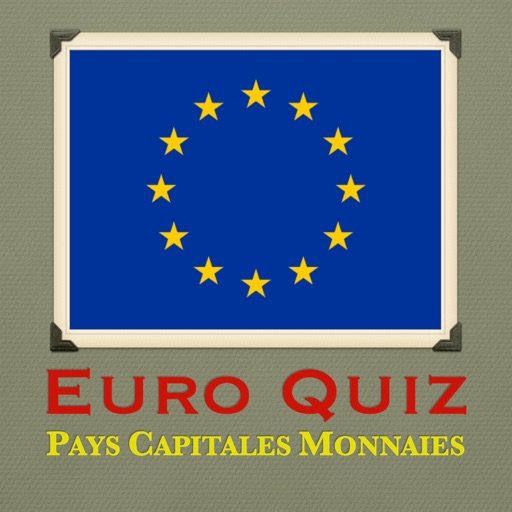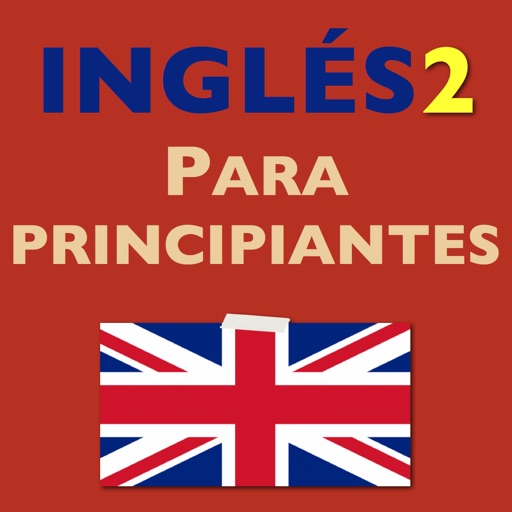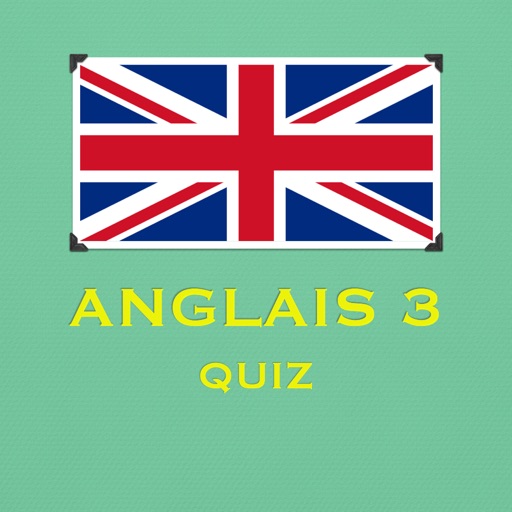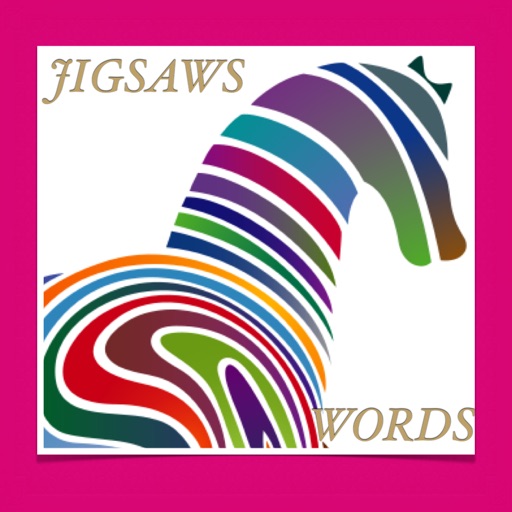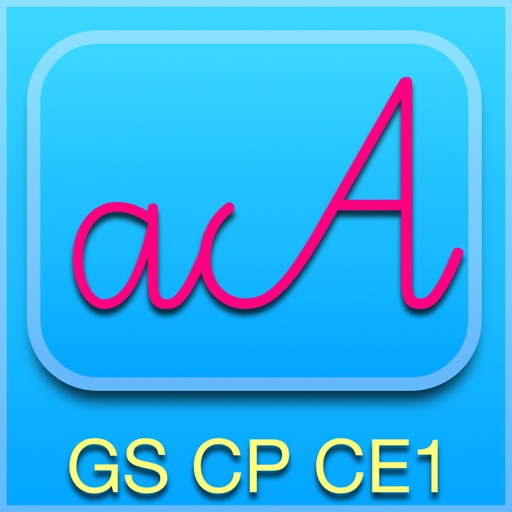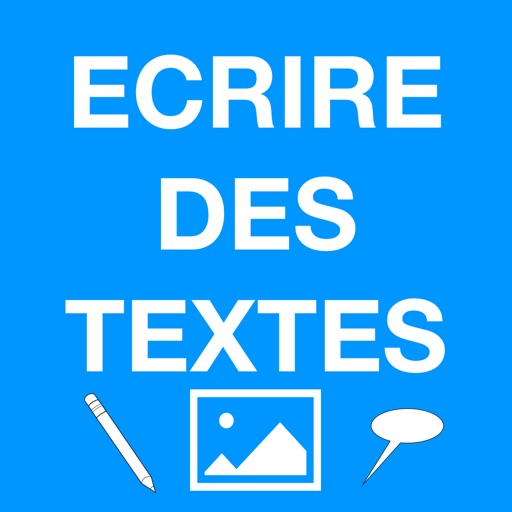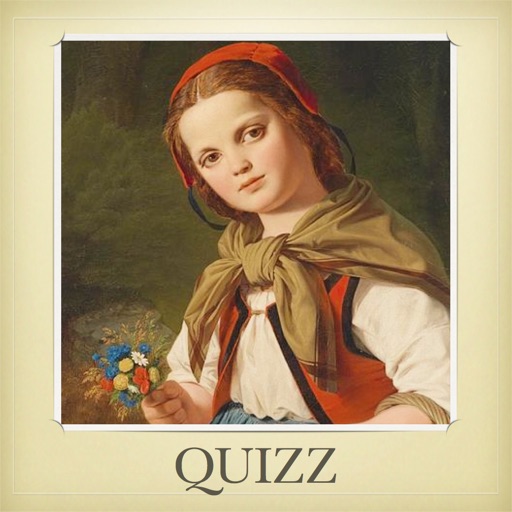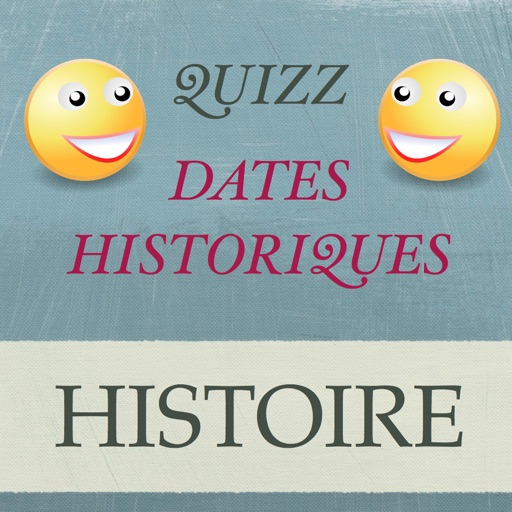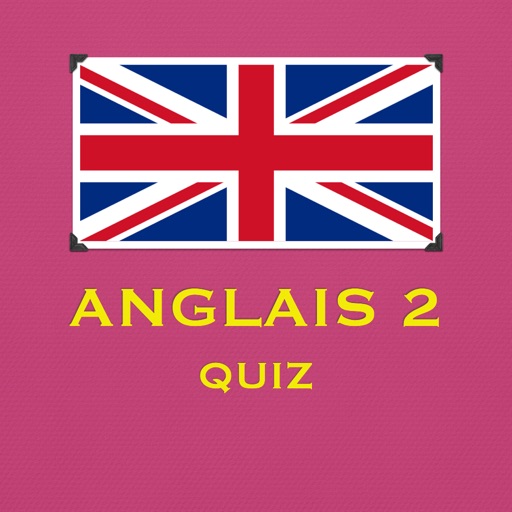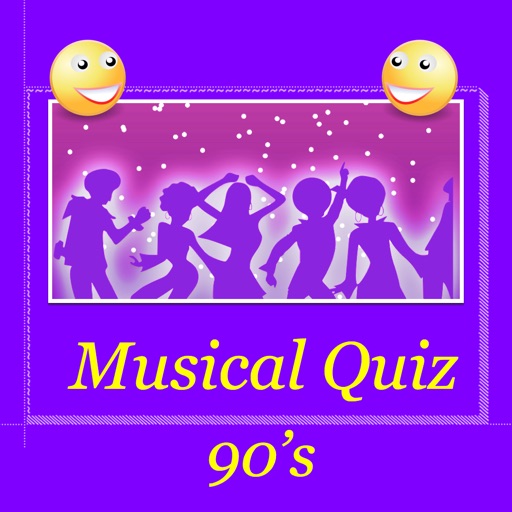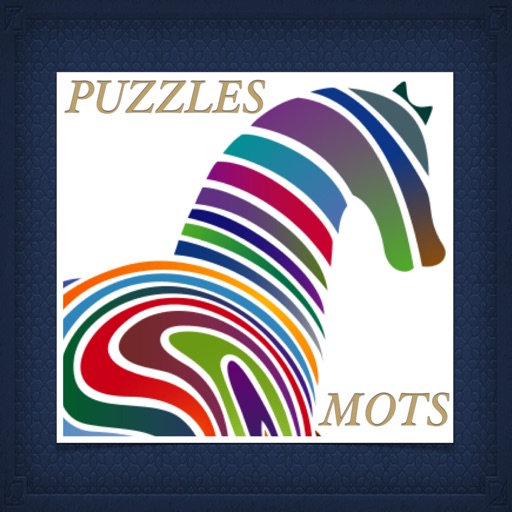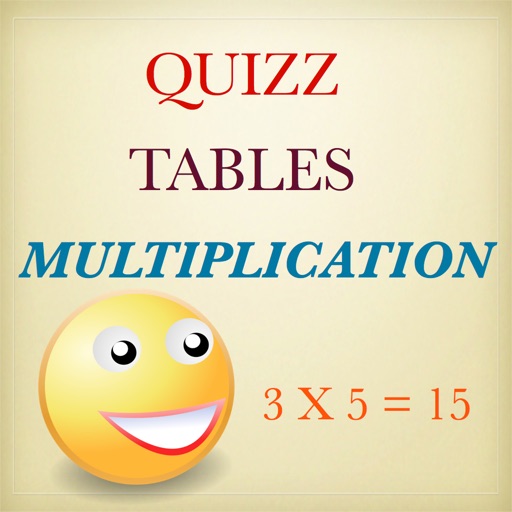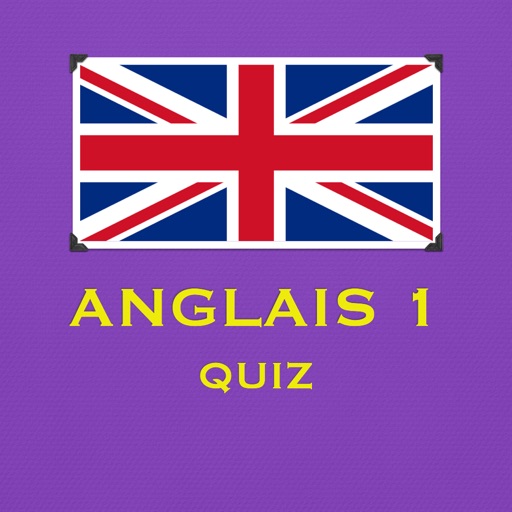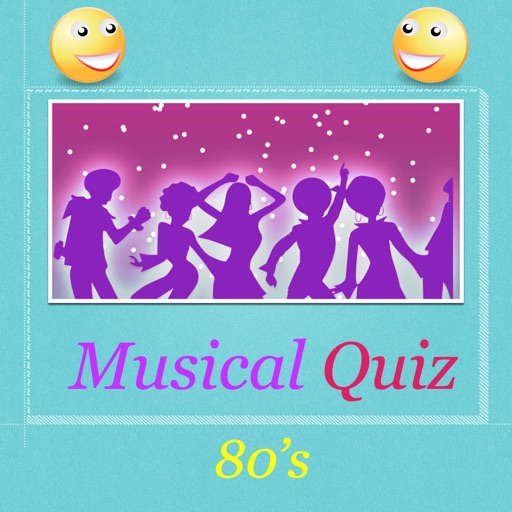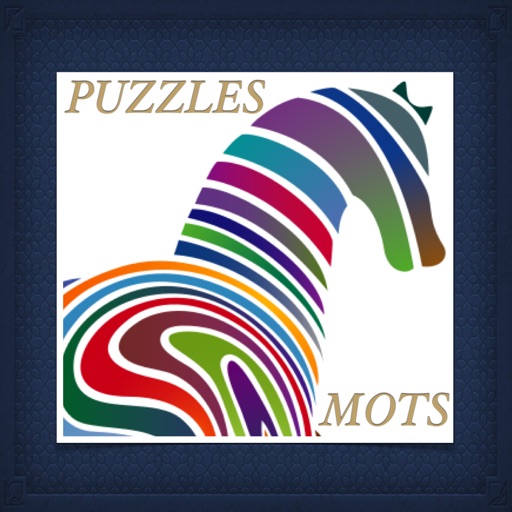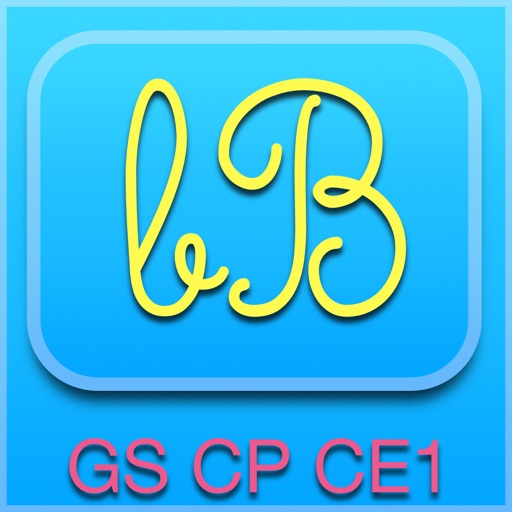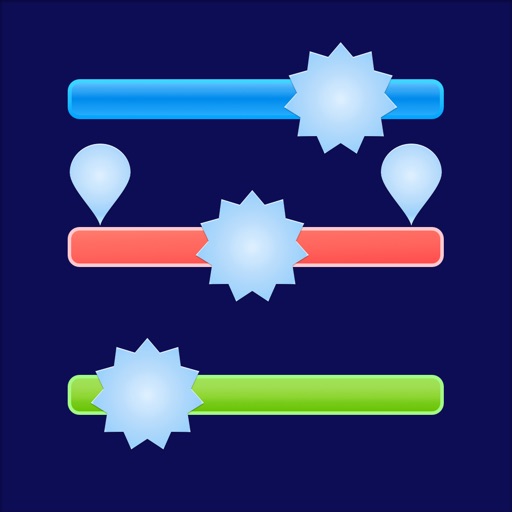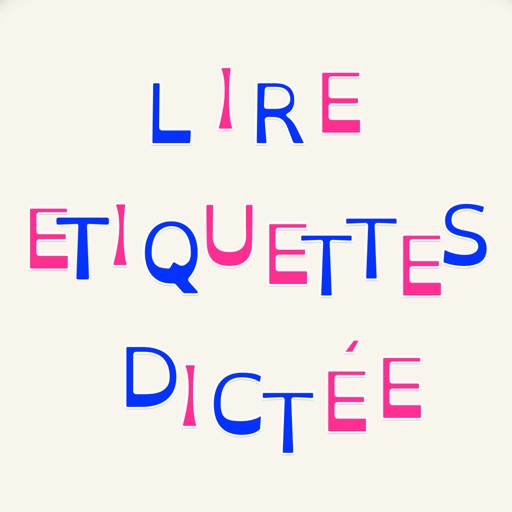What's New
The width of each path is larger.
App Description
This app enables iOS developer to draw a path on the screen - a smooth path ++ Full Screen ++ You can load a background image (Full Screen) from your camera roll. You must use an image with the size and orientation of the screen : landscape / portrait . Turn the screen in the correct orientation before drawing on the screen (portrait or landscape) to get the right coordinates of the points of the path. You can mail the Objective-C code path. You can draw a second path by keeping track on the screen the first path if you need two paths to the same photo. (Send the code of each path after its creation: one path per email) The magenta path is the smooth path ! The buttons are hidden during the drawing to be really full.
App Changes
- June 16, 2014 Initial release
- December 16, 2015 Price increase: $0.99 -> $4.99
- July 05, 2016 Price decrease: $4.99 -> $0.99
- July 17, 2016 Price decrease: $0.99 -> FREE!
- July 28, 2016 Price increase: FREE! -> $1.99