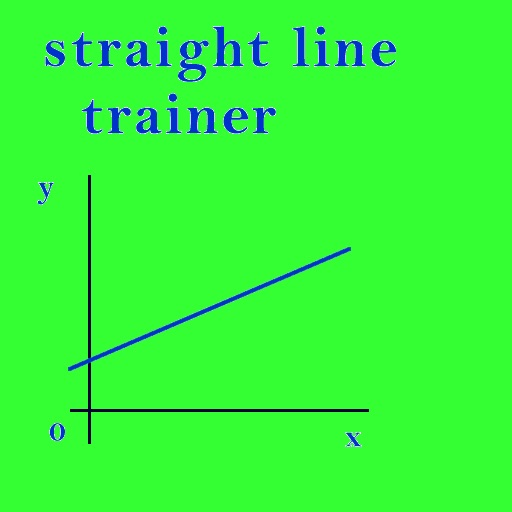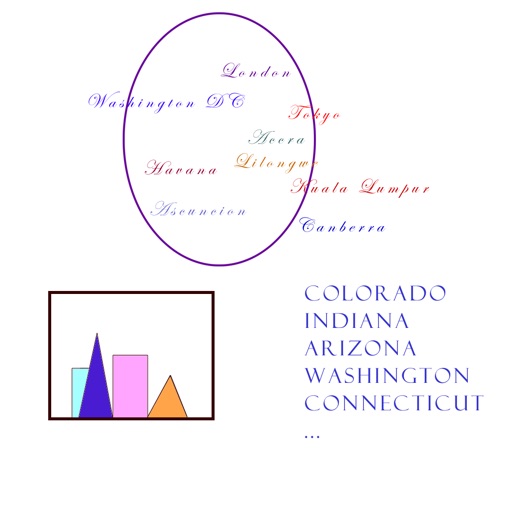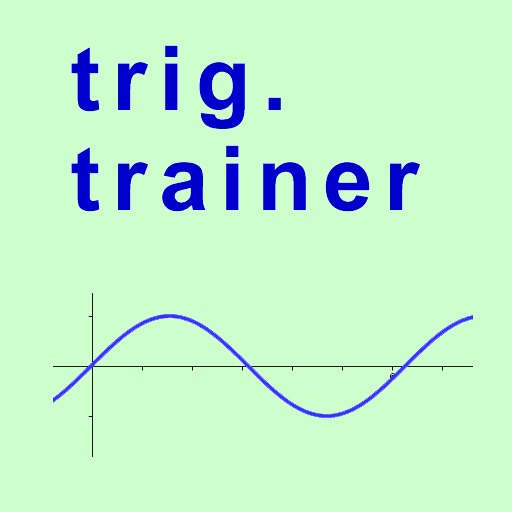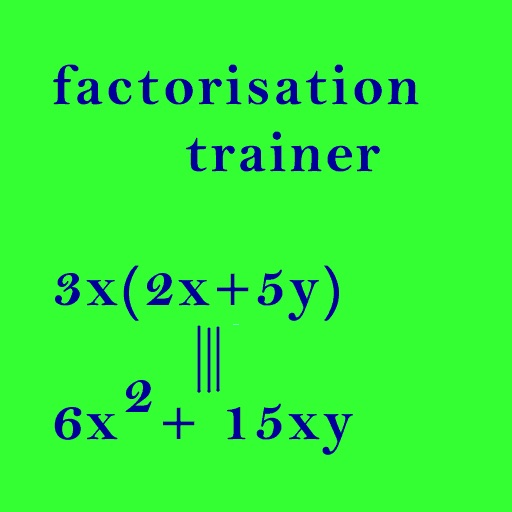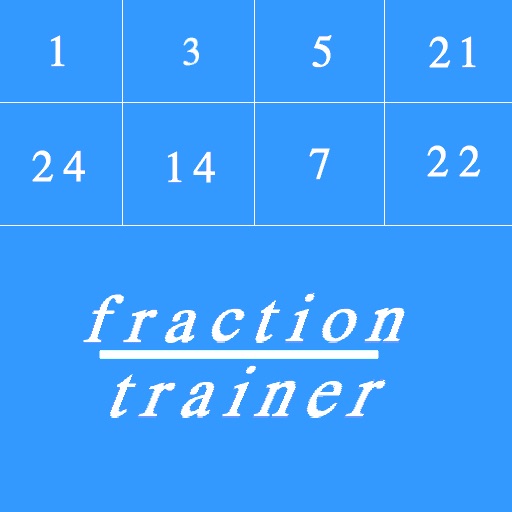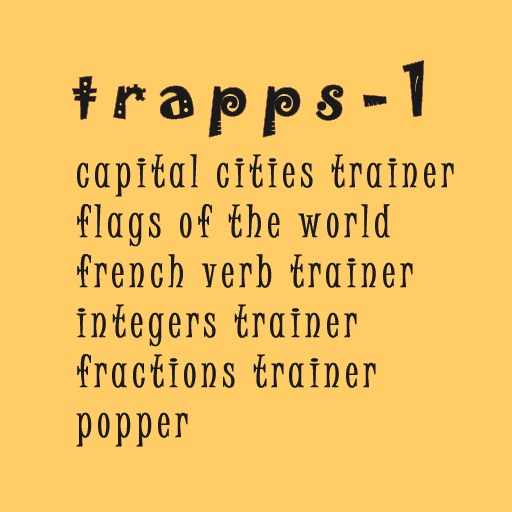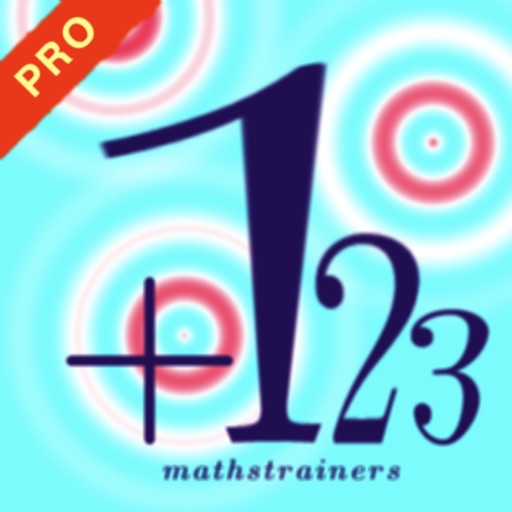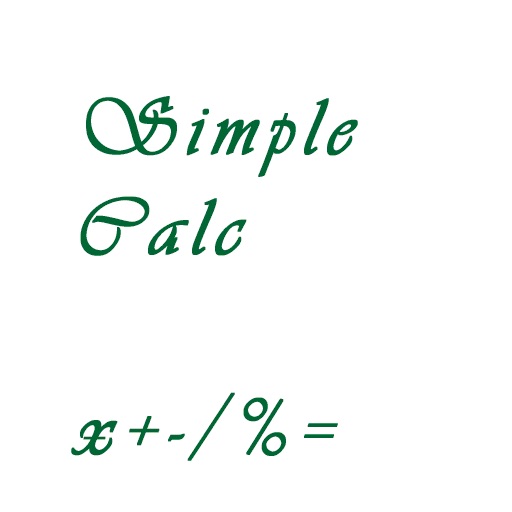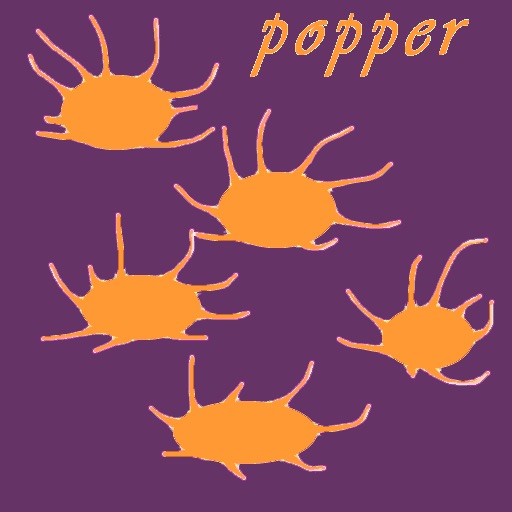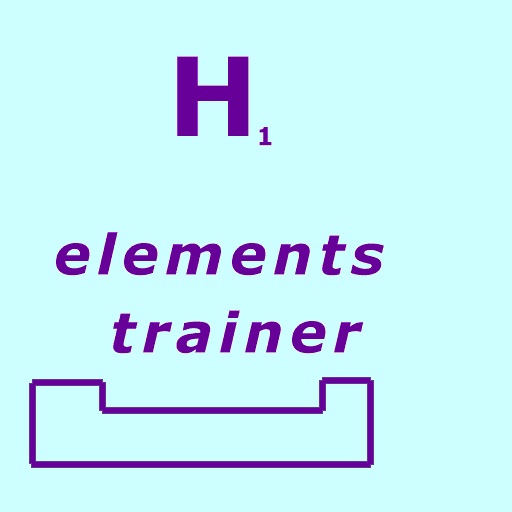What's New
Major layout changes - particularly for iPhone 5.
App Description
PIXWAP (Pic Swap) is designed for sharing pictures and associated text (including web page links). Devices swap data efficiently using many ways of share.
Updated version now allows users to browse to popular websites according to genres as follows:
social media:
reference and search:
pictures:
video:
music:
education:
cloud:
miscellaneous:
PIXWAP stores all shares on the local device to ensure that shares with other devices and posts to social media are easily recalled.
PIXWAP improves productivity by:
providing a single point of reference for all shared images.
providing connections to image and PDF-based apps.
fitting in with workflows that involve editing and sharing images or PDF's.
in-app browsing of the internet, logging link information on the fly for sharing as required
All shared images are stored for recall in compressed format. These are accessed using a powerful search engine.
PIXWAP connects:
device to device (only one purchase required per account)
with apps that use the clipboard for images and text
with apps that edit images
with browser
using bluetooth or Wifi
with mail
with Twitter
with Facebook
Loading Options:
Receive image and text from other PIXWAP device(s) [unsecured]
Receive image and text from other PIXWAP device(s) [secured through 4-digit code]
Photo from camera
Photo from album
Image and/or text from clipboard
Image exported from other apps
PDF, DOC, PPT files opened from other app
Sharing options:
Share image and text with other PIXWAP device(s) [unsecured]
Share image and text with other PIXWAP device(s) [secured by 4-digit code]
Save image and text on device for later use
Store image in photo album (for subsequent sharing with apps that have limited connectivity)
Post to Twitter (image and text)
Post to Facebook (image and text)
Open PIXWAP image and text file in other app (e.g. for archival/ association with other documents)
Open PIXWAP file in other app
Grab image, convert to PDF and open in other app
Open link in text message in browser
Mail as PDF with text data
Mail image with text data
Use SMS to text image and text
Copy image and text to clipboard
Compression technology
Images are stored internally to around under 100K in size.
This means the app can easily store 10,000's of images in its database, yet quality of image is good.
Core Data
For quick access to image and text information the app uses relational database technology.
Search
Based on secure code
Based on type of share
Note: PIXWAP does not provide affiliation with any other sites - it only improves access, sharing and recall from a single point of reference...
App Changes
- June 08, 2014 Initial release
- August 11, 2014 Price decrease: $0.99 -> FREE!
- June 22, 2016 Price increase: FREE! -> $2.99