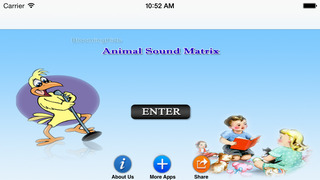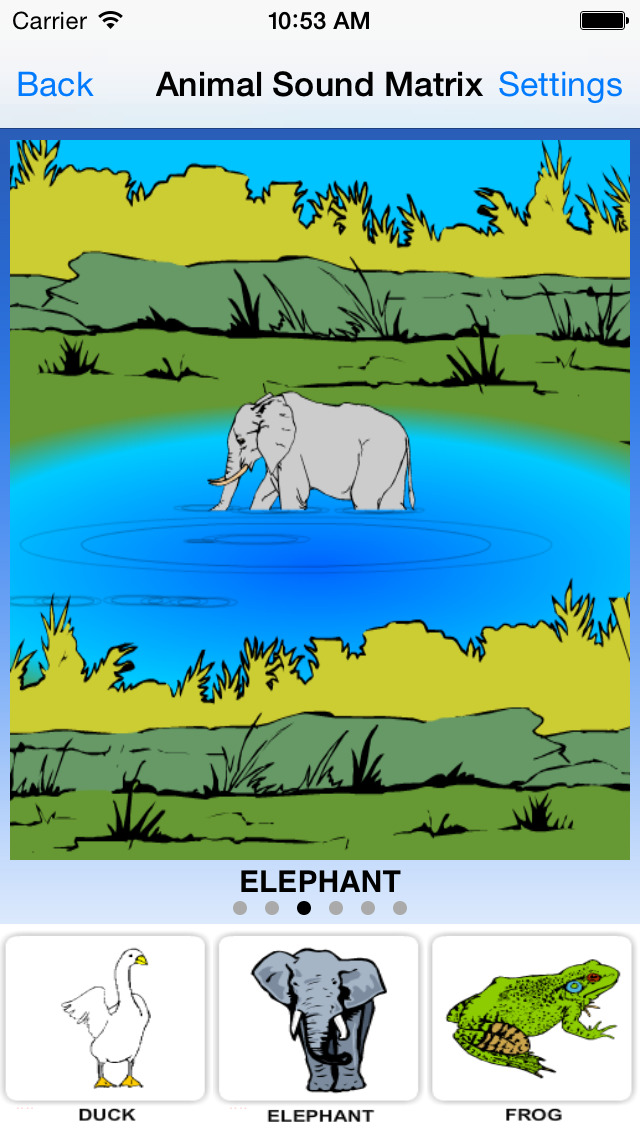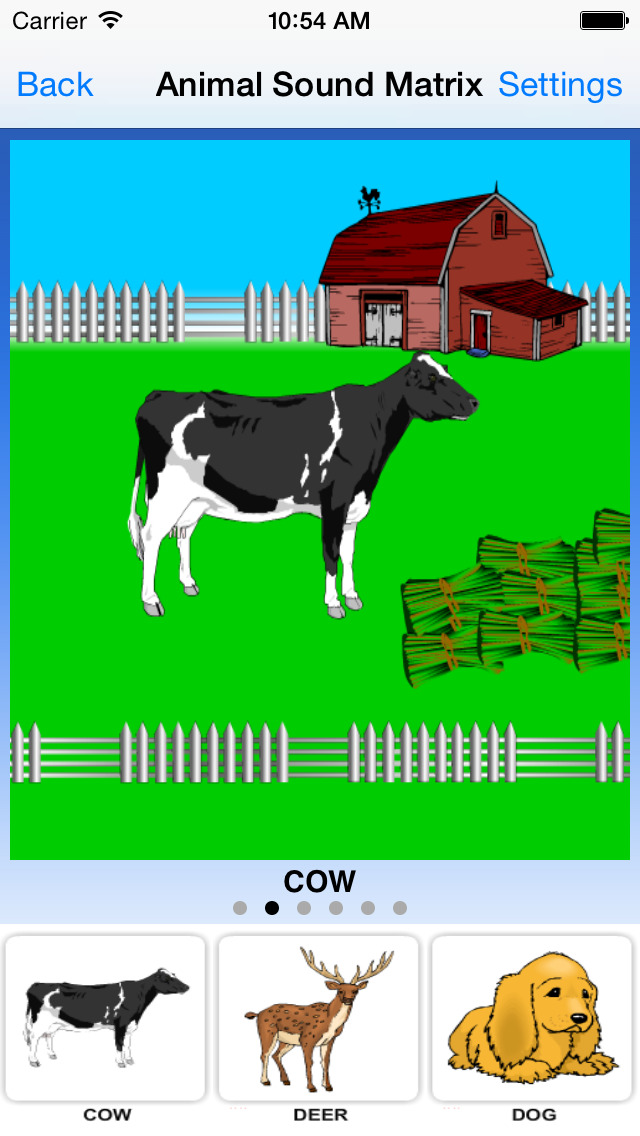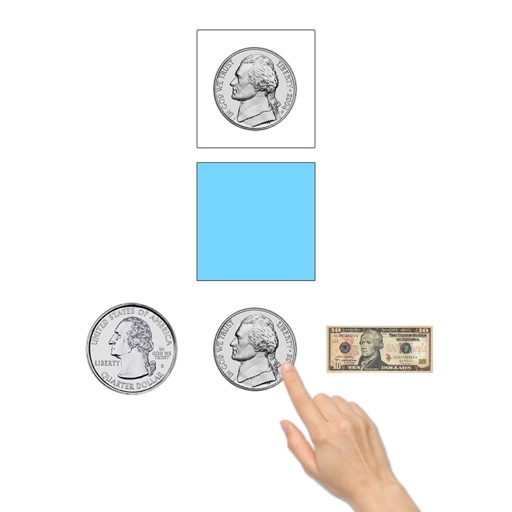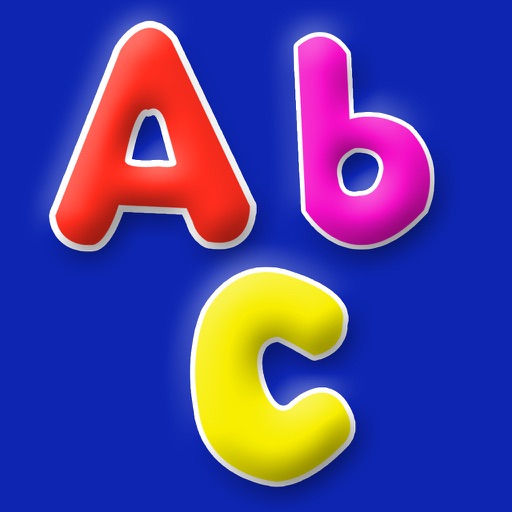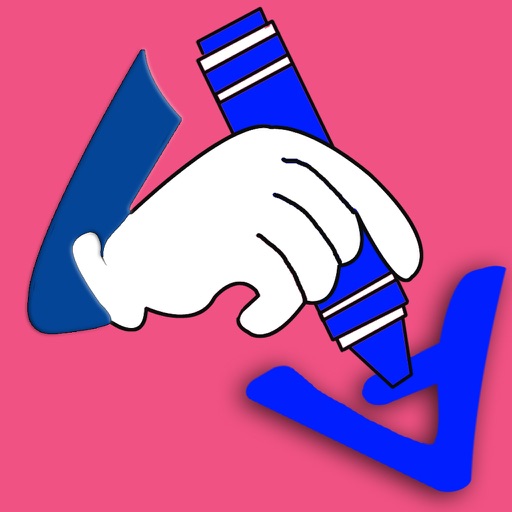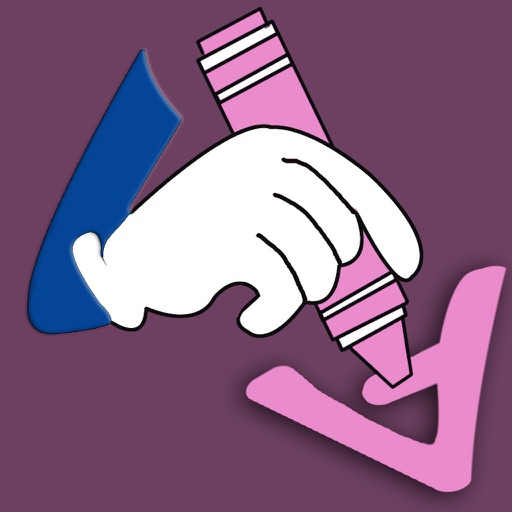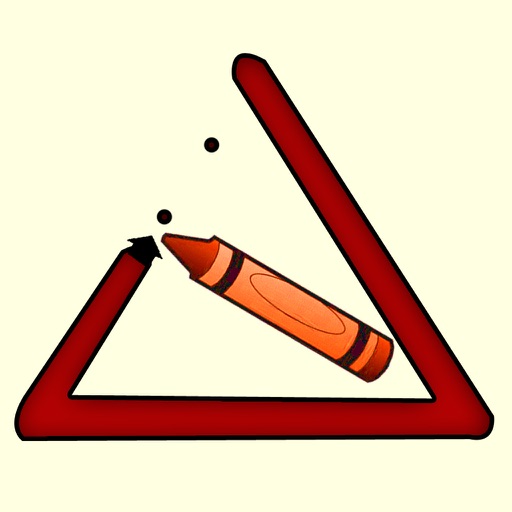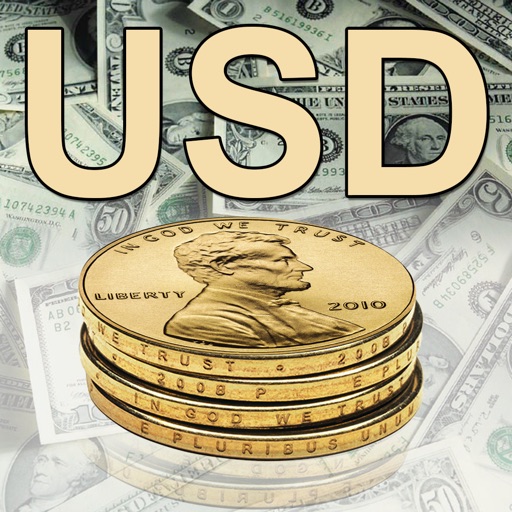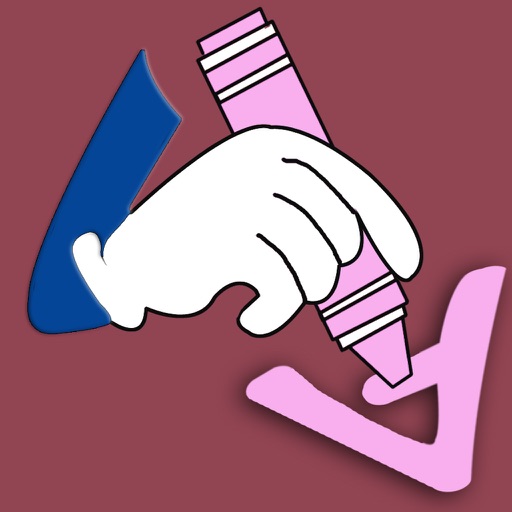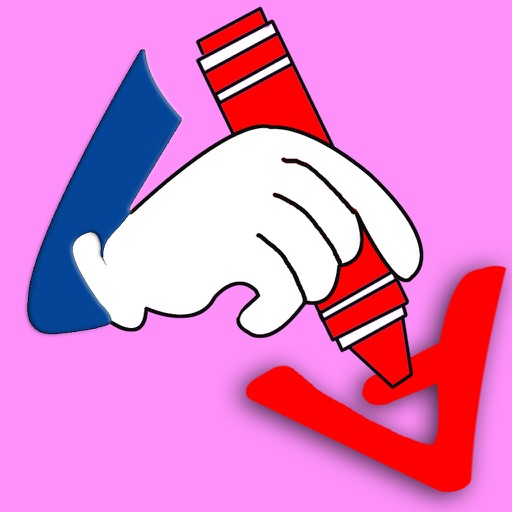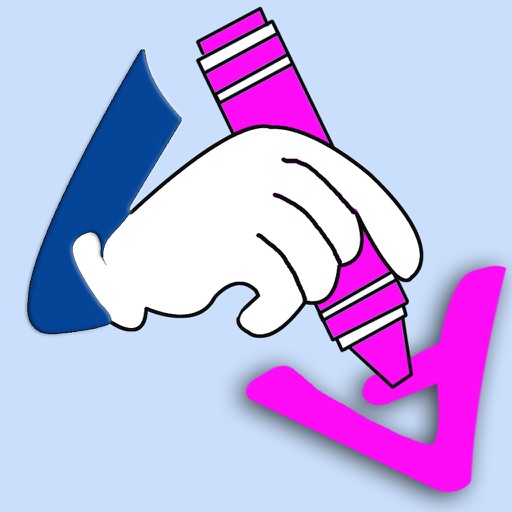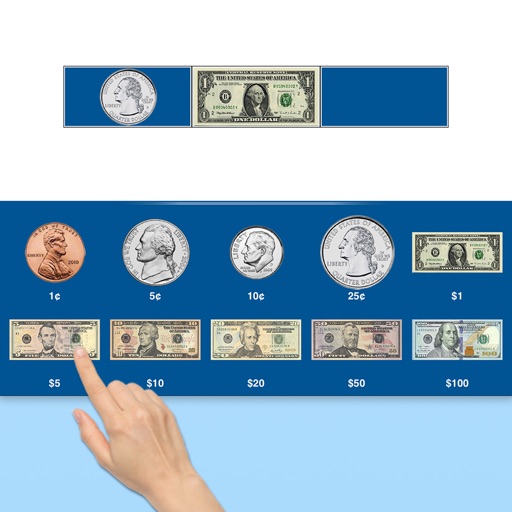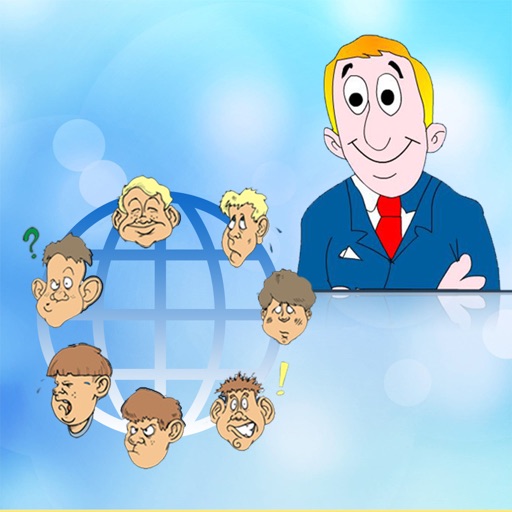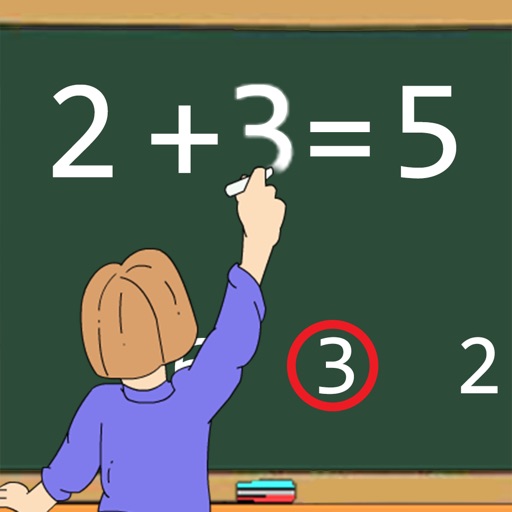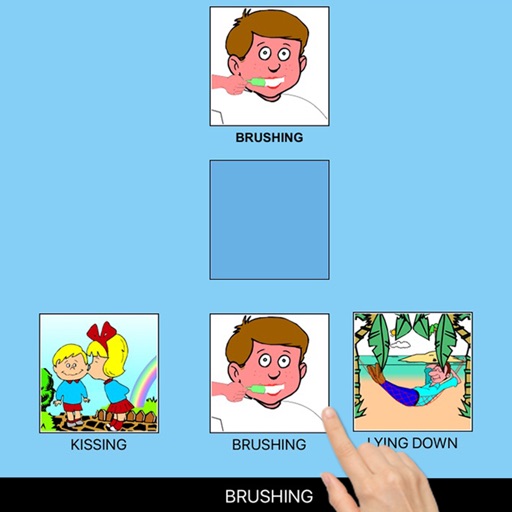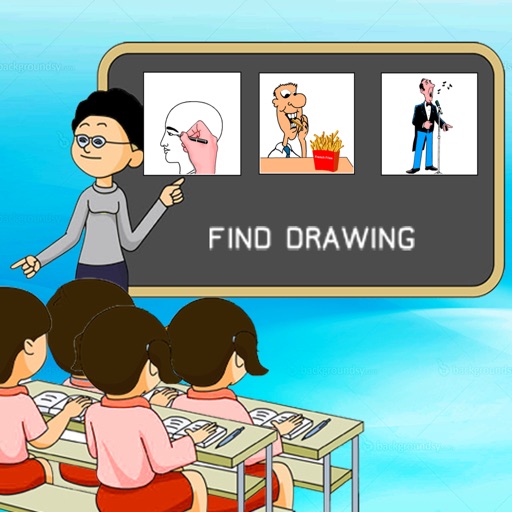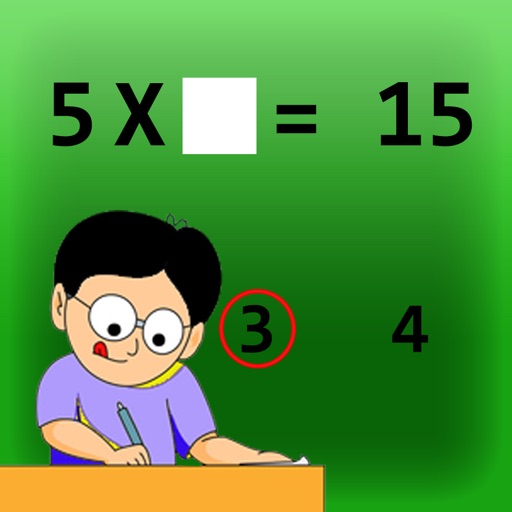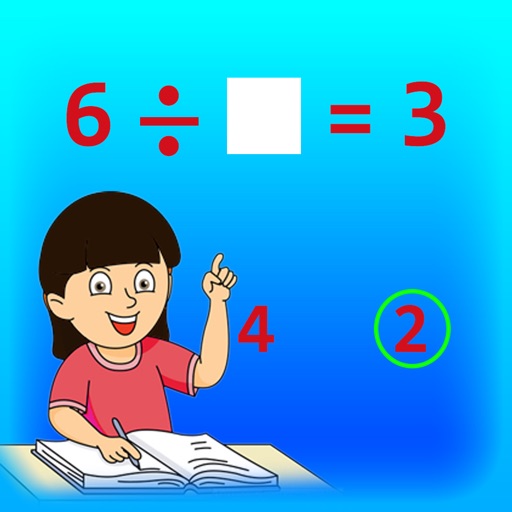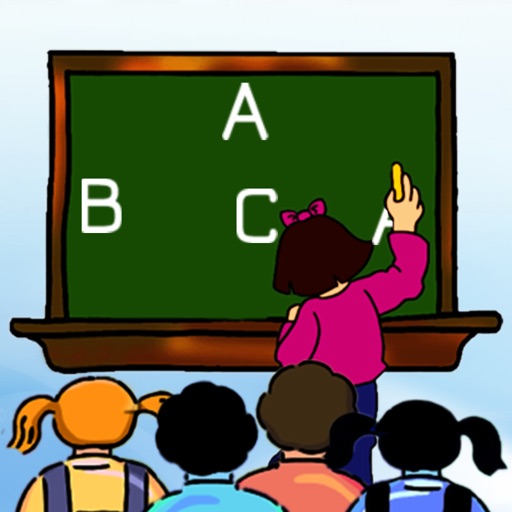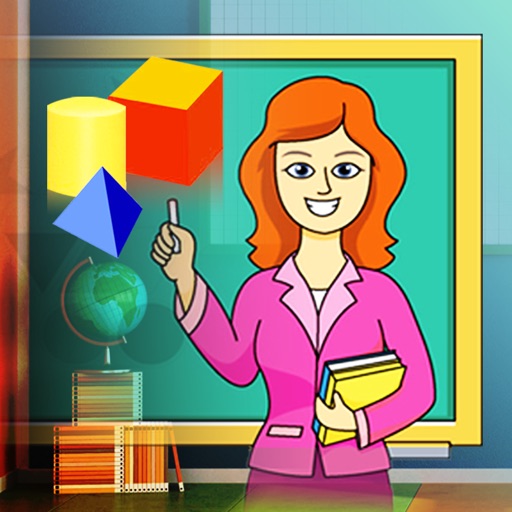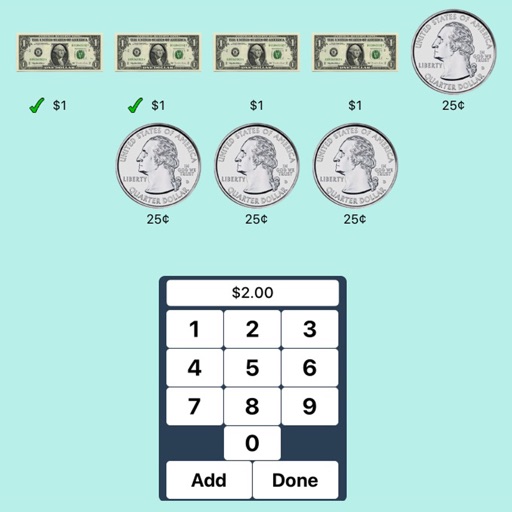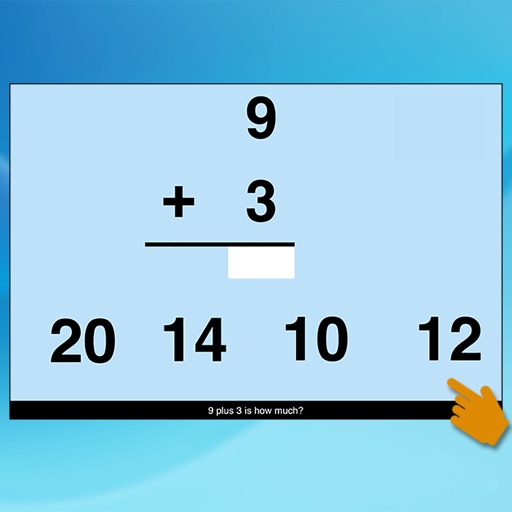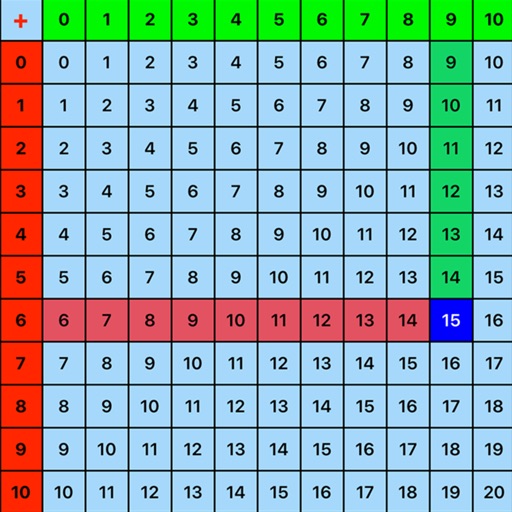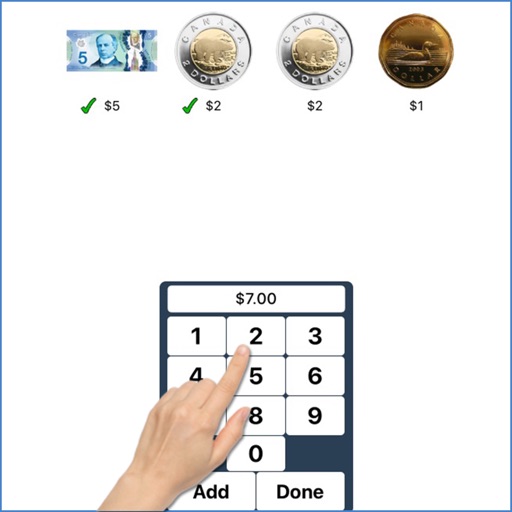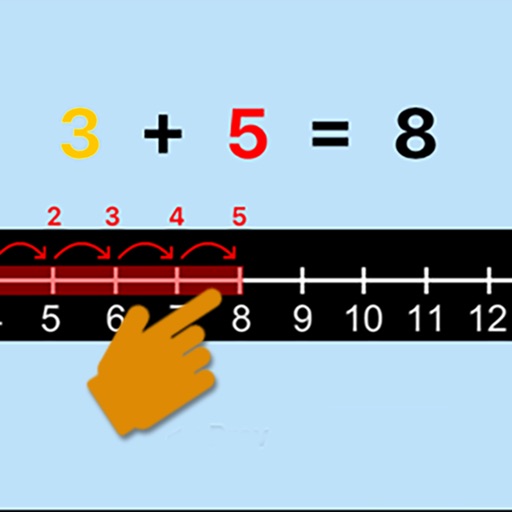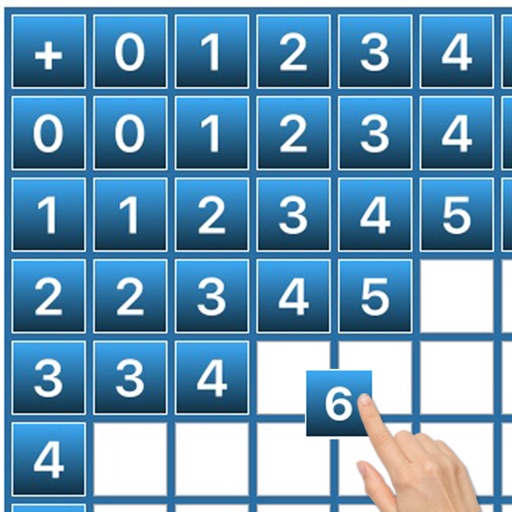What's New
- New Design Changes.
- Minor Bug Fixes.
App Description
In this app animals are shown here in a row. When the picture of an animal is clicked or touched an animation with the animal sound plays on the box on the top of the screen. There are, in this program, two pictures and animations for each animal. Click on the picture to view the next picture and animation. This program can be used by kindergarten children or learning-disabled (autistic or with other disabilities) children of various ages.
Settings for Animal Sound Matrix:
Auto Play
Check this box to run the “Animal Sound Matrix” program automatically; the student can just sit back and watch. To stop the automatic run, uncheck the box.
Descriptive Sound
This option is selected by default. When this box is checked, the program pronounces name of the animal and its sound (for instance Cat says meow).
Label
This option is selected by default. When this box is checked, the name of the animal appears just below the picture. When unchecked, the word doesn't appear.
Done
Click on the “Done” button to close “Animal Sound Matrix” and return to the main screen.
App Changes
- June 29, 2013 Initial release
- November 03, 2014 New version 1.1
- November 03, 2014 Price decrease: $1.99 -> FREE!
- June 14, 2019 New version 1.3