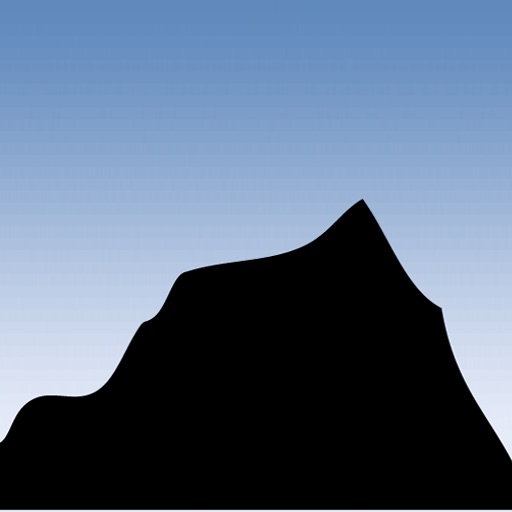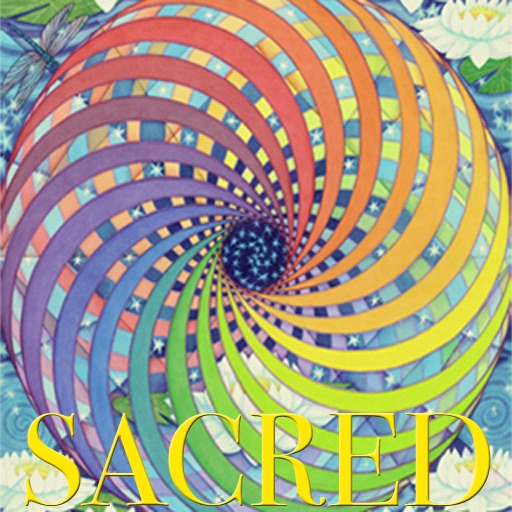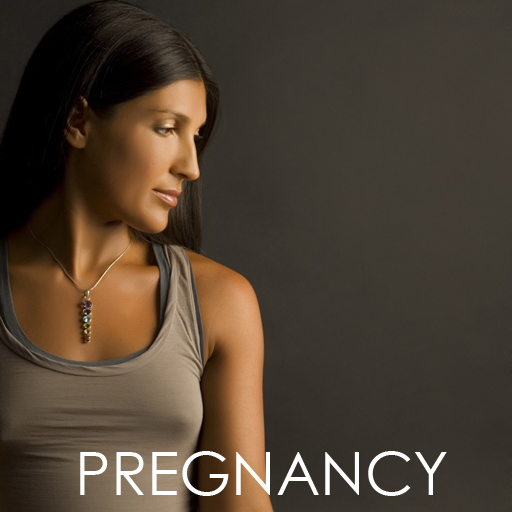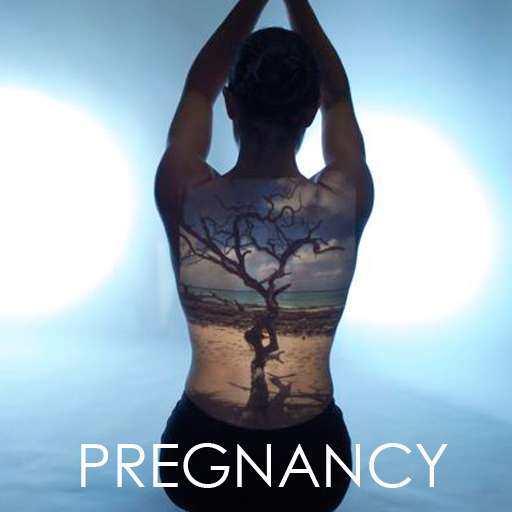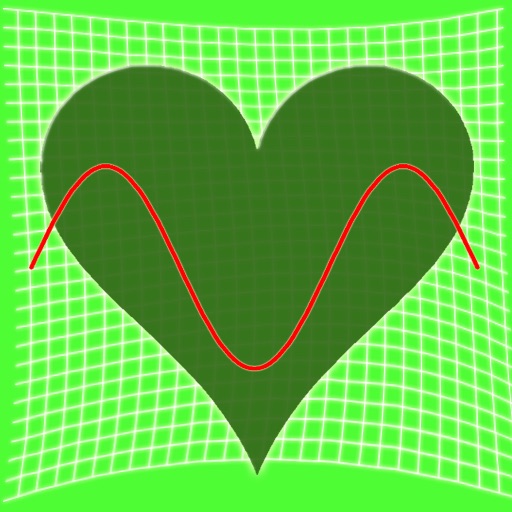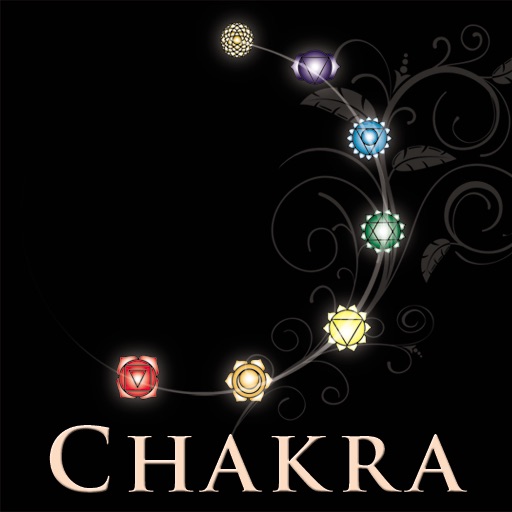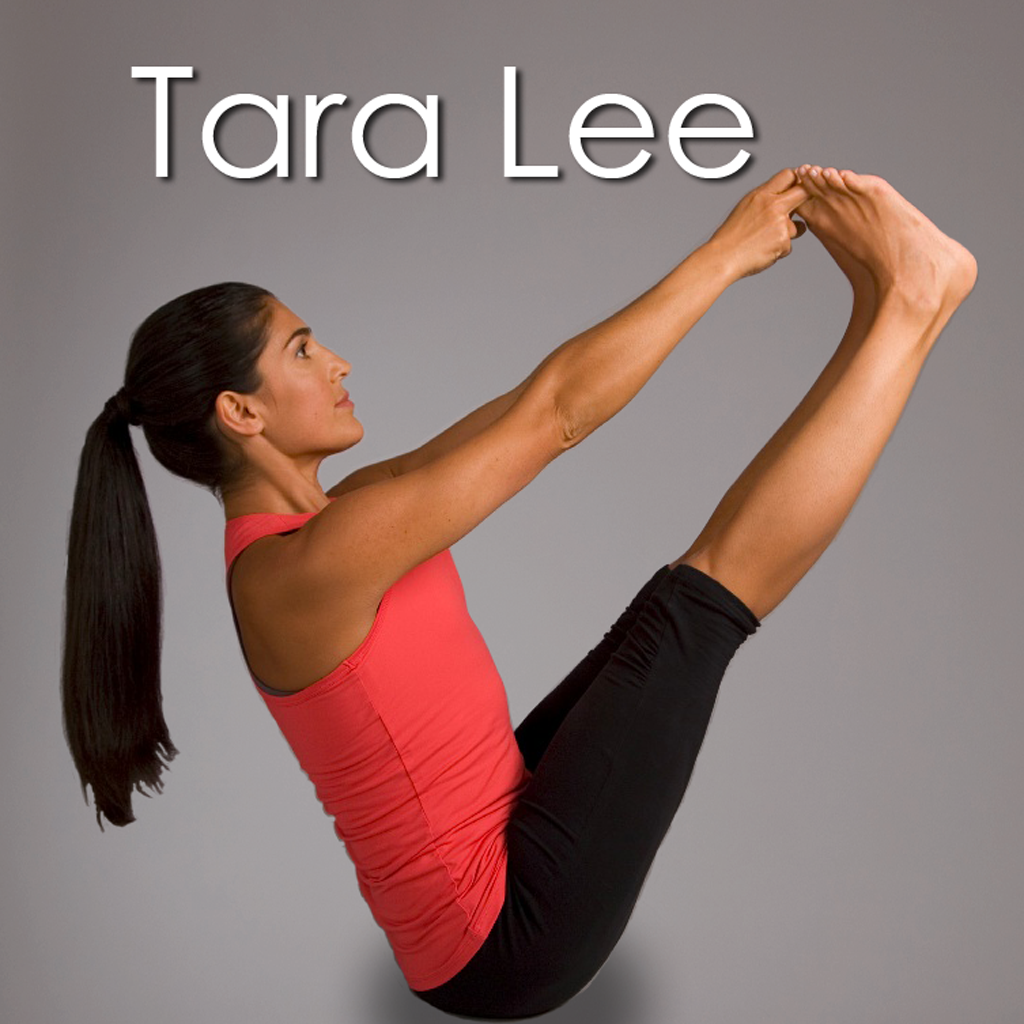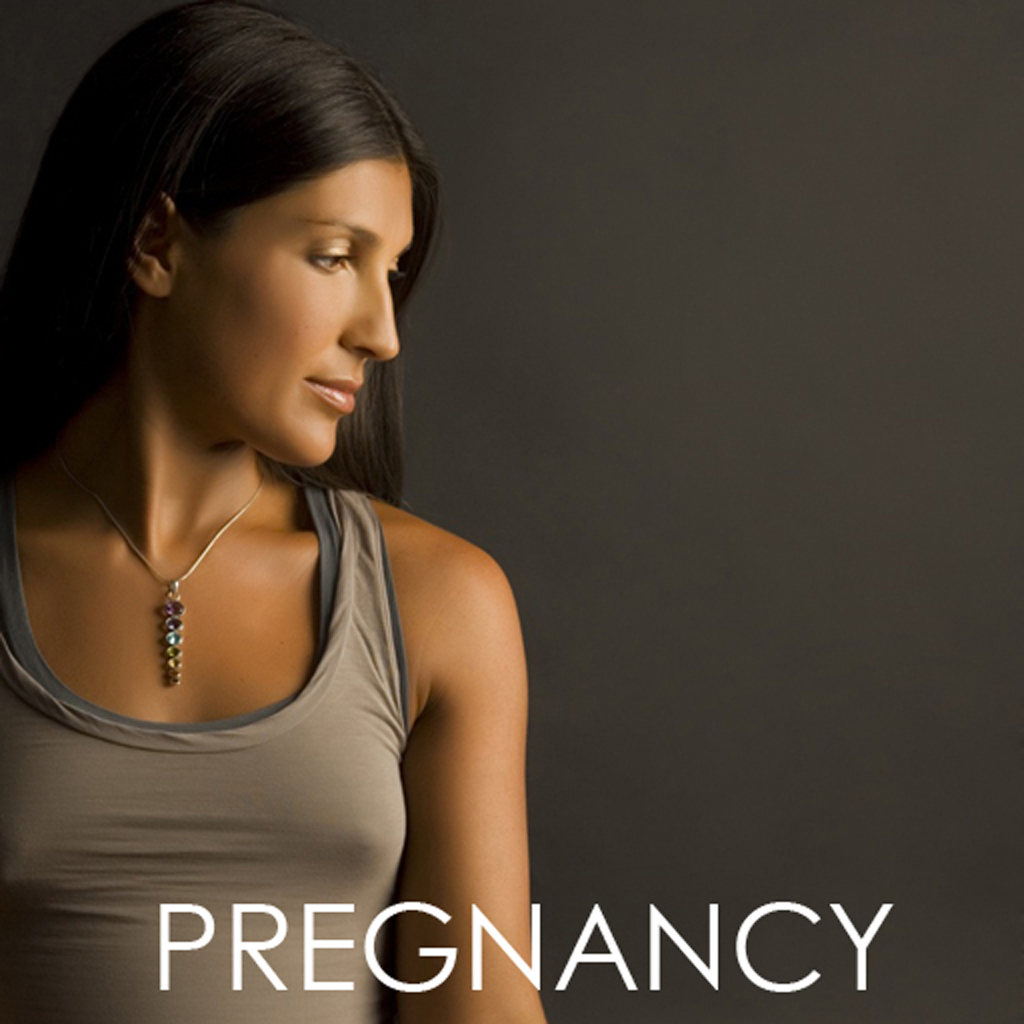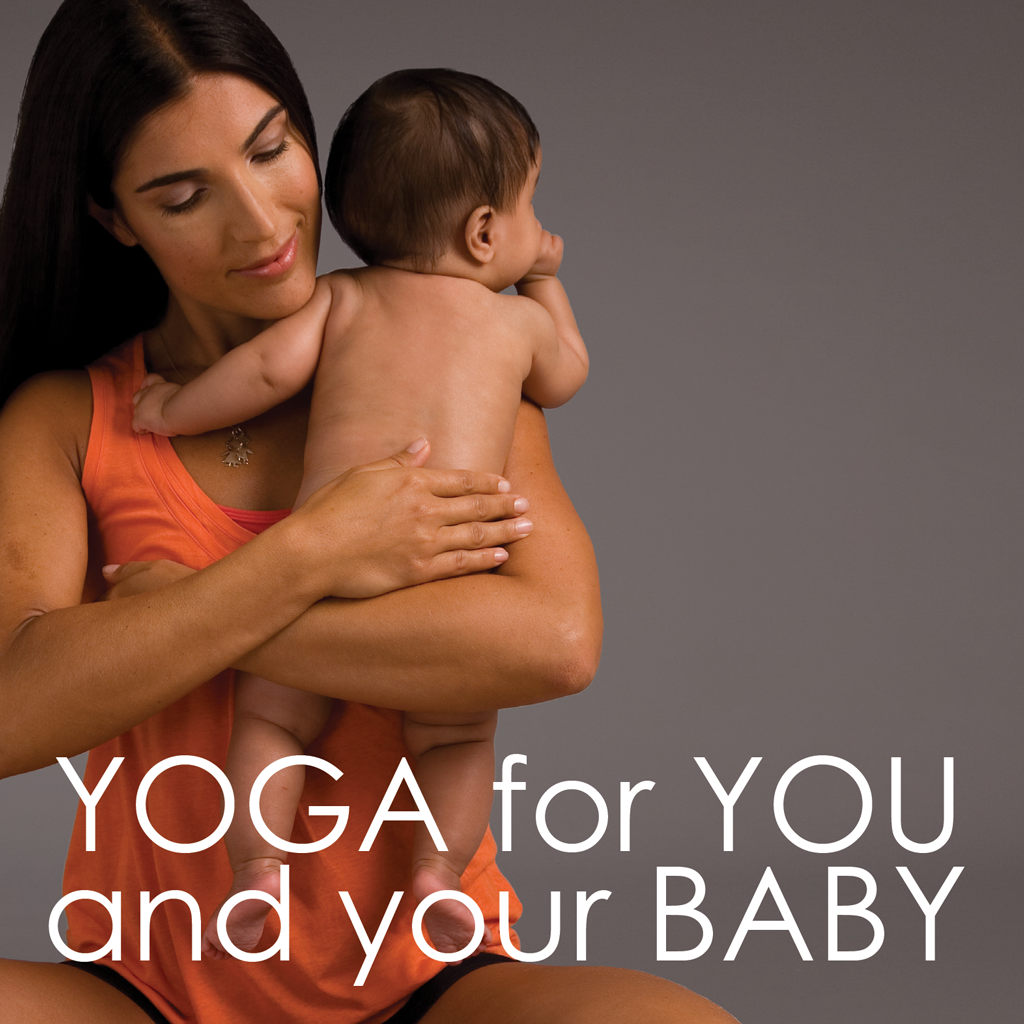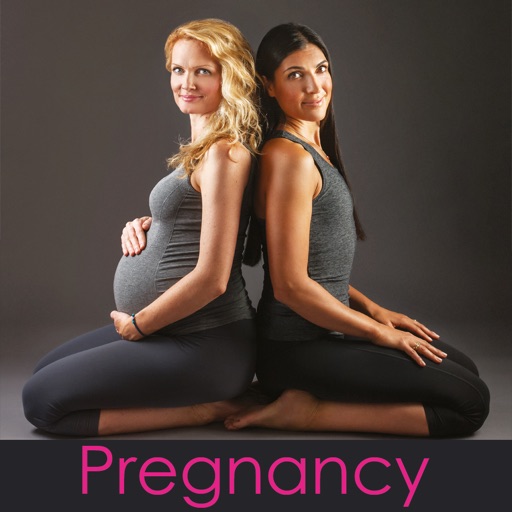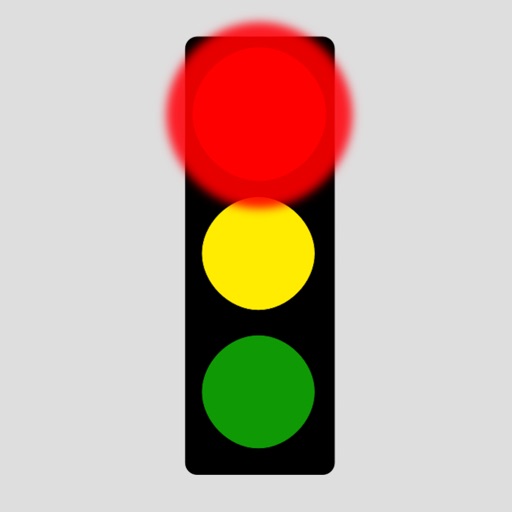What's New
-Improved matching control states to iAudioInterface2 settings
-Added 3 Configurations
-Removed unused buttons
-Updated for latest Mac OS
App Description
Control panel for iAudioInterface2, the iOS / Mac audio interface from Studio Six Digital.
iAudioInterface2 Control Panel allows you to adjust the settings on iAudioInterface2, including:
-- Input configuration, microphone and balanced line input, stereo line input, or microphone input and line output, in loopback mode.
-- Microphone phantom power on or off
-- Microphone gain
-- Line input gain
-- Output mode, mono (left channel) balanced, or stereo
-- Enable or disable the output level control
-- Enable or disable the optical digital audio output
-- Upgrade the device firmware
You can also store the settings in one of three Configurations, so that you can quickly restore them.
Note that iAudioInterface2 Control Panel does not process audio, it only changes the hardware settings of iAudioInterface2. Control Panel also does not have to be open to use iAudioInterface2.
App Changes
- June 07, 2014 Initial release
- June 13, 2019 New version 1.3