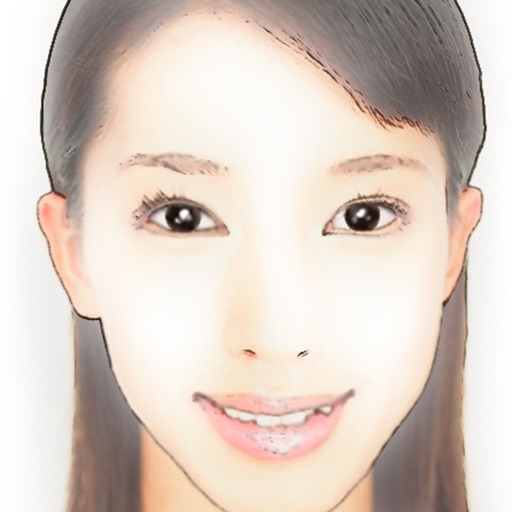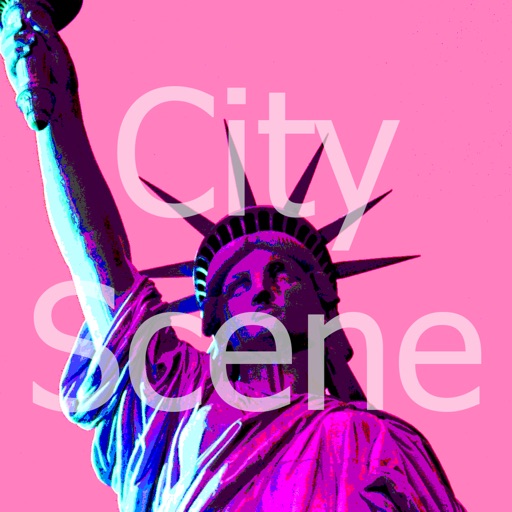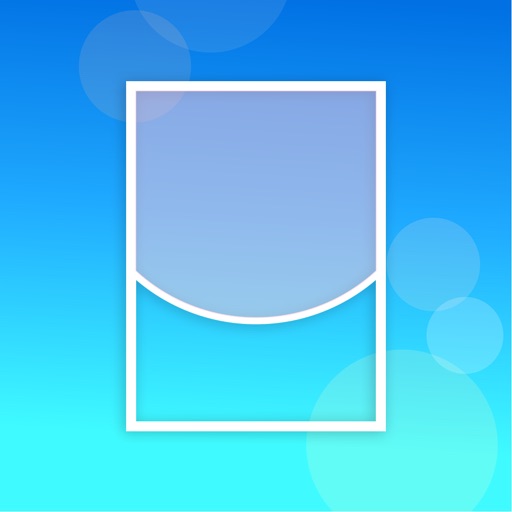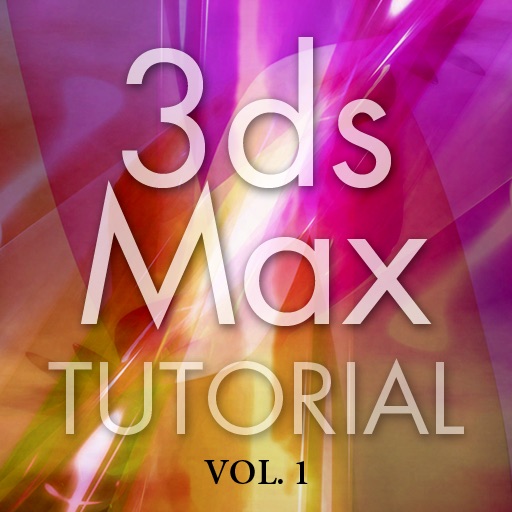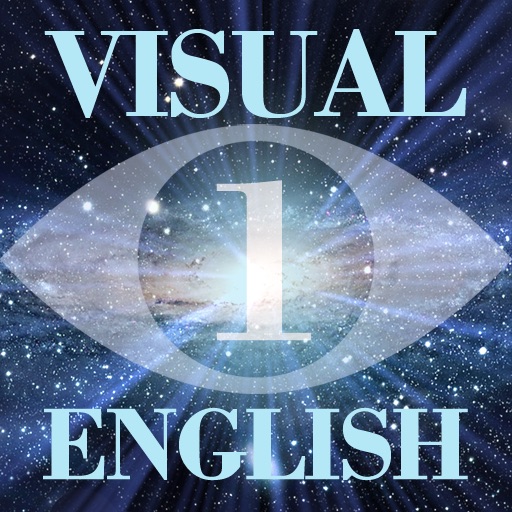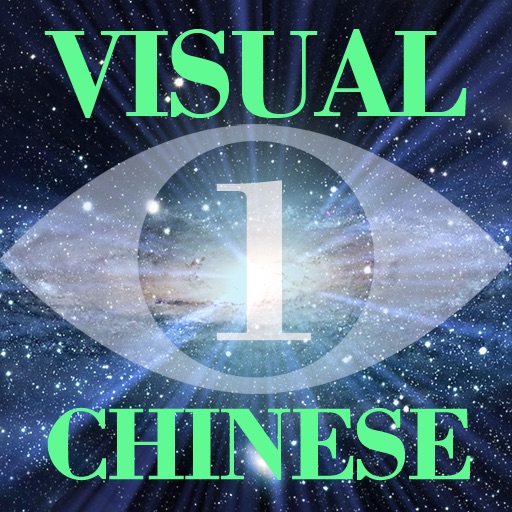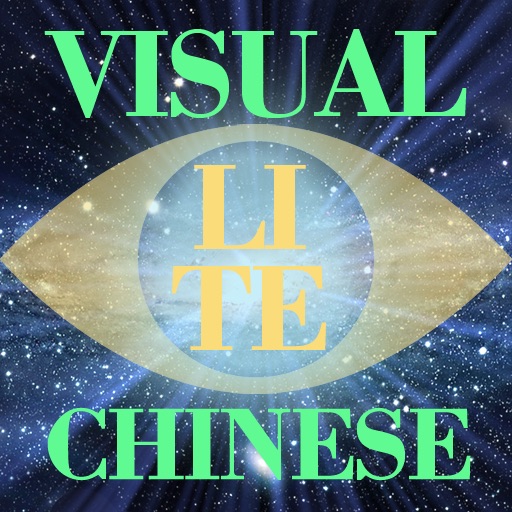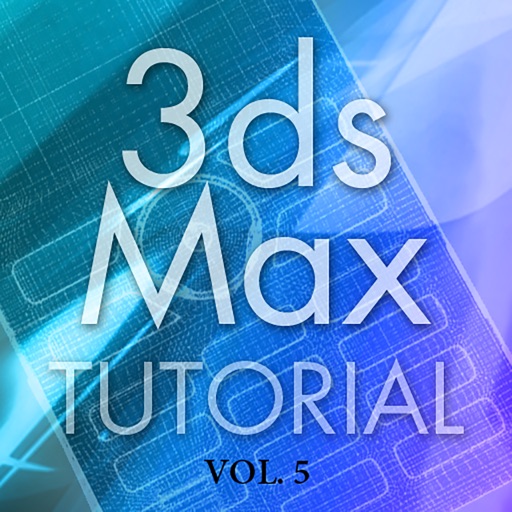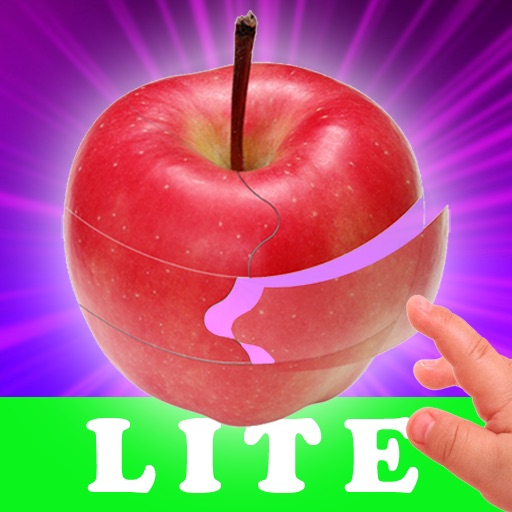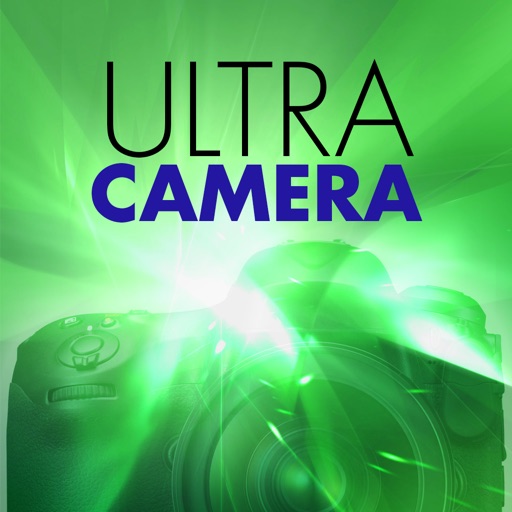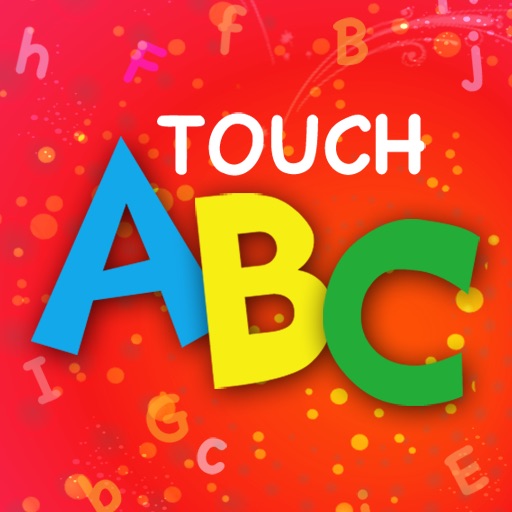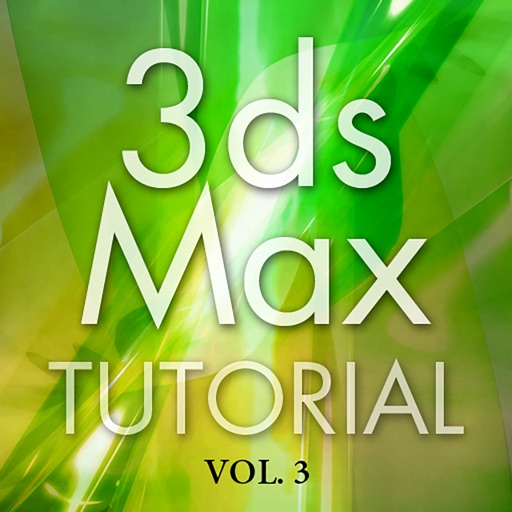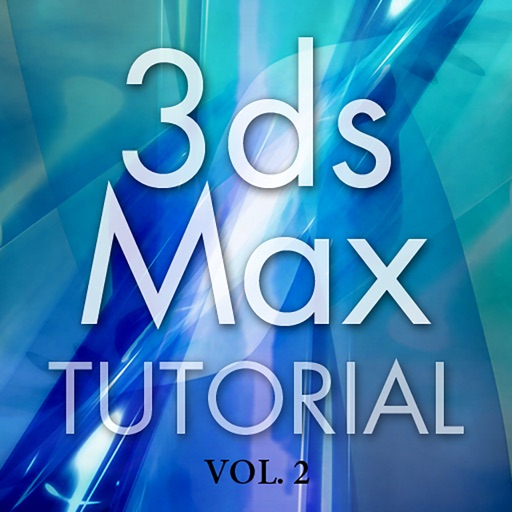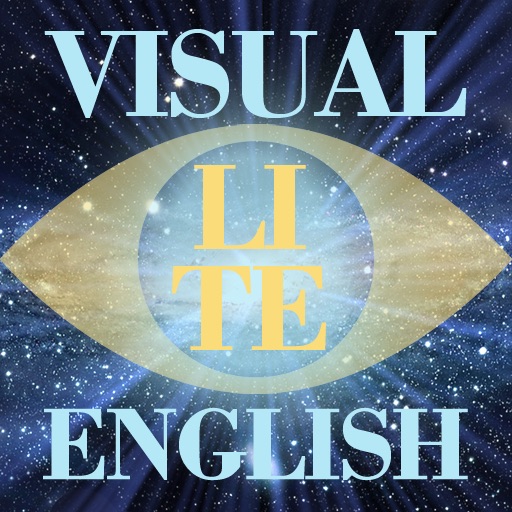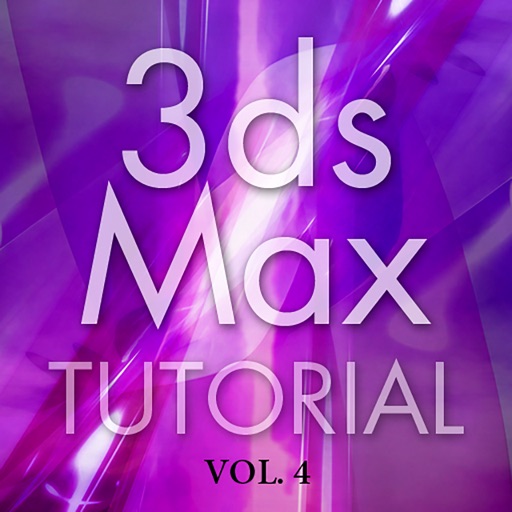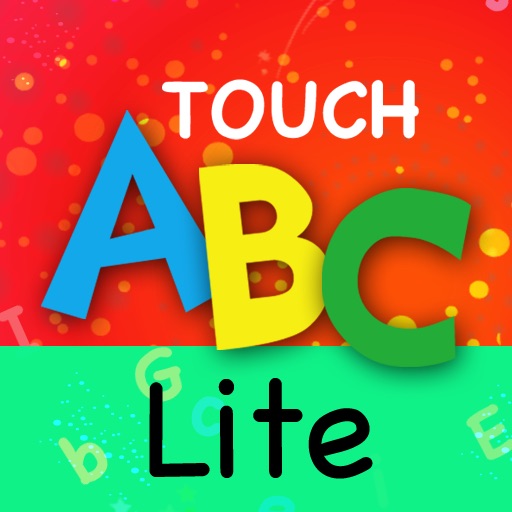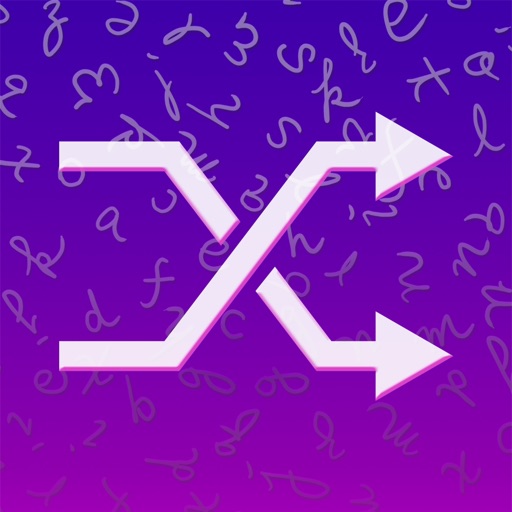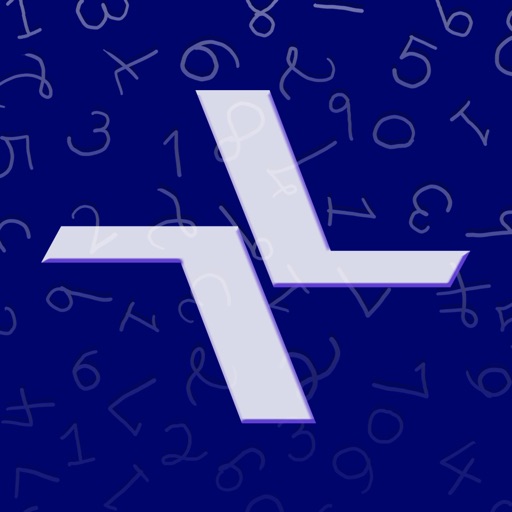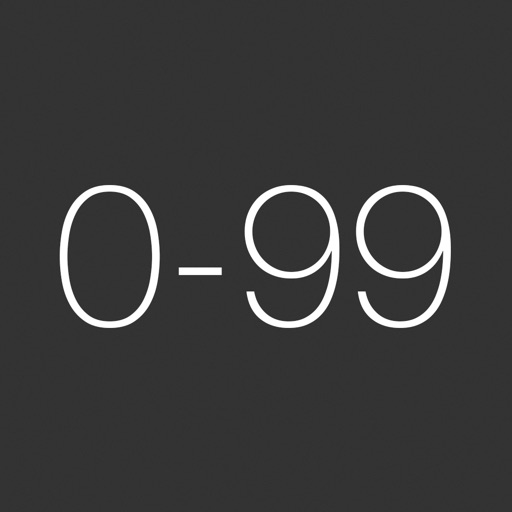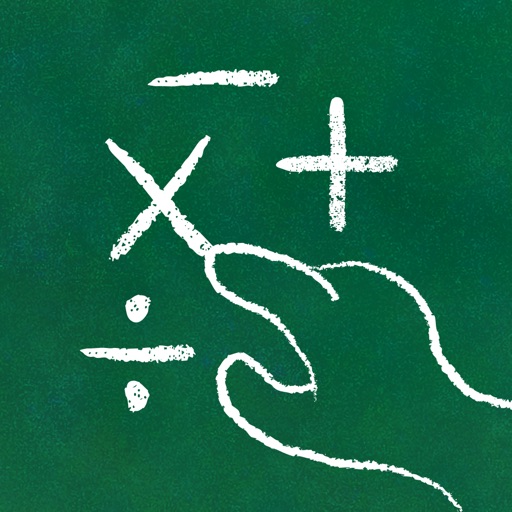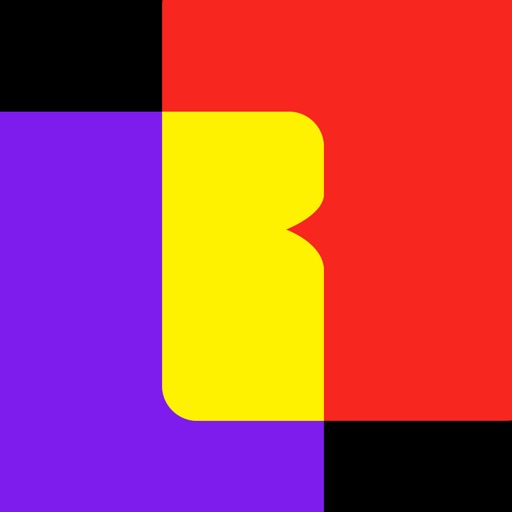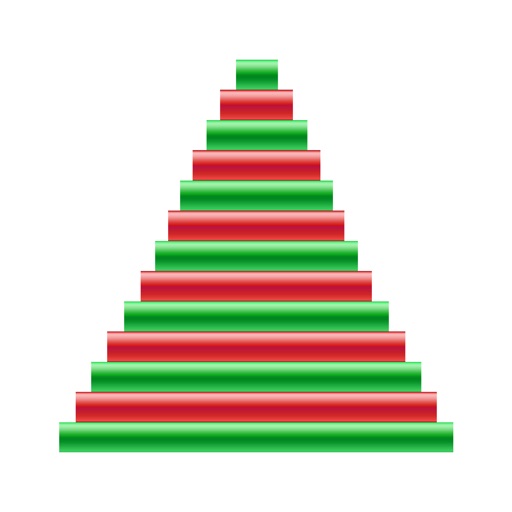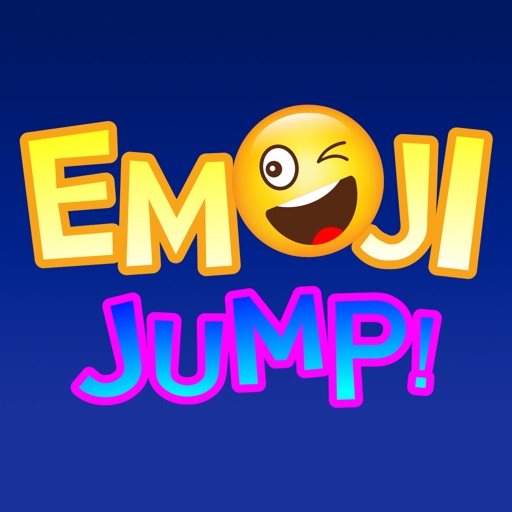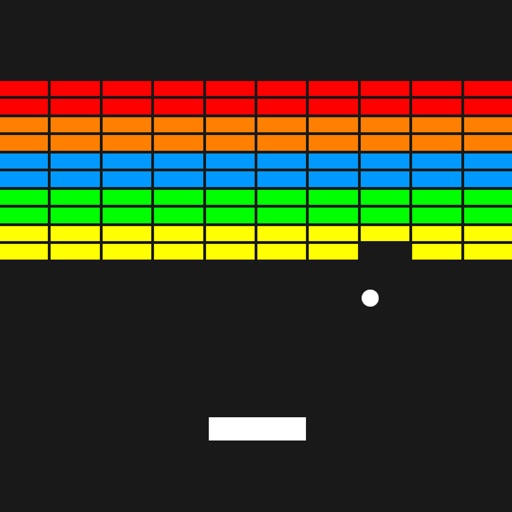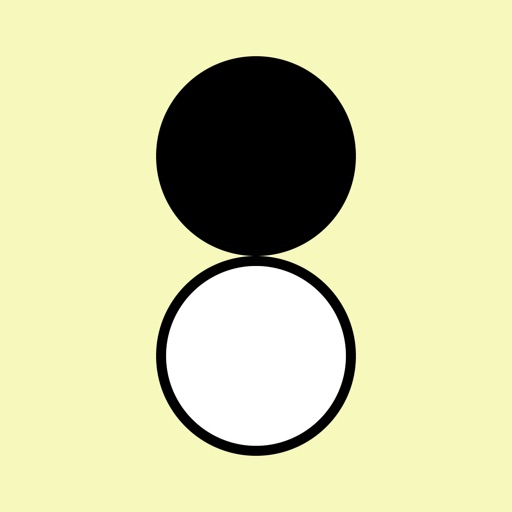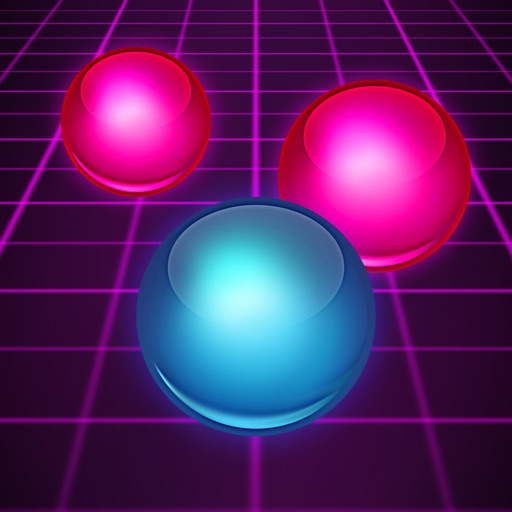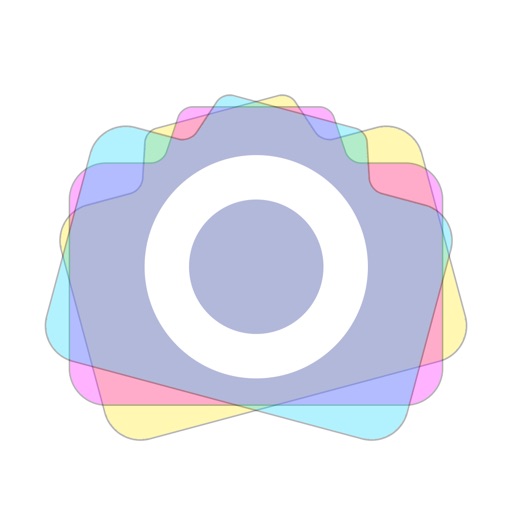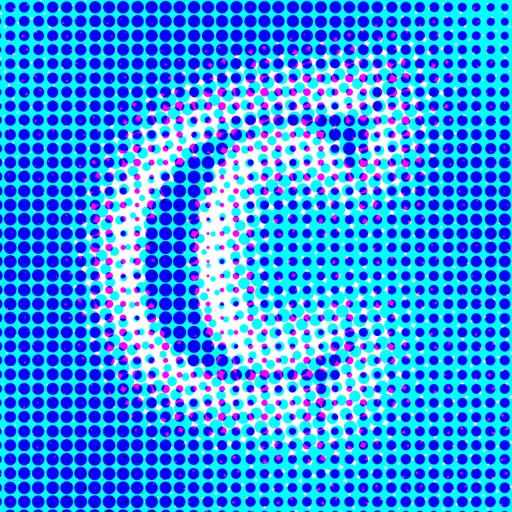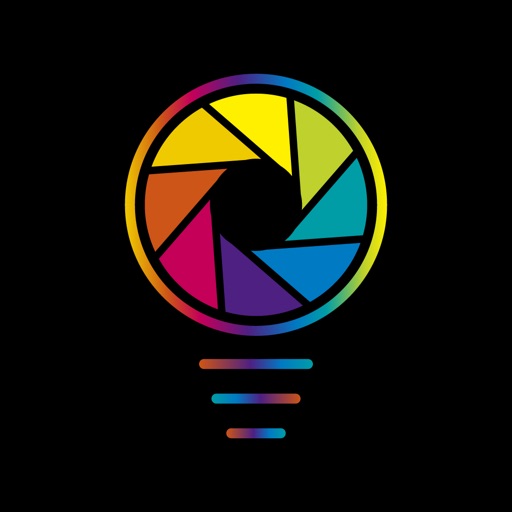App Description
DrawBokeh is an app to let you to produce beautiful bokeh in your photo. DrawBokeh will add bokeh automatically and blur the background to create depth of field. DrawBokeh is easy to use. All you need to do is just draw on the screen to sharpen some area; in general, it is your subject of the photo, for example a human face or the main building. And then it will add bokeh in the photo background.
Main Features
• 50 bokeh styles supported
DrawBokeh has 5 different bokeh styles: Heart, Star, Hexagon, Circle and Hybrid. Every style has 10 beautiful bokeh images to choose, so you have 50 bokeh styles totally.
• Gaussian Blur supported
DrawBokeh can apply Gaussian blur filter on your photo to blur the background to produce the depth of field. You can adjust the blur size and the level to set the lightness of your photo.
• Hue and Opacity supported
You can apply different bokeh on your photo and then adjust the Hue and Opacity to set the color and intensity to get the best result in your photo.
• Portrait and Landscape supported
DrawBokeh supported portrait and landscape orientation, so you can manipulate your photo in the best view.
App Changes
- June 11, 2013 Initial release
- June 14, 2013 Price decrease: $1.99 -> FREE!
- June 20, 2013 Price increase: FREE! -> $1.99
- June 23, 2013 Price decrease: $1.99 -> $0.99
- June 29, 2013 Price decrease: $0.99 -> FREE!
- July 01, 2013 Price increase: FREE! -> $0.99