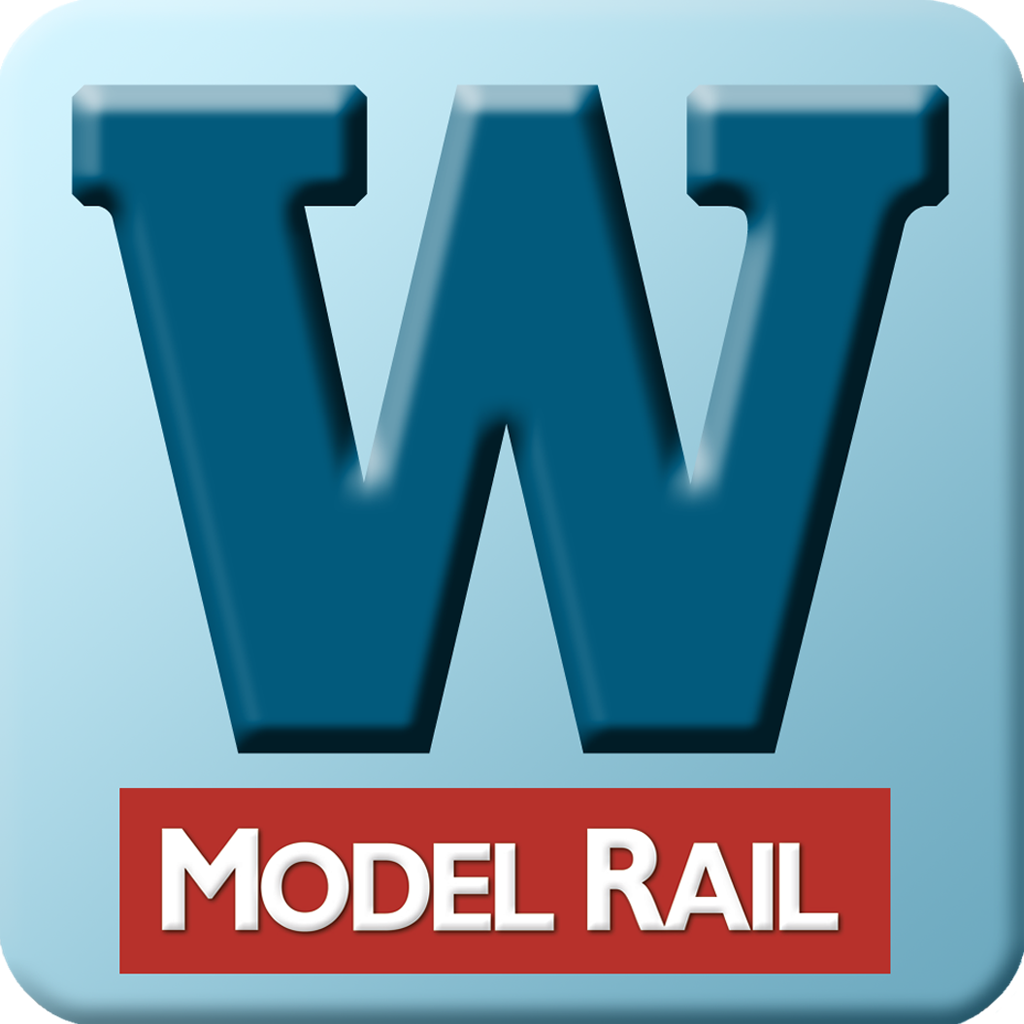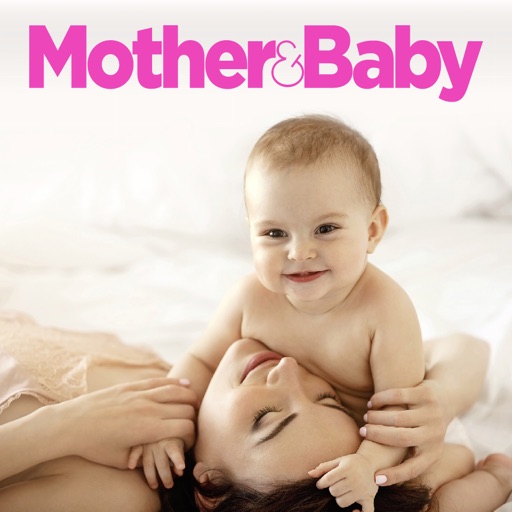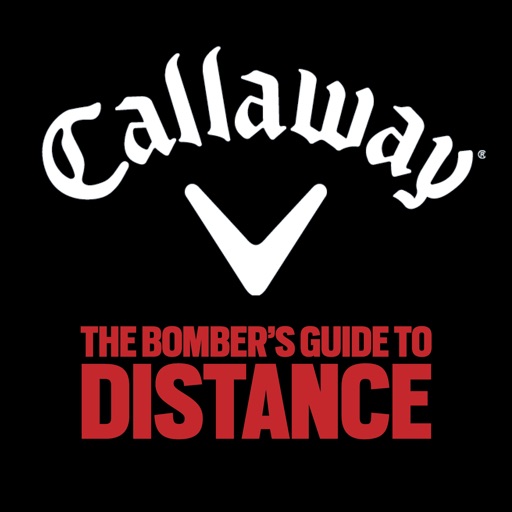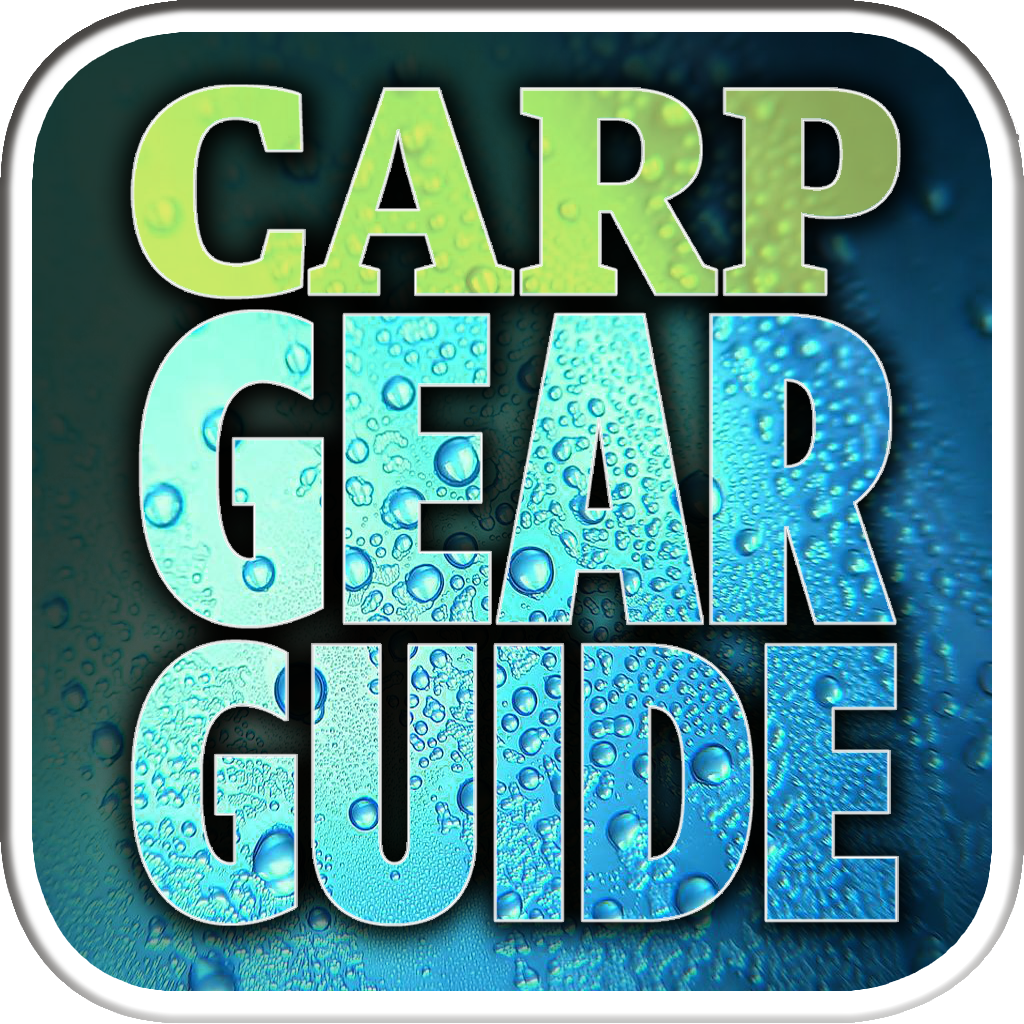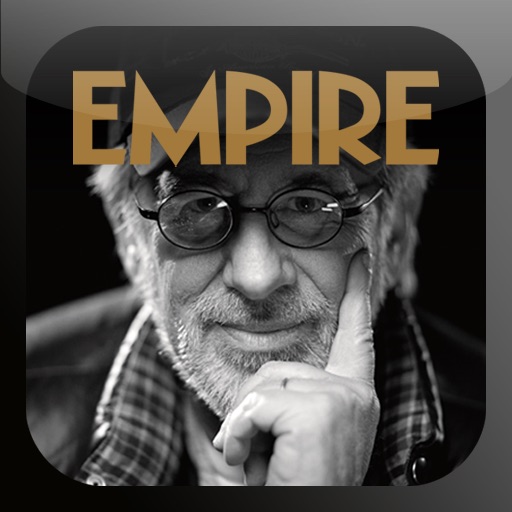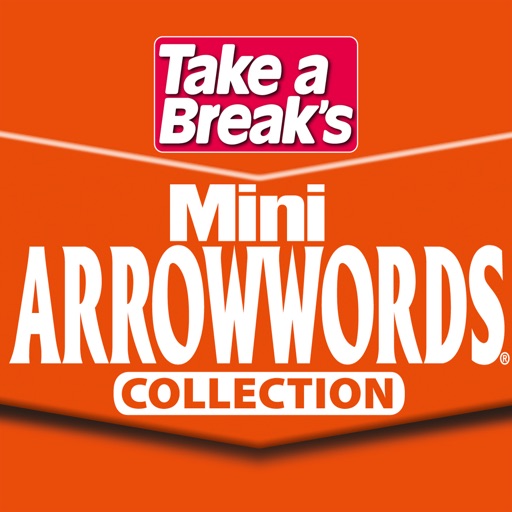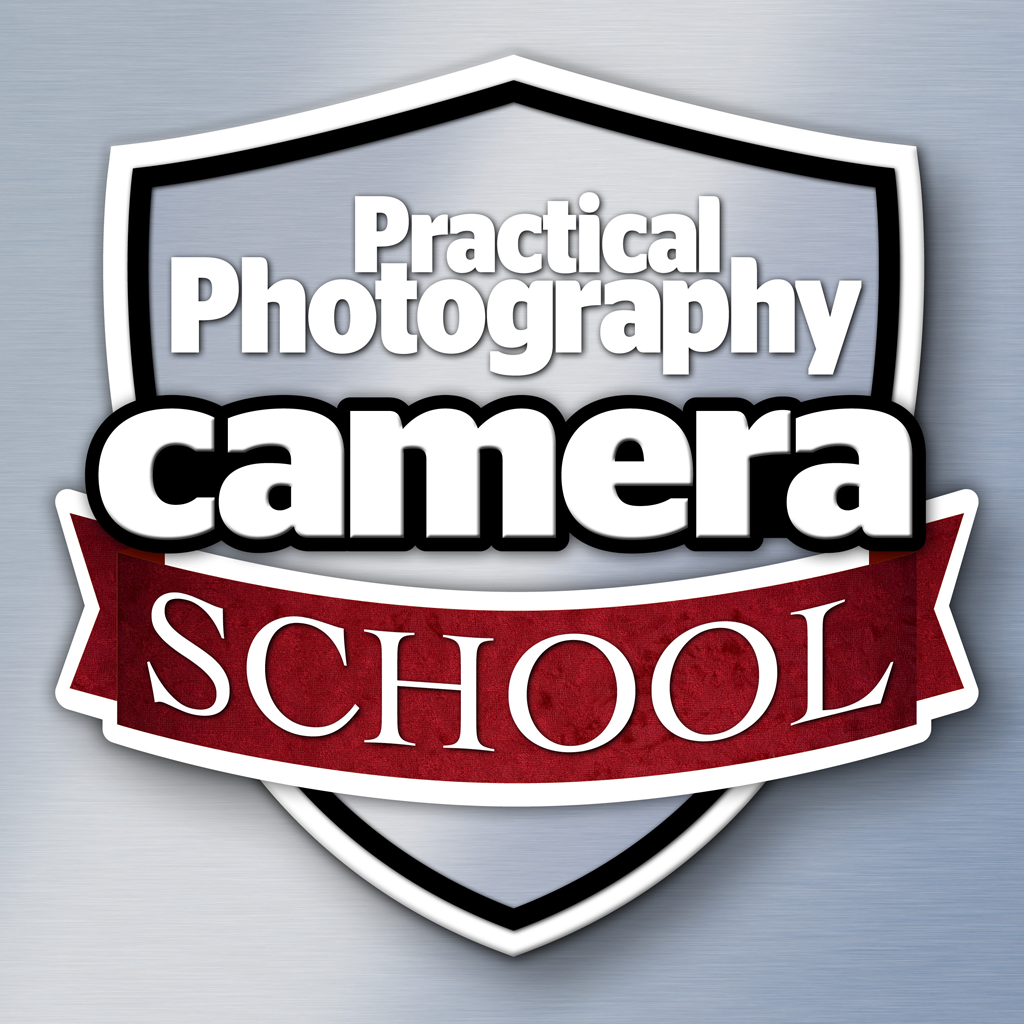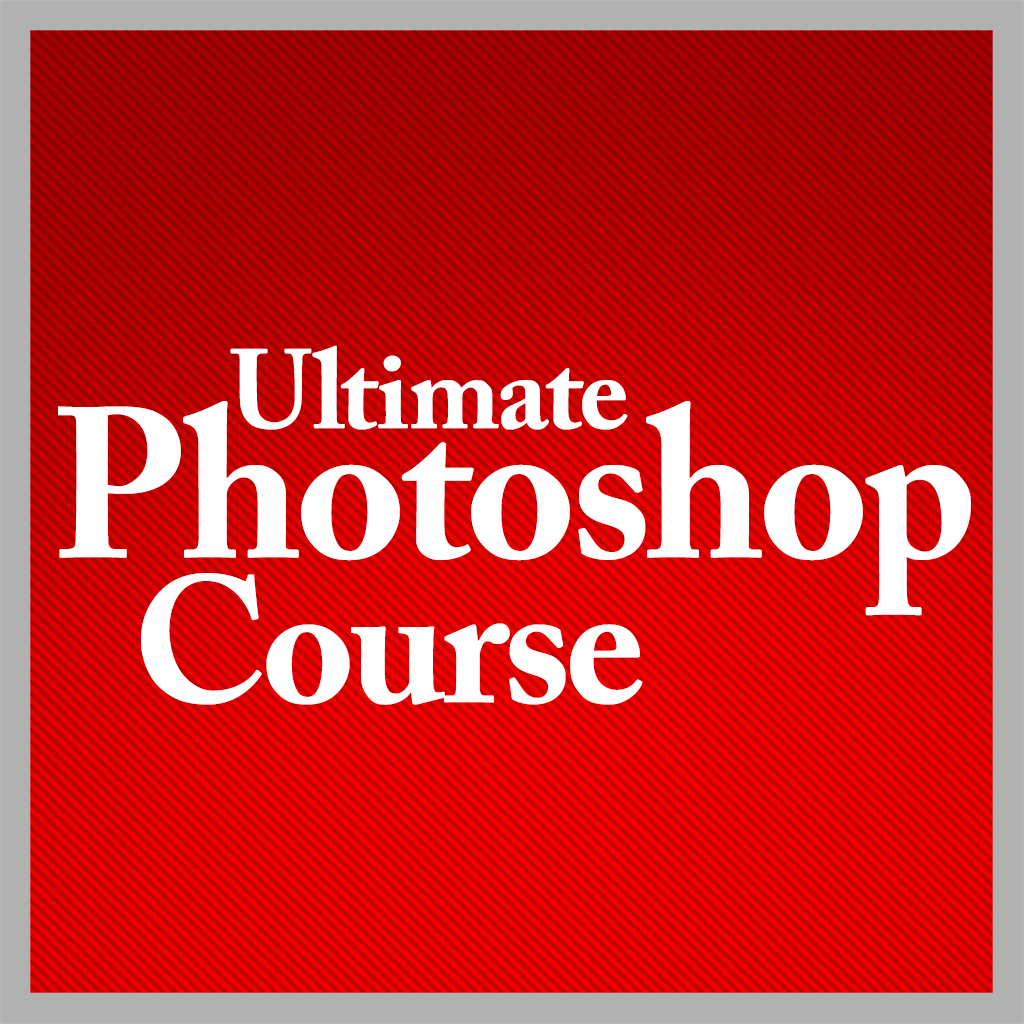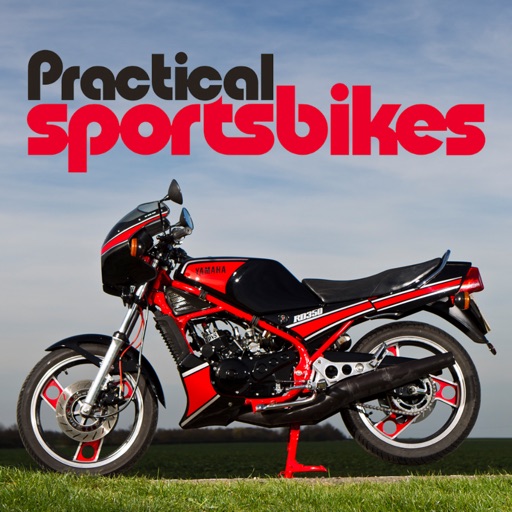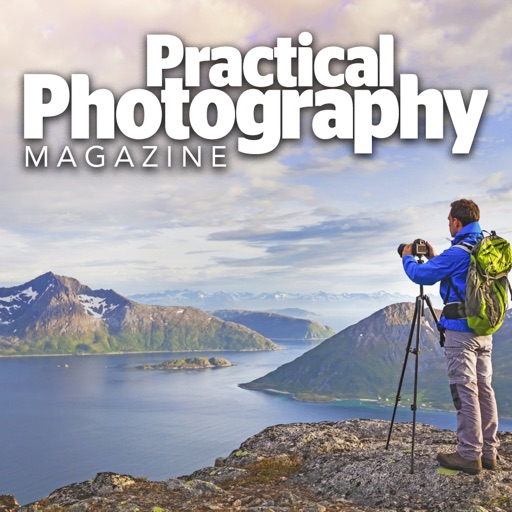What's New
Includes iOS 7 functionality
App Description
Model Rail Workbench will help you build the perfect model railway.
This app is a collection of essential ‘how to’ guides for model railway fans everywhere, covering a range of skills, techniques and projects.
Created by the passionate and experienced railway modelers behind Model Rail magazine, these guides will help and inspire enthusiasts to build better model railways, improve their skills and get more out of their hobby.
Inspiring, practical ideas and projects show photographers the best way to master the technical aspects of their cameras.
Model Rail Workbench not only tackles a range of topics essential to anyone building a model railway, it also shows you how to complete a wide range of tasks in easy-to-follow, step-by-step guides, supported by expert tips, shopping lists, contacts for suppliers and much more.
The app contains six modules, which will be updated and added to in the future:
Module 1: PLANNING
Simple, jargon-free advice to help all railway modelers get started and plan their dream layout. Expert tips on finding the right location, choosing a subject and designing the layout to make the most of the space available.
Module 2: BASEBOARDS
Every model railway needs a good base to ensure consistent and reliable operation of your trains. Find out how to choose the right materials and tools, cut wood, make and align wooden baseboards, build a storage yard and more.
Module 3: TRACK
You can’t have a railway without track, but with so much choice it’s difficult to know where to start. Our expert layout builders analyse the strengths and weaknesses of the many track systems, show you how to cut and lay track, how to add realistic ballast and how to bring your track to life.
Module 4: ELECTRICS
Electricity transforms static models into a living re-creation of the real railway. Find out how the basics of layout wiring for DC and Digital control, how to install essentials such as point motors and DCC decoders, how to solder and discover the advantages of Digital Command Control (DCC).
Module 5: SCENICS
Realistic scenery transforms a ‘train set’ into a proper model railway, and this is where you can let your creative side run riot! Model Rail’s well-known scenery experts take you through some of the basic skills and techniques, from making trees to modeling water features, roads and complete landscapes.
Module 6: INFRASTRUCTURE
Bridges, tunnels, buildings and structures such as signals are a fundamental part of the railway scene and while there are lots of products available, it can be difficult to know what you’ll need. Discover the proven techniques you’ll need to build the infrastructure upon which your trains will run.
It is free to install this app on your device from the App Store. Thereafter, each in-app module needs to be purchased at £1.49 per module.
There are no subscription elements to this app, it is not a periodical.
Published by Bauer Consumer Media.
Privacy policy and terms of use: http://www.bauermedia.co.uk/privacy
App Changes
- June 15, 2014 Initial release