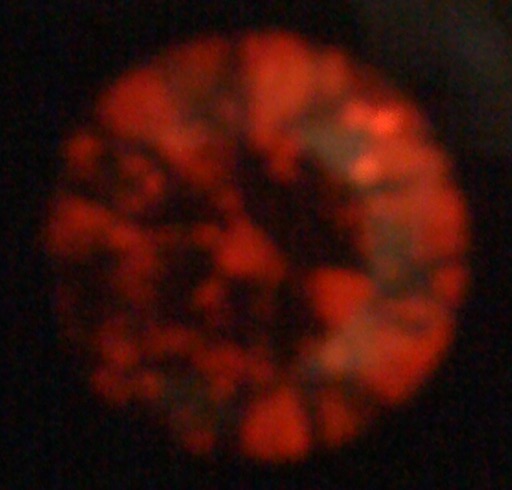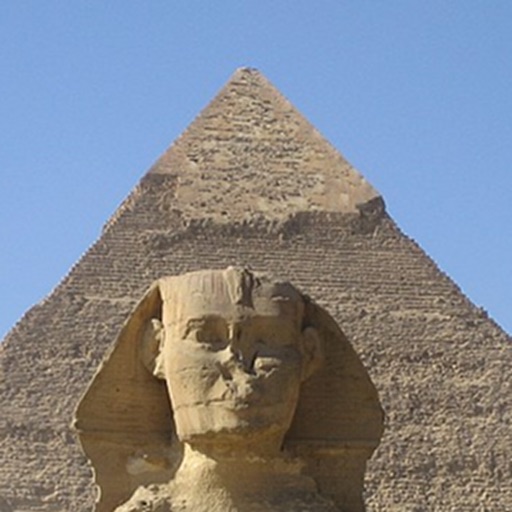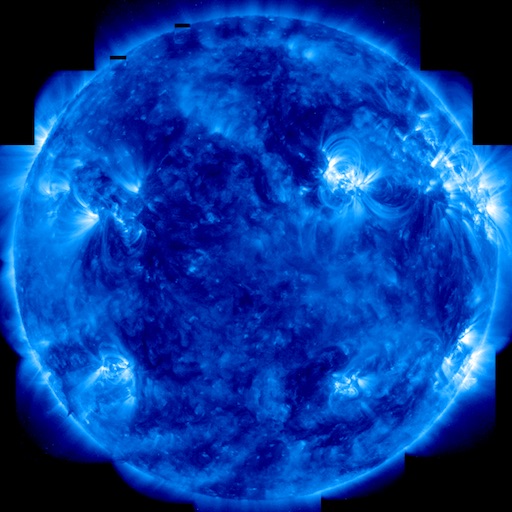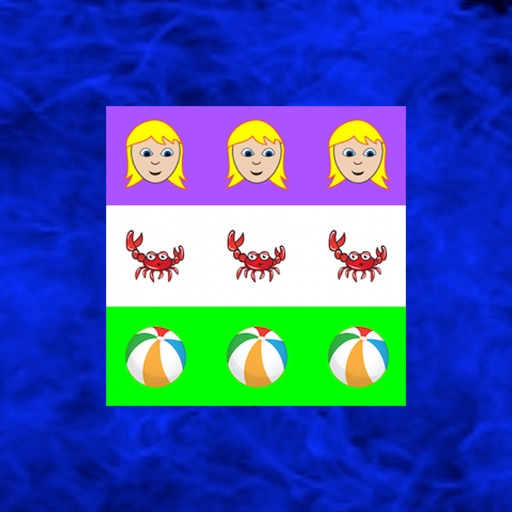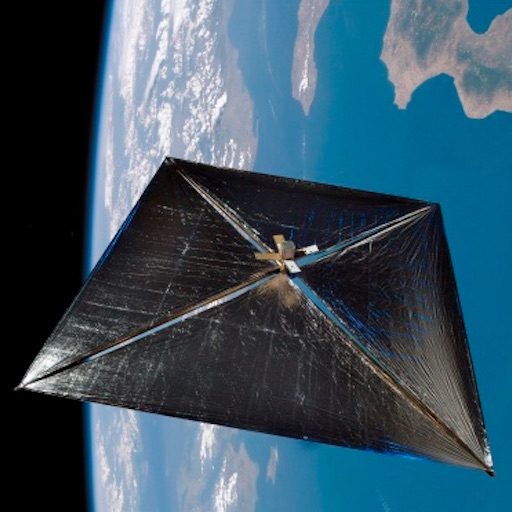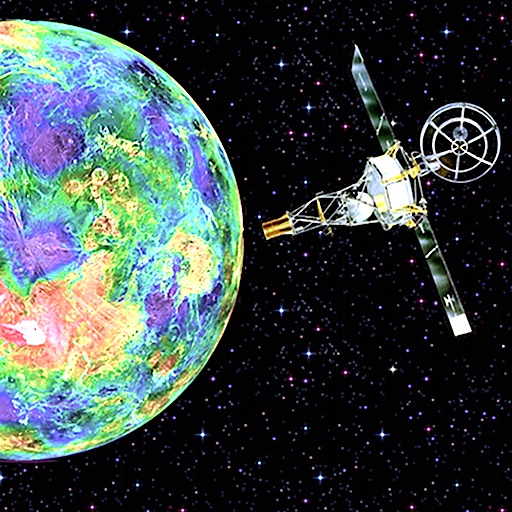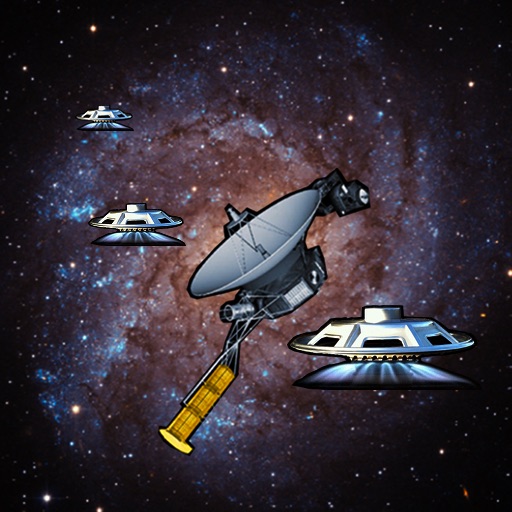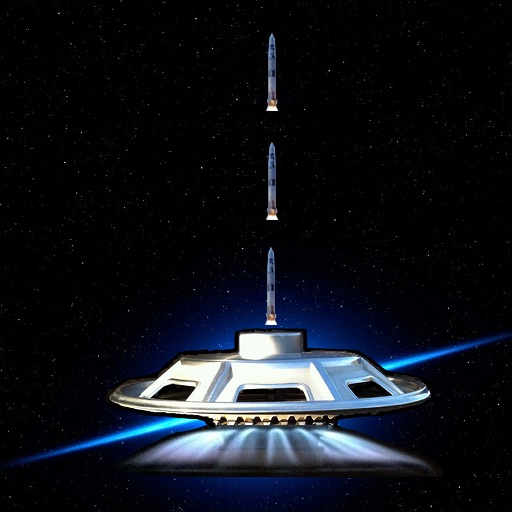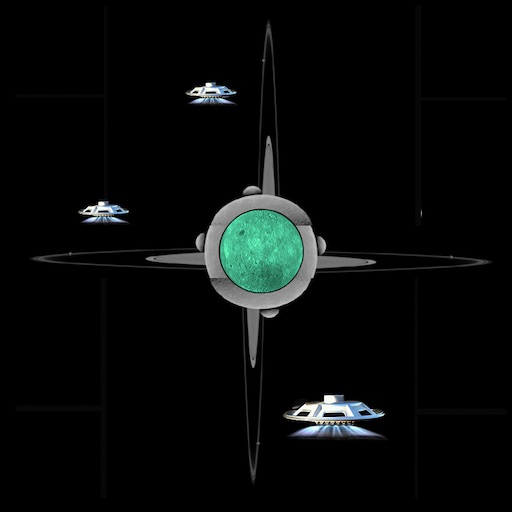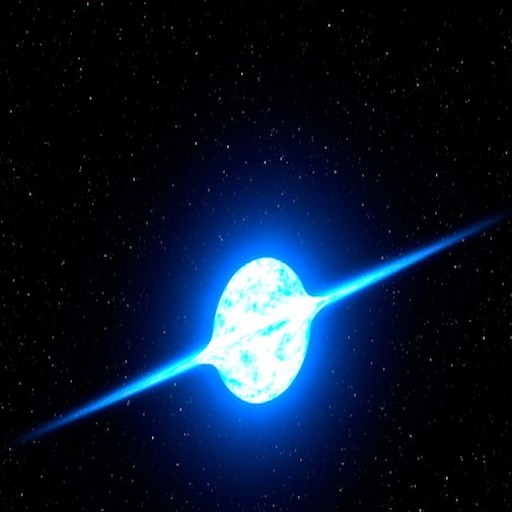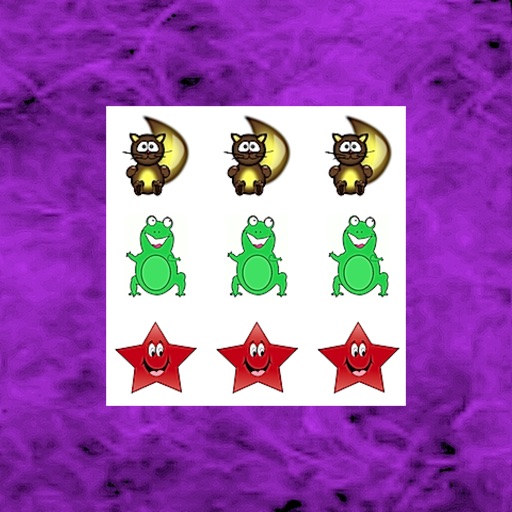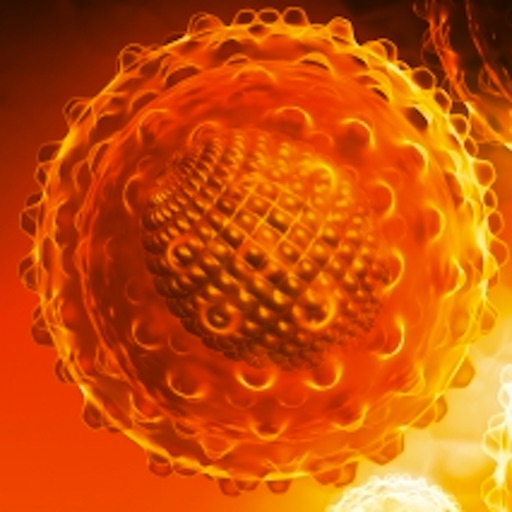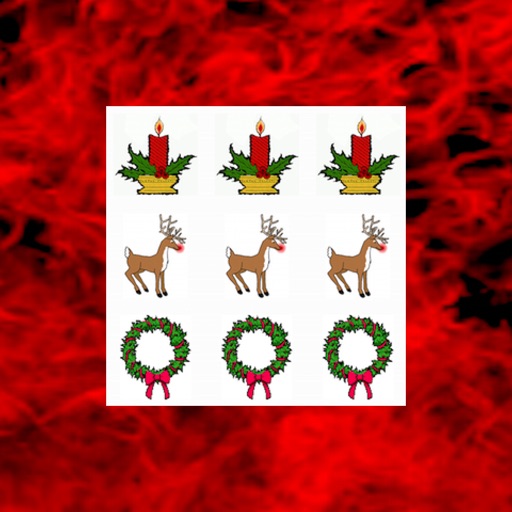App Description
GPSmeNow App details:
The fast, accurate and easy way to send
your GPS coordinates by SMS.
Easy to use;
Touch "Loc" button for your current location.
Touch "Send" button to start SMS
with GPS coordinates preloaded,
enter an address from your contact list
or
enter an SMS phone number,
then Send.
Now the secure SMS receiver can then
touch the "GPS Link" to open a Map app
to see where you are now.
Can be used for rescue services,
or just to locate someone.
Also, the "Send" button copies the GPS
coordinates to the paste board,
to be used for sending email, etc..
The correct GPS latitude and longitude are
referenced at the center of the red and yellow
crosshairs, and are displayed at the bottom of
the screen and in a "send text field".
Pan the map to find the GPS of any area.
Zoom in for maximum accuracy.
Use one finger, double tap to "Zoom In".
Use two fingers, single tap to "Zoom Out".
This map has all of the Zoom and Pan gestures
found on Maps.
Touch a black button to see the locations
in Sat view, or Map view.
Hybrid view is the default view.
"Loc" button zooms to your current location.
"Loc+" button zooms to max view
your current location.
"Map" button zooms to your current location
with a general ar
ea view.
Current location pin is provided for reference.
A network connections is required.
Instructions are included on the info screen.
( see screenshot below)
App Changes
- June 11, 2013 Initial release