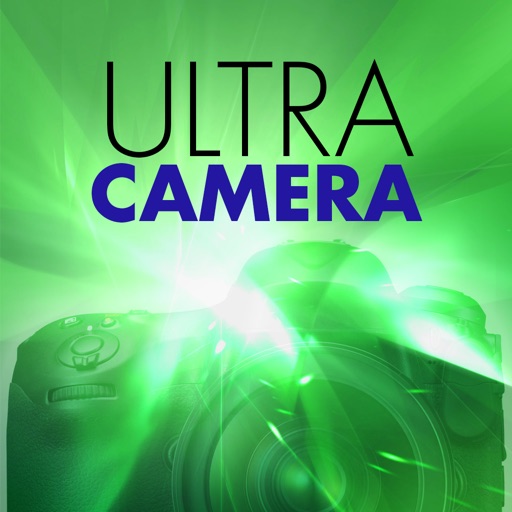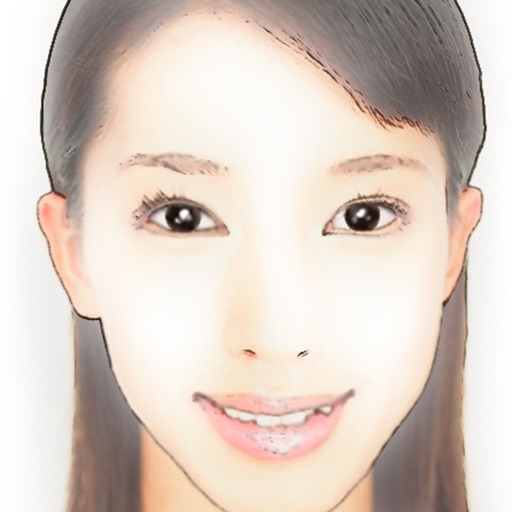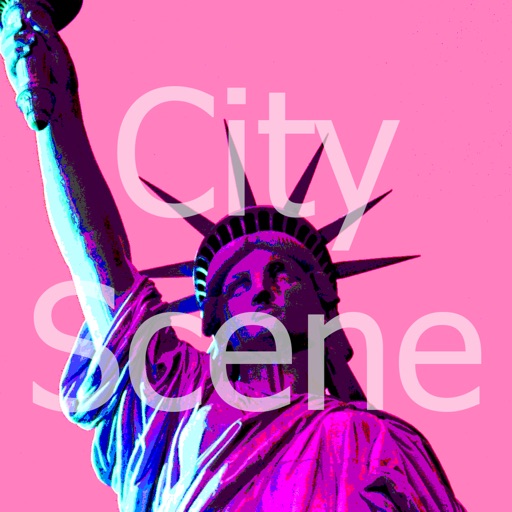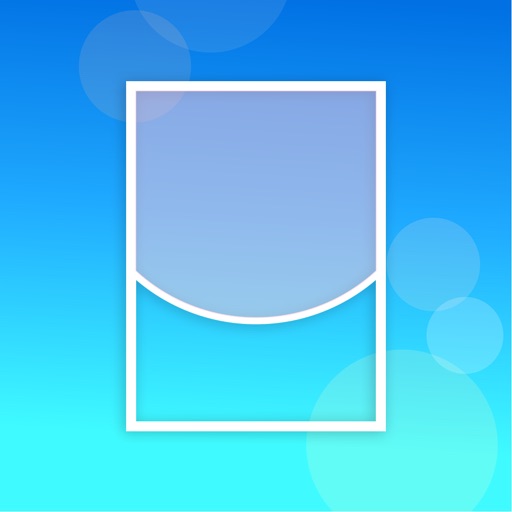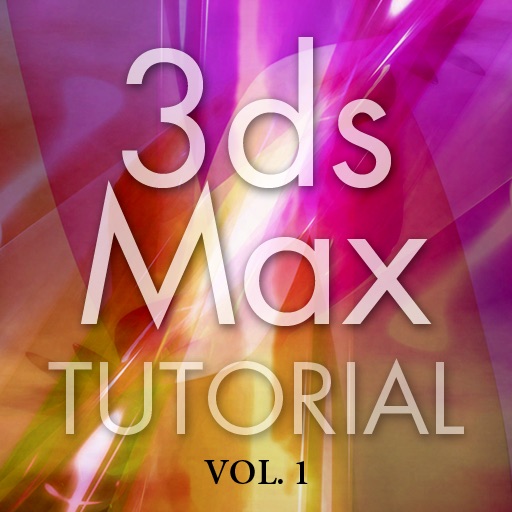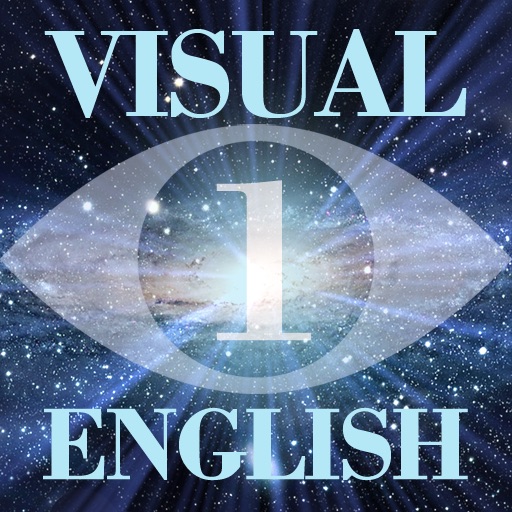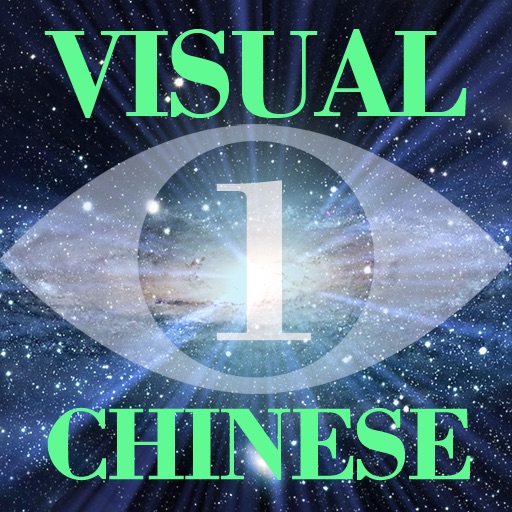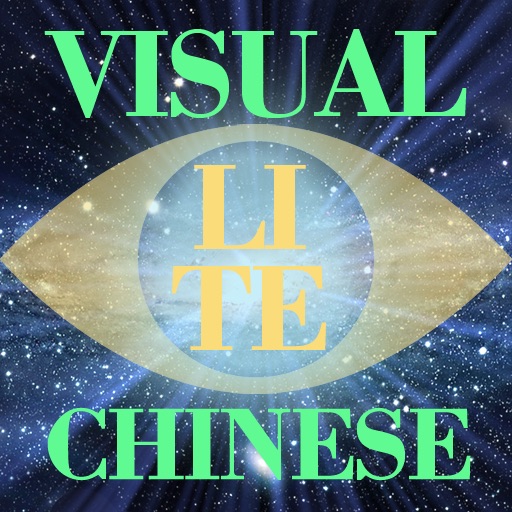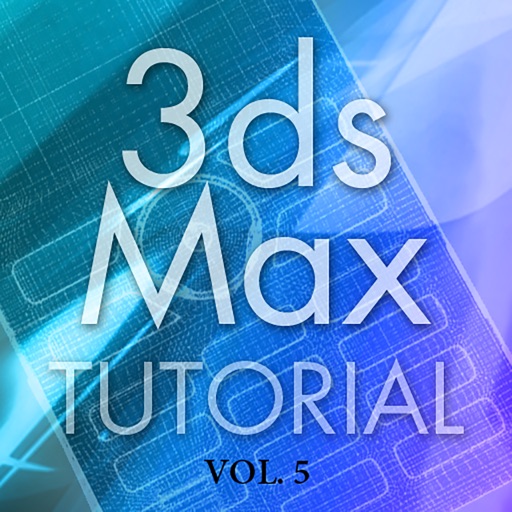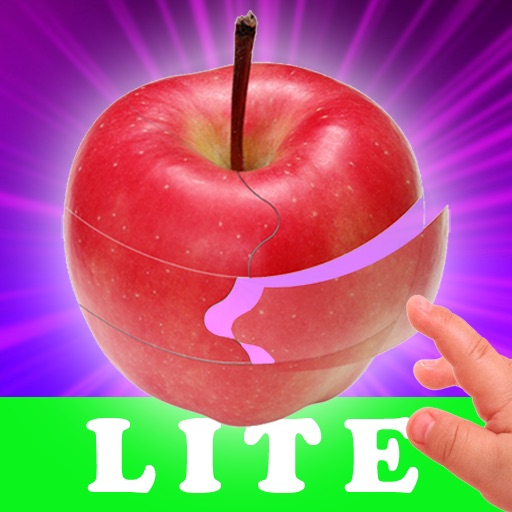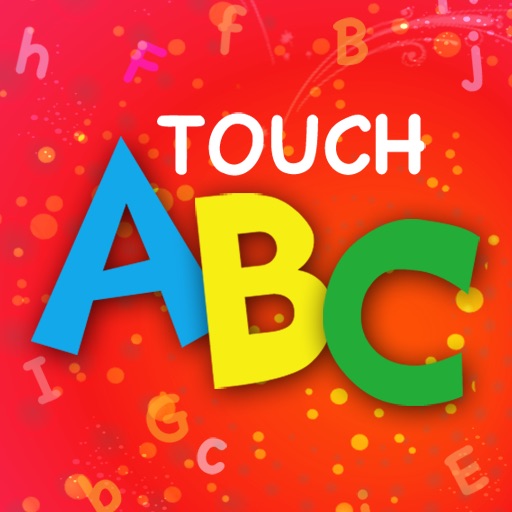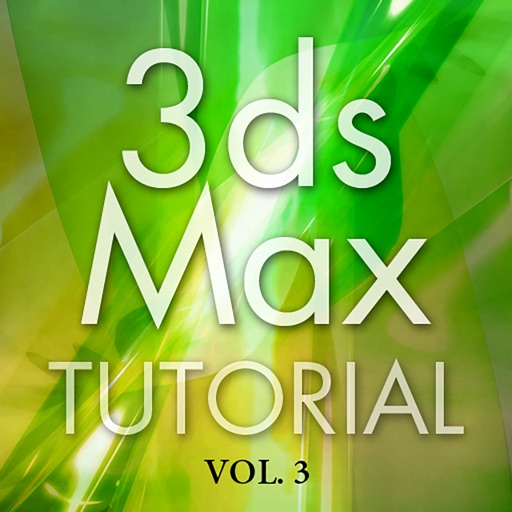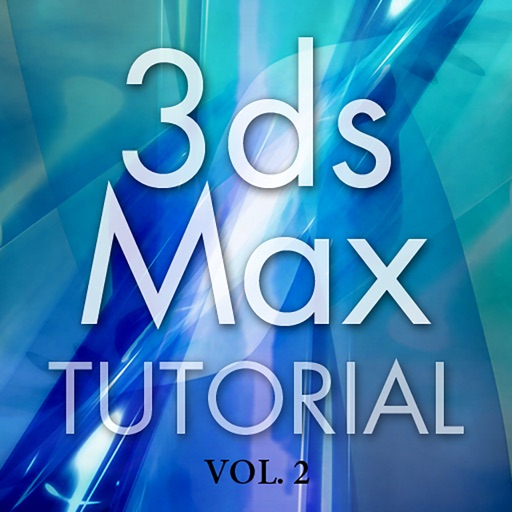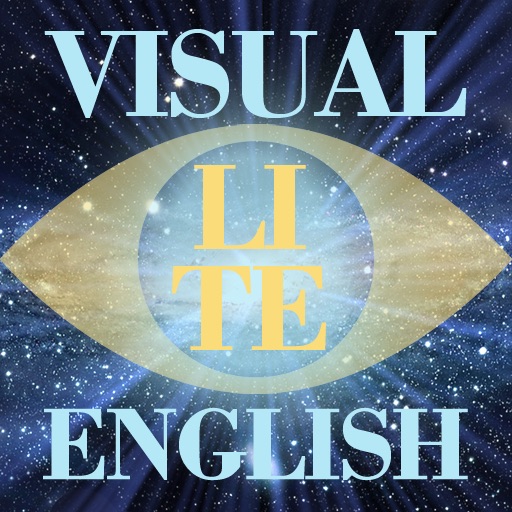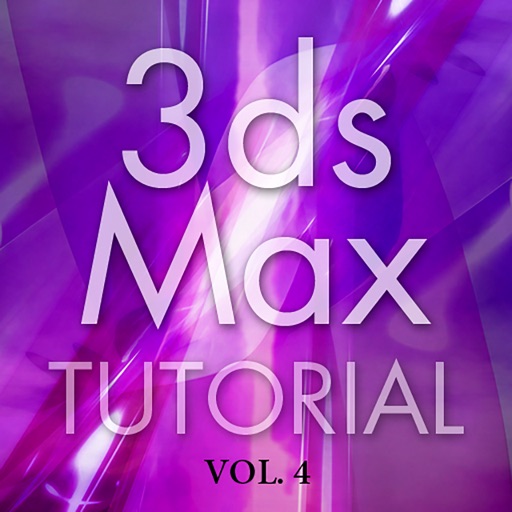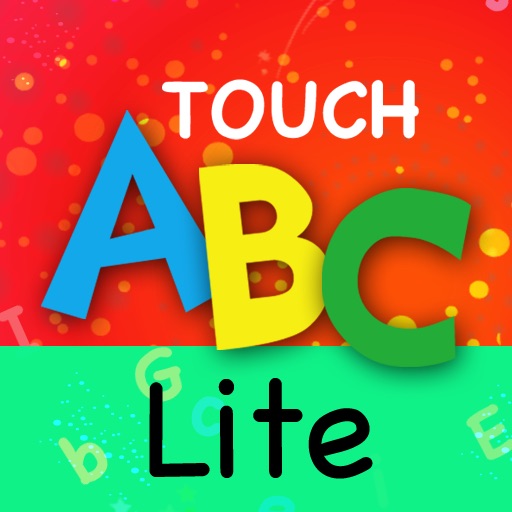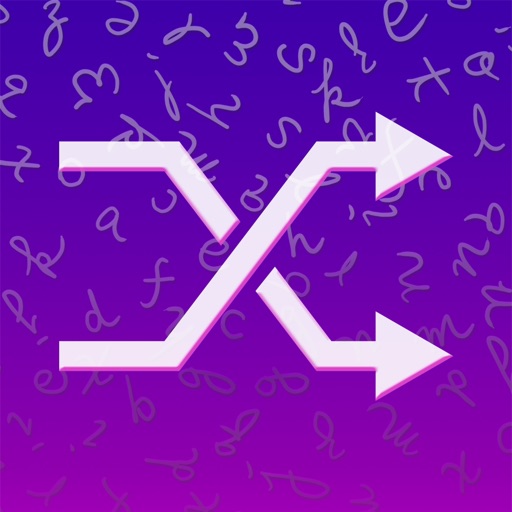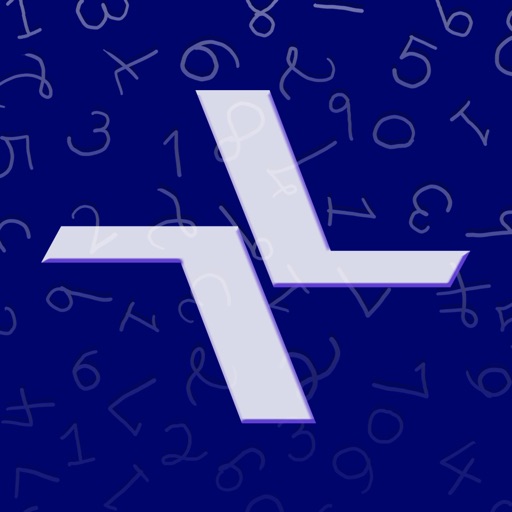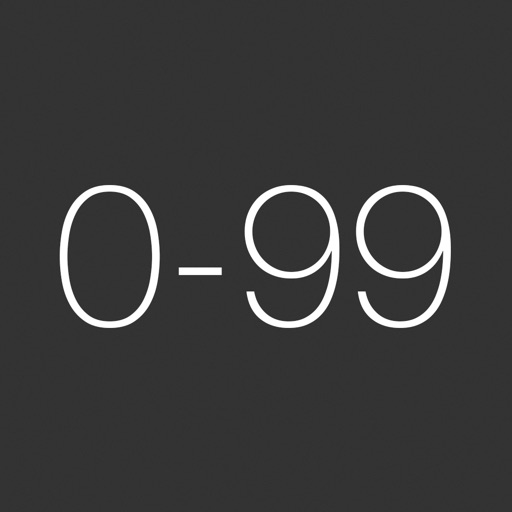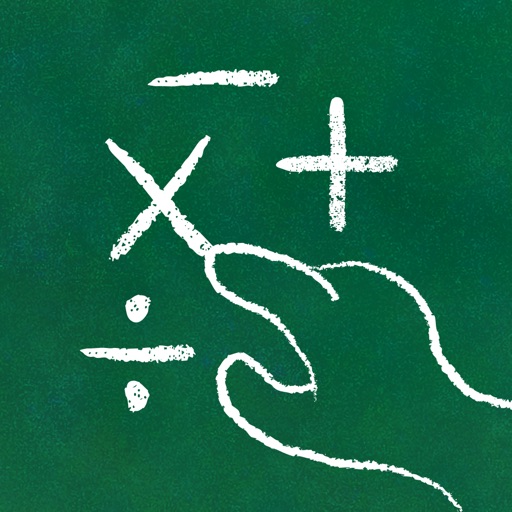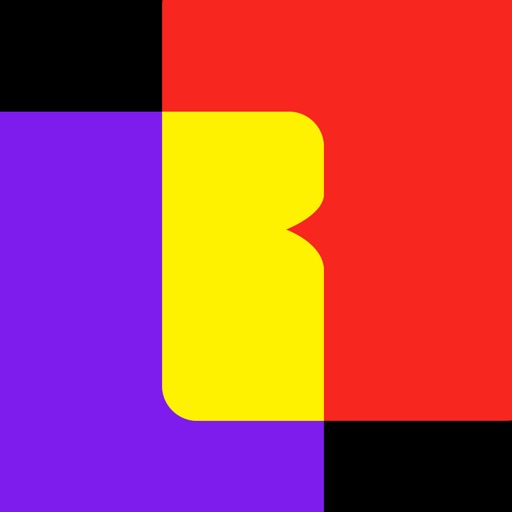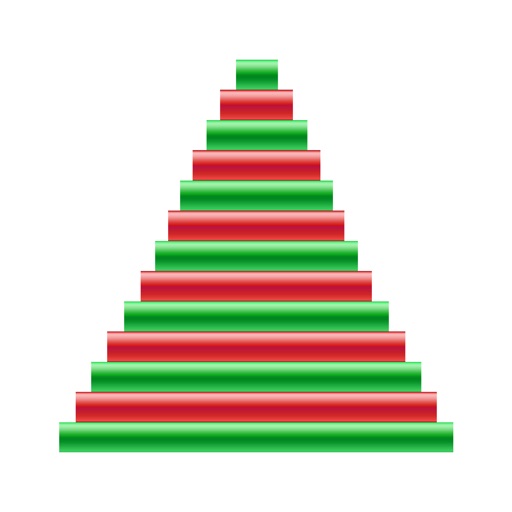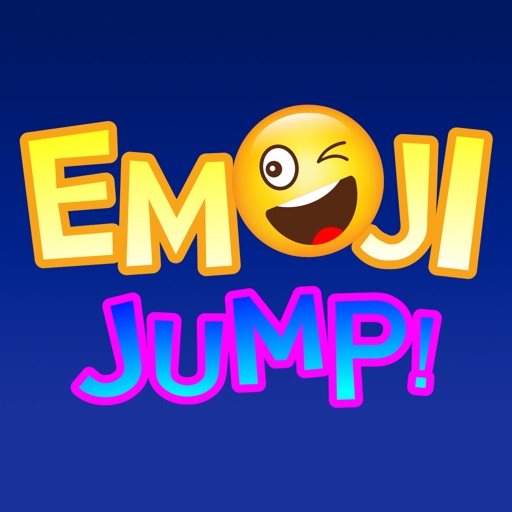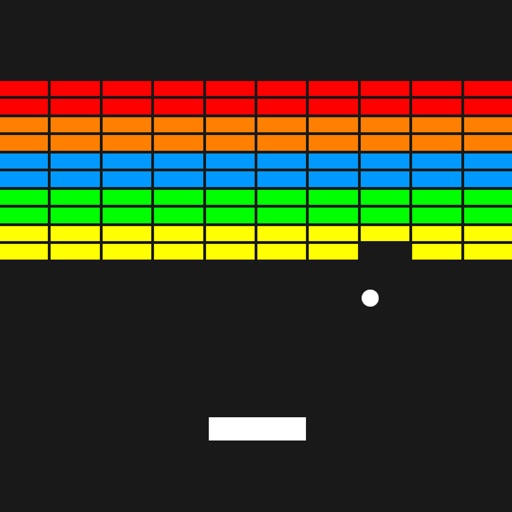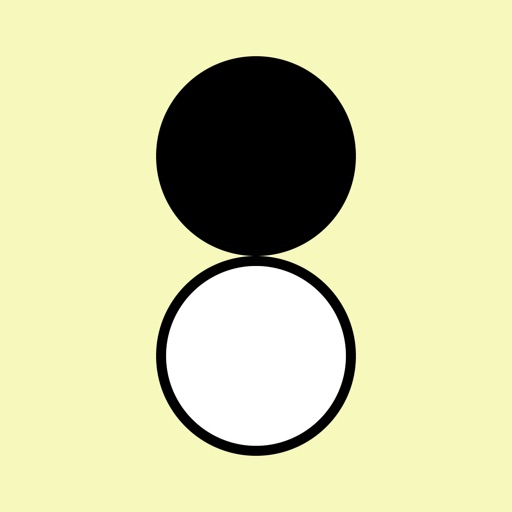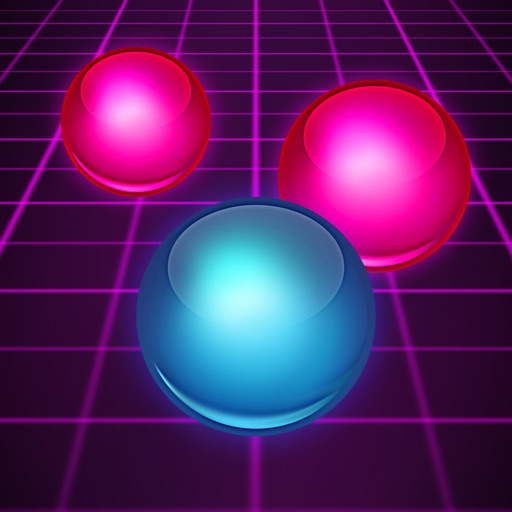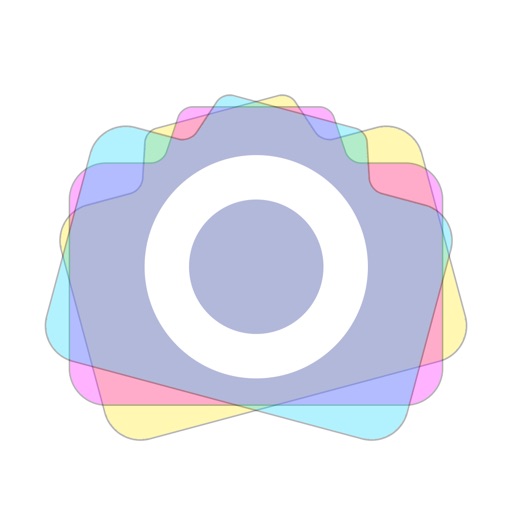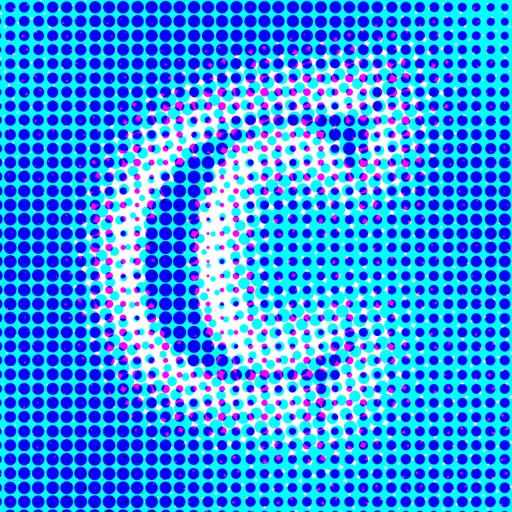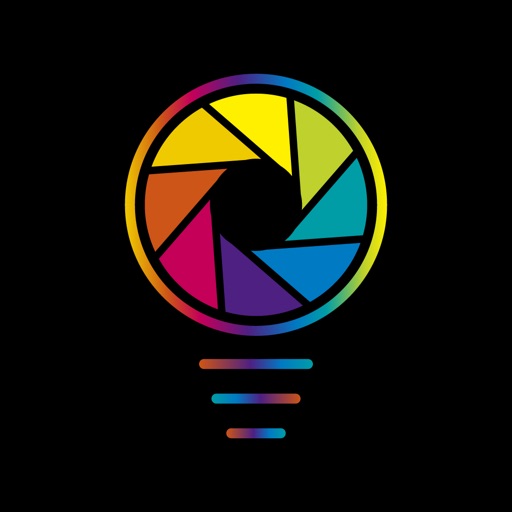App Description
You can use “Ultra Camera” to take a picture or multi pictures just one single tap or countdown timer. And then apply your photo with filter effects, frames and bokeh effects to make an amazing image.
Main Features
• Touch exposure and pinch zooming are supported.
You can set the different exposure by tapping on the lighter or darker area of the screen. Pinch in or out to zoom your picture to get the range of your photo.
• Timer countdown is supported.
You can set 3, 5, 10, 20 or 30 seconds countdown timer to take a picture.
• Multi-shots is supported
All you need is just a single tap to take multi-shots. You can take 3, 5, 10, 20 or 30 pictures once with low, medium, high or super speed.
• FX Filter is supported
You can apply 15 FX Filter effects on your images. “Ultra Camera” presents LOMO, B & W, Retro, Gothic, Sharpen 1, Sharpen 2, Sharpen 3, Sepia, Sunset, Sketch, Dull, Toon, Haze, Contrast and Invert.
• Frame is supported
You can apply 30 frame styles on your images. “Ultra Camera” presents circle, rectangle, square, star, dialog, house, heart, film, cell phone, tablet, computer, laptop and hand-drawing frame styles.
• Bokeh is supported
You can apply 30 beautiful bokeh effects on your images and adjust the opacity and the orientations of the bokeh to get the best picture as you like.
App Changes
- June 13, 2014 Initial release