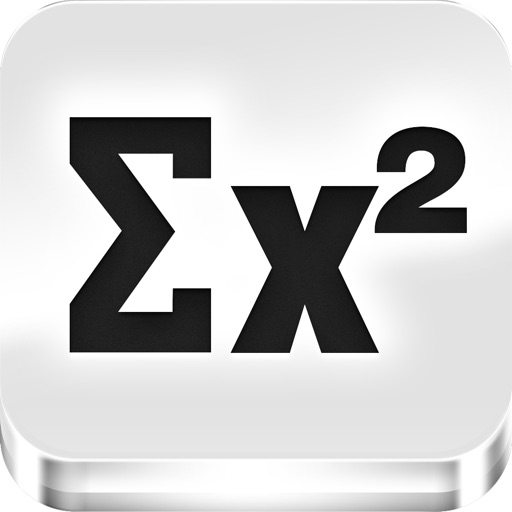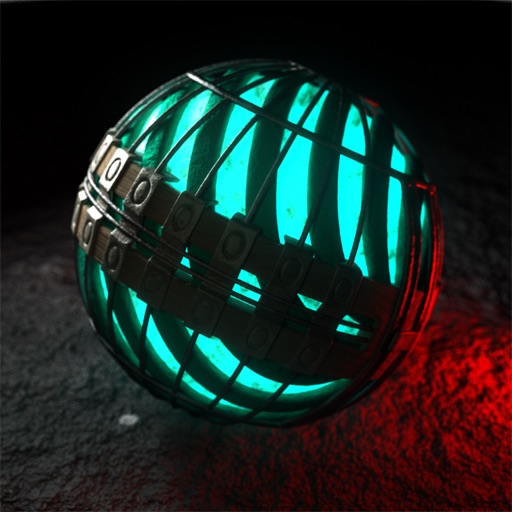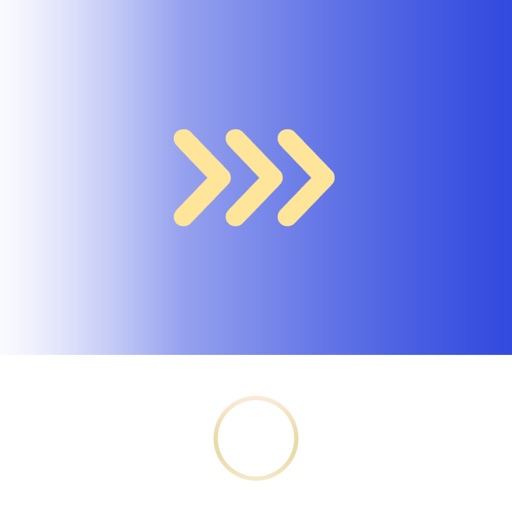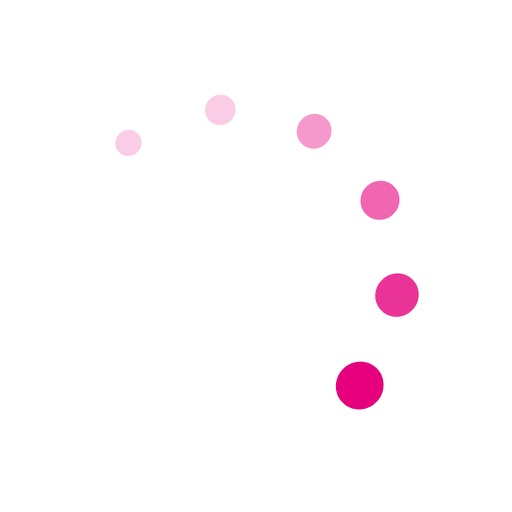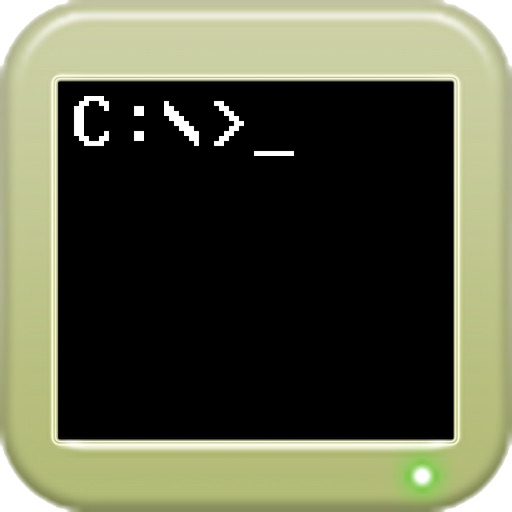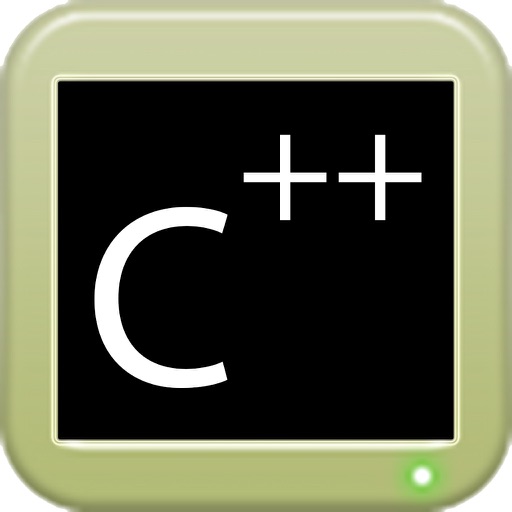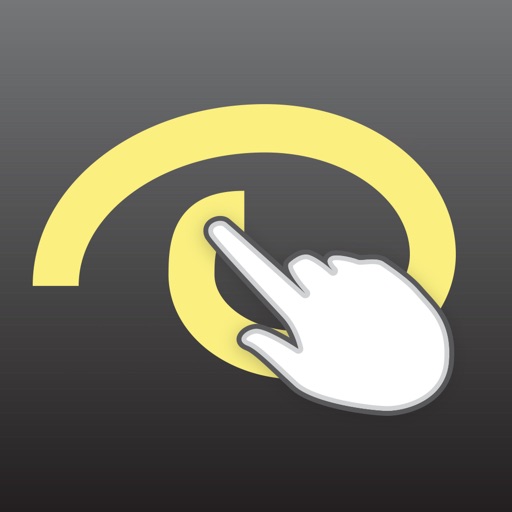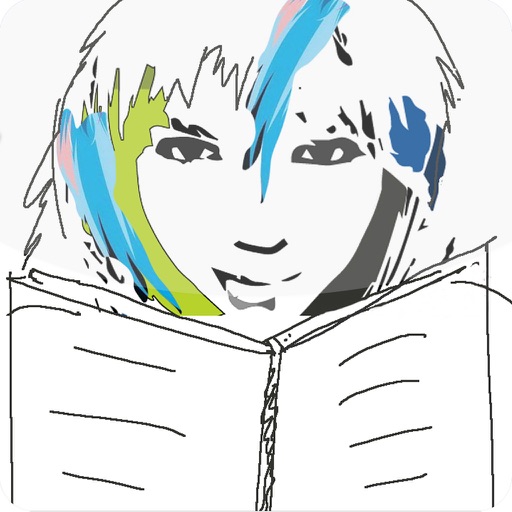What's New
This app has been updated by Apple to use the latest Apple signing certificate.
• Show / hide Text-to-Specch options
• Save Audiofile of converted document
App Description
Say It is converting text to speech.
Read aloud pdf, text, webpages and many more documents in 35 different languages.
Say It is straight forward and easy to use:
• Open Document or web page
• Select Language
• Tap Speak
• The app will start reading the content aloud
▶ It is not neccessary to save huge audio recordings. Instead the the original document can be saved and Say It will read it again.
Alternatively the original document can be saved as into a pdf, which can be read again whenever needed.
Say It supports many different document and file types including webpages:
• PDF
• Doc
• Docx
• RTF
• TXT
• XLS
• XLSX
• HTML
• Pages
• ePub
• md (markdown)
• And many more
IMPORTANT:
▶ Notify us if you find a specific document that Say It is not able to read.
Documents can be imported from various sources, included but not limited to:
• WWW / URL (Web pages must not be imported and can be converted directly)
• Dropbox
• iCloud
• Google Drive
• MyCloud
• WiFi File Sharing
• NAS
• SMB
• iTunes
• more options already available or coming soon
Following languages are currently supported under iOS 9:
• English (United States, Australian, United Kingdom, Ireland, South African)
• Arabic
• Chinese (Hongkong, Taiwan)
• Czech
• Danish
• Dutch (Belgium, Netherlands)
• Finnish
• French (Canada, France)
• German
• Greek
• Hindi
• Hungarian
• Indonesian
• Italian
• Japanese
• Korean
• Norwegian
• Polish
• Portuguese (Brazil, Portugal)
• Romanian
• Russian
• Slovak
• Spanish (Mexico, Spain)
• Swedish
• Thai
• Turkish
The length of the text doesn't matter, some text-to-speech apps are experiencing troubles with converting texts and documents above a certain length. The Synthesis Model that is used in Say It is preventing that.
No In-App Purchases, easy to use and a straight-forward usere interface.
Lean back and have Say It read your documents aloud for you!
IMPORTANT:
▶ Notify us if you find a specific document that Say It is not able to read!
App Changes
- March 15, 2016 Initial release
- June 21, 2016 New version 1.0.2
- August 11, 2016 New version 1.0.3