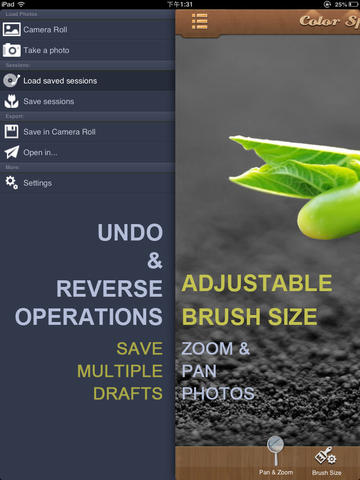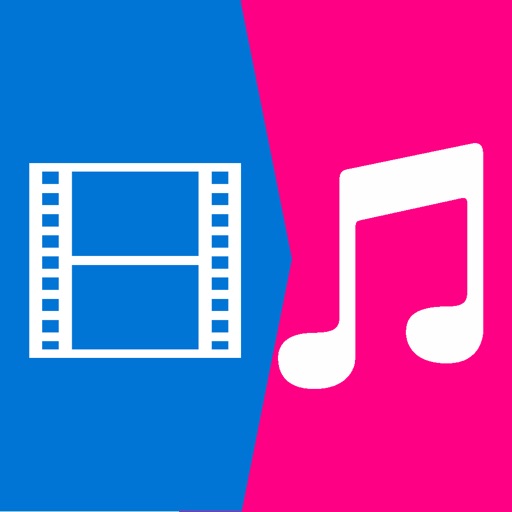What's New
1. changed app's icon
2. some bugs fixed
App Description
***** FREE FOR LIMITED TIME *****
Easily accentuates any objects or areas in a photo by splashing colors on them while making the rest in black and white.
If some part of a photo is more important than others and needs to be emphasized, you can convert the rest of the photo into black and white and keep the selected part in full color. Color Spotlight does the job for you effortlessly. Color Spotlight gives you the freedom to add color to any part of your photo to make the selected areas more eye-catching and focused.
Key Features:
* Load photos to edit from your Camera Roll/Photo Library.
* Zoom in/out photos by a pinch gesture with two fingers.
* Pan left/right, up/down photos with finger movements.
* Zoom in photos to attain pixel level accuracy with your fingers.
* Two brushes (color and grey) allow you to color or grey photos back and forth.
* Adjustable bush size, big for efficiency, small for accuracy.
* Rapidly adjust brush size in the fly with the slider.
* Tap on photo to hide toolbars and color splash photos in full screen mode.
* Undo function supported. You can correct your mistakes or accidental brush strokes any number of times.
* Save multiple sessions for future editing. You can continue from where you left off last time by retrieving the saved sessions.
App Changes
- May 22, 2013 Initial release
- May 24, 2013 Price decrease: $0.99 -> FREE!
- May 26, 2013 Price increase: FREE! -> $0.99
- June 12, 2013 New version 1.1
- June 23, 2013 Price decrease: $0.99 -> FREE!
- June 29, 2013 Price increase: FREE! -> $1.99
- July 20, 2013 Price decrease: $1.99 -> $0.99
- July 29, 2013 New version 1.2
- January 18, 2014 Price decrease: $0.99 -> FREE!
- February 10, 2014 Price increase: FREE! -> $0.99