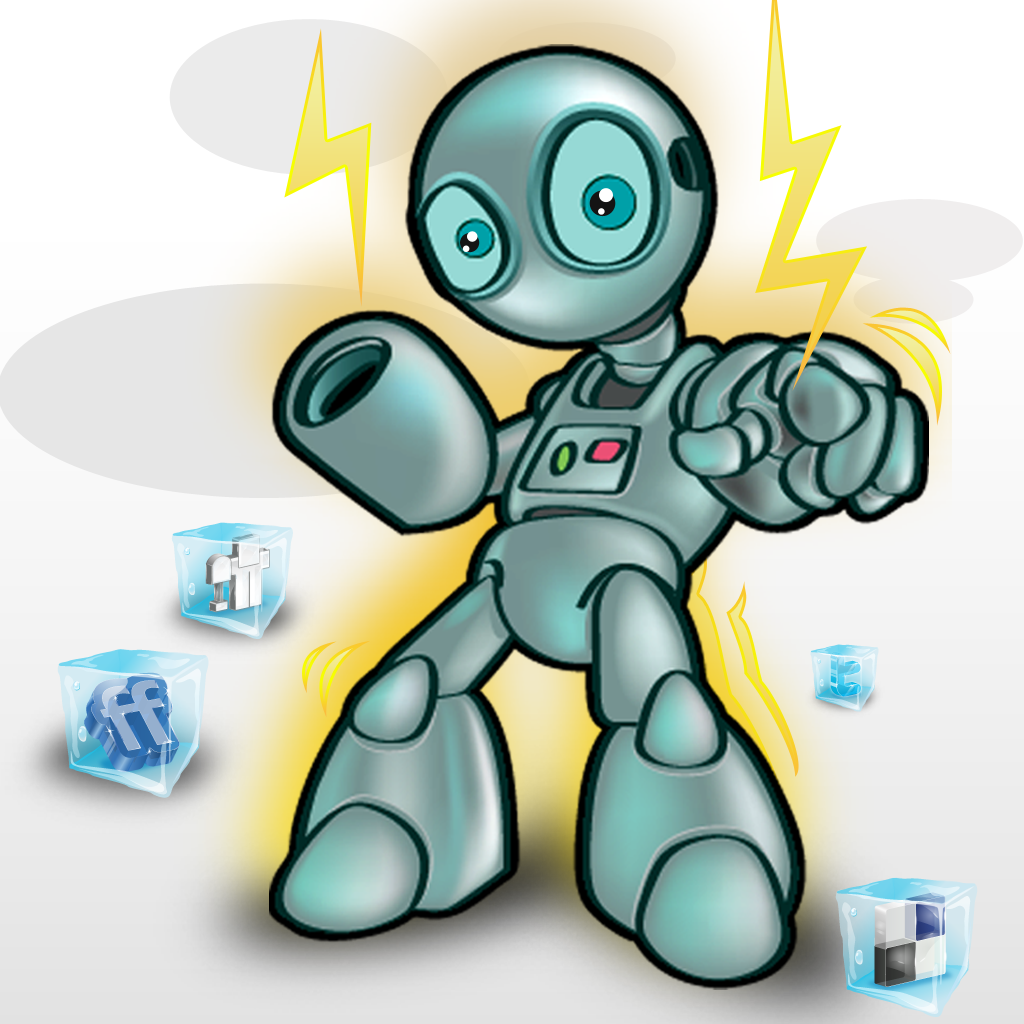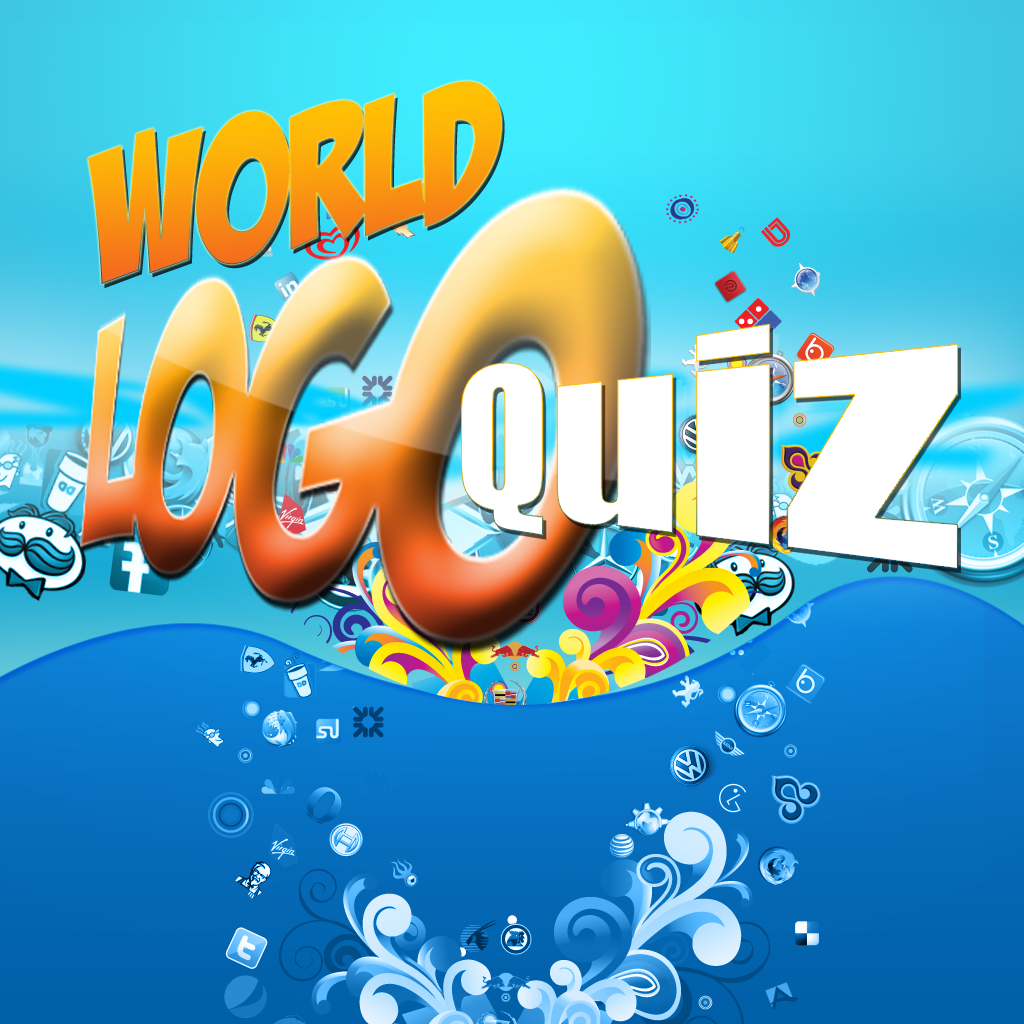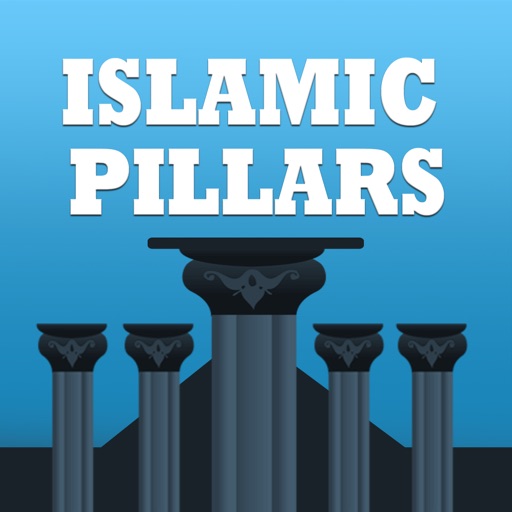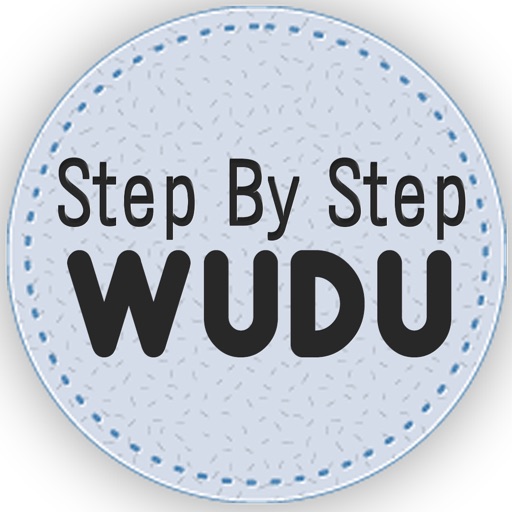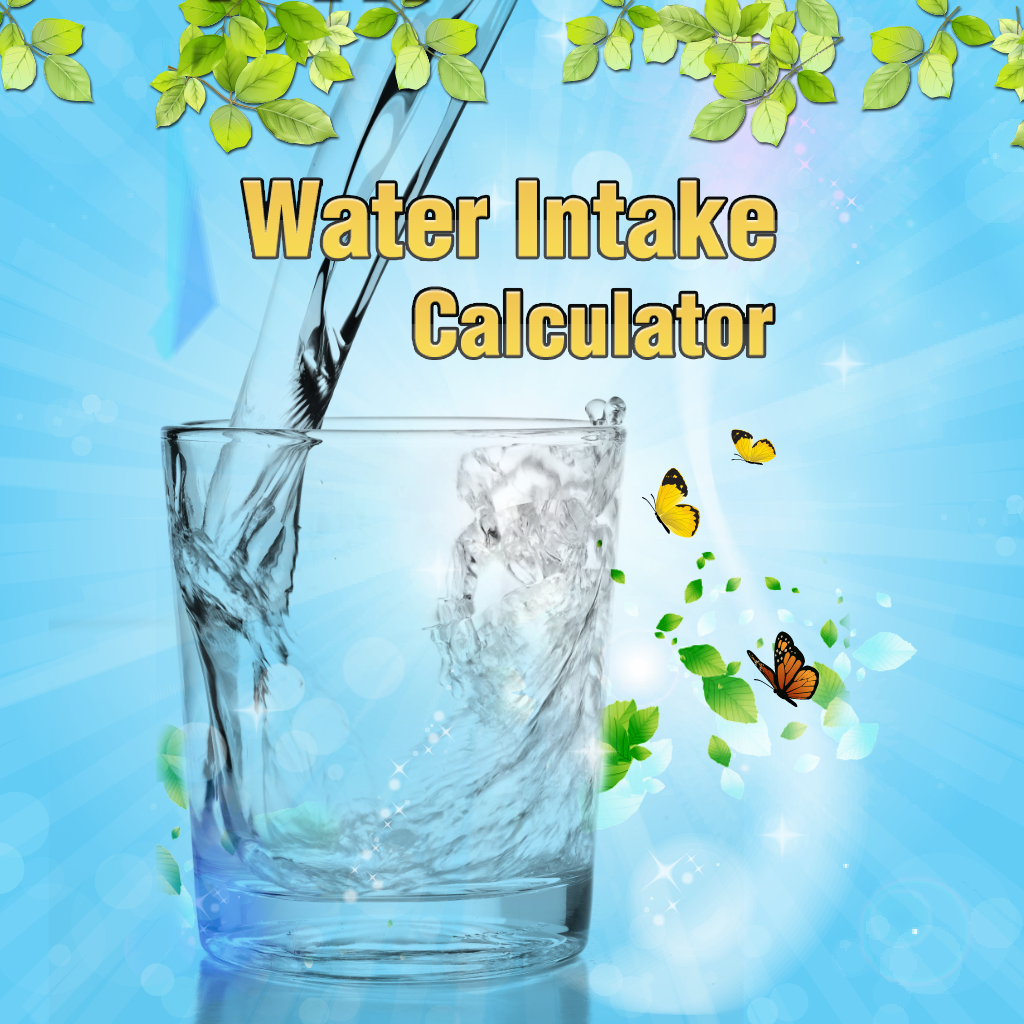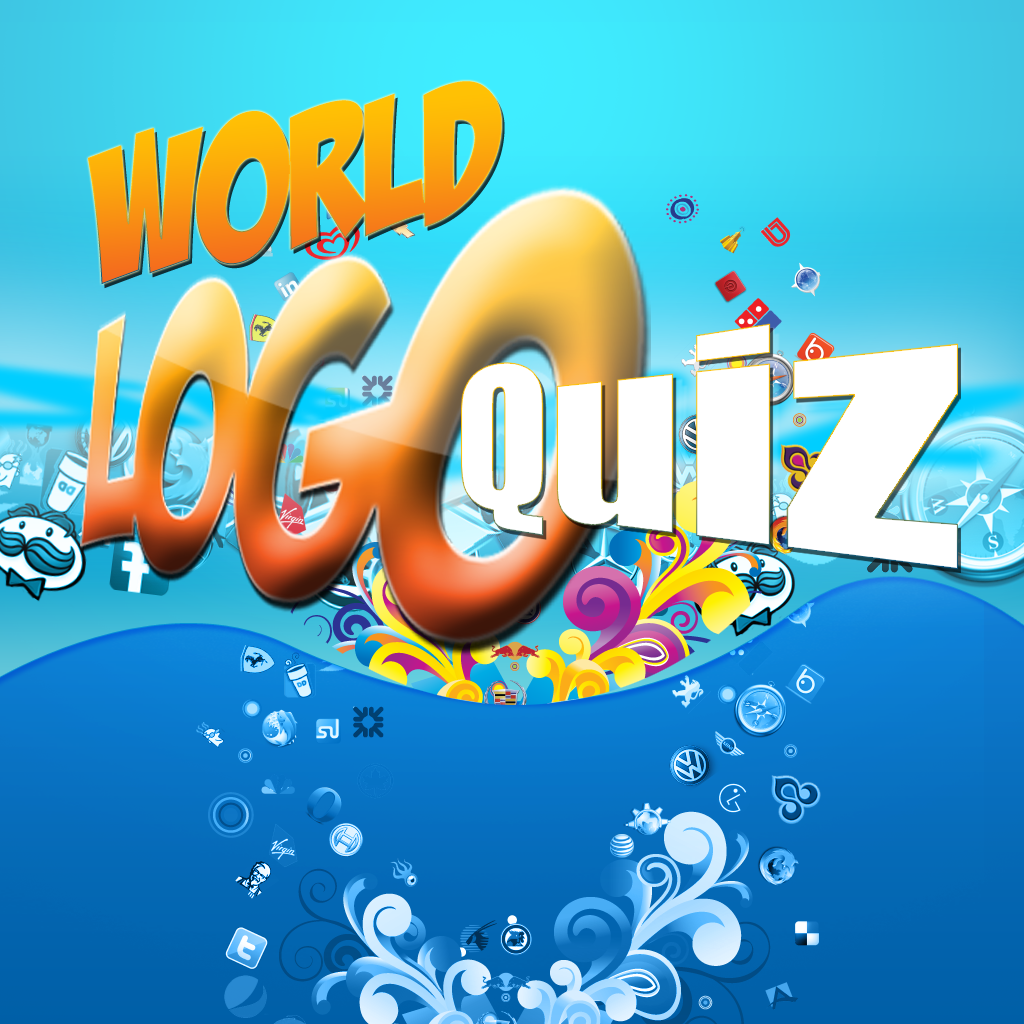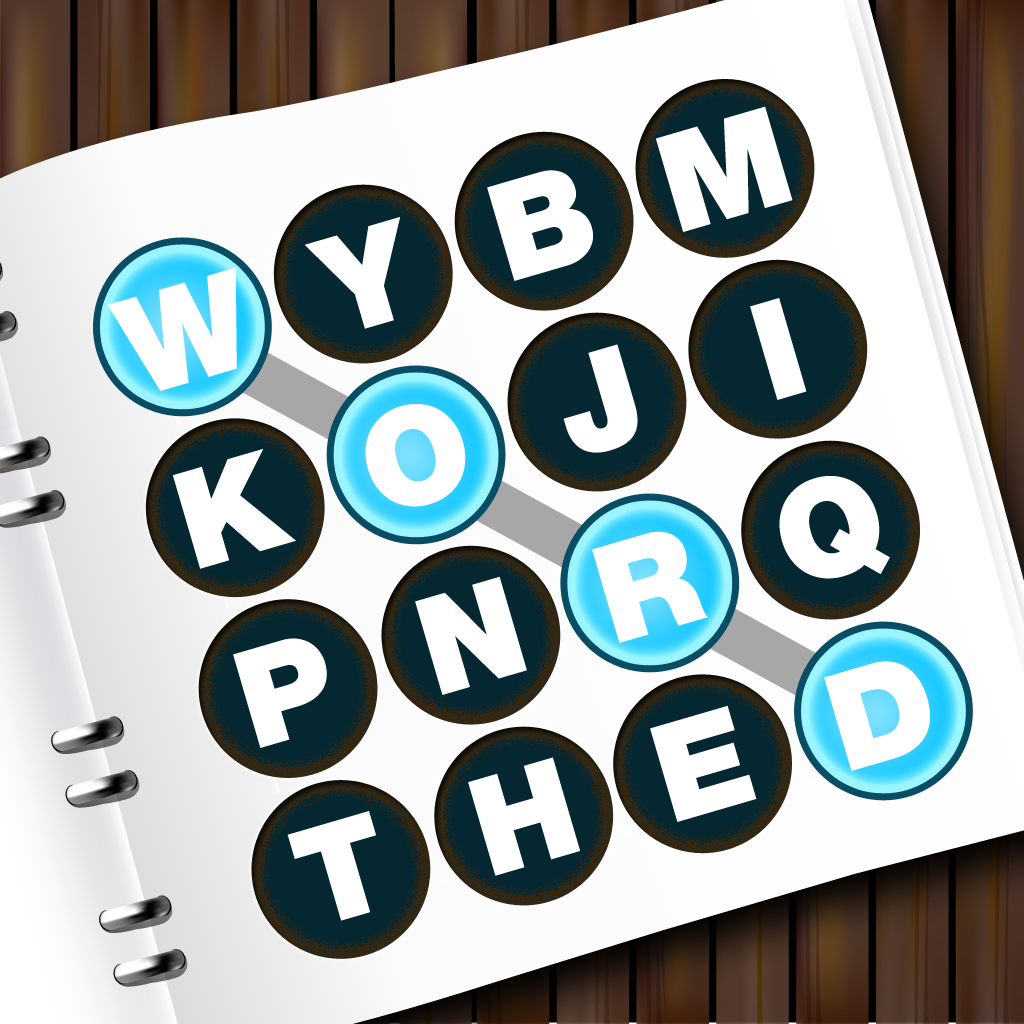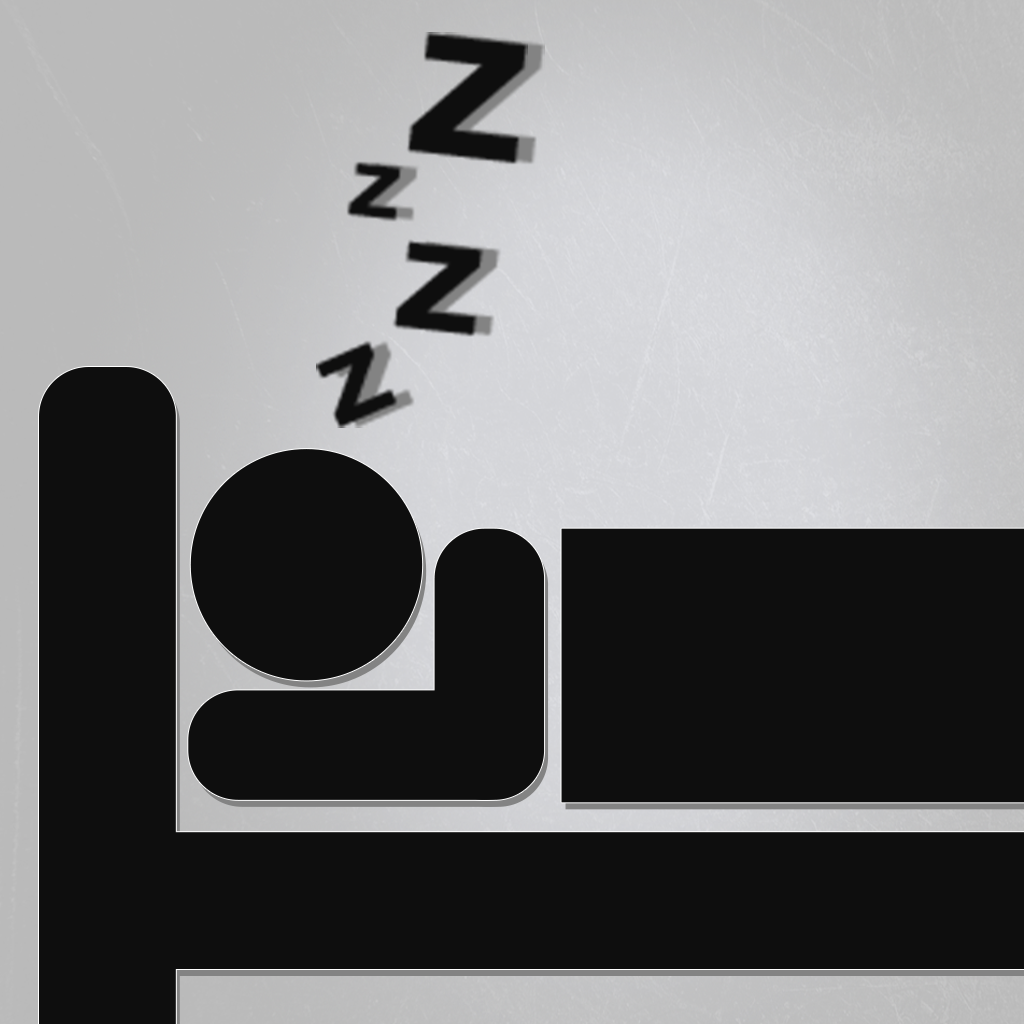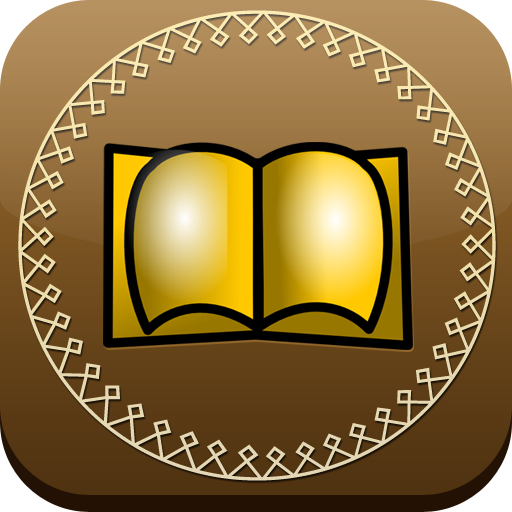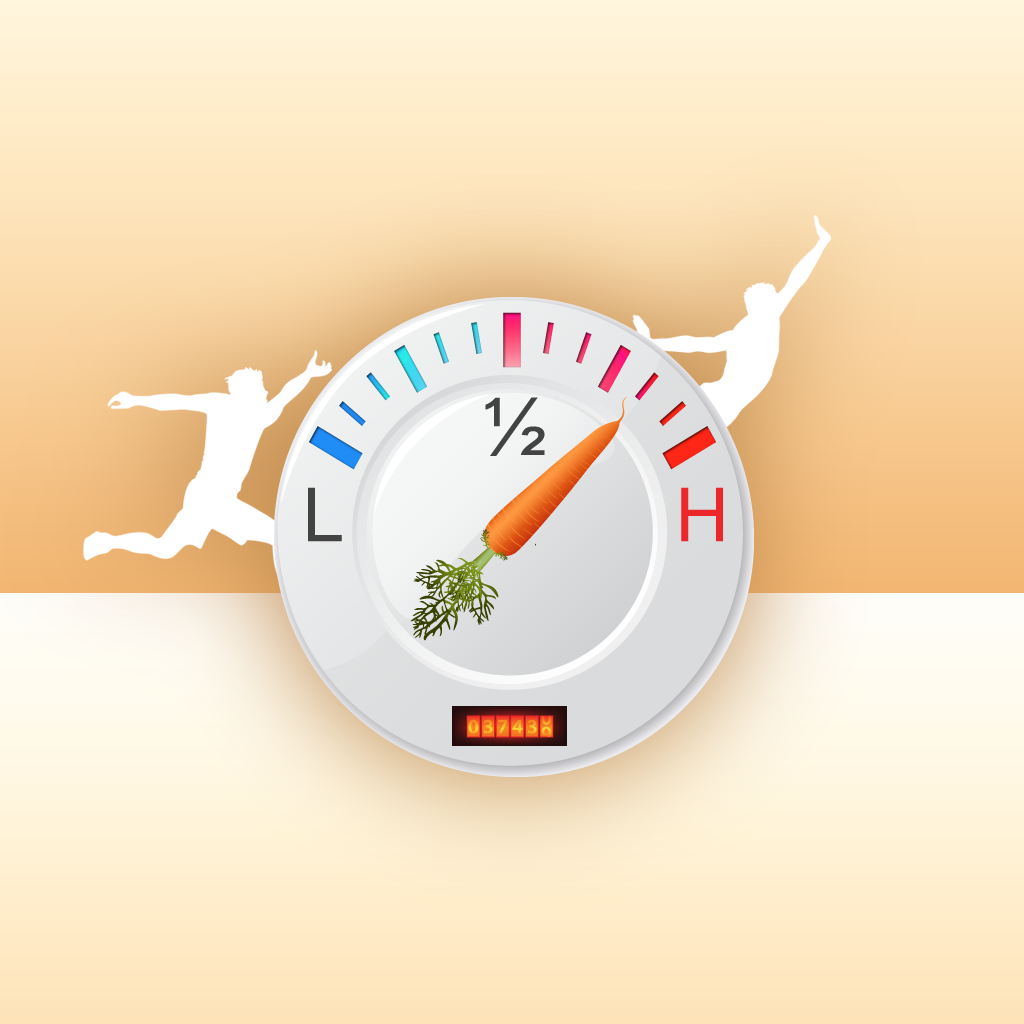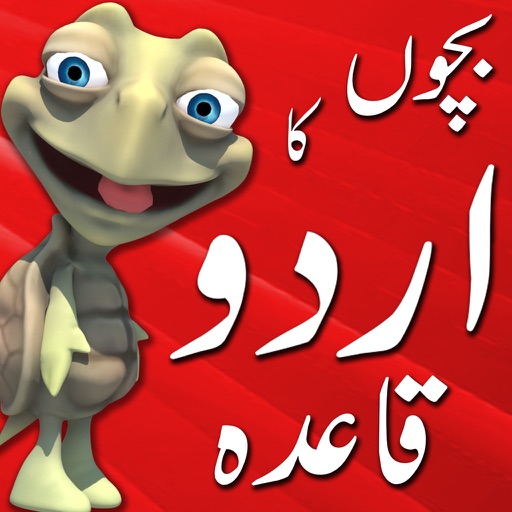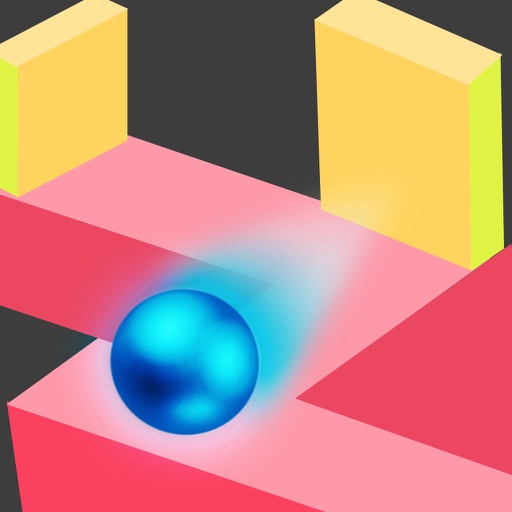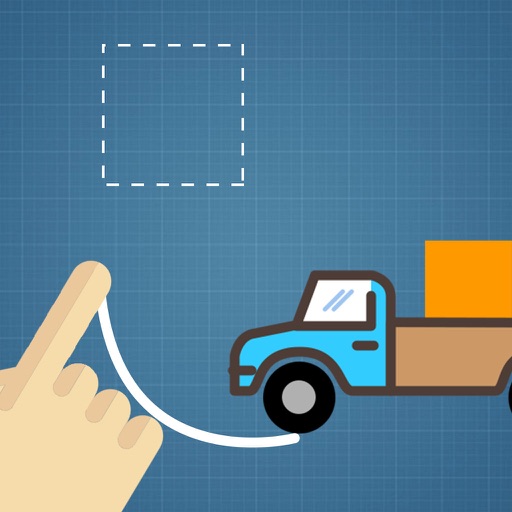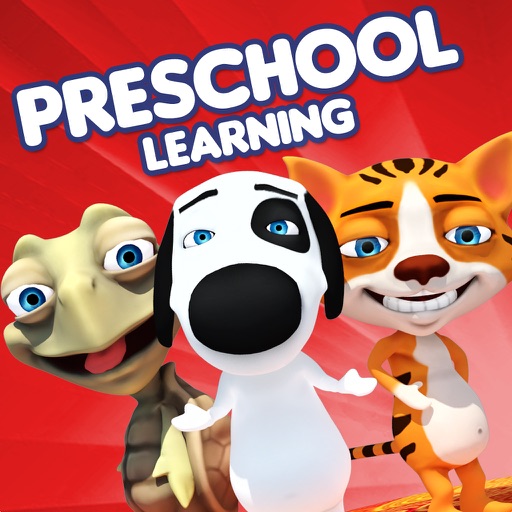App Description
Spending time with friends and family is itself fun, however, commenting and sharing that fun on social media has no equal. Picture Fun enables the users who wish to share the simplest of pictures in their personalized humorous way.
With Picture Fun you can take a new photo or use one from your gallery and using dialog boxes you can add your comments to the picture and then share it on facebook and twitter. Make as much dialog boxes around a picture and fill it with your comments. So start sharing pictures with your personalized comments and keep the fun going. You can also share the whole app with your friends so that the fun never ends.
Instructions:
The instructions for using the app are simple. At the home screen you see the tab of ‘Select Photo’. When you tap on it you are given the option of either choosing the picture from Gallery or taking a new one from Camera.
After selecting your desired option, the picture will appear in front of you with and Editing Bar on it. Following are the editing options:
- The down side arrow on the left gives you different dialogue box styles, along with the option of sharing and Home.
- The Camera icon lets you open a new picture from the library or take a new one.
- The square box lets you crop the picture according to your liking.
- The (correct) stands for Okay and done.
- The (wrong) symbol lets you delete the dialog boxes or your whole editing
- The last icon is of save and it lets you the edited picture into the library.
You can also view more apps from Mobiletin by tapping on the More Apps tab, and the Share tab lets you share the application with your friends.
App Changes
- June 07, 2014 Initial release