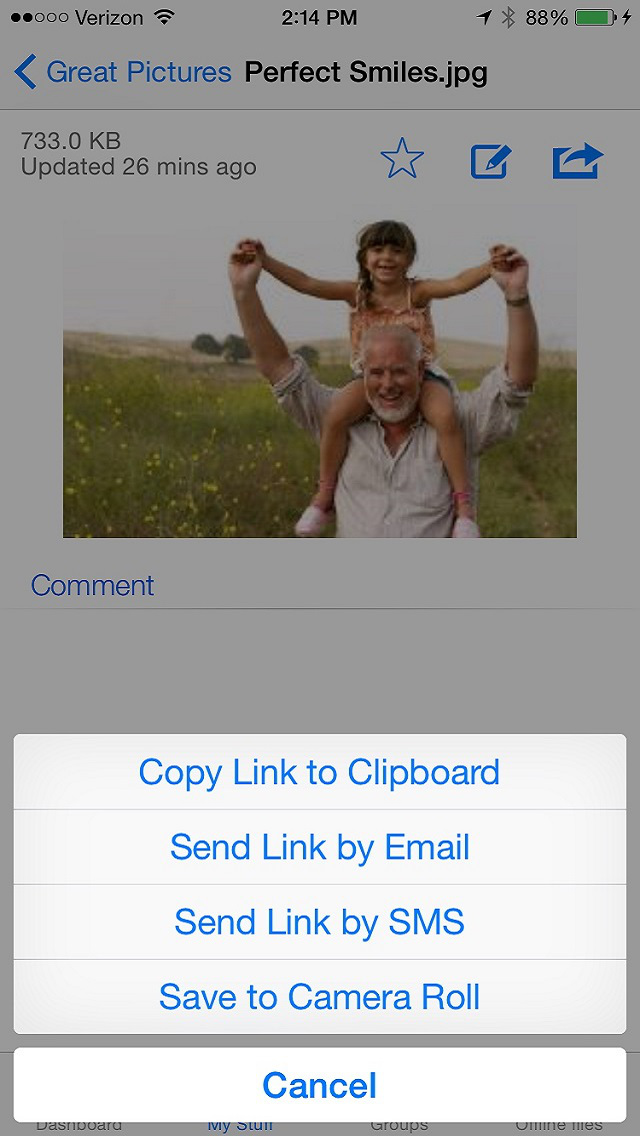What's New
1) improved auto-uploading
2) bug fixes
App Description
myflare is a service that enables you to store, sync and share your photos, videos and music with friends and family. With myflare you can compile all of your personal media content into one location, sync it across all of you mobile devices and easily share via social media applications and email. Your personal digital media collection has never been more accessible from anywhere and enjoyable everywhere!
Take your cloud service to the next level with unique features:
- Download the appropriate myflare app to any of your internet enabled devices to access your files anywhere and everywhere.
- Organize all your files into folders or create photo galleries for your precious moments and keep them in one safe and secure place
- With myflare’s easy auto file upload, myflare can send your files to the cloud so you don't have to remember to do it later.
- With the click of a button, instantly share your favorite files with friends and family through email, Twitter or Facebook.
- With secure myflare storage, you’ll never worry about a file gone missing. You can recover your data anytime, anywhere.
- Sync your content across multiple devices for anywhere access
- Enjoy your music and videos streamed from the cloud to your mobile device
App Changes
- June 16, 2014 Initial release
- August 28, 2014 New version 3.3
- February 11, 2015 New version 3.3.1
- May 11, 2015 New version 3.3.2
- May 21, 2015 New version 3.3.3
- July 03, 2015 New version 3.3.4
- July 28, 2015 New version 3.3.5
- September 29, 2015 New version 3.3.6