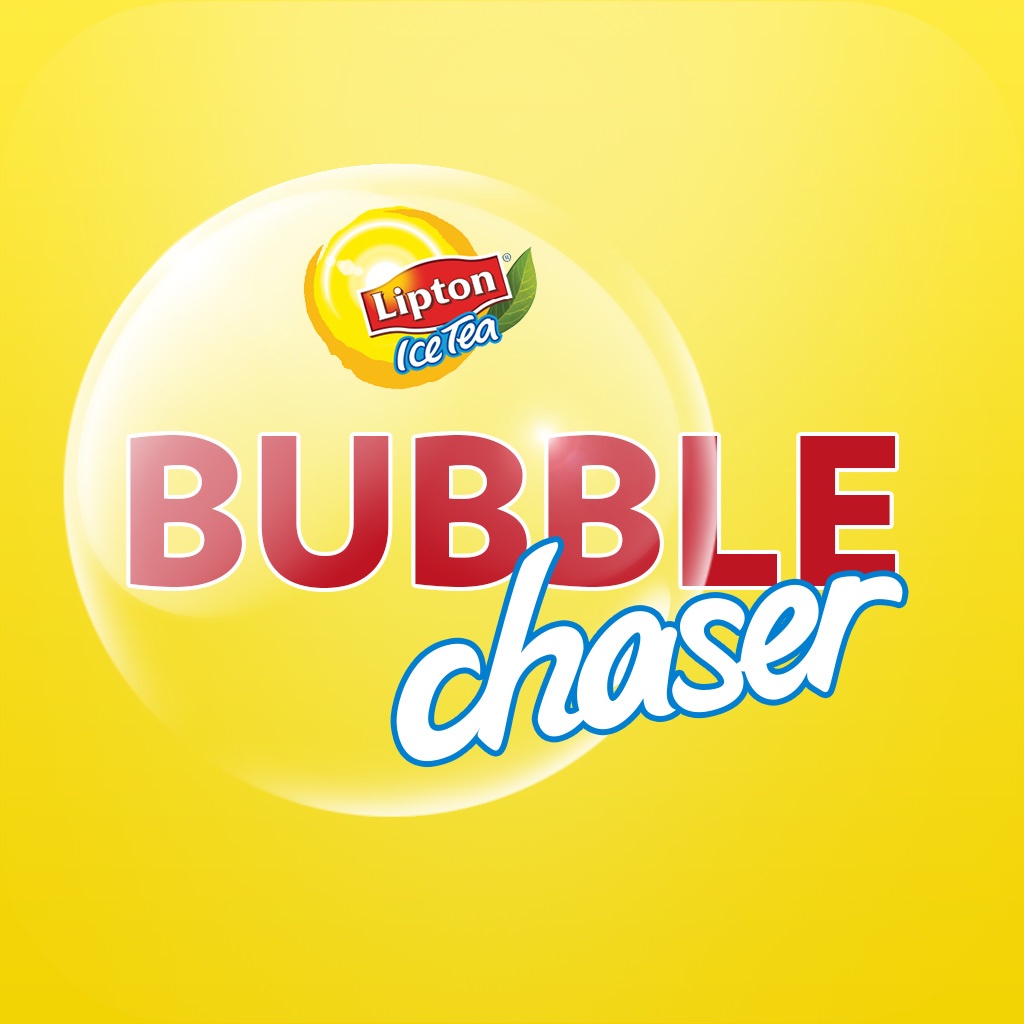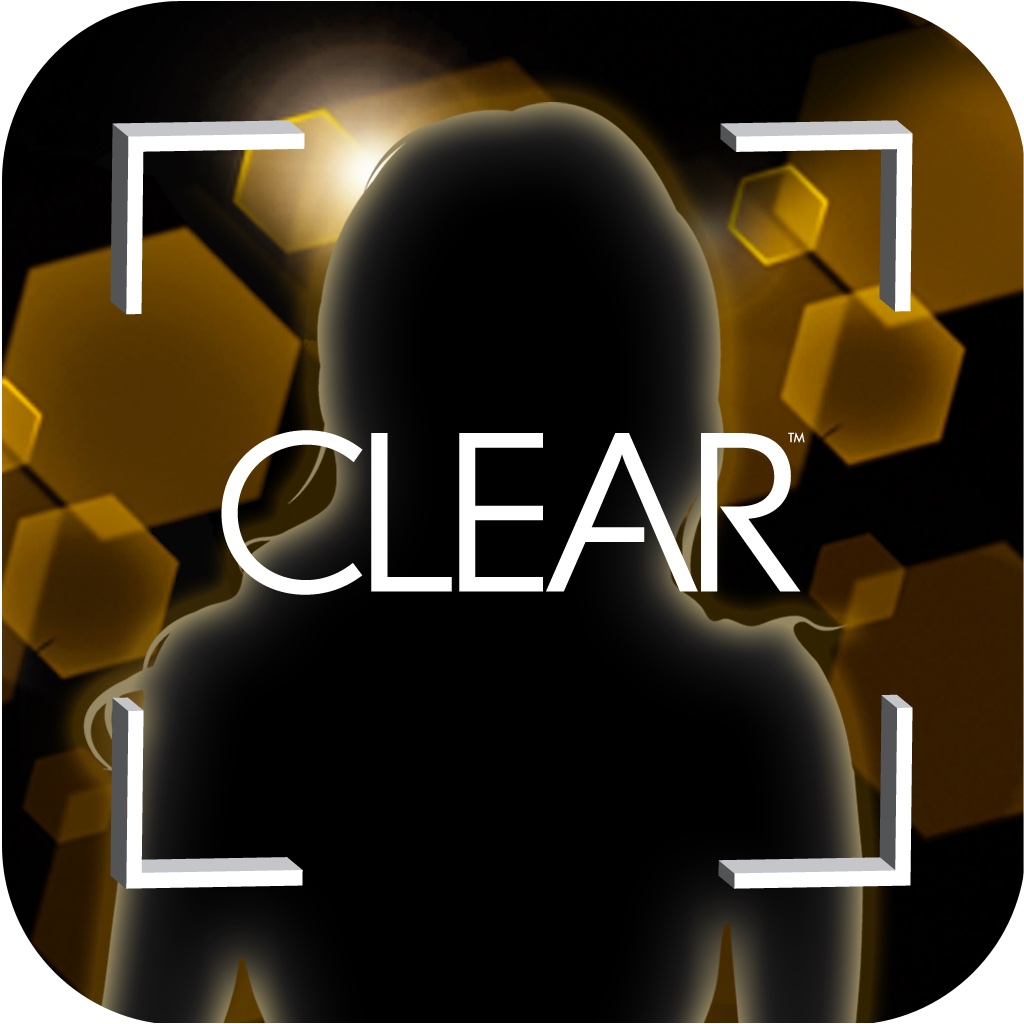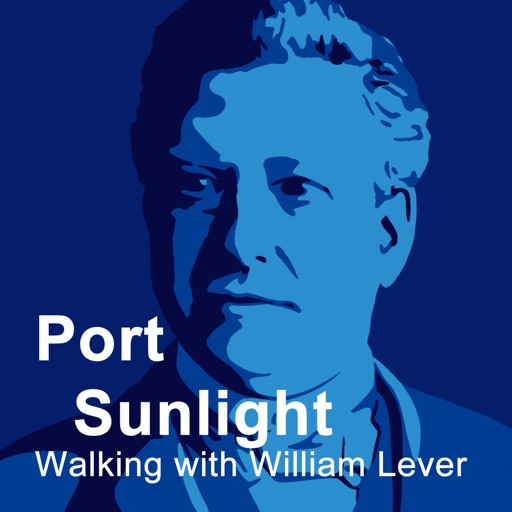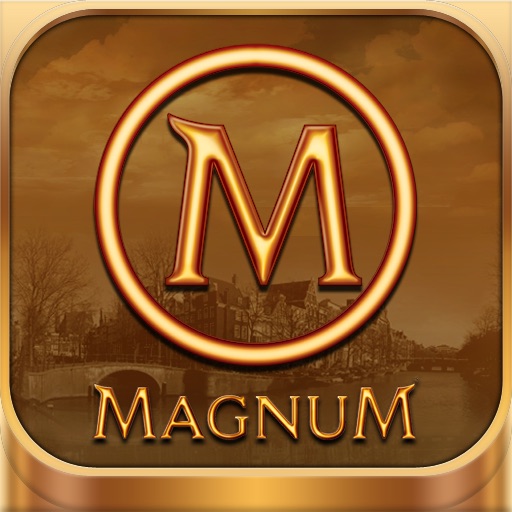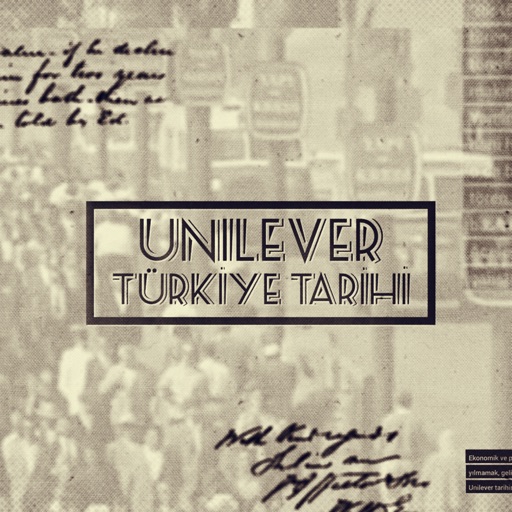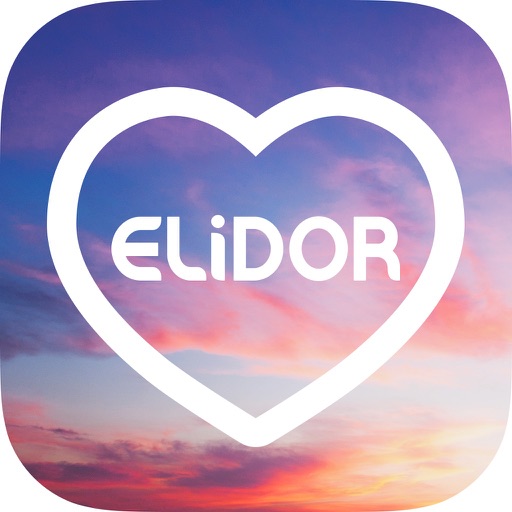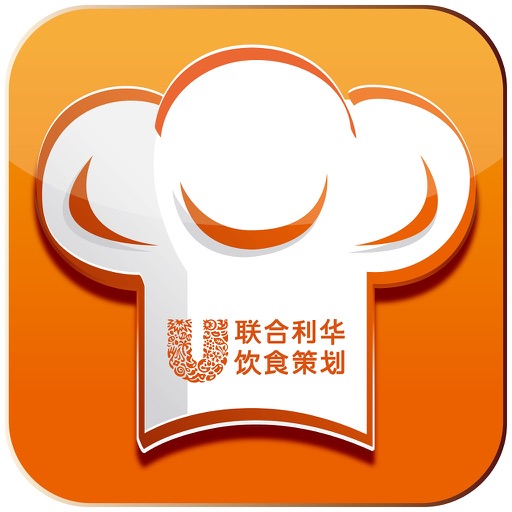What's New
This app has been updated by Apple to display the Apple Watch app icon.
Minor fixes
App Description
TIGI 24/7 provides professional hairdressers with the tools and education they need to continue improving their techniques and client service skills. Interactive features include access to a complete library of colour and cutting techniques with videos and step-by-steps, an advanced interactive drawing board, inspirational colour mood boards, and the ability to make in-app bookings for Academy courses.
TECHNIQUES
Use the “Techniques” feature to experience both colour and cutting step-by-step techniques and “how-to” videos developed by the TIGI International Creative Team.
INSPIRE
The “Inspire” section features interactive colour mood boards that are hand-curated by the International Creative Team. Each board consists of inspirational images with a matching set of swatches to help create or inspire a colour formula. Continue clicking through, and the app will provide TIGI Copyright©olour formula breakdowns based on your journey.
DRAW
The Drawing Board is an advanced interactive tool allowing stylists and students to select specific head-sheets, creating sectioning and applications for colour and design cuts. Users can add a specific formula, special notes and save all work in their account, fostering creative and educational content that can be shared in and outside of the classroom, by students and experienced hairdressers alike.
ACADEMY
Prospective students can use the “Academy” tab to conveniently research and sign up for upcoming TIGI education classes located at the NYC TIGI Academy as well as the Dallas TIGI Learning Lab.
SETTINGS
In addition to setting up an account profile and preferred payment method, users can use the “Settings” section to keep track of all their registered courses, saved drawings, formulas, and more.
BESCHREIBUNG
Die TIGI 24/7 App liefert dem Friseur Hilfsmittel und Know-how, um sein handwerkliches Geschick und seine Servicedienstleistungen zu verbessern. Interaktive Features beinhalten den Zugang zu einer kompletten Sammlung von Farb- und Schnitttechniken mit Videos und Step-by-Steps, ein interaktives Zeichenbrett, inspirierende Farb-Moodboards und die Möglichkeit, über die App direkt Seminarbuchungen vorzunehmen.
TECHNIKEN
Nutzen Sie diese Sektion für den Zugang zu zahlreichen vom TIGI International Creative Team entwickelten Step-by-Steps und „How-to“ Videos für Farb- und Schnittechniken.
INSPIRATIONEN
Dieser Teil beinhaltet interaktive Farb-Moodboards, die das International Creative Team individuell zusammen gestellt hat. Jedes Board zeigt inspirierende Bilder aus einer spezifischen Farbwelt, jeweils mit detaillierter TIGI copyright©olour Farbmischung sowie Abbildungen der entsprechenden Strähnen aus der Farbkarte.
ZEICHNEN
Das Zeichenbrett ist ein hochentwickeltes interaktives Hilfsmittel, das Friseuren die Möglichkeit gibt, spezielle Kopfskizzen auszuwählen, an denen sie Abteilungen und Anwendungen für Farbe und Schnitte ausprobieren und kreieren können. Der Nutzer kann spezielle Rezepturen und individuelle Notizen einfügen und speichern. Das fördert Kreativität und Weiterbildung und kann von Auszubildenden wie auch von erfahrenen Friseuren genutzt werden.
AKADEMIE
Interessierte Friseure können die AKADEMIE Sektion nutzen, um sich bequem über TIGI Education Seminare in ganz Deutschland zu informieren und auch gleich eine Buchung vornehmen.
EINSTELLUNGEN
An dieser Stelle kann nicht nur das Kundenprofil erstellt werden, sondern es können auch die Seminare verfolgt werden, für die Sie sich registriert haben sowie gespeicherte Inhalte wie Zeichnungen, Rezepturen etc. verwaltet werden
App Changes
- June 16, 2014 Initial release
- August 02, 2014 New version 1.3
- October 12, 2015 New version 1.4
- November 17, 2015 New version 1.4.2
- November 22, 2015 New version 1.4.3
- January 04, 2016 New version 1.4.4
- March 08, 2016 New version 2.0
- March 23, 2016 New version 2.0.1
- July 09, 2016 New version 2.0.4
- November 09, 2016 New version 2.0.5
- December 26, 2016 New version 2.0.7
- June 14, 2019 New version 2.2.1