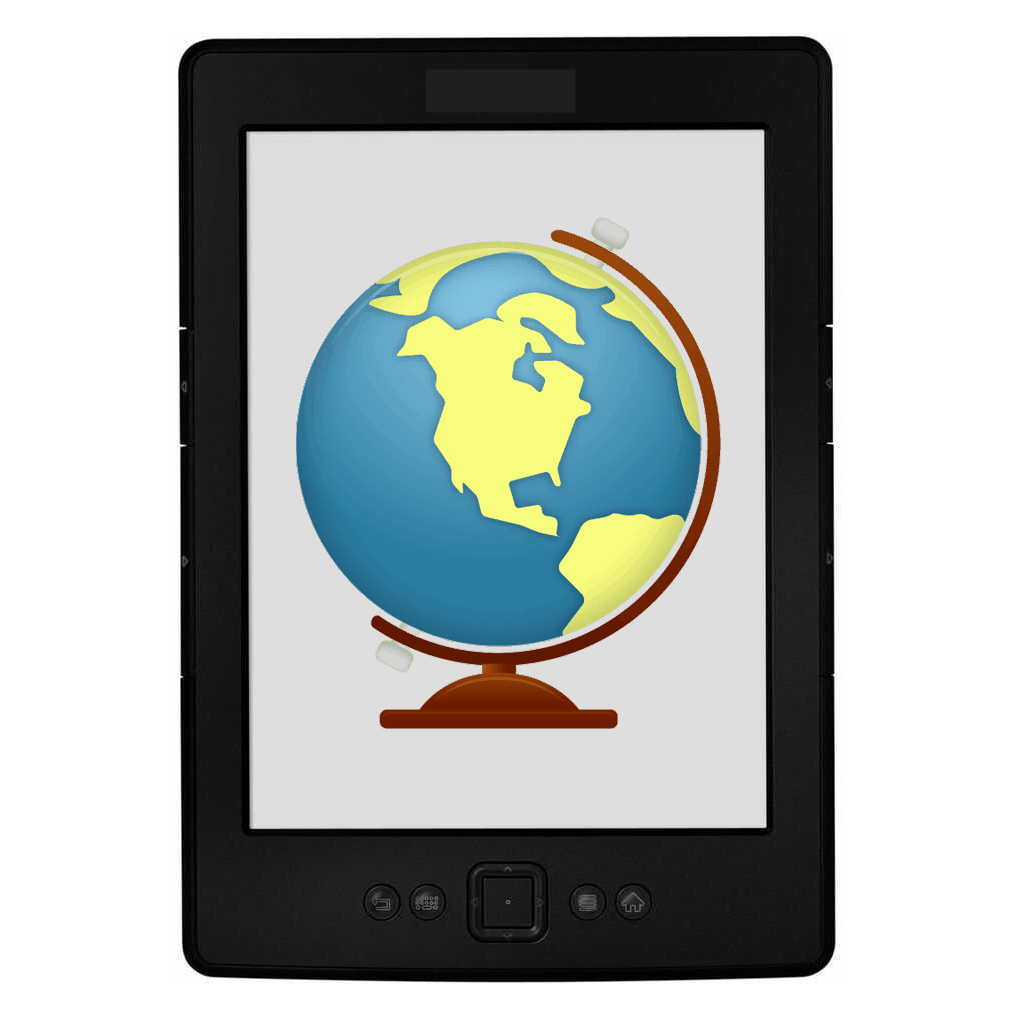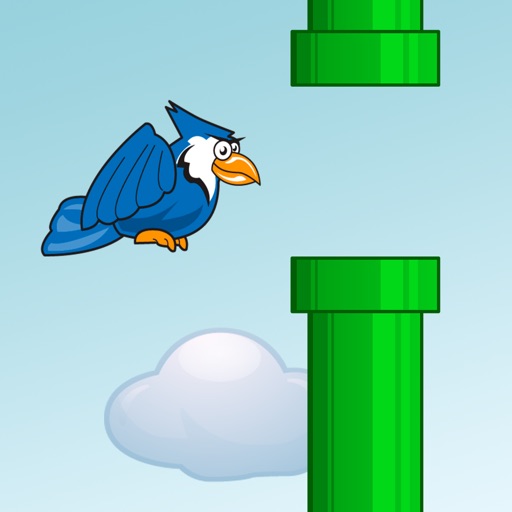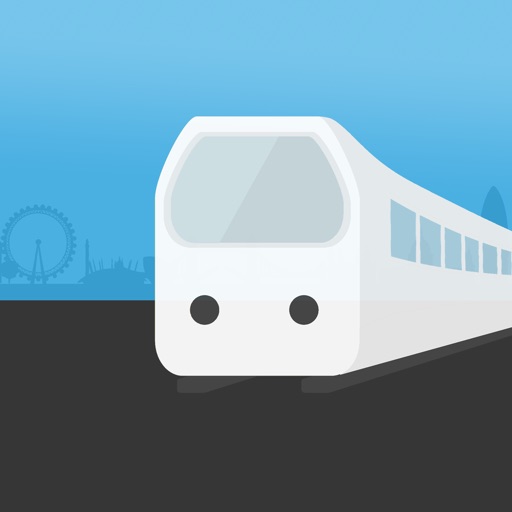App Description
Send2Kindle allows you to send any webpage to your Kindle for later viewing.
Send2Kindle is a new web browser that will convert any webpage into a Kindle ebook and deliver to your Kindle for later reading. You can even send pages direct to Safari to your Kindle!
All you need is your Kindle's email address to start!
To get your Kindle email address from your Kindle, on your Kindle open Settings, browse to the second page and your Send-to-Kindle email address will be displayed
IMPORTANT:
Before your Kindle will accept ebooks from this app you must give permission through Amazon. This takes just 1 minute:
1) Browse to Amazon.com, sign in and select Manage My Kindle
2) Browse to Personal Document Settings
3) Under "Approved Personal Document E-mail List"
add the following address:
[email protected]
Your Kindle will now be able to recieve ebooks from this app!
To send documents from Safari, simply browse to the page you want to send, open the address bar and add s2k:// to the front of the web address.
E.g. to send the Time website http://www.times.com simply enter s2k://http://www.times.com
App Changes
- June 11, 2014 Initial release
- July 26, 2014 Price decrease: $0.99 -> FREE!