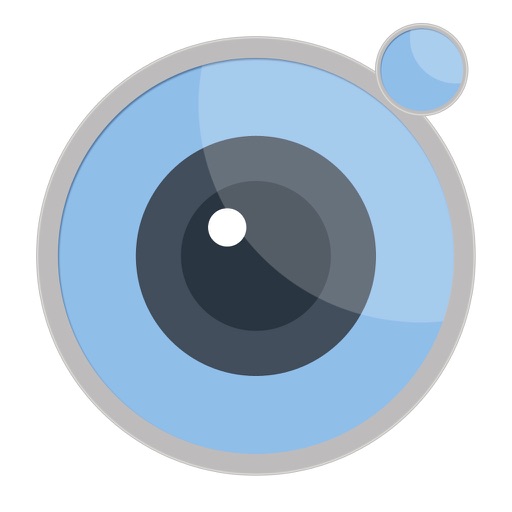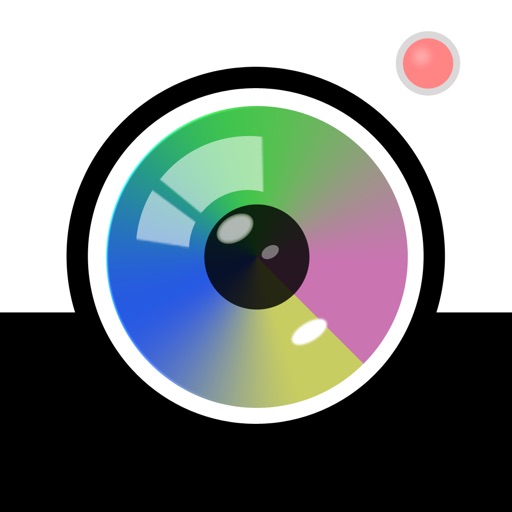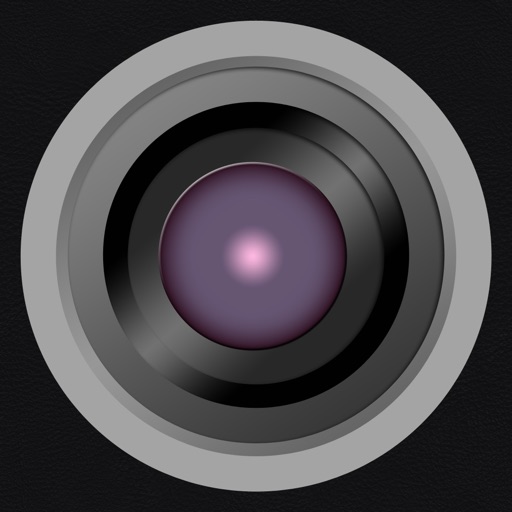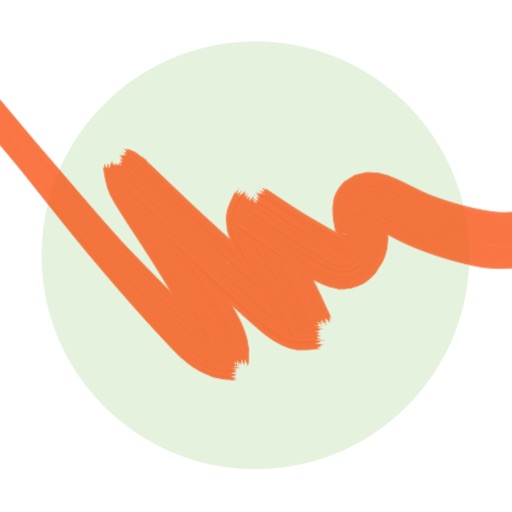What's New
### New Canvas Printing ###
You can now create and purchase canvas prints using your favourite images! We have integrated CanvasPop into PixelPoint to make ordering your prints fun and easy.
### Other Updates ###
- Added Instagram
- Updated For IOS 7
- Bug Fixes For IOS 7
- Improved Performance
- New Logo
App Description
One of the most powerful photo editing apps on the market!
Create that stunning image! PixelPoint HD Pro provides you with the tools you need to improve and enhance your photos and images.
Are you looking to improve the look of a photo, enhance an image or apply a special effect? With PixelPoint you can and we have a range of features to help you create that stunning look.
With PixelPoint you have the freedom to combine effects and filters to create unique and creative images. Simply choose a filter/enhancement and "Apply" the effects.
Lets take a look at some of the features available.
### Enhance Your Images ###
We have a range of features that can help you to enhance and improve the look and feel of your photographs.
- Brightness
- Contrast
- Saturation
- Shadows/Highlights
- Hue
- Sharpness/Blur
- Gamma
- Vignette
- Crop
### Stunning Effects ###
Take your photos to the next level with our range of creative effects.
- Retro Filters
- Instant Filters
- Black & White Filters
- Grunge Filters
- Sepia Filters
- Cartoon Filters
- Viewfinder Filters
- Many more!
### Other Features ###
- Share your images via Facebook and Twitter.
- Save images directly to your Camera Roll.
- Take photos using your camera from within the app.
App Changes
- June 12, 2014 Initial release