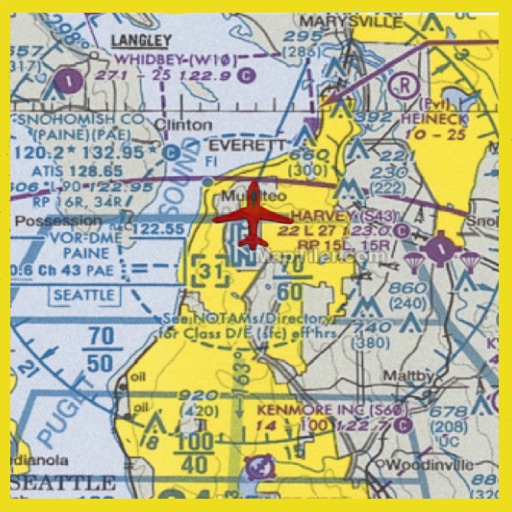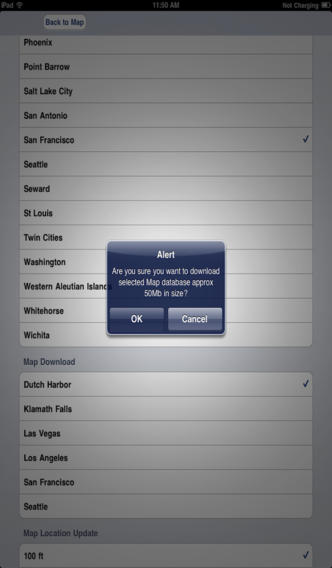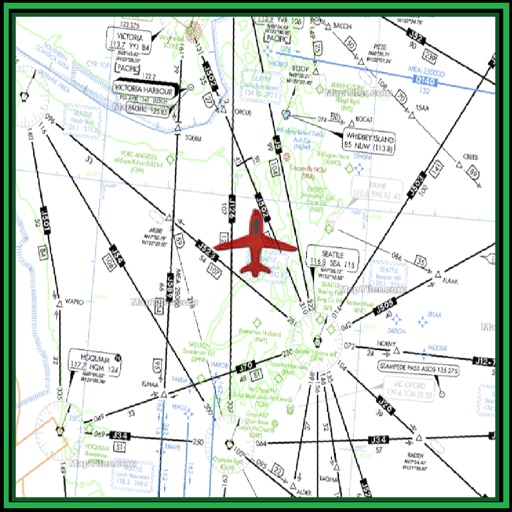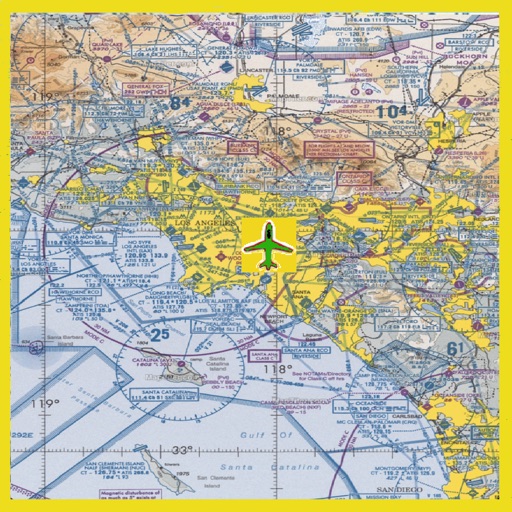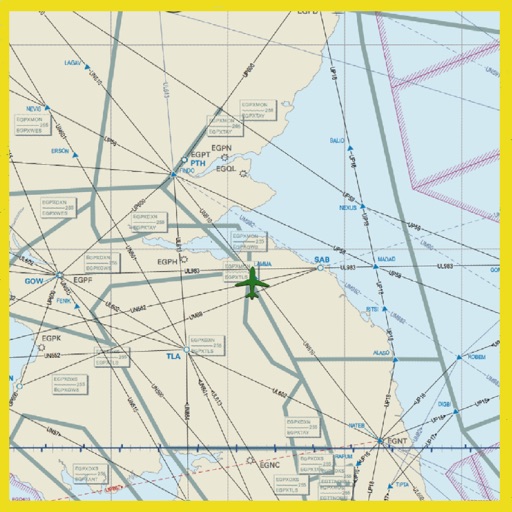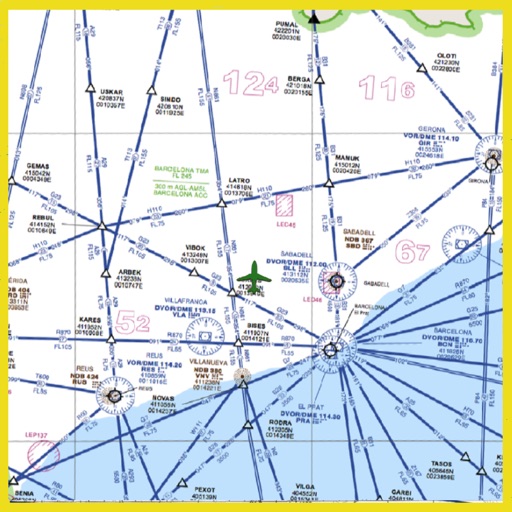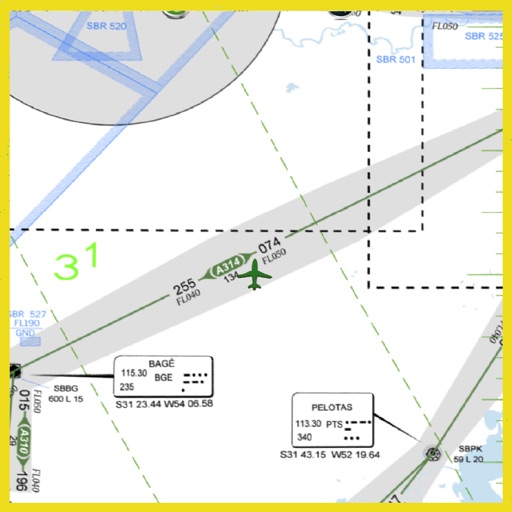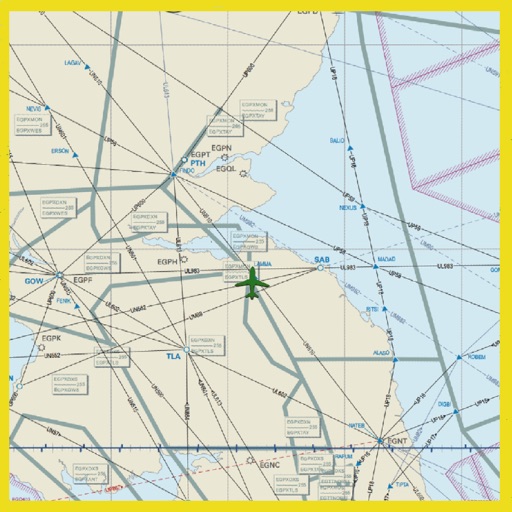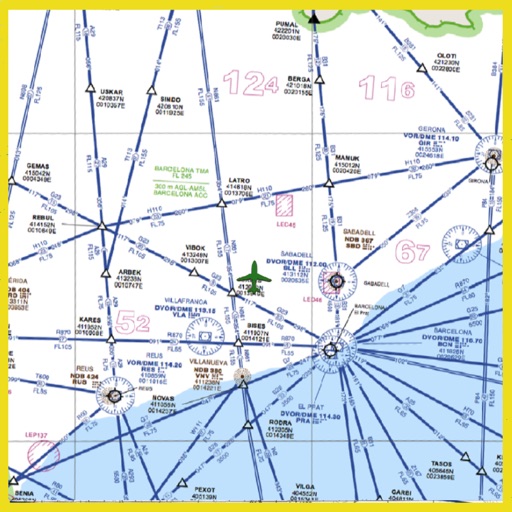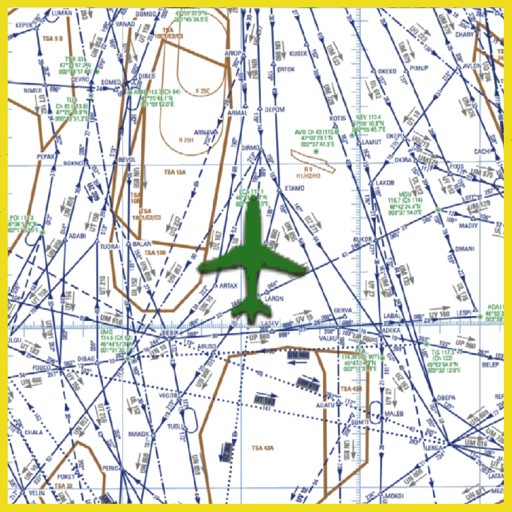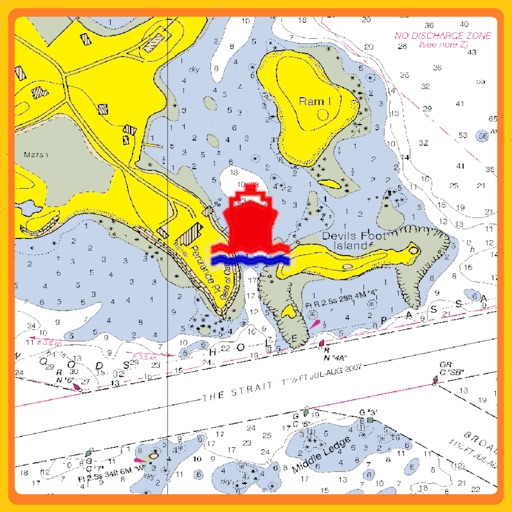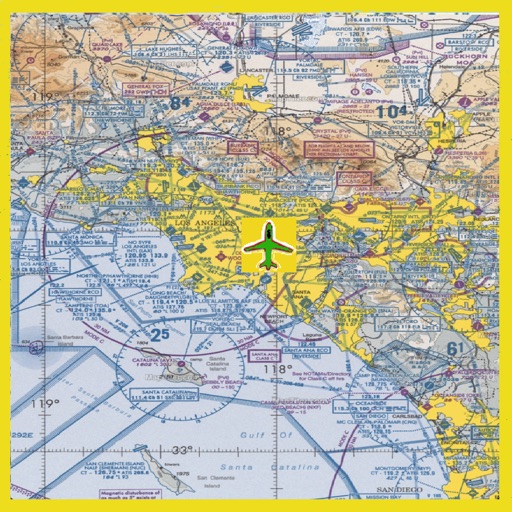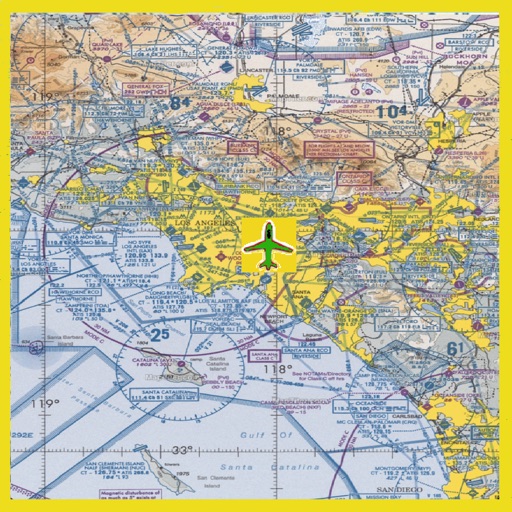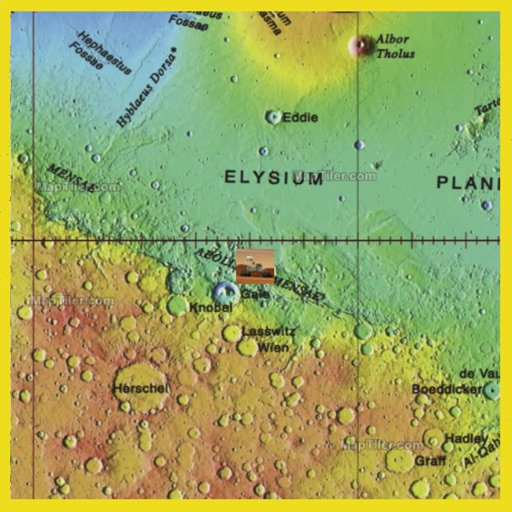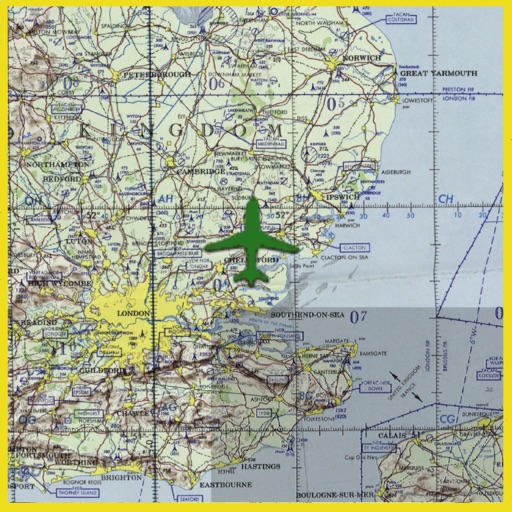What's New
Bug fixes for remove map file download.
App Description
This is a 50 state USA sectionals charts viewer for iPad and iPhone. This application uses high performance display engine for fast scrolling and zooming with brightest and sharpest moving charts. Current GPS location is displayed in the charts with airplane icon. All 50 sectional charts are provided free of charge. All charts can be downloaded offline for viewing while flying. All download charts are fully functional in airplane mode. IPad version of charts are very useful with much more detail view of sectional charts. This chart viewer is fully self contained and does not require a wireless connection when in flight. The current location is displayed with a red airplane icon. Airplane Chart Viewer will detect current location and prompt you for the best map based on current location to select. If the current location is outside the selected map, GPS will be be disabled and proper map name will be prompted to select. This app is an excellent boost to situational awareness without an expensive subscription.
Use Maps button to download maps to device and select map to current display screen. Only one map can be selected from the Map Downloaded list. Map update setting provide how often current location on the map will be updated. Use this if you want to save battery life by limiting GPS update duration.
App Changes
- May 01, 2013 Initial release
- May 31, 2013 New version 1.1