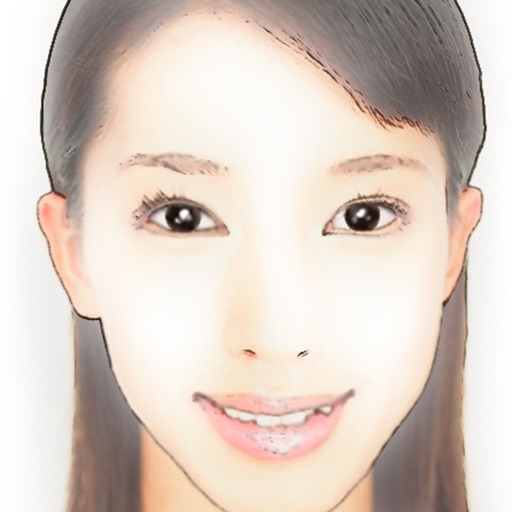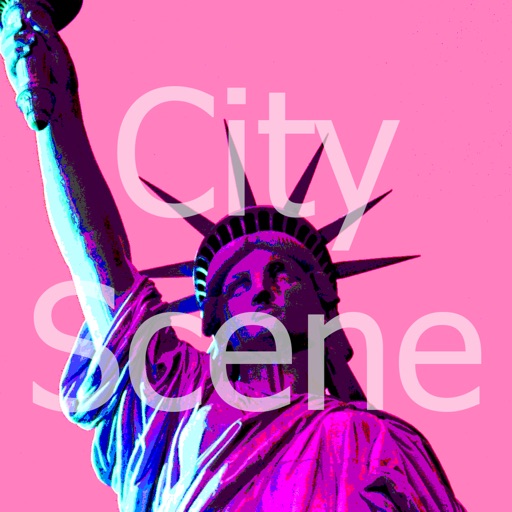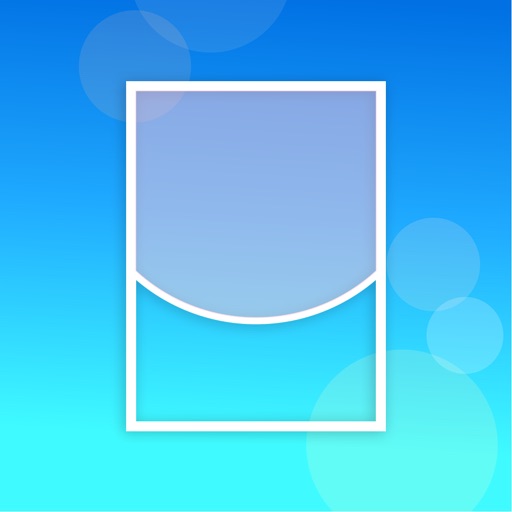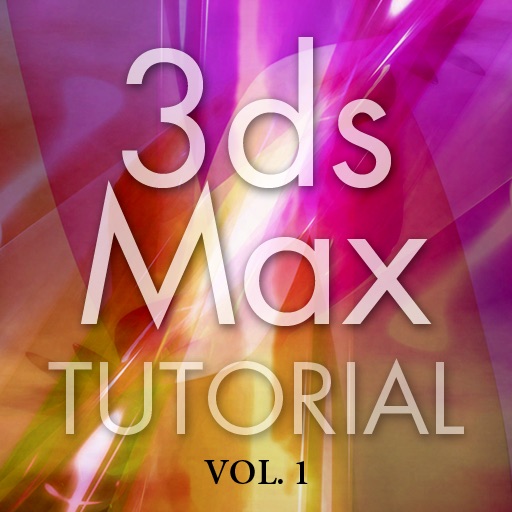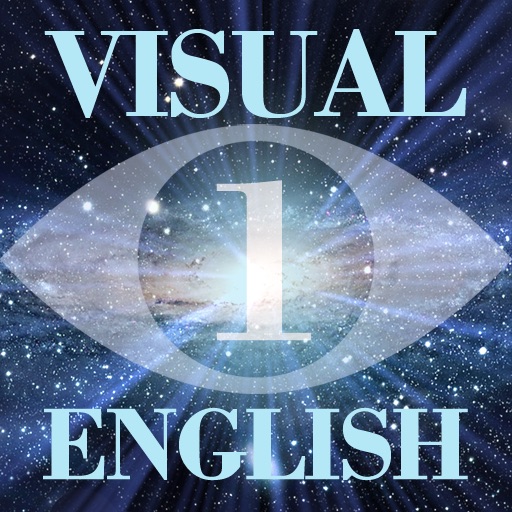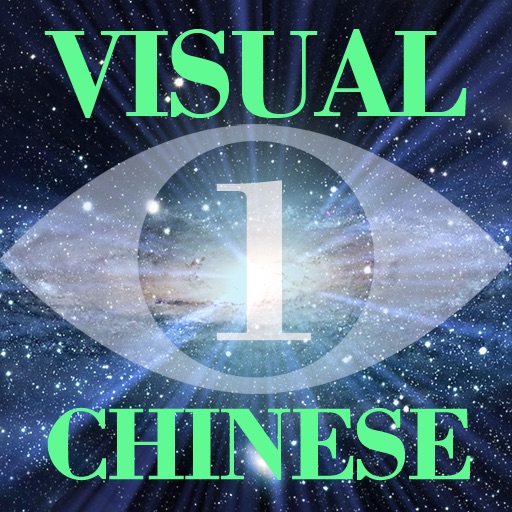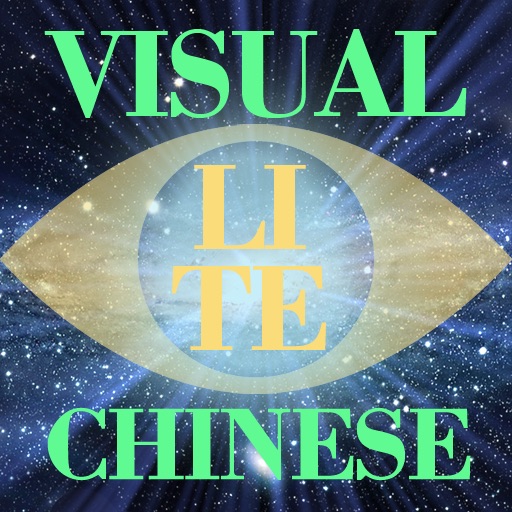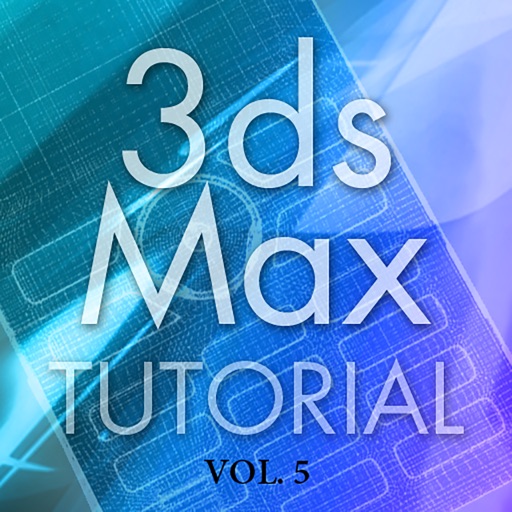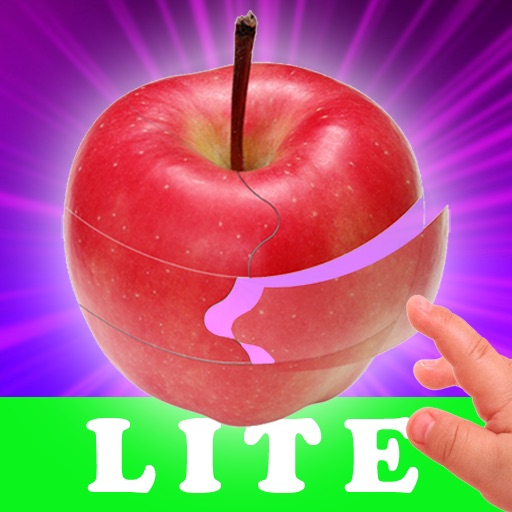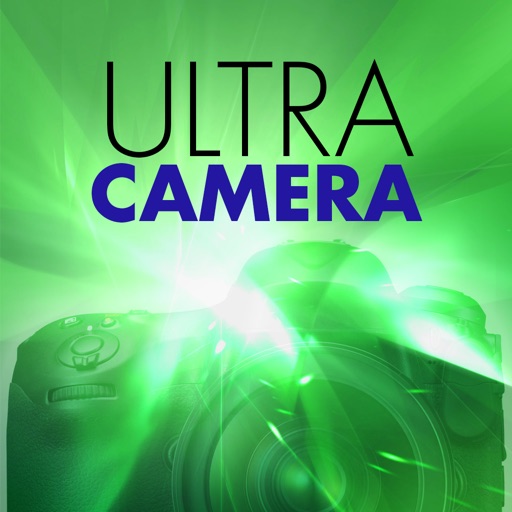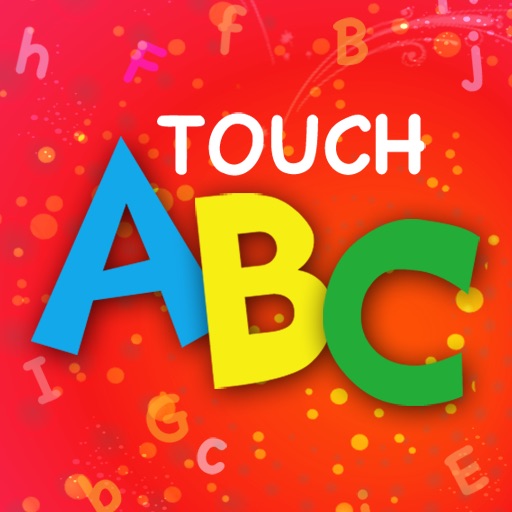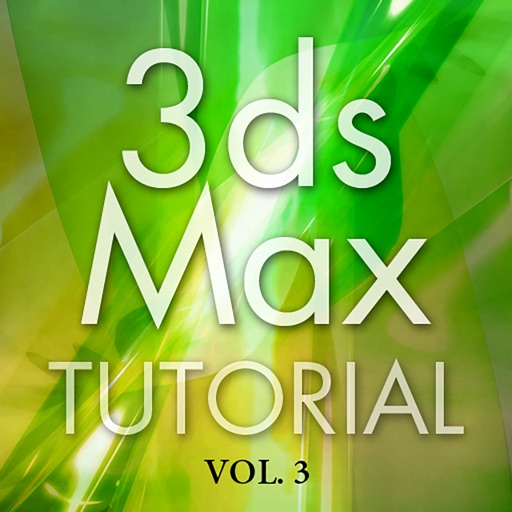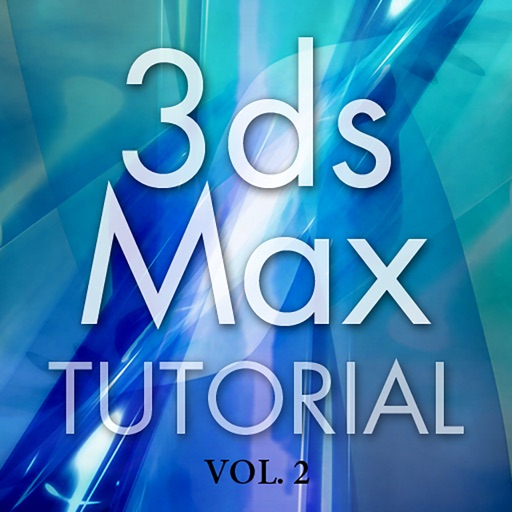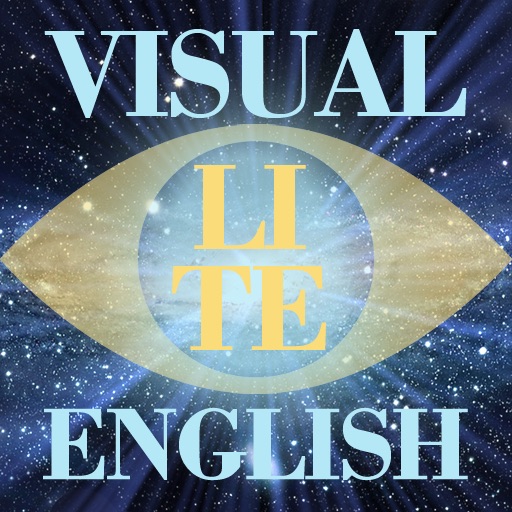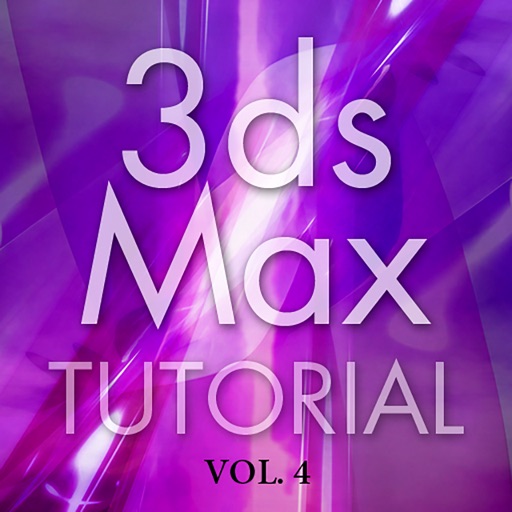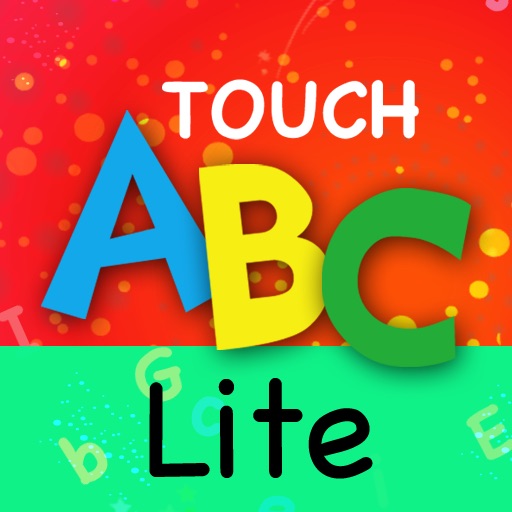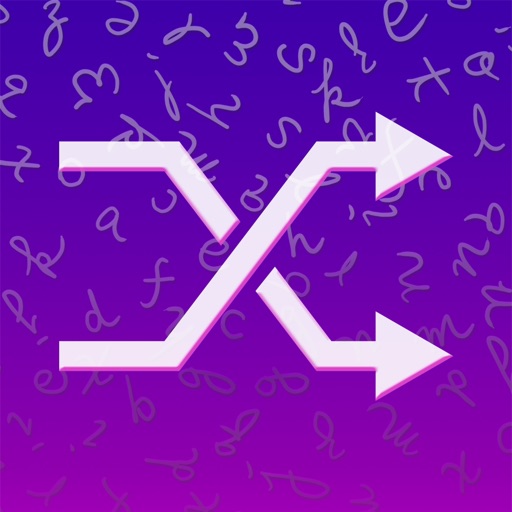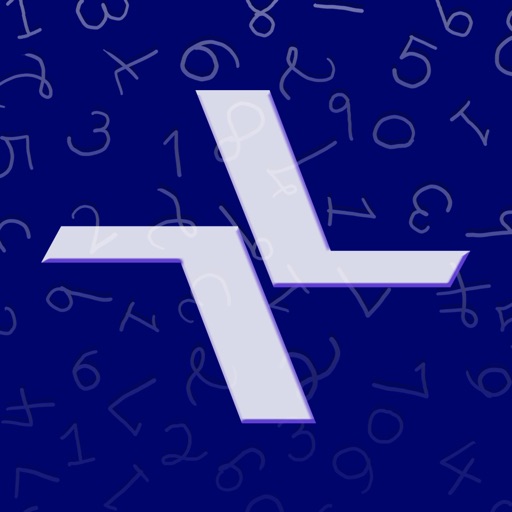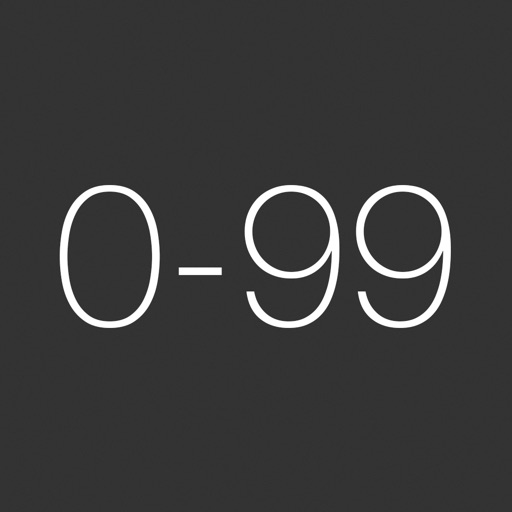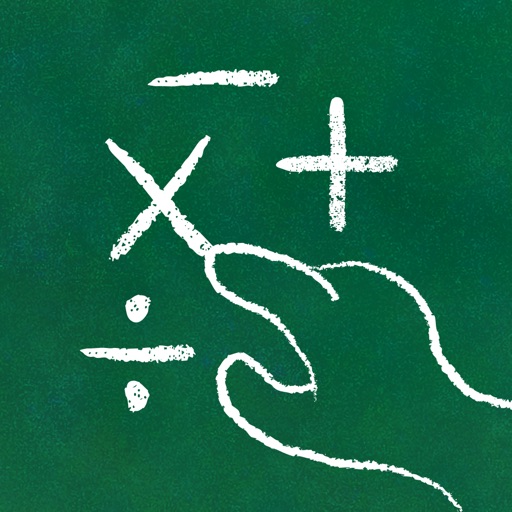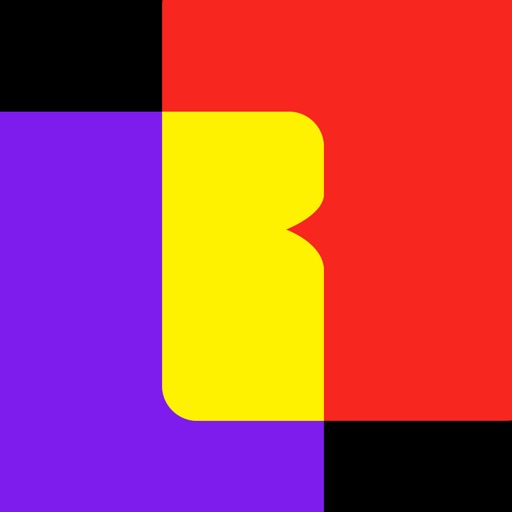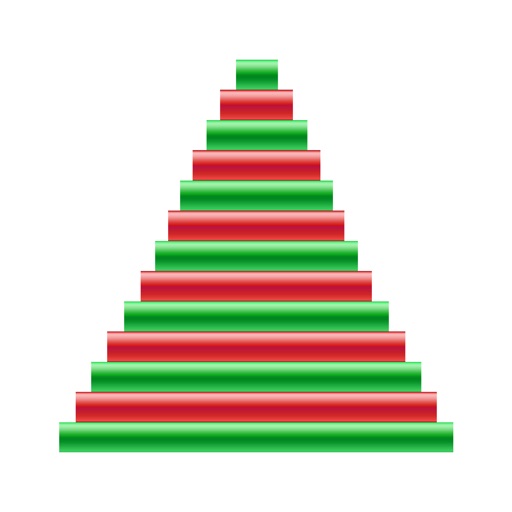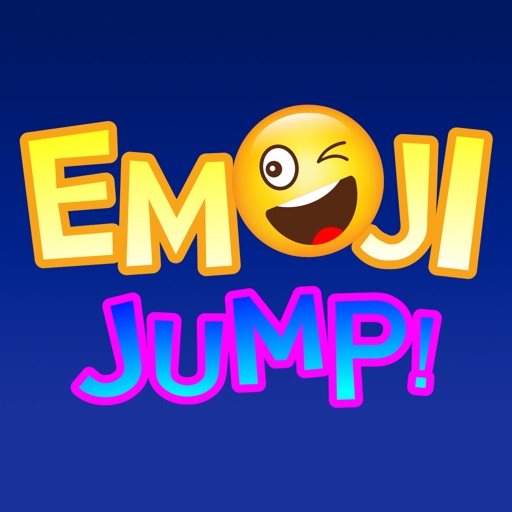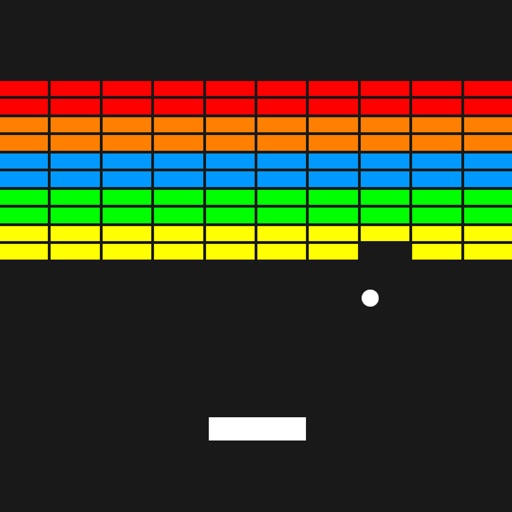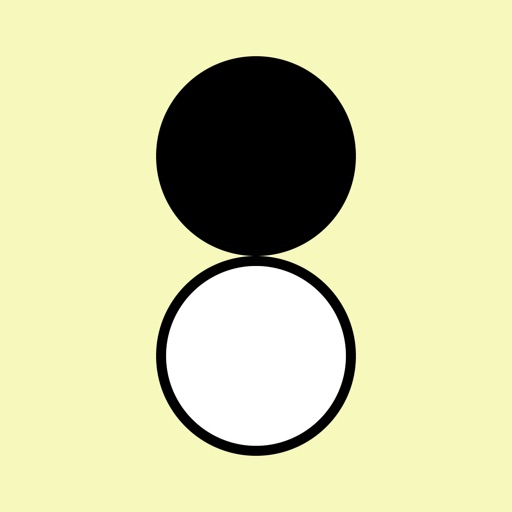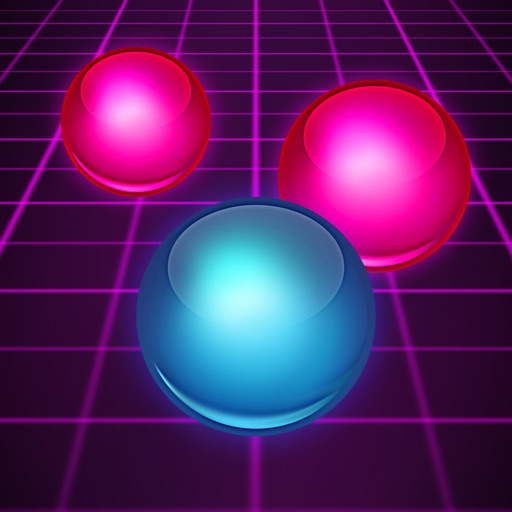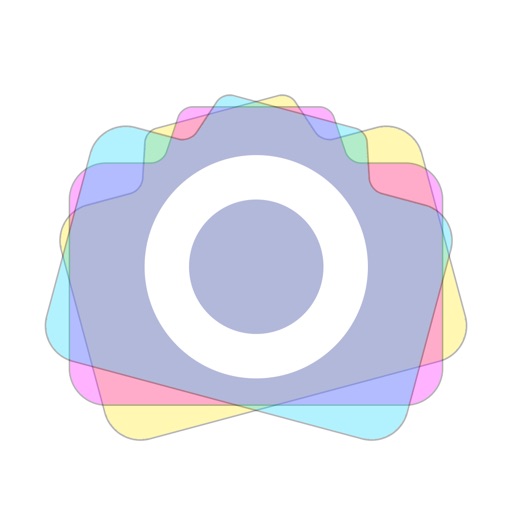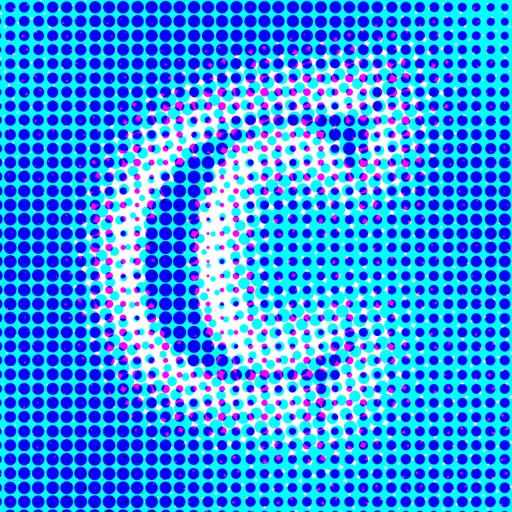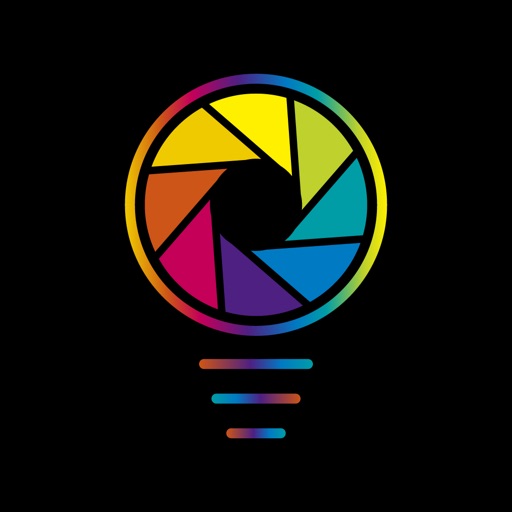What's New
The app was revamped to improve performance.
App Description
You can take a picture or import your photo from the album into BlurCam. You just need to use your finger drawing on the screen and the area on which you are drawing will turn out to be blur. So you can easily get a photo of blurred background and the theme is still sharp.
By applying Gaussian blur filter and adjusting the blur size to produce a shallow depth of field effect just as a professional DSLR.
Contact us: [email protected]
App Changes
- April 30, 2013 Initial release
- May 23, 2013 New version 1.1
- June 14, 2013 Price decrease: $1.99 -> FREE!
- June 20, 2013 Price increase: FREE! -> $1.99
- June 23, 2013 New version 1.2
- June 23, 2013 Price decrease: $1.99 -> $0.99
- June 29, 2013 Price decrease: $0.99 -> FREE!
- July 01, 2013 Price increase: FREE! -> $0.99
- June 14, 2019 New version 2.0