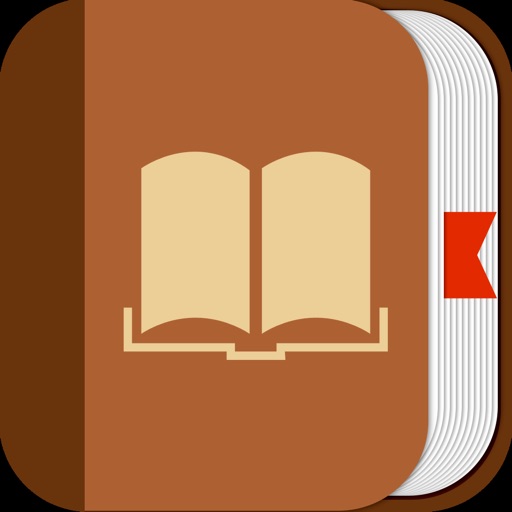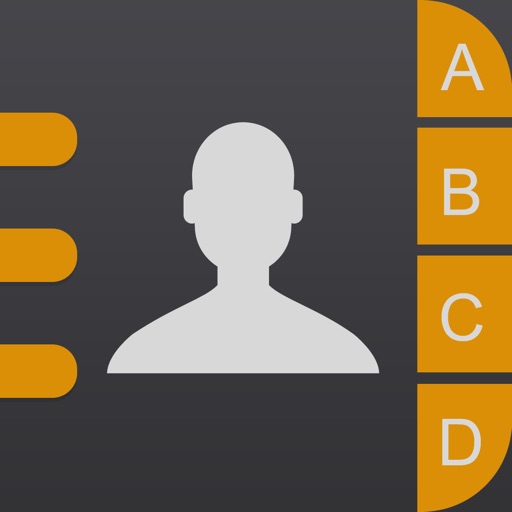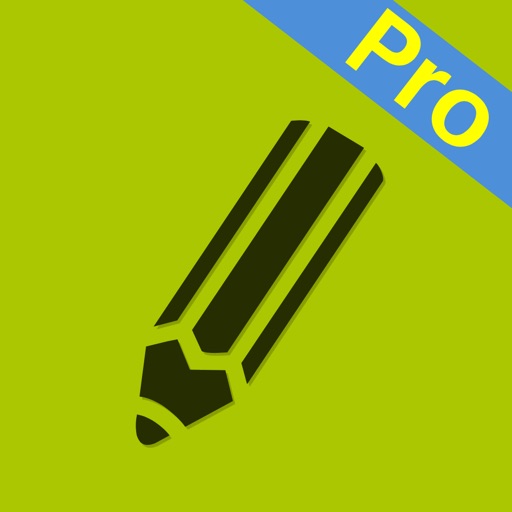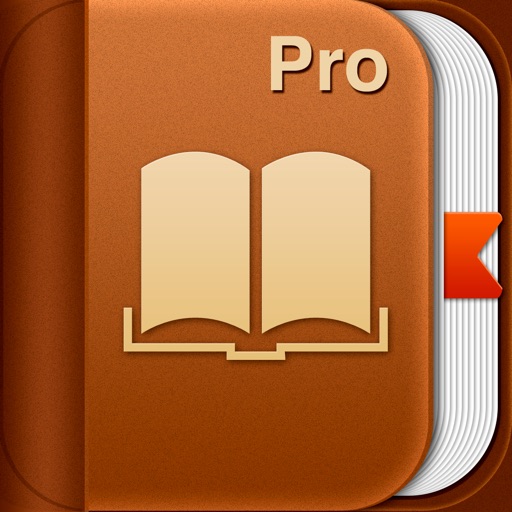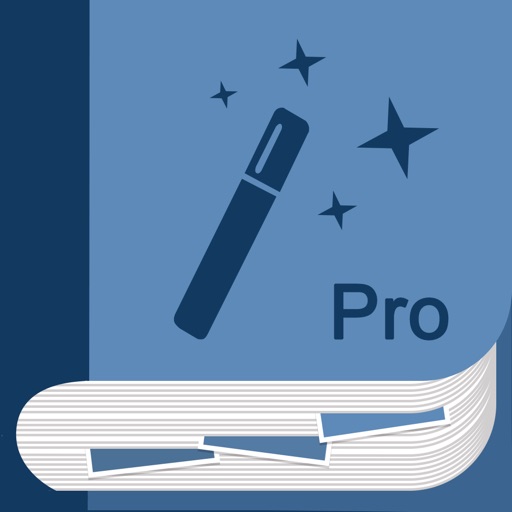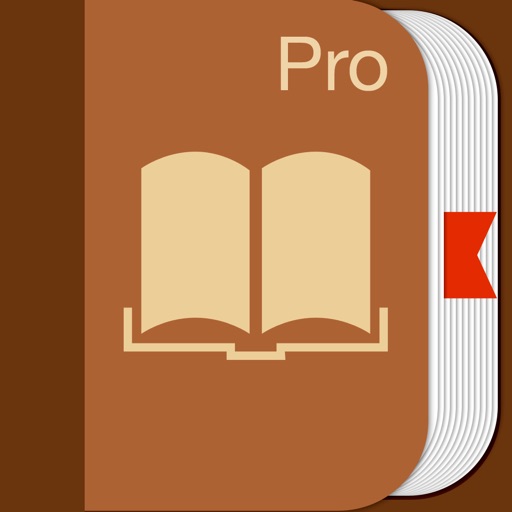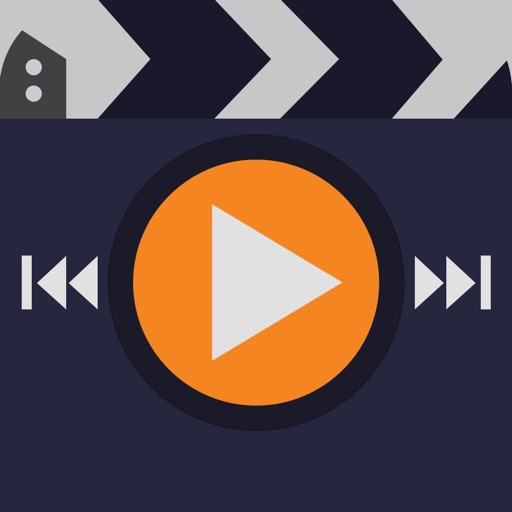What's New
This app has been updated by Apple to display the Apple Watch app icon.
Bug fixes.
App Description
Power Reader is a powerful tool to view documents and eBooks on iPad/iPhone.
It supports:
-Open and view many document types, including: DOC, EXCEL, PDF, PPT, RTF, HTML, images, videos and mp3 files.
-Read EPUB and TXT eBooks in Book Reader.
-Add and manage Bookmarks on eBooks.
-Enable different viewing settings on eBooks, including: font, brightness, themes, day/night modes.
- Auto play eBooks with speed setting.
-Add and manage documents in your favorite file list.
-Open documents from your recent file list.
-Download eBooks from websites.
- Download from/upload to Dropbox, Box and GoogleDrive. (Upgrade Required)
Power Reader also has a File Manager, which supports the following features:
-Import files from your Email or another App through “Open In”.
-Manage Files including: rename, delete, move, create folder and sort.
-Search file names.
-Email and print documents.
-Open a document using another App.
With its simple interfaces, Power Reader provides the easiest way to read documents and eBooks on iPhone and iPad.
If you have any questions, please visit: http://www.comcsoft.com/Portfolio/our_apps/PowerReader/PowerReader_overview.php.
App Changes
- June 18, 2014 Initial release
- July 12, 2016 New version 3.0
- July 31, 2016 New version 4.0
- June 14, 2019 New version 6.10