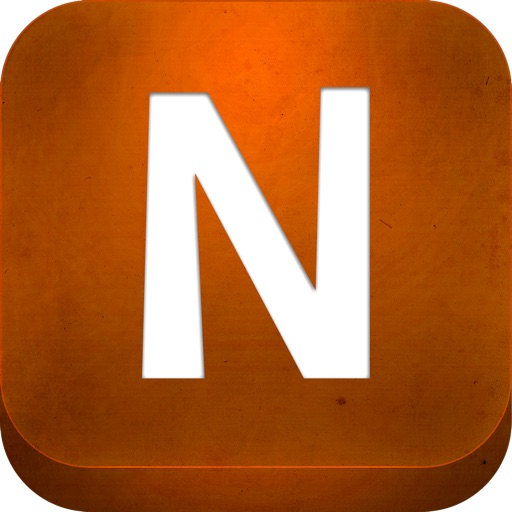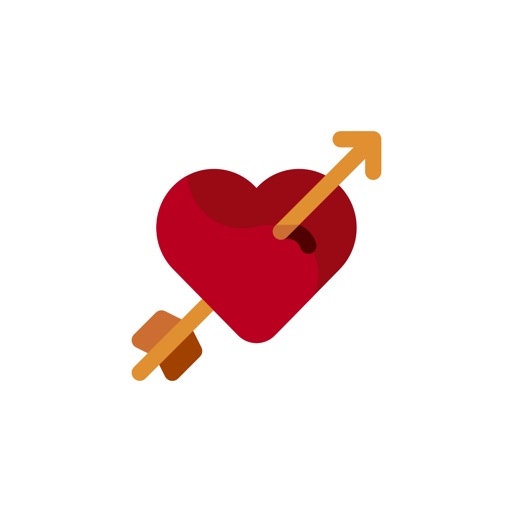What's New
- Bug fixes
Don't hesitate to rate this new version !
App Description
NaviDys is a browser designed to facilitate the reading on the web.
For this, many settings are available, you can precisely adjust the font to your eyes.
Navidys includes the specific font for dyslexia : Dyslexie, a font created by Christian Boer (Auxilidys)
Features:
- Changing settings in real time: choose a web page, set the font and see the result at the same time
- Changing the font (Helvetica, Dyslexie, Andika Basic, Arial, Arial Rounded MT Bold, Chalkboard SE, Gill Sans, HelveticaNeue-Light, Kailasa, Optima, Trebuchet MS, Verdana)
- Adjusting font size
- Adjusting the spacing between letters
- Adjusting the spacing between lines
- Zoom in on all web pages
Other settings will be available in future releases, your suggestions are welcome!
App Changes
- June 10, 2014 Initial release