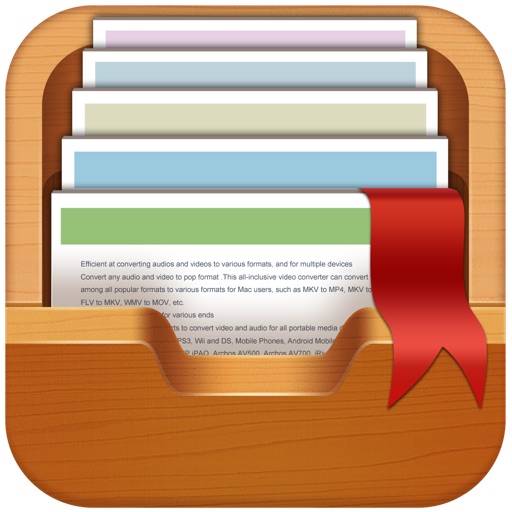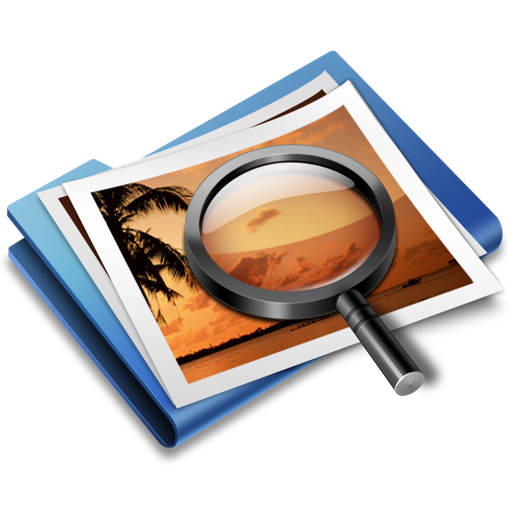What's New
1. Fixed the problem of using the function of "Passcode Protection".
2. Optimized the user interface.
3. Fixed the problem of suddenly collapse when using the application
4. Fixed other bugs users may come up with.
App Description
FREE for a lifetime use!
Top and best file manager app with 8 powerful features!
---------------------
Leawo File Manager is an easy-to-use and fantastic app for iPhone & iPod touch users to manage their files.
This app will bring you much convenience to browse all your iPhone & iPod touch files as well as manage them. Most file formats are supported in Leawo File Manager, you are able to open your files without third party applications; it also has a searching function, you can find the files you need easily; app lock can protect your privacy and important files. Meanwhile, the E-mail function makes you share or send your files conveniently. Leawo File Manager is not only a creative app but also a very useful tool for all iPhone & iPod touch users.
So, with Leawo File Manager, your iPhone & iPod touch files can be easily managed.
Key features:
1.Leawo File Manager is totally FREE!
2.Support various file formats:
Audio files: .mp3, .m4a, .aac, .wav;
Video files: .mov, .mp4, .3gp, .mpv;
Documents: .txt, .pdf, Microsoft Office (.doc, .docx, .xls, .xlsx, .ppt, .pptx), .html, Keynote (.key);
Images: .jpg, .jpeg, .png, .gif, .bmp, .ico, .tif, .tiff, .cur, .xbm.
Third party apps are not needed for opening these files.
3.Manage all your e-book bookmarks in one menu, it’s convenient for you to find the book you want to go on reading, and go directly to the page where you stopped last time.
4.Email your iPhone & iPod touch files with the “E-mail” function. When you want to email a file in your iPhone & iPod touch, just tap the email menu, the file will be copied onto your send box, but make sure that you have logged in.
5.When browsing images, switch between one-by-one browsing mode and general browsing mode; when browsing music, switch between one-by-one browsing mode and playlist mode. It’s convenient to manage and select files you like.
6.The Searching Function makes you get to your target files quickly. When you want to find a file but don’t know where it is, type the file’s name (full or not) in the searching column, the file can be easily found.
7.You are able to set pin code for File Manager to protect the files inside. If you have put important or private files in the File Manager, the function of setting up pin code will keep your files safe. Once you have set up pin code for the app, anyone who wants to enter the app will have to type the pin code.
8.Use “Open in” function to open the files with a third party app. Although File Manager can support many file formats, some certain formats need a third party app to open. The “open in” function makes you directly open files without quitting File Manager.
-----------------------------
Twitter.com/Leawo_Software
Facebook.com/Leawo
[email protected]
App Changes
- June 18, 2014 Initial release