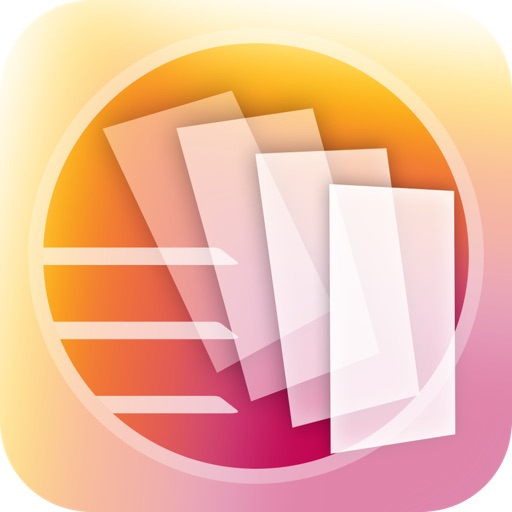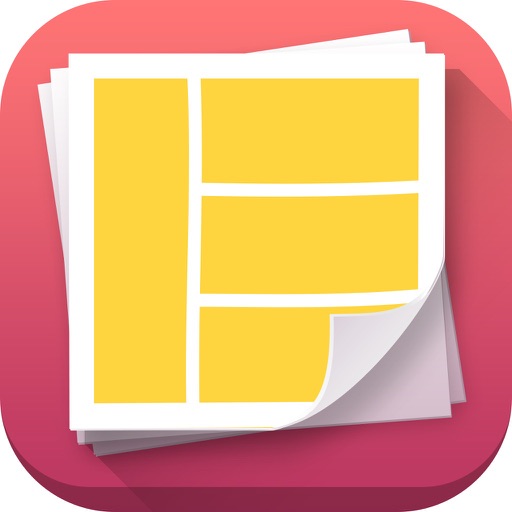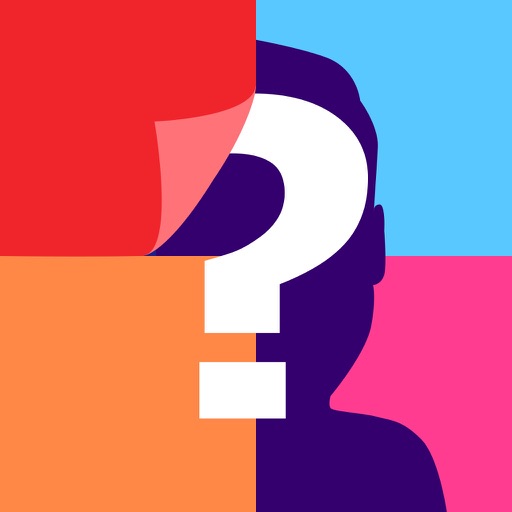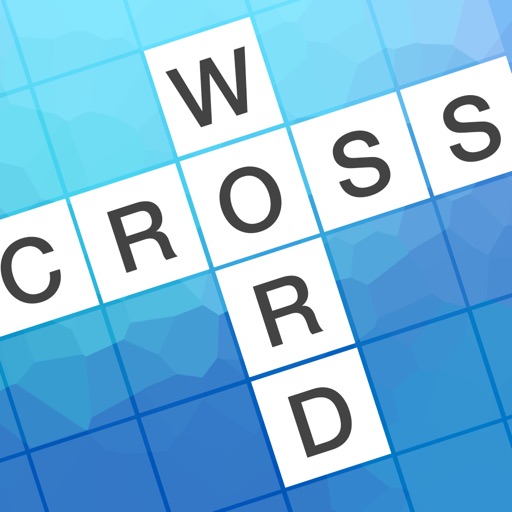What's New
This app has been updated by Apple to display the Apple Watch app icon.
* Bug fixes and stability improvements
App Description
Color Lab allows you to recolor your photos and apply various color effects to them.
It provides you the most easy-to-use enhancements for creating art photos.
You can choose to recolor your photos with vivid colors: red, yellow, blue, green or the boring black and white.
Or splash lovely colors on the boring images and make them joyful.
Surely, it lets you gray out everyone in an image, except for yourself.
You are also allowed to draw a red heart surround the girl you are in love with. Then share it into your social stream which definitely will be a romantic way to express your love and win you a sweet girl.
So much fun to play with your ordinary photos.
It lets you become the most creative painter to paint the hair yellow, the sky red, the trees blue or anything weird but wonderful.
And what you need to do is to use your fingers. One for painting while two for zooming.
Some of the awesome features:
* Instantly snap a photo or use one from the photo album
* Simply move your index finger to paint or splach colors on the images
* As many as 66 vivid colors for you to decorate photos
* Easily change the Brush Size, Intensity or Translucence
* Fastly zoom in or out with two fingers
* Quickly to undo the effects with only a tap
* Multiple sharing ways: Facebook, Twitter and many more.
App Changes
- June 09, 2014 Initial release
- October 19, 2014 New version 1.4
- September 19, 2015 New version 1.5
- January 04, 2016 New version 2.0
- March 25, 2016 New version 2.1
- November 07, 2016 New version 2.2
- June 14, 2019 New version 2.4