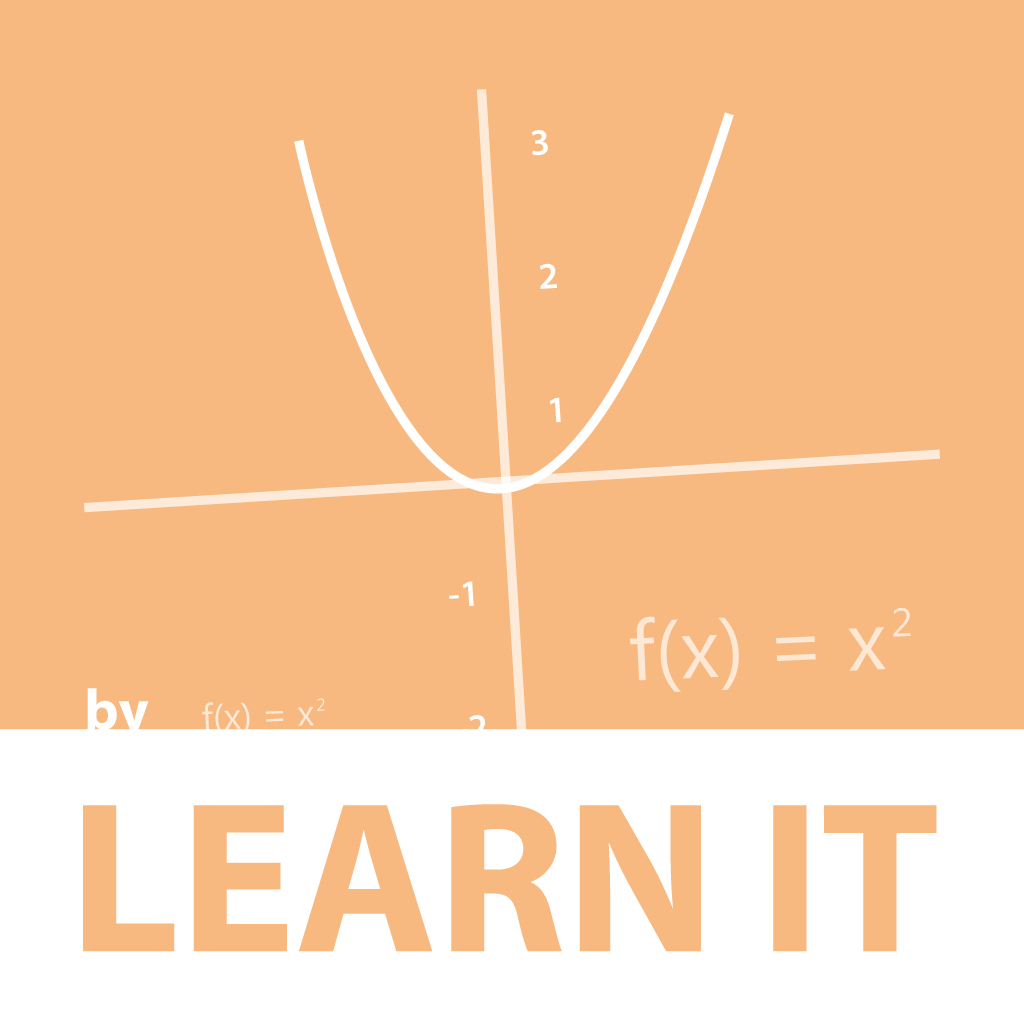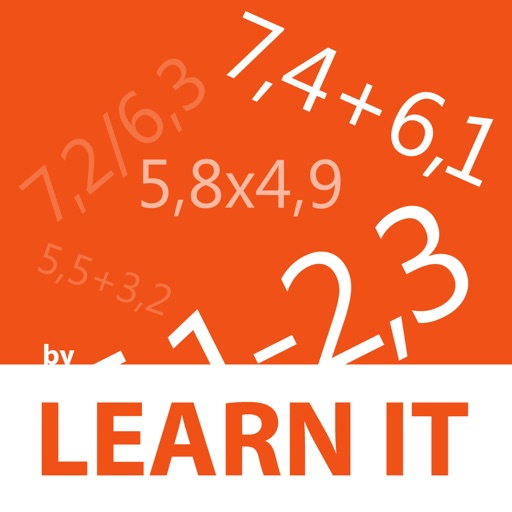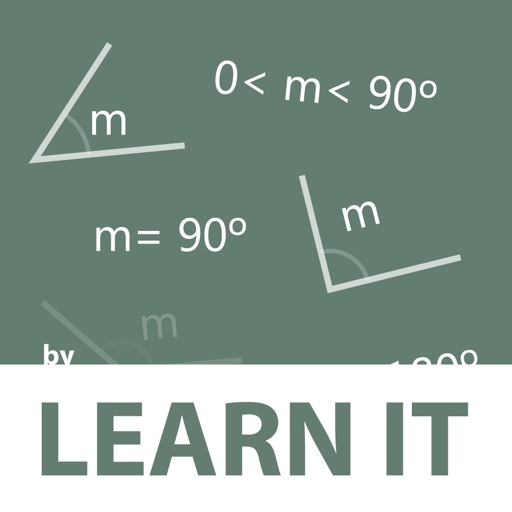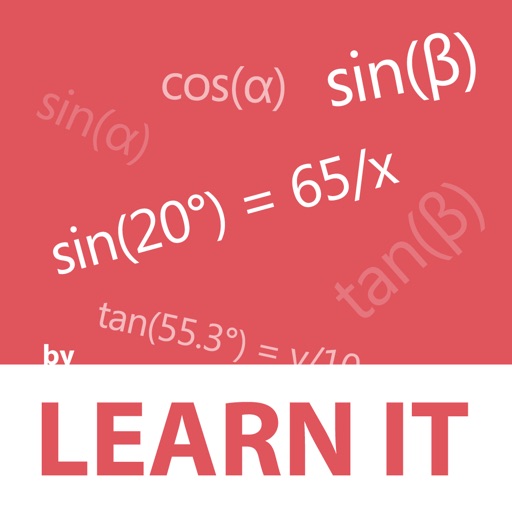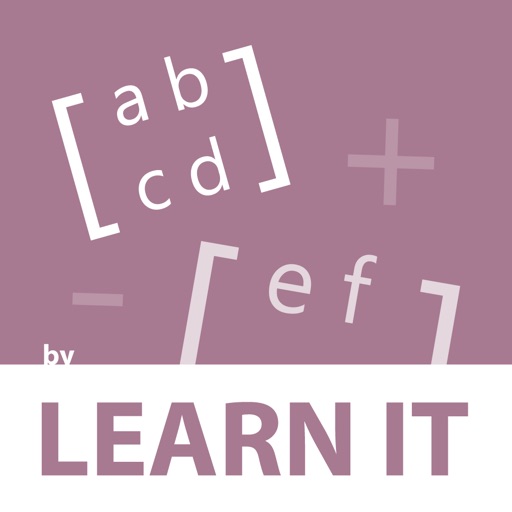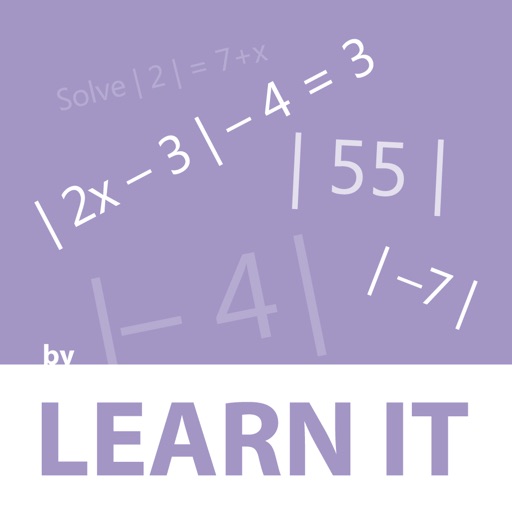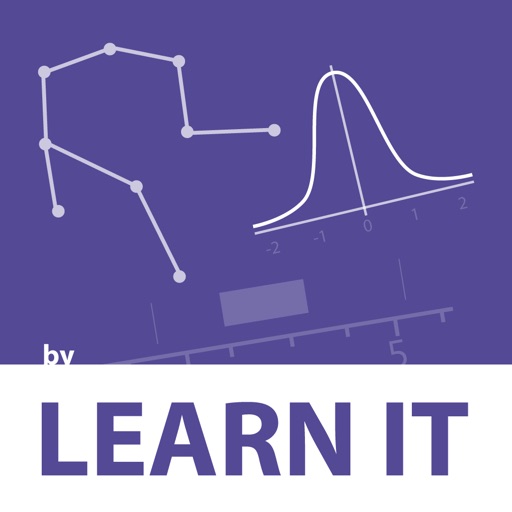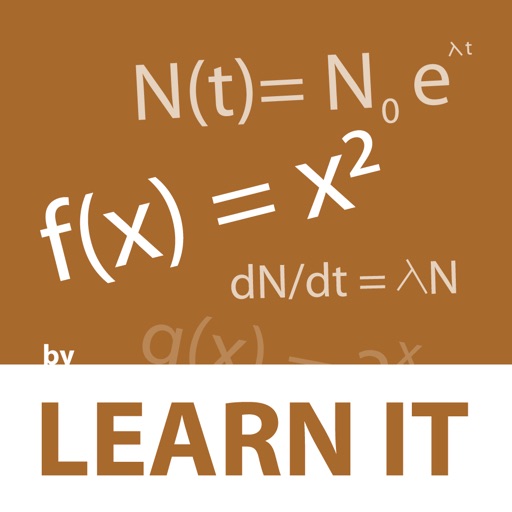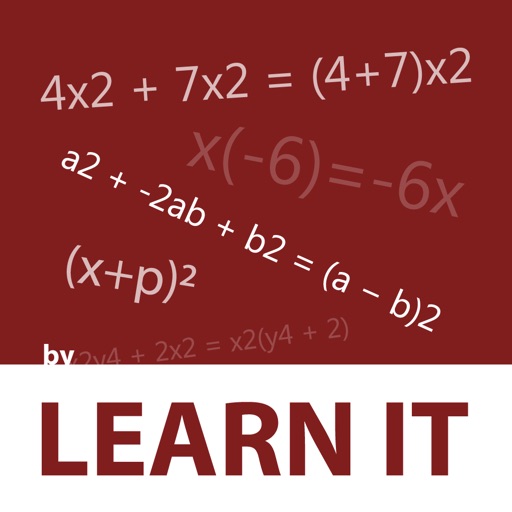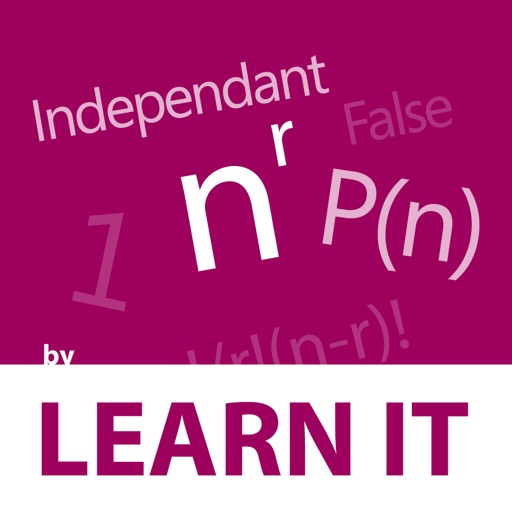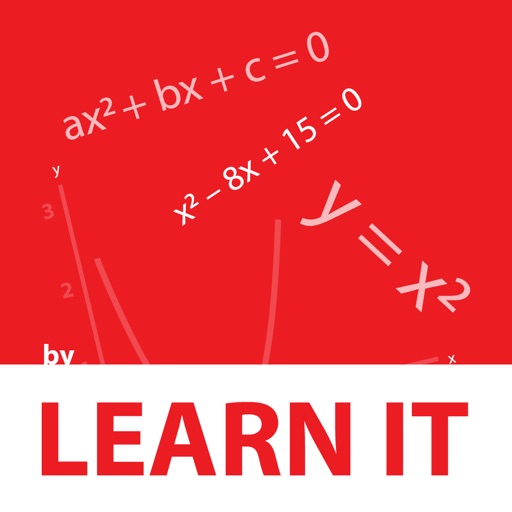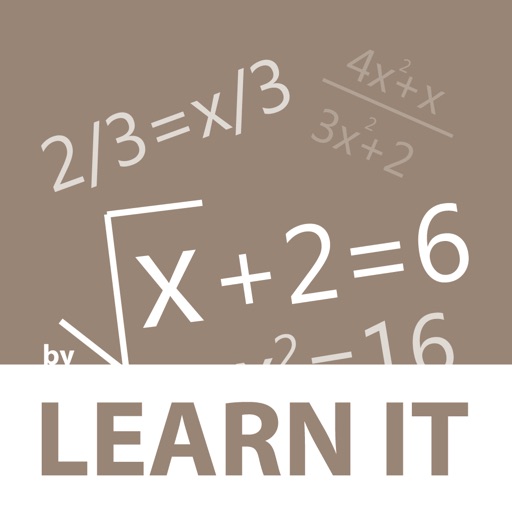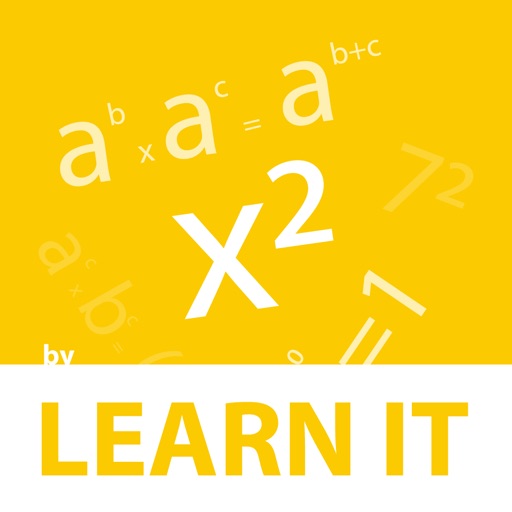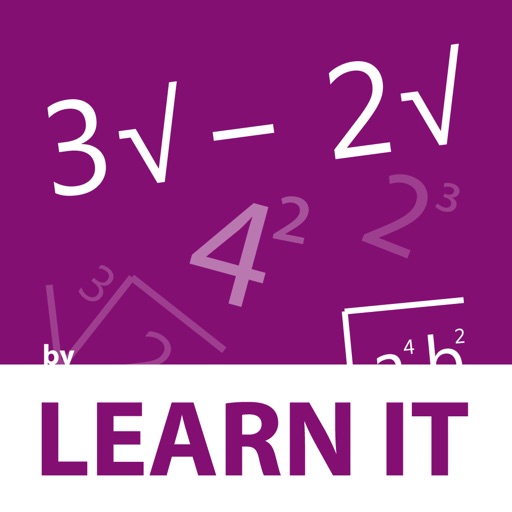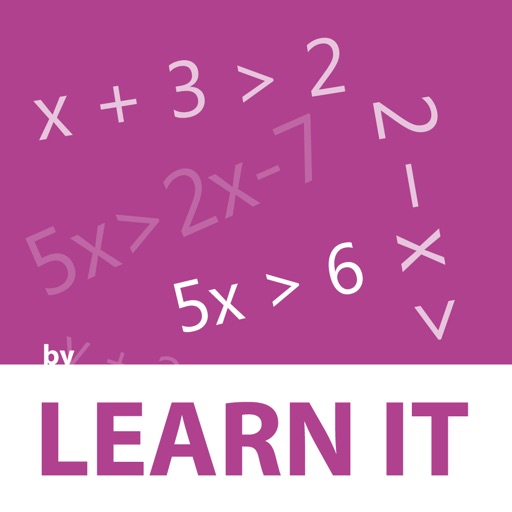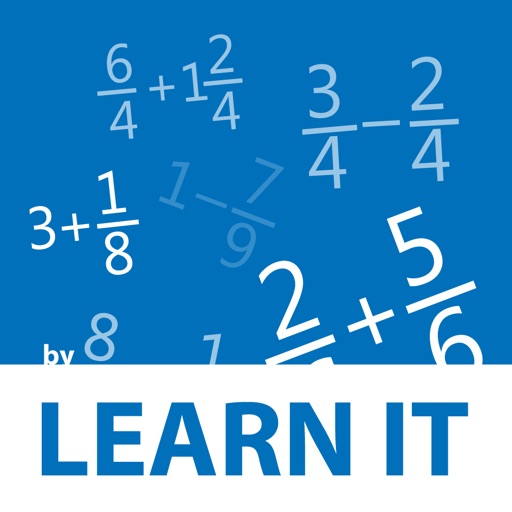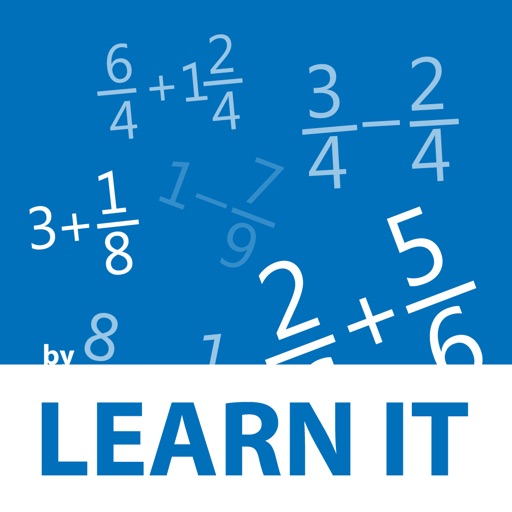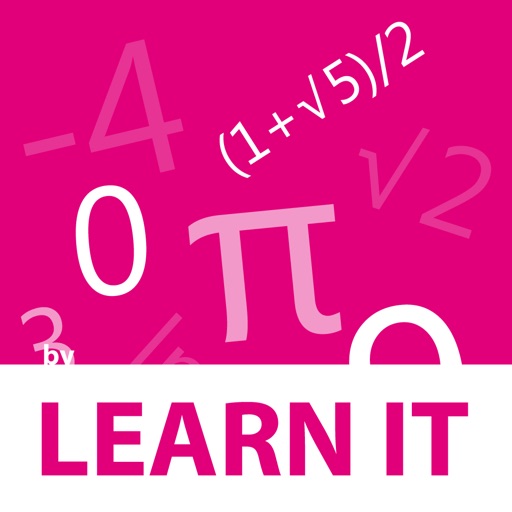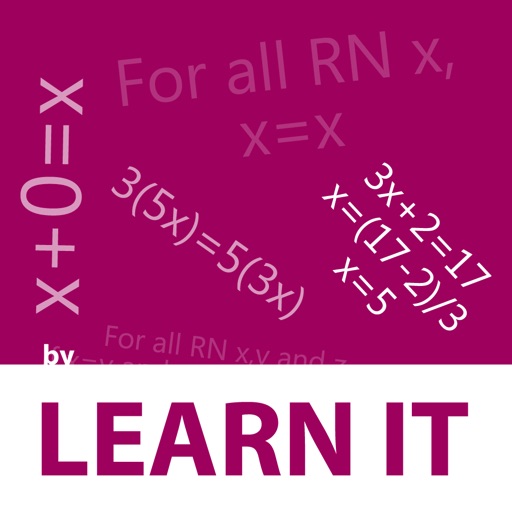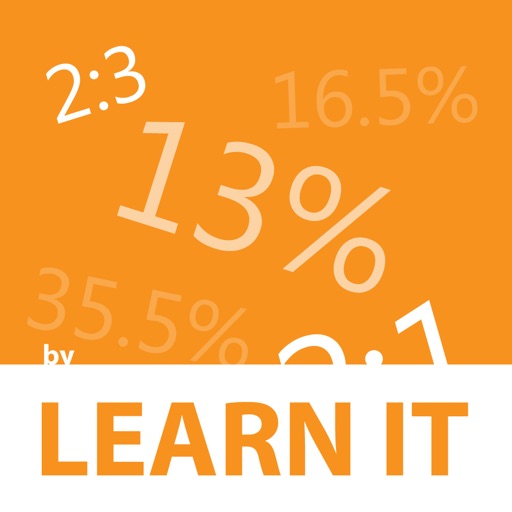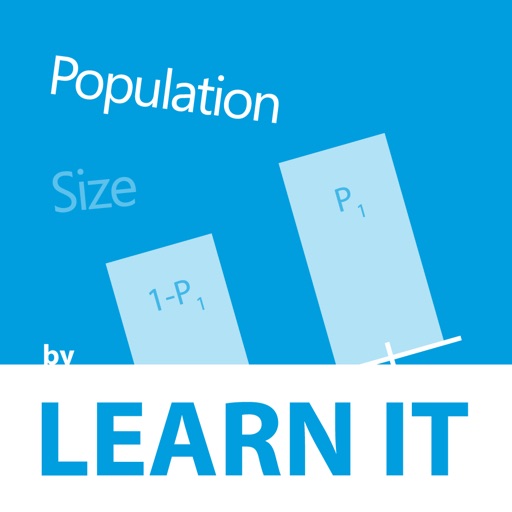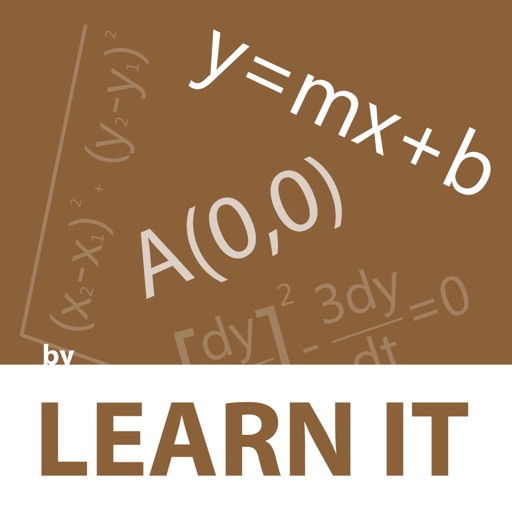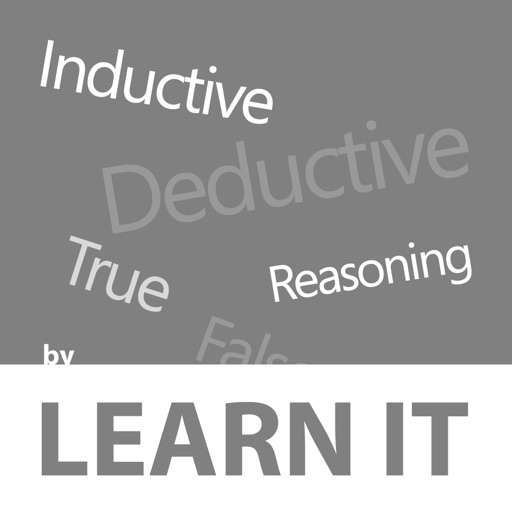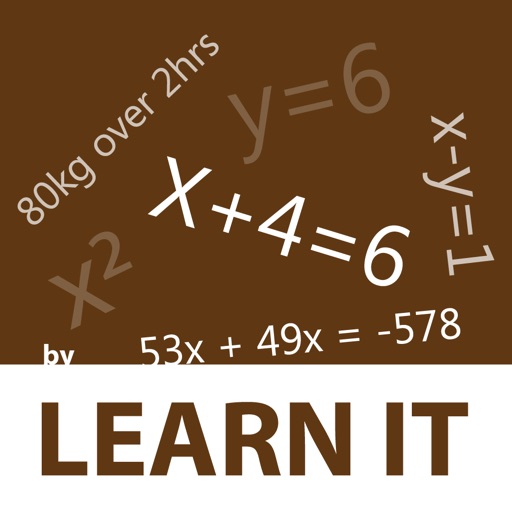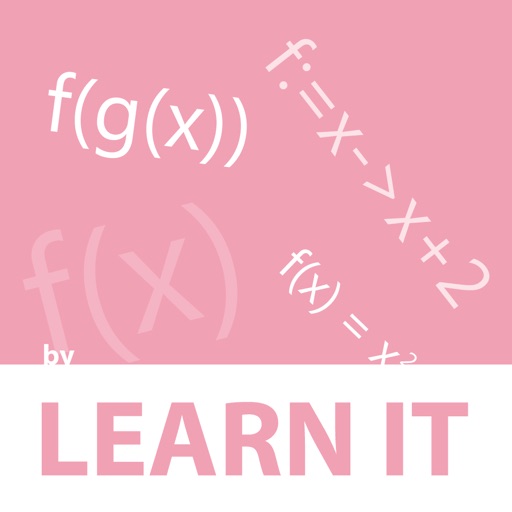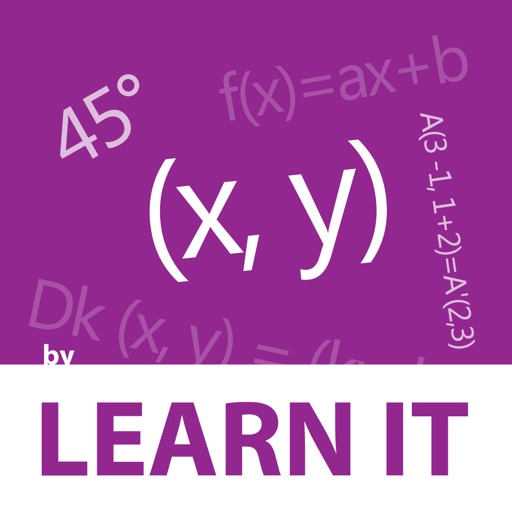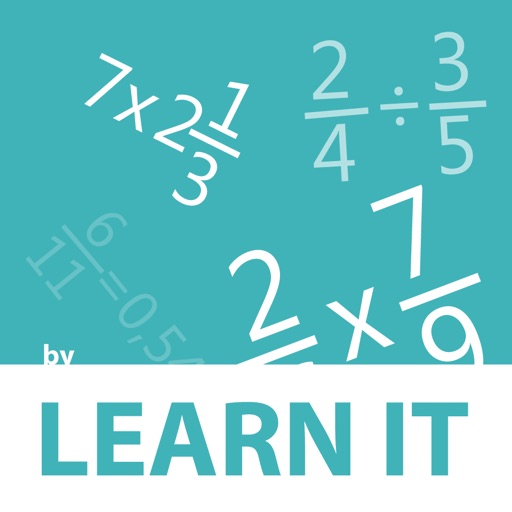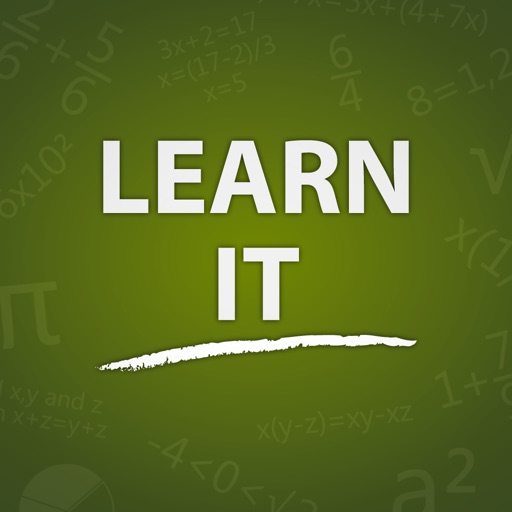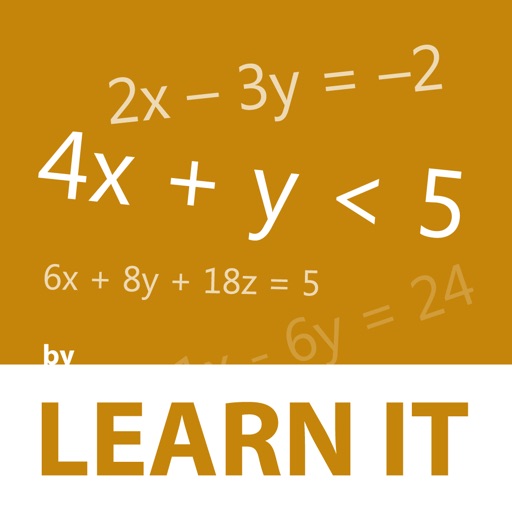App Description
Graphing Calculator unit is as follows:
Learn IT lessons are designed in a way that is easy to understand and improve problem solving skills. It makes math friendlier for students who struggle with math.
The Mathematical concepts are explained through Animated examples and Voice instructions. These examples are solved with a step by step solution.
Students can test their level of understanding through checkpoints in between their lessons. This App is based on the curriculum of Middle and High School Algebra.
Learn IT:
Lessons were developed by Learn IT in partnership with PITSCO education. PITSCO's math and science products are widely used by students.
Features:
100% offline
Know the tools that help you solve complex math problems, and how to use the various keys on the graphing calculator.
This unit of instruction includes the following 2 lessons:
Graphing Calculators I
-Use a graphing calculator to graph equations.
-Reset the window settings to see the graph.
-Use the ZOOM key to zoom in and out on the graph.
Graphing Calculators II
-Graph equations and find corresponding y-values for any x-value.
-Use calculator functions to find roots and vertices of parabolas.
Other Apps from Learn IT:
Integer
Decimal Operation
Intro to Decimals
Angles
Angle Relationships
Calculators
Operations with Fractions II
Functions
Matrices
Logic and Sequences
Data Graphs II
Units
Accuracy
More Apps coming soon:
Intro to Fractions
Operations with Fractions I
Real Number System
Properties of Real Numbers
Ratios and Percents
Equations
Linear Equations and Graphing
Transformations
Triangles
Polygons
Circles
Prisms and Pyramids
Inequalities
Absolute Value
Exponents
Radicals
Special Equations
System of Equations
Polynomials
Quadratics
Factoring
Exponential Equations
Sets
Data Graphs I
Probability
Our Website: http://www.learnitapps.com/
App Changes
- April 09, 2013 Initial release