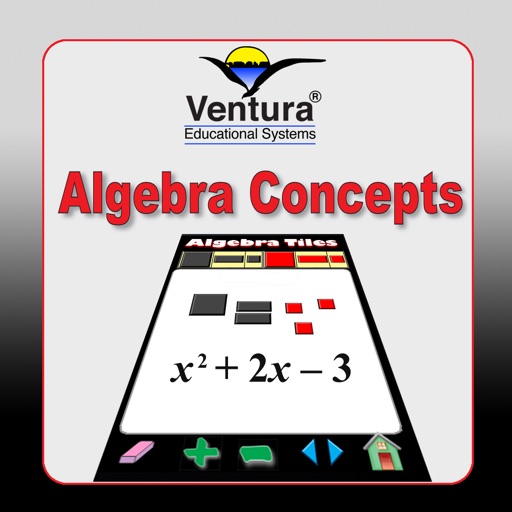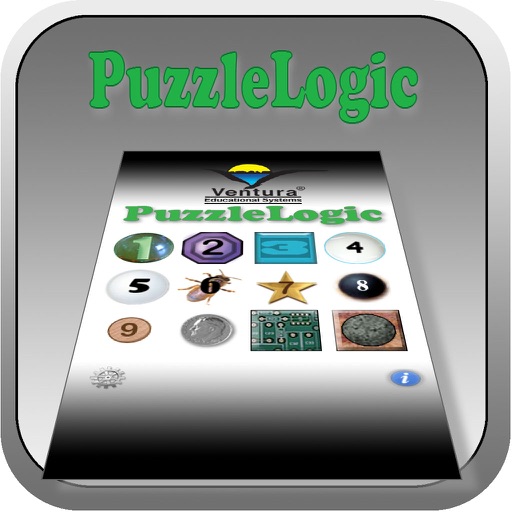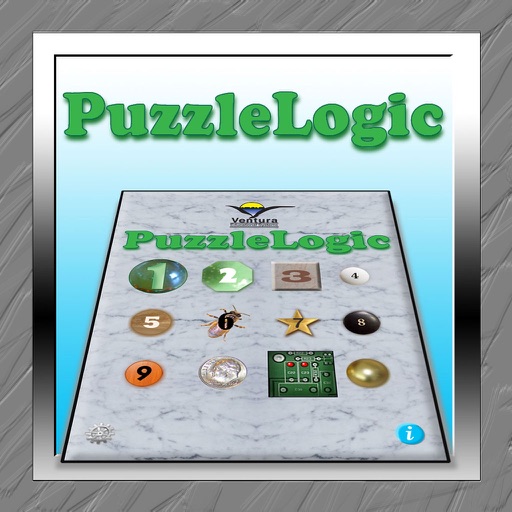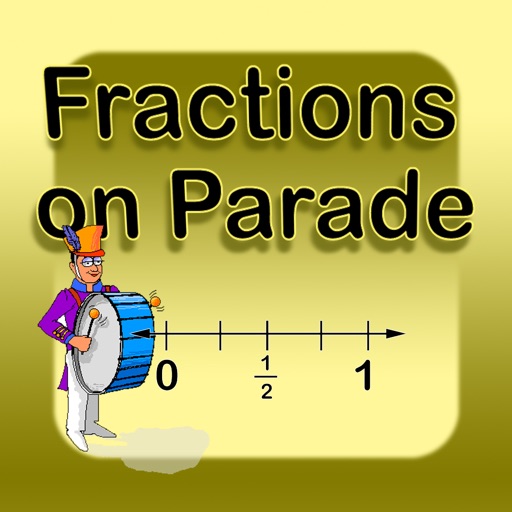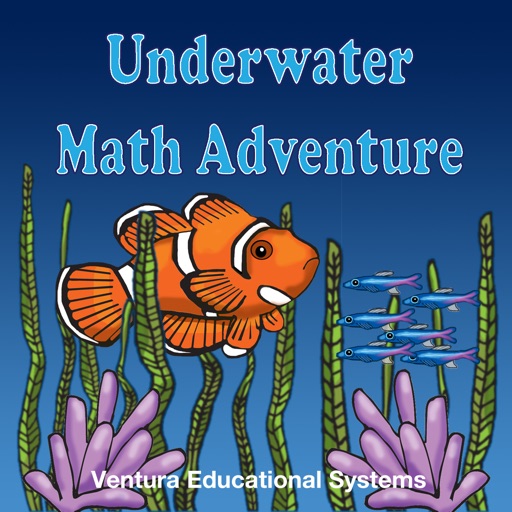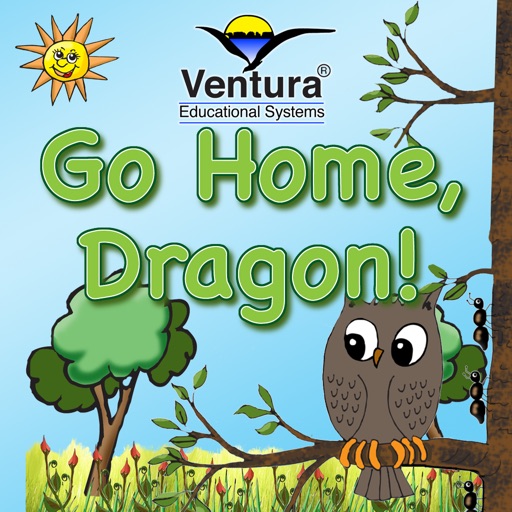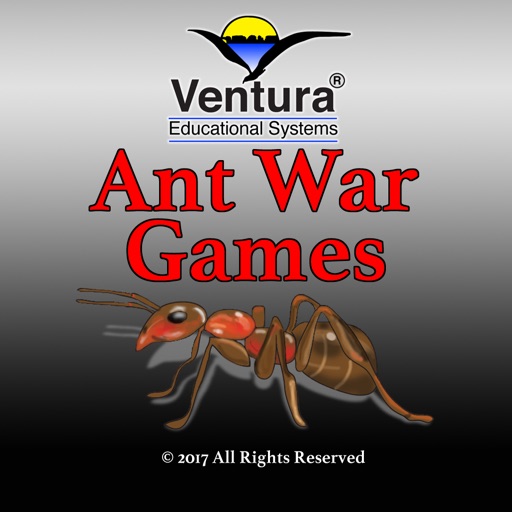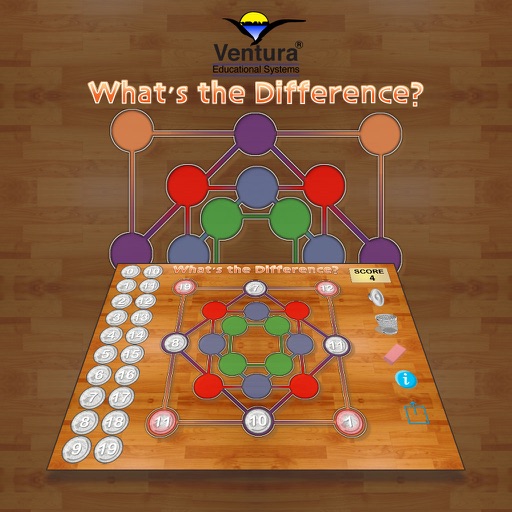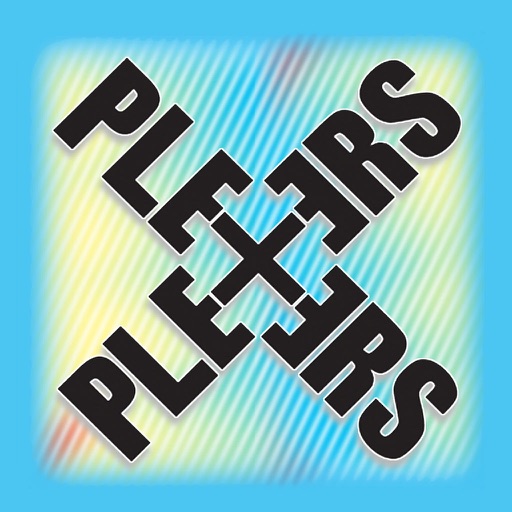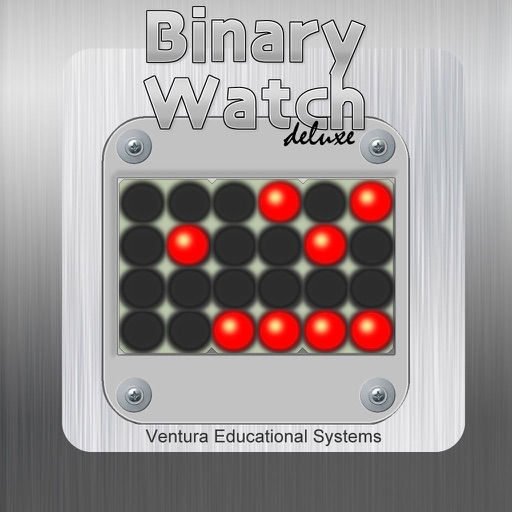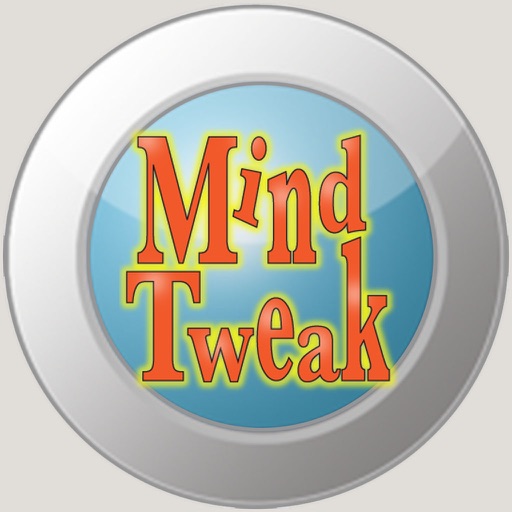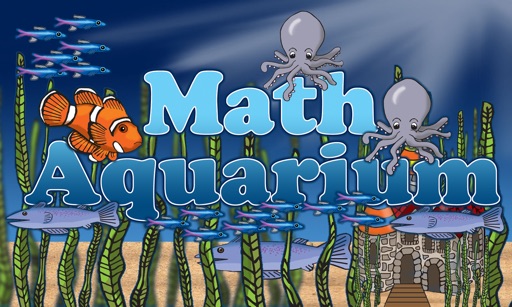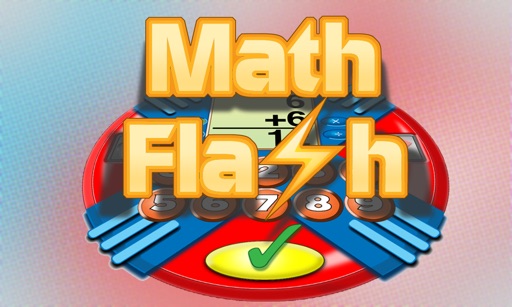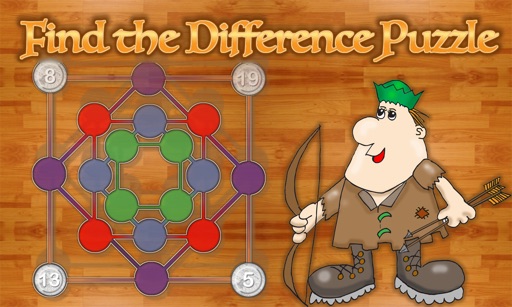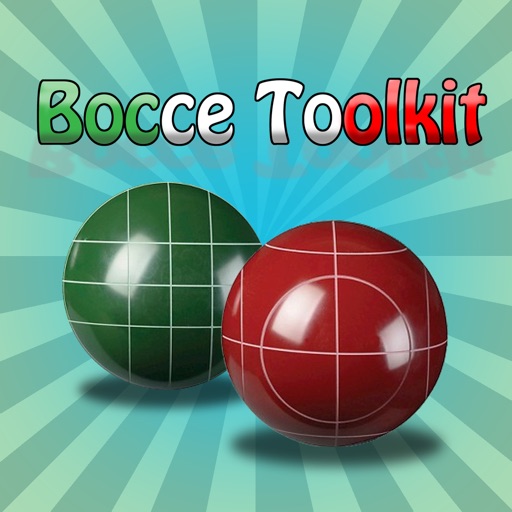What's New
This version provides an update to the metadata regarding the privacy policy and and provides support for iPad Pro (3rd Gen). It also includes a few improvements to the graphics.
App Description
Math Grid Magic makes practicing addition with whole numbers and integers fun. The app provides teachers and parents with an educational tool for teaching an important skill using problem solving method that help develop intuition about numbers and their relationships. The app creates a number puzzle using integers between -20 ad +20. The skills needed solve the puzzles are developed incrementally using a sound educational approach.
The app uses an active learning approach. Students slide number tiles in order to find the answer to an addition problem. Based on Common Core Standards, Math Grid Magic gives kids the power to use their iPads to learn a skill that they will use for their entire lives. Math Grid Magic provides teachers with unlimited set of puzzles using a grid format.
Teachers can select the appropriate level for their students by tapping the settings button and using the slider to specify a set of objective. The options allow teachers to select just whole numbers or to also include negative integers in the randomly generated puzzles.
As students work with this educational app they will improve and strengthen their math skills.
Use Math Grid Magic to provide an open-ended exploratory environment for learning. The grid-based puzzle format stimulates interest and helps students develop mathematical insights.
• Select 1 of 8 objectives using a slider to select a range of numbers
• Use a manipulative approach to define answers to randomly generated puzzles.
• Monitor student's progress with a scoreboard and detailed report.
By using the app students will be better able to:
• Add numbers between -20 and +20 accurately.
App Changes
- June 12, 2014 Initial release
- February 11, 2015 New version 2.0
- June 13, 2019 New version 3.0
- August 06, 2021 New version 3.1