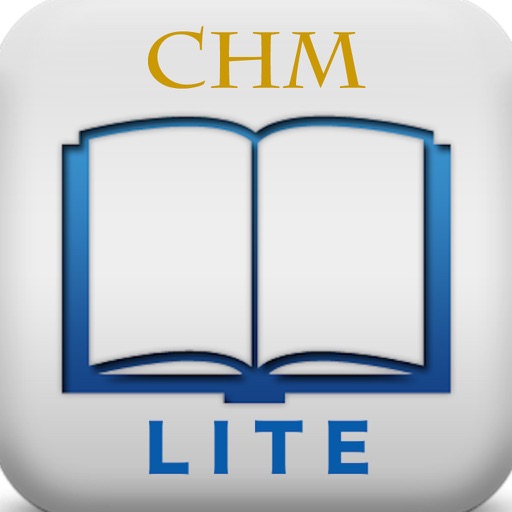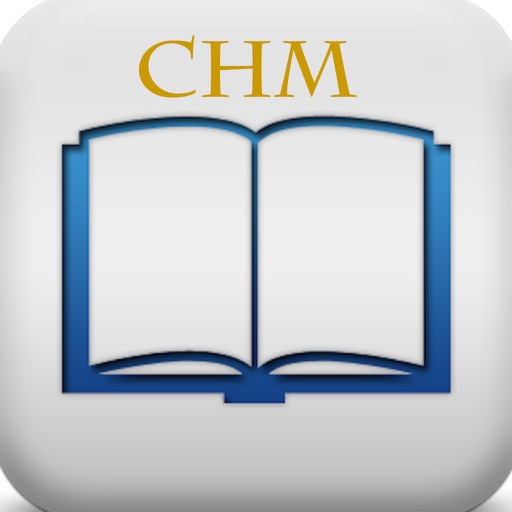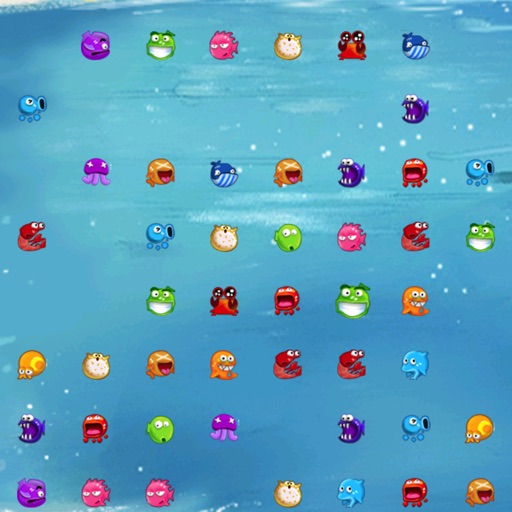What's New
Fix bug
Optimize system
App Description
CHM HD is the easy to use CHM file reader for iPad, iPhone and iPod touch.
This free version can only display one chm file, full version has no limit.
Optimized for iPhone 5.
Also support many other file format:
- .mp4, .mov, .mp3;
- .jpg, .tiff, .png, .gif (images);
- .doc and .docx (Microsoft Word); .htm .html and .webarchive (web pages); .key (Keynote); .numbers (Numbers); .pages (Pages); .pdf (Preview and Adobe Acrobat); .ppt and .pptx (Microsoft PowerPoint); .txt (text); .rtf (rich text format); .xls and .xlsx (Microsoft Excel)
FEATURES:
- Simple user interface
- Full screen support
- Tap in the margins or flick to to turn page just like iBooks
- Recognize swipe gesture to turn page
- Add Bookmarks
- Automatic open latest file
- Automatic turn to latest viewed page
- Multiple languages support
- Auto rotation support
- Customizable text size
- Supports pinch to zoom
- Highlight text
- Navigate through Table of Contents support
- Navigate through Index support (Based on chm file's metadata which some chm file may not have)
- Delete file support
- Customizable text encoding if failed to auto detect
- Upload CHM files to your device with web browser. (WiFi connection and web browser required)
- Download or delete CHM files from your device with web browser. (WiFi connection and web browser required)
- File management with iTunes File Sharing
- Support open chm file from other app
- Use other app to open files
- Universal app
=SUPPORT=
- Email to: [email protected]
App Changes
- April 03, 2013 Initial release
- June 14, 2013 New version 3.20