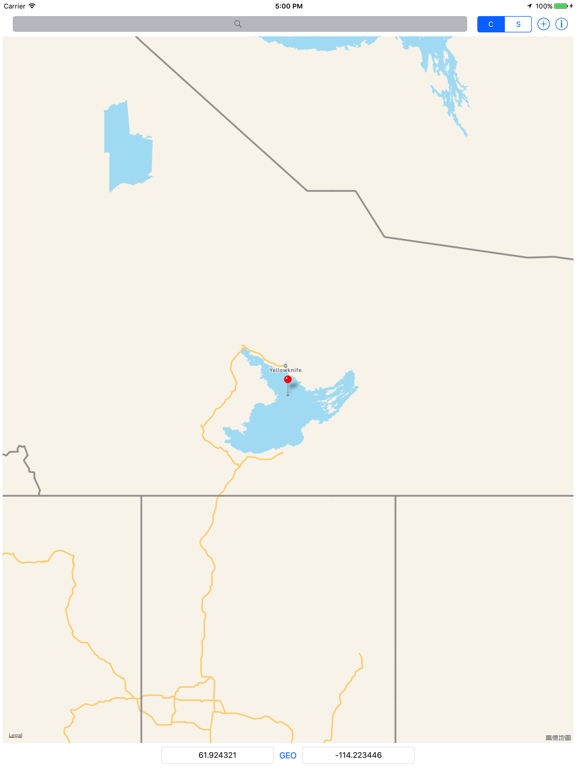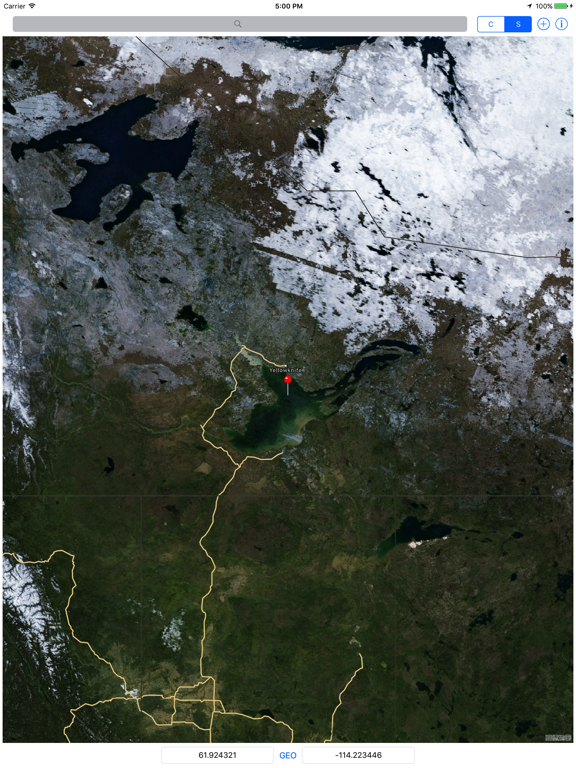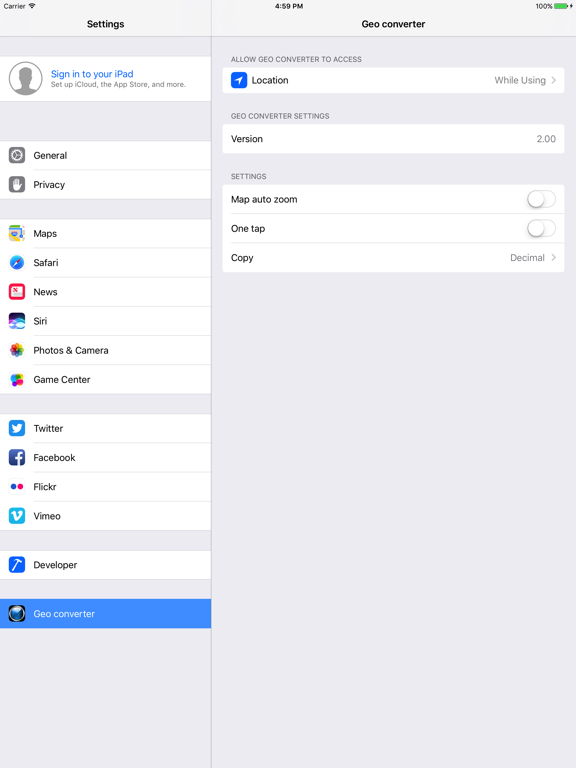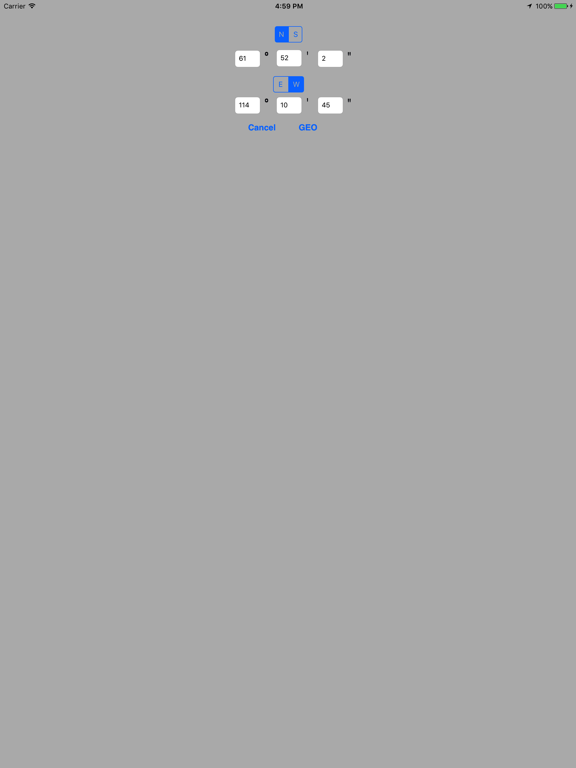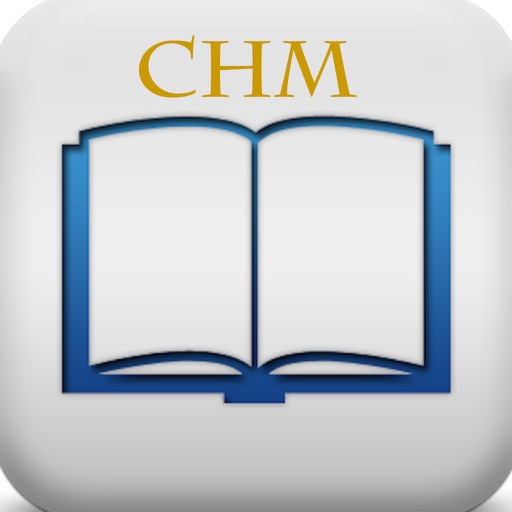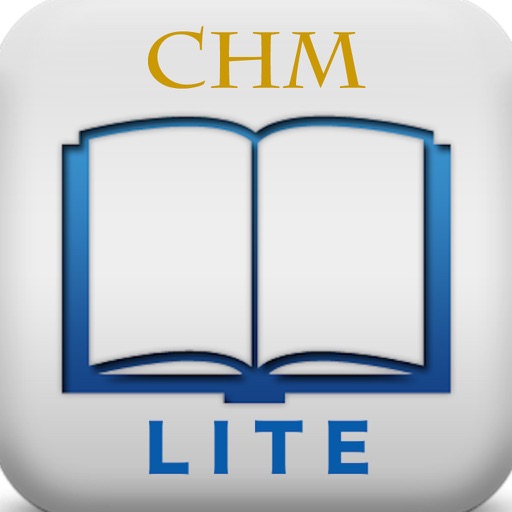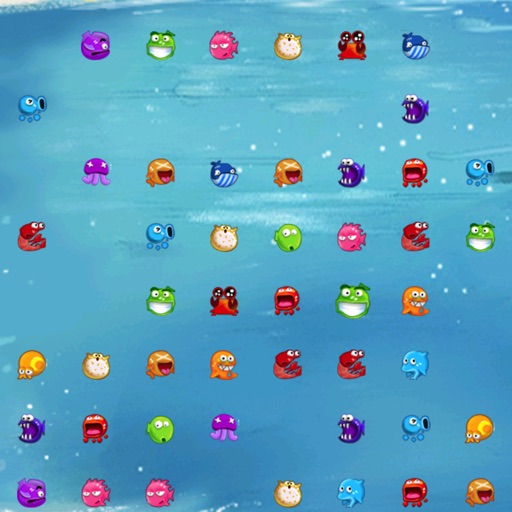What's New
Fix UI display issue.
App Description
Do you sometimes have a pair of latitude and longitude but you don't know where the location is ?
This app meets your need, it transfers latitude longitude to a point in the map, or a map's point to latitude and longitude.
How to use
1. Input latitude and longitude, click the "GEO" button, there will be a red pin drop on the map indicate the location
2. Use one finger long press a point in the map for 0.5 second, release finger, there will be a red pin drop on the map indicate the location, latitude and longitude of this point will also display at the botton of screen
3. Input the location name in the search bar, there will be a red pin drop on the map indicate the location of search result, latitude and longitude of this point will also display at the botton of screen
4. Convert coordinate between degrees and decimal
This app support iPhone, iPad, Apple watch
=SUPPORT=
- Email to: [email protected]
App Changes
- April 03, 2013 Initial release
- June 15, 2019 New version 2.00
- July 15, 2020 New version 3.03
- October 23, 2020 New version 3.81
- August 06, 2021 New version 3.90
- September 16, 2023 New version 3.91