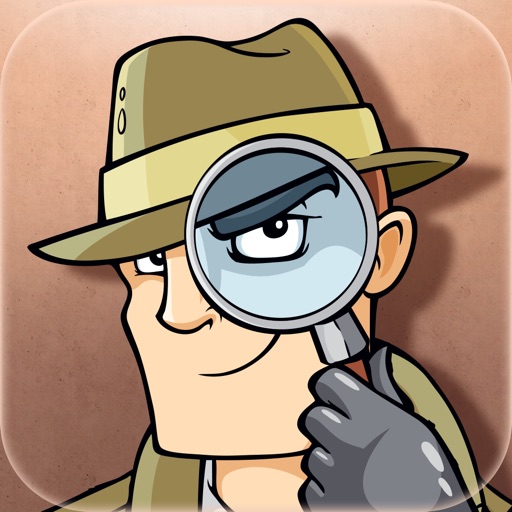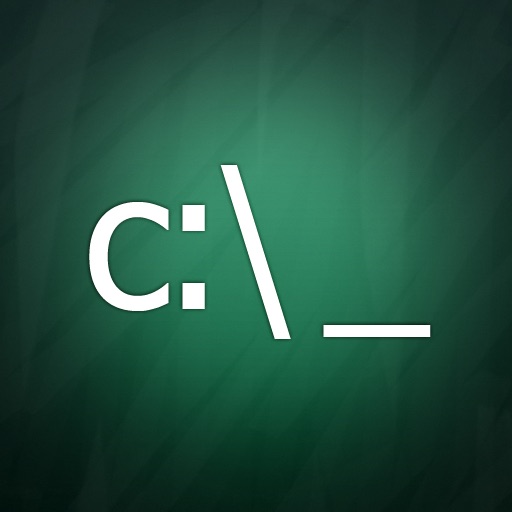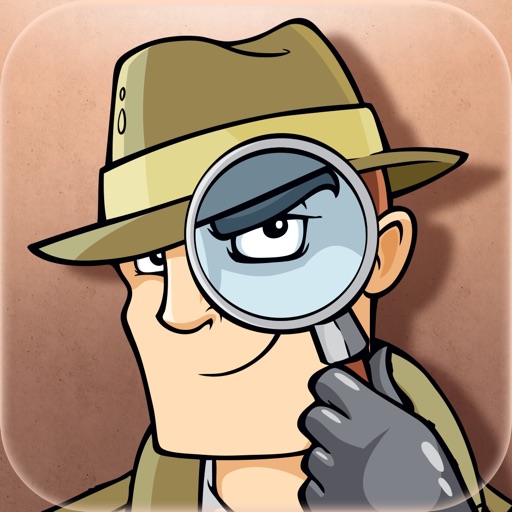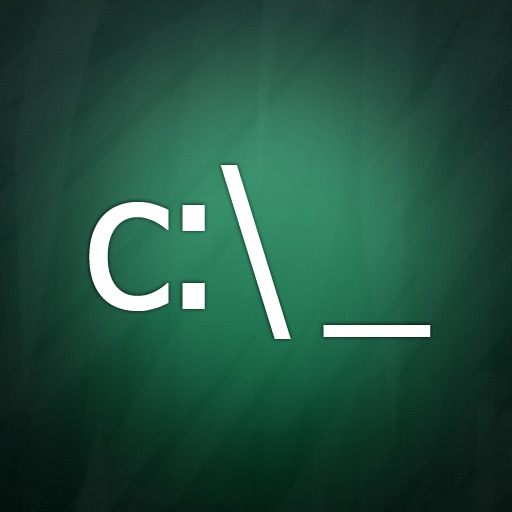App Description
★ Special launch price
Real-time screenshots from the screen of the remote computer. No settings to configure. As long as you have Internet access, everything will work perfectly.
★ Real-time screenshots:
Make a screenshots with one touch
Excellent screenshots quality
Screenshot manager
Works with Mac and PC
★ Simplicity of use:
No settings to configure
A unique intuitive interface
Integrated help
★ Social functions:
Save your screenshots
Send your screenshots
Share your screenshots with Facebook and Twitter
Notes:
Using the program requires the installation of a server application, available for downloading free of charge at http://screenshoterapp.com
We recommend that you read through the user manual and the program functionality description before purchasing.
App Changes
- June 03, 2014 Initial release