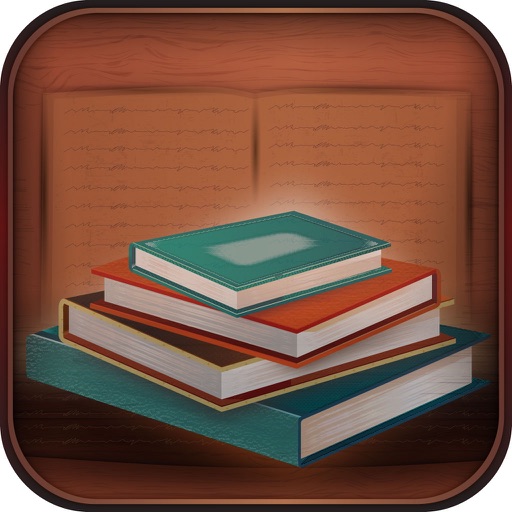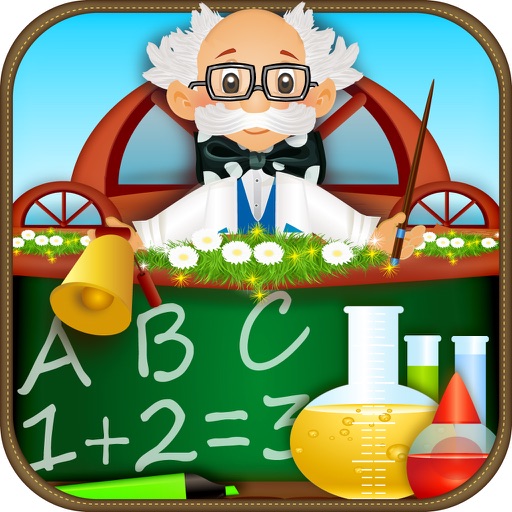What's New
This app has been updated by Apple to display the Apple Watch app icon.
- Select pages for activities
- Shuffle pages between activities
- Flashcards improvements
App Description
****I like the receptive and the expressive components of this app. This not only increases the versatility of the app, but also increases your ability to use the app with mixed groups of students. The question prompts in the "Describe It" activity are great for students who have difficulty formulating sentences/describing pictures on their own. I like built-in reinforcement and data collection. The painting activity is fun and motivating for students, and who doesn't love data collection! (Carries Speech Corner)****
The Describe with Art app was created by a certified speech and language pathologist for preschool and elementary school-age children who struggle with verbally describing or following directions containing descriptive vocabulary.
Describing is a common objective in academics. Young children are asked to describe objects or experiences in preschool, and older children might be asked to describe procedures, characters, a story, etc. In addition to verbally describing, children consistently follow directions containing multiple descriptors at school, e.g., “Circle the big red circle in the left corner.”
Children with language disorders or delays may have difficulty formulating correct descriptions to give correct pictures of what the children are trying to describe and may have difficulty following longer directions at school. Children who exhibit language disorders often name the object they are asked to describe but struggle to elaborate and to organize their thought process.
The purpose of the Describe with Art app is to teach children how to describe things surrounding them and help them follow directions with descriptors in a fun and motivating way. Children are welcomed by the painter, who encourages them to work hard. Children earn a paint palette for each correct response, and when they accumulate enough points, they can paint their own picture.
The Describe with Art app offers a built-in cueing system containing specific questions or directions that help children to elaborate when describing.
Describe with Art includes:
-Receptive task- Following Directions (Multiple sets with pre-recorded directions). Children can also give directions to the other users using descriptive vocabulary with the audio feature off.
-Expressive task- Describe It (Multiple categories: people, animals, objects, food, clothes, places, and transportation)
The Describe with Art app is easy to navigate, and users can perform the following tasks:
-Enter multiple students
-Change settings and use randomization
-Select auto-scoring
-Select alternate counts for multiple students
-Track correct and incorrect responses
-E-mail results at the end of the session
App Changes
- March 27, 2013 Initial release
- May 06, 2013 New version 1.1
- July 13, 2013 New version 1.2
- July 18, 2013 Price decrease: $9.99 -> $4.99
- August 02, 2013 Price increase: $4.99 -> $9.99
- August 20, 2013 Price decrease: $9.99 -> $6.99
- August 24, 2013 Price increase: $6.99 -> $9.99
- October 10, 2013 Price decrease: $9.99 -> $6.99
- October 14, 2013 Price increase: $6.99 -> $9.99
- November 12, 2013 Price decrease: $9.99 -> $4.99
- November 20, 2013 Price increase: $4.99 -> $9.99
- January 26, 2014 Price decrease: $9.99 -> $4.99
- February 10, 2014 New version 1.3
- February 10, 2014 Price increase: $4.99 -> $9.99
- February 21, 2014 New version 1.3.1
- April 02, 2014 Price decrease: $9.99 -> $4.99
- April 09, 2014 Price increase: $4.99 -> $9.99
- May 01, 2014 Price decrease: $9.99 -> $4.99
- May 14, 2014 Price increase: $4.99 -> $9.99
- May 27, 2014 Price decrease: $9.99 -> $5.99
- June 04, 2014 Price increase: $5.99 -> $9.99
- July 14, 2014 Price decrease: $9.99 -> $7.99
- August 02, 2014 Price increase: $7.99 -> $9.99
- August 20, 2014 Price decrease: $9.99 -> $4.99
- August 28, 2014 Price increase: $4.99 -> $9.99
- November 17, 2014 Price decrease: $9.99 -> $5.99
- December 03, 2014 Price increase: $5.99 -> $9.99
- January 29, 2015 Price decrease: $9.99 -> $5.99
- February 11, 2015 Price increase: $5.99 -> $9.99
- April 30, 2015 Price decrease: $9.99 -> $6.99
- June 01, 2015 Price increase: $6.99 -> $9.99
- August 11, 2015 Price decrease: $9.99 -> $6.99
- August 21, 2015 Price increase: $6.99 -> $9.99
- September 07, 2015 Price decrease: $9.99 -> $4.99
- September 15, 2015 Price increase: $4.99 -> $9.99
- November 11, 2015 Price decrease: $9.99 -> $6.99
- November 22, 2015 Price increase: $6.99 -> $9.99
- December 02, 2015 Price decrease: $9.99 -> $6.99
- December 17, 2015 Price increase: $6.99 -> $9.99
- July 13, 2016 New version 1.4