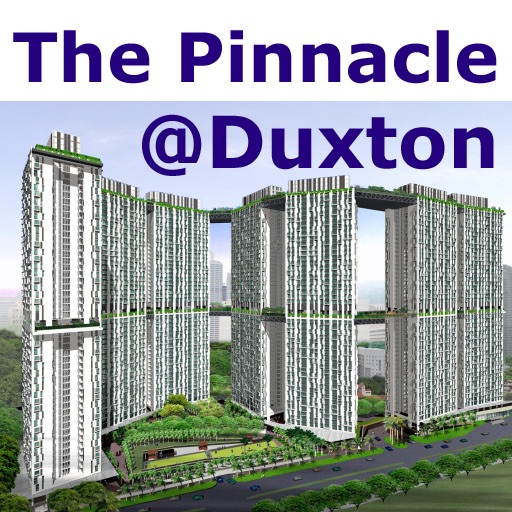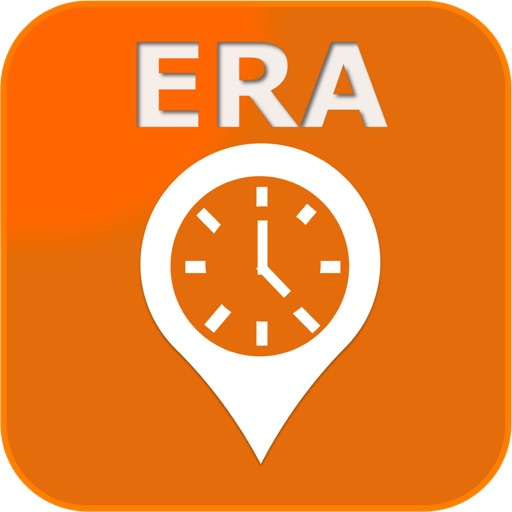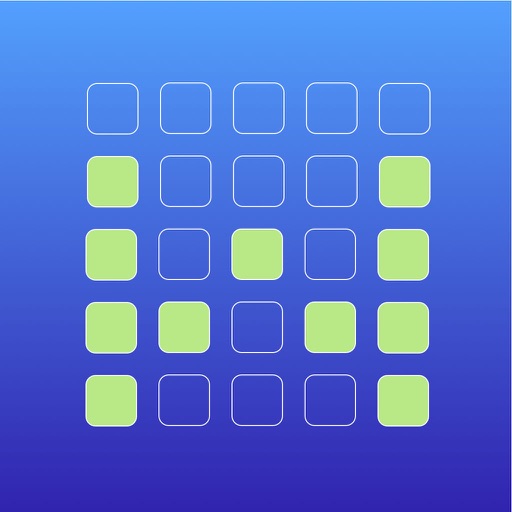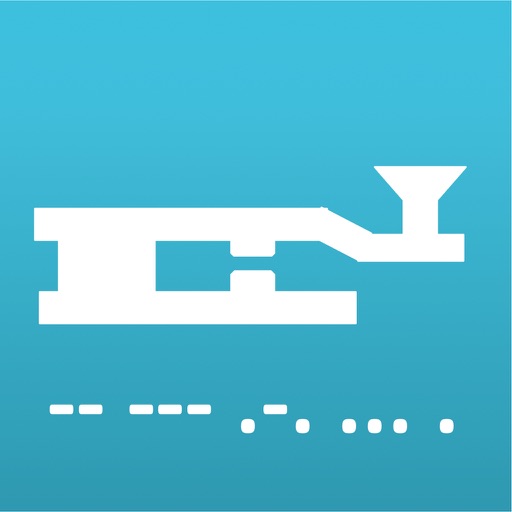What's New
Minior Bug Fixes
App Description
Are you an Evernote user? ave you been frustrated that there isn't a easy and quick method to access your note or notebook or tag? Look no further! ENPower is the only Evernote power tool that allows you to access your note quickly and easily!
Currently, searching for a particular note on Evernote for iOS takes many steps and each time you would have to repeat the steps over and over again. With ENPower, you won't need to after the initial setup! ENPower is the only power tool that allows you be more efficient with your Evernote account on iOS by allowing you to create lighting quick access shortcuts for your Evernote on iOS devices.
Furthermore, Evernote for iOS does not allow you to interact with the physical world at all. Ever had the experience whereby an electronic appliance spoilt and you can't find the manual? Wouldn't it be easy if this can be done with Evernote? ENPower also supports this and the Paperless Lifestyle through the innovative use of QR Code! Ever lost the user manual of your washing machine when you want to fine tune the settings? Now with Evernote and ENPower, these are the things of the past. Simply just upload your user manual pdf into Evernote, Use ENPower to create and print the QR code to the note. When you want to access it, simply use the in-built QR scanner in ENPower to bring you to your user manual. No more wasting of time trying to find your user manual! Now, they are just under your fingerprints!
In short, ENpower is the only Evernote Power Tool app that allows you to do the following:
➱Create shortcuts that :
* Links to notebook
* Links to tag
* Links to individual notes
* Links to a mixture of notebook and tags
* Any search criteria based on content, title, notebook and tags!
➱ Create quick access icon on your home screen for that super quick access which can be search using iOS Spotlight function!
➱Create QR codes that allows you to interact with the real world with Evernote! Use in bulit QR code scanner to launch note either in ENPower or Evernote(individual notes only)!
What are you waiting for? Download ENPower today and give yourself the most powerful Evernote Power Tool for your iOS device today!
ENPower is the only powertool that allows you to create lighting quick access shortcuts for your Evernote on iOS devices. Searching for a particular note on Evernote for iOS takes many steps.
Furthermore, there is no way to interact with the physical world. However, with ENPower, now you can with QR code stickers printout! Ever had the experience whereby an electronic appliance spoilt and you can't find the manual? Now you can store the manual in Evernote and use ENPower to create the qr code and print it out. Next time you need help, just open ENpower and load the qr scanner. Your manual will appear magically!
ENpower is an app that allows you to do the following:
Create shortcuts in app that :
Links to notebook
Links to tag
Links to individual notes
Links to a mixture of notebook and tags
Create quick access icon on your home screen that:
Links to notebook
Links to tag
Links to individual notes
Links to a mixture of notebook and tags!
Create QR codes that:
Links to notebook
Links to tag
Links to individual notes
Links to a mixture of notebook and tags!
Can be saved to camera toll
Can be emailed out
Use in bulit QR code scanner to launch note either in ENPower or Evernote(individual notes only)
What are you waiting for? Get ENPower today and enjoy the powerful quick access of Evernote today!
App Changes
- March 18, 2013 Initial release
- March 26, 2013 New version 1.1
- April 19, 2013 New version 1.2
- December 12, 2013 Price decrease: $1.99 -> $0.99
- December 15, 2013 Price increase: $0.99 -> $2.99
- March 19, 2014 Price decrease: $2.99 -> $1.99
- April 12, 2014 Price decrease: $1.99 -> $0.99
- May 06, 2014 Price increase: $0.99 -> $1.99
- July 13, 2014 Price decrease: $1.99 -> $0.99