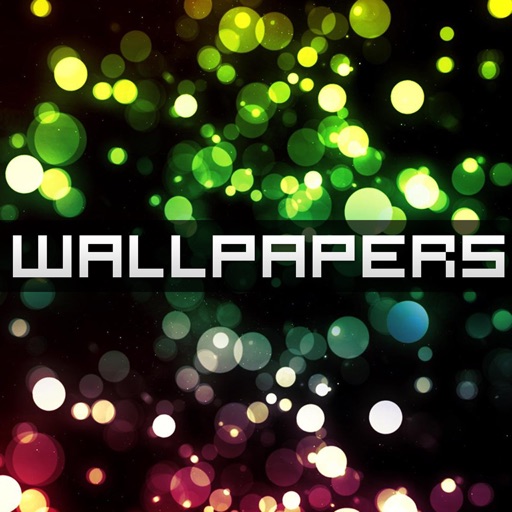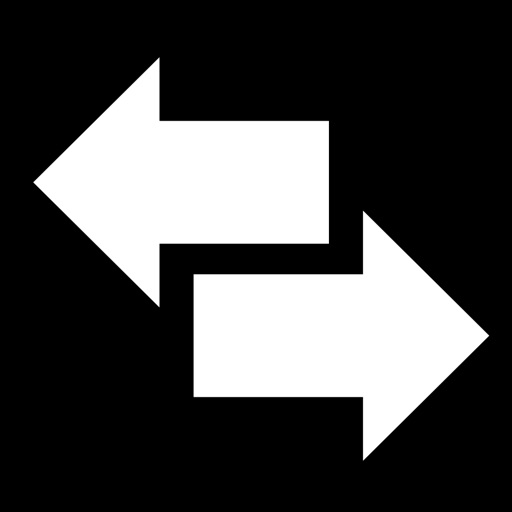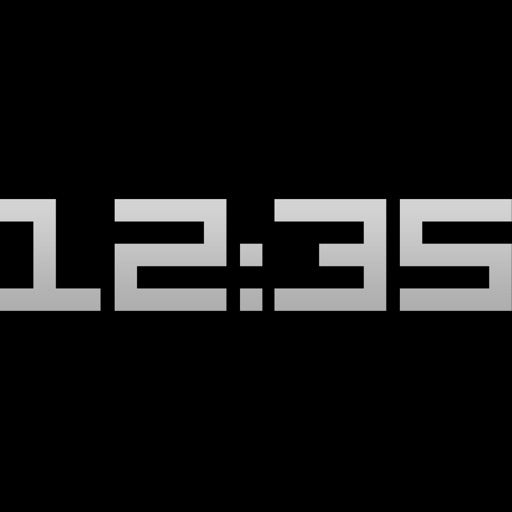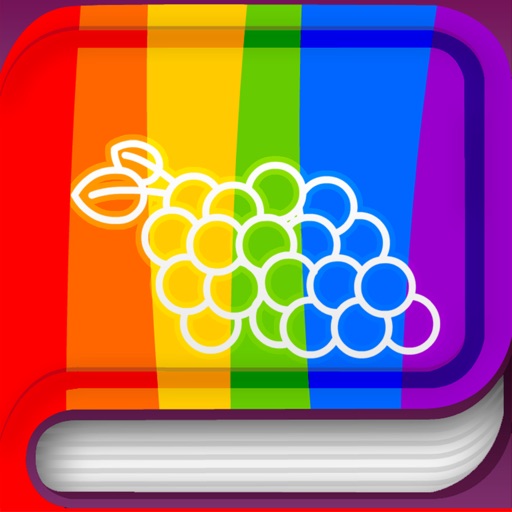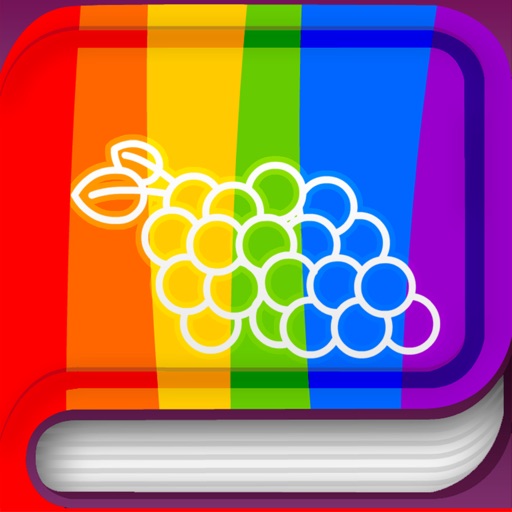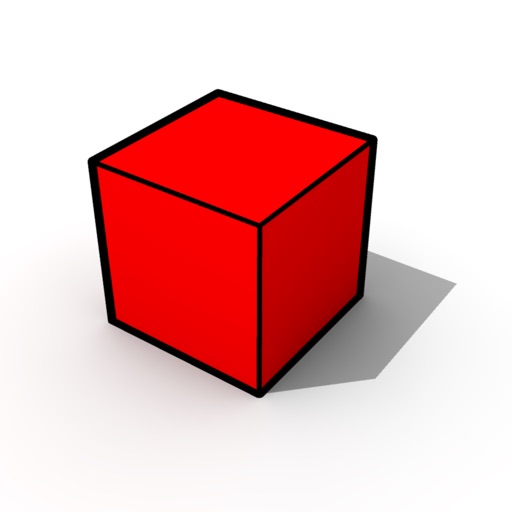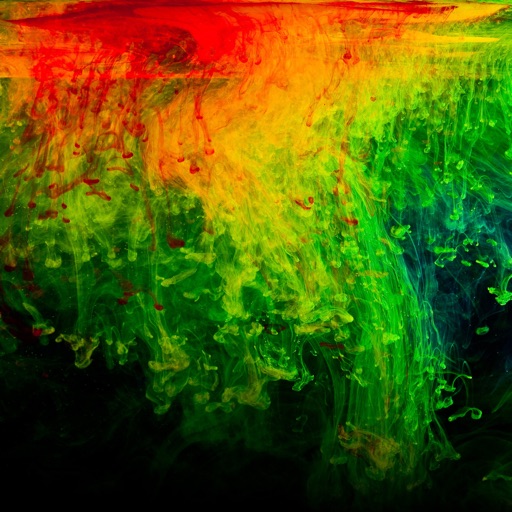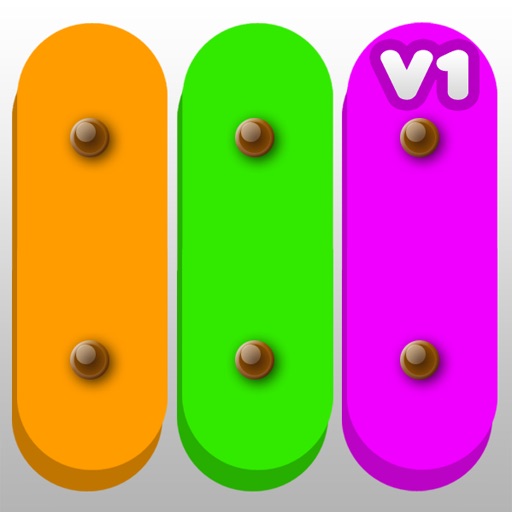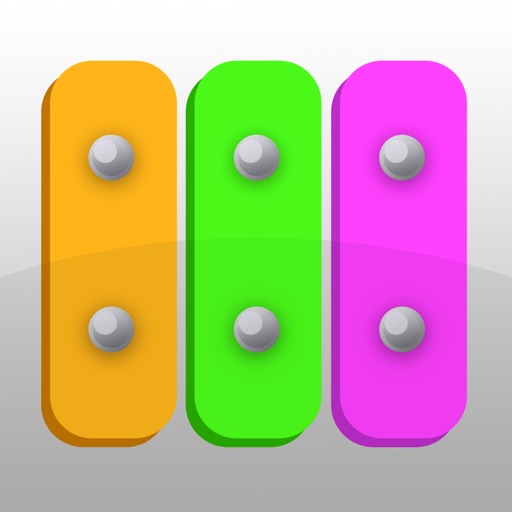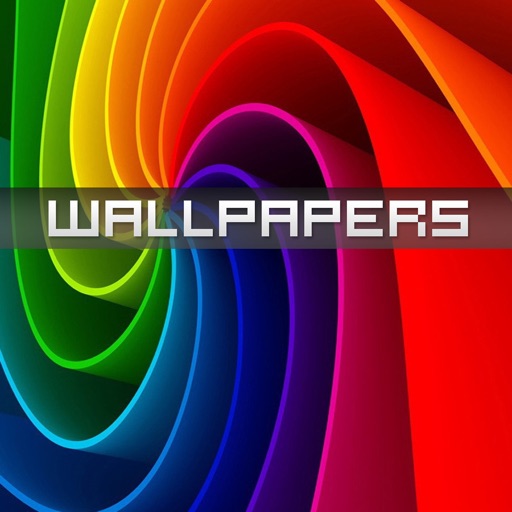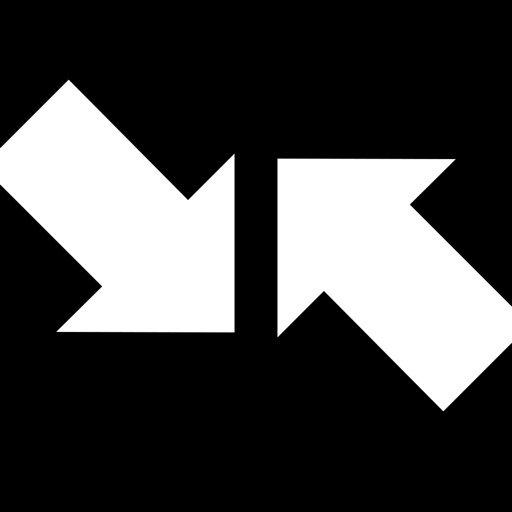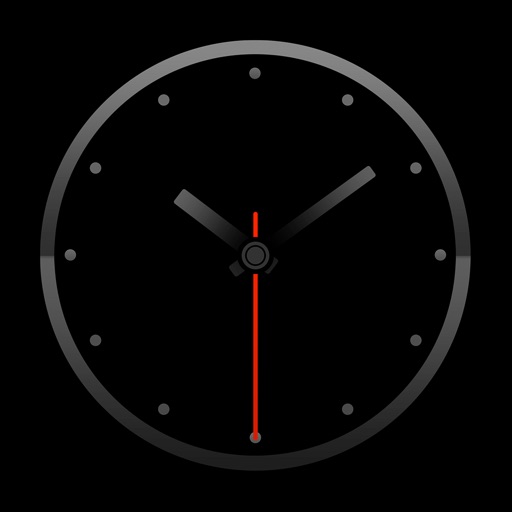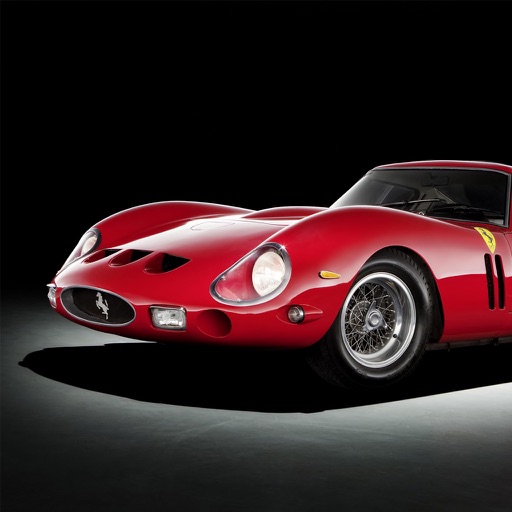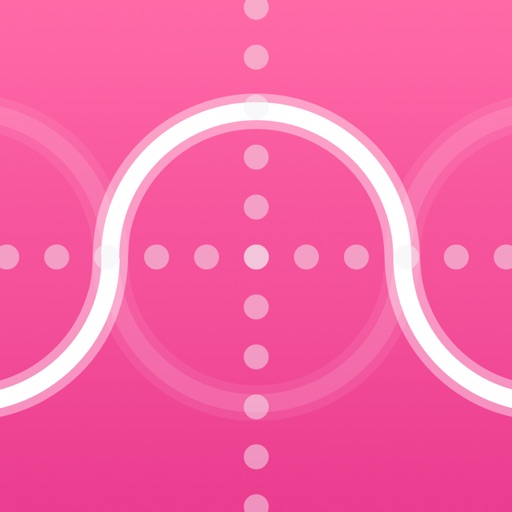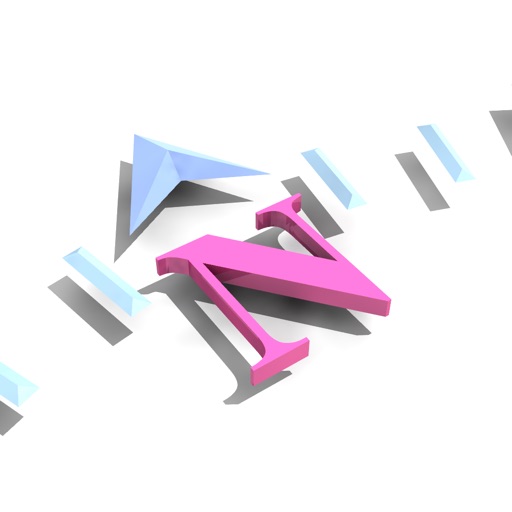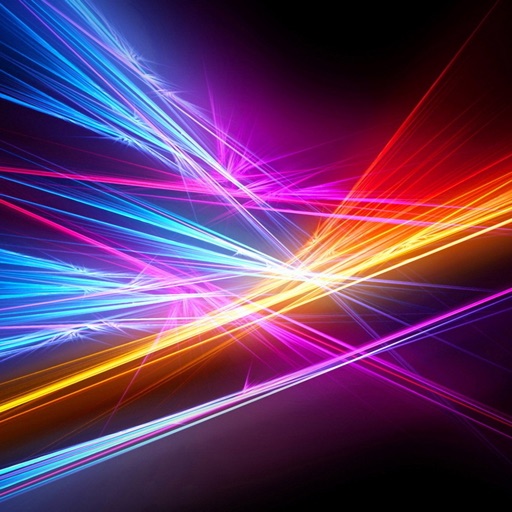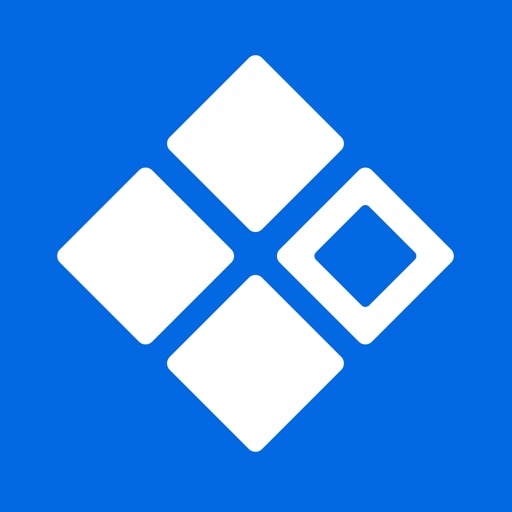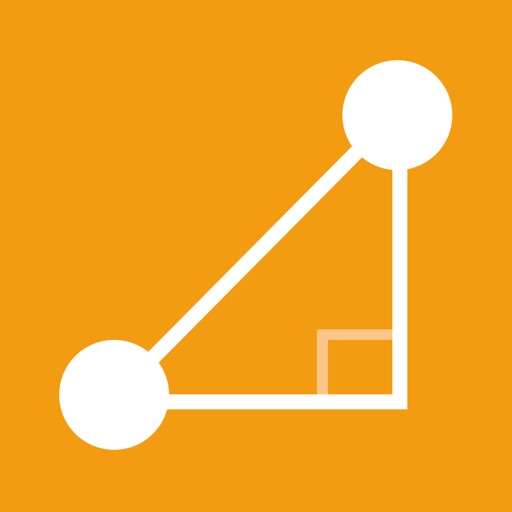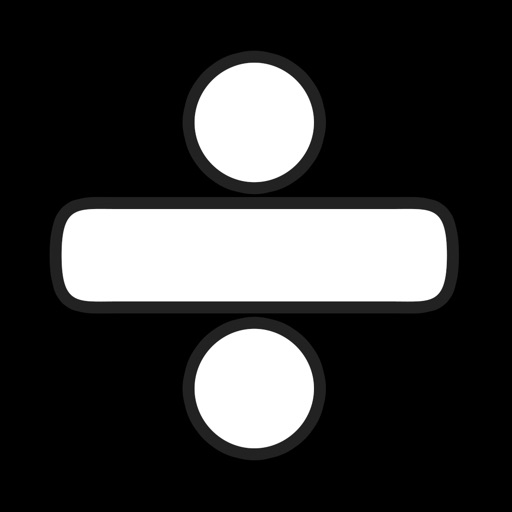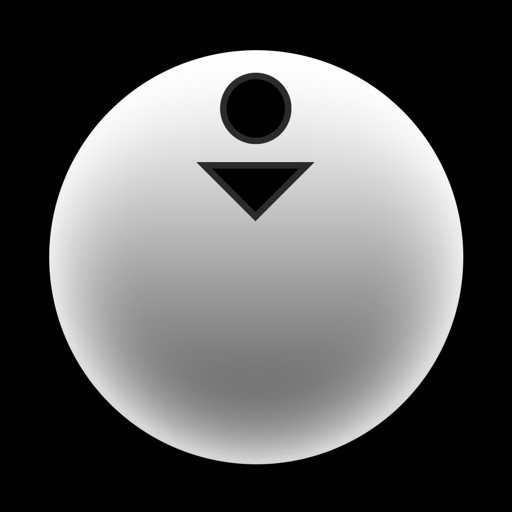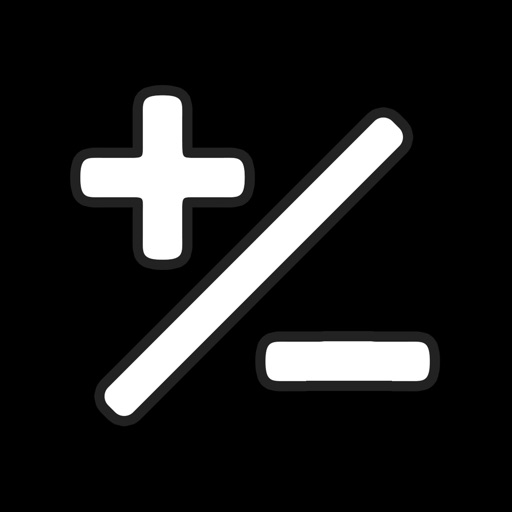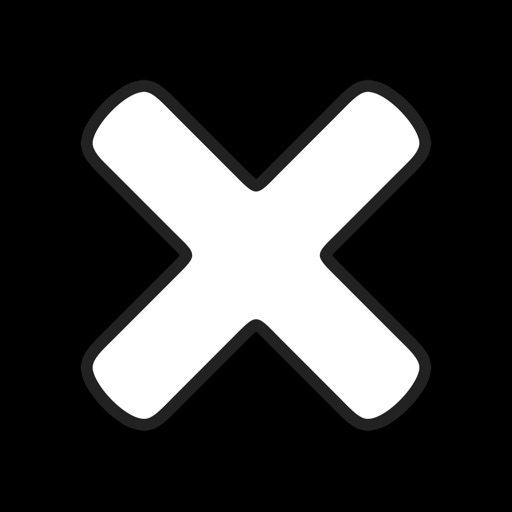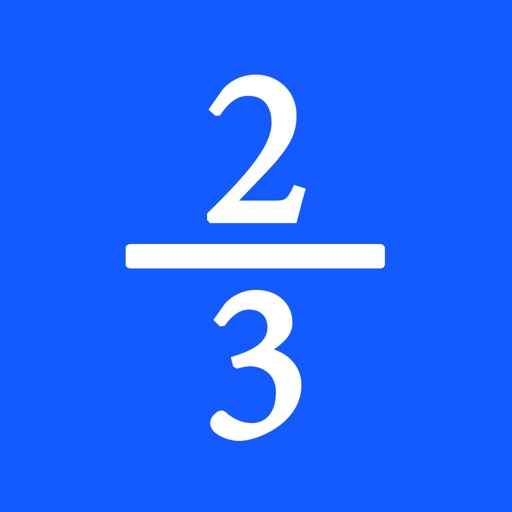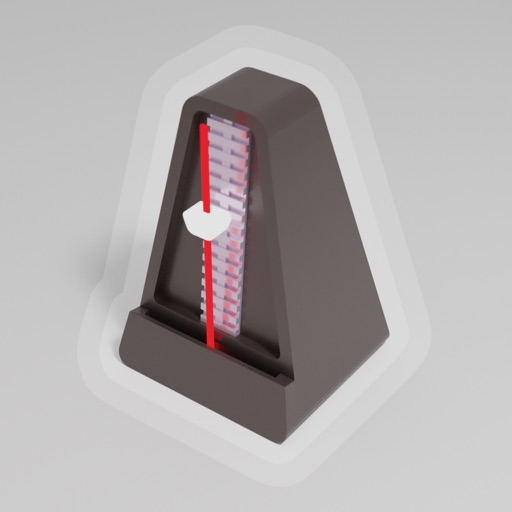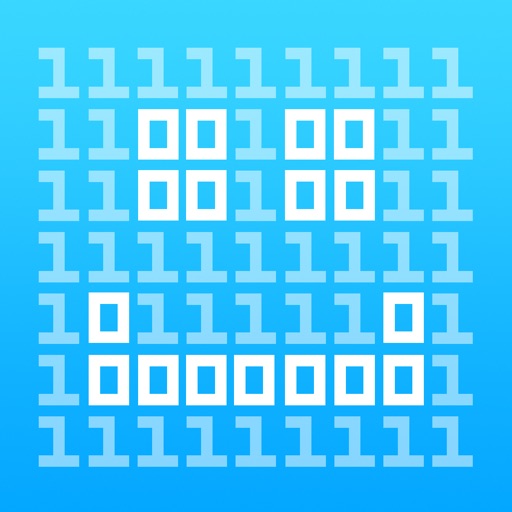What's New
Minor performance improvement
App Description
iOS Retina wallpapers for new iPhone and new iPad!
Best collection of iOS retina Wallpapers.
Come in high resolution and stunning, perfectly fit for your new iPhone and iPad.
Usage:
1. Tap on wallpaper that you like.
3. Click "Download" button.
4. Open "Photos" App
5. Set it as your wallpaper for homescreen or lockscreen
App Changes
- June 05, 2014 Initial release
- July 07, 2016 New version 1.31