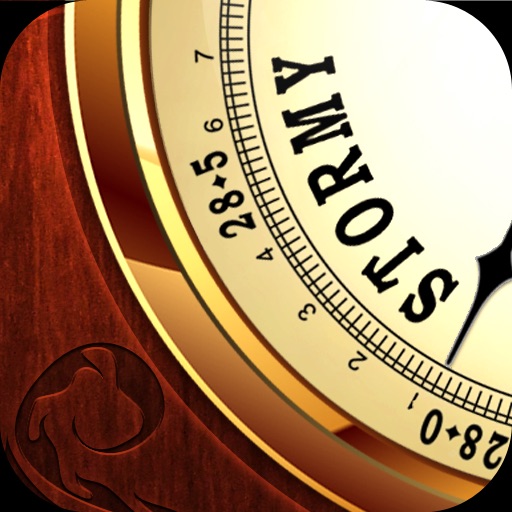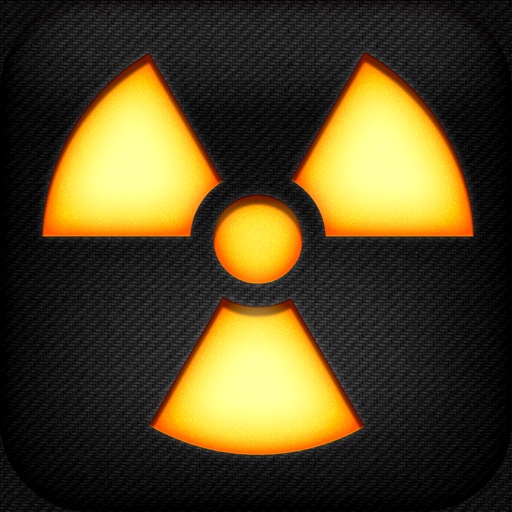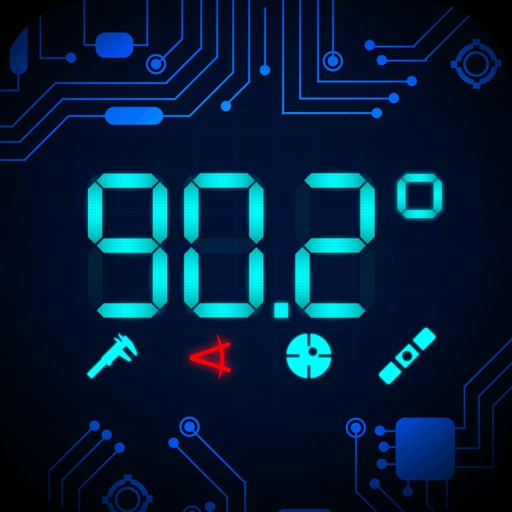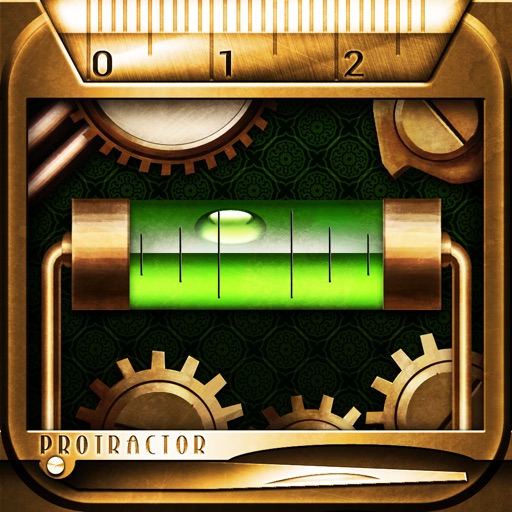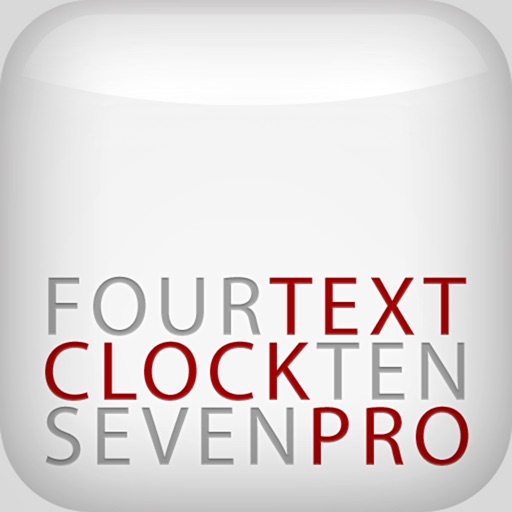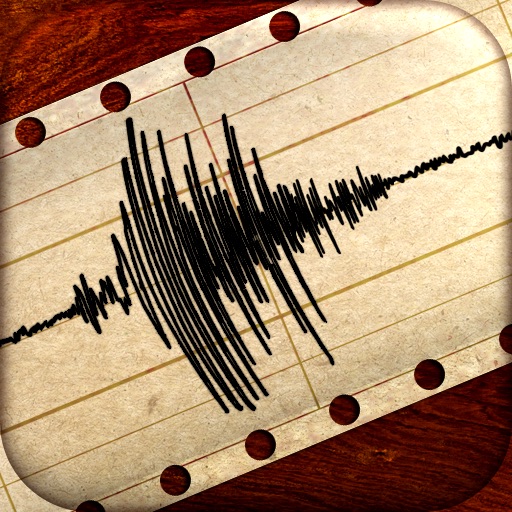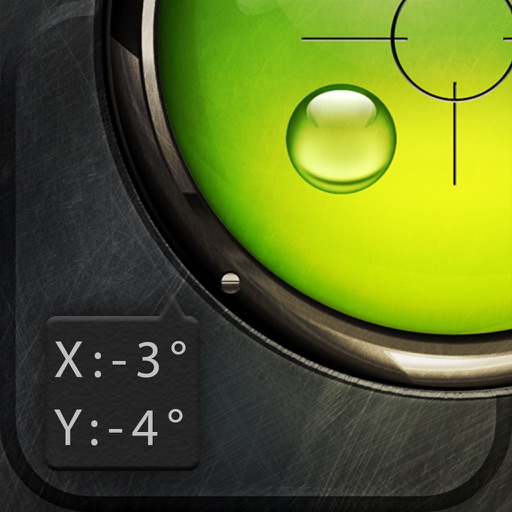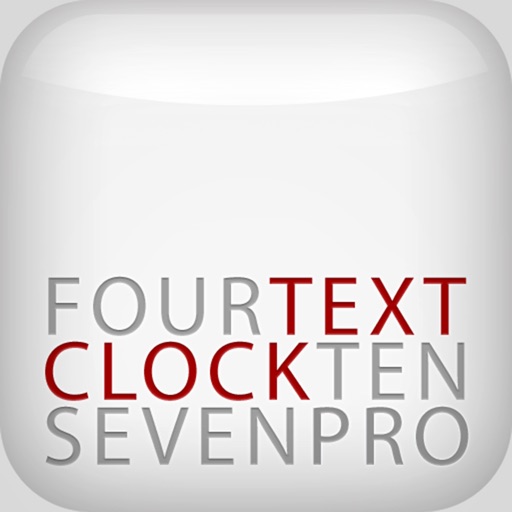What's New
- improvements and fixes for new screen resolutions
- added 64-bit support
- minor bug fixes
- UI improvements
- replaced Handy Tools ad with banner ads
App Description
Turn your device into a handy ruler!
If you want to measure an object which is bigger than your device's screen, there are two ways to do that:
Method 1:
1. Place your device (iPhone/iPad/iPod touch) next to one side of the object you want to measure.
2. Put your finger on the ruler (your device's screen).
3. Now slide your device along the measured object using your other hand.
4. While moving the device, your finger has to remain on the screen and it cannot move. The ruler will 'stick' to it when the device is moved.
5. Repeat steps 2-4 if necessary.
Method 2:
1. Place your device next to one side of the object you want to measure.
2. Move the device by the length of it's screen along the measured object.
3. Now press the arrow button to move the ruler by a length of it's screen.
4. Repeat steps 2-3 if necessary.
App Changes
- March 02, 2013 Initial release
- February 23, 2016 New version 1.6