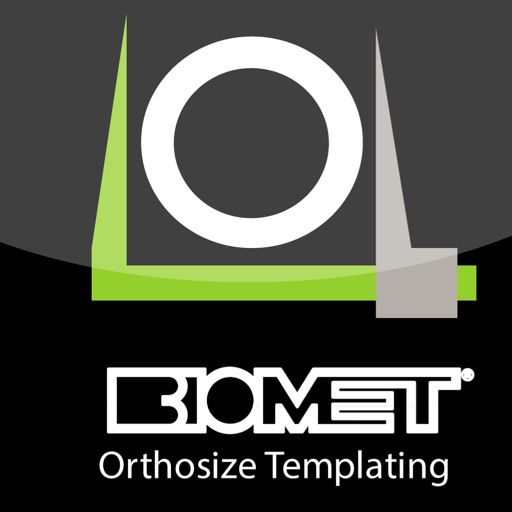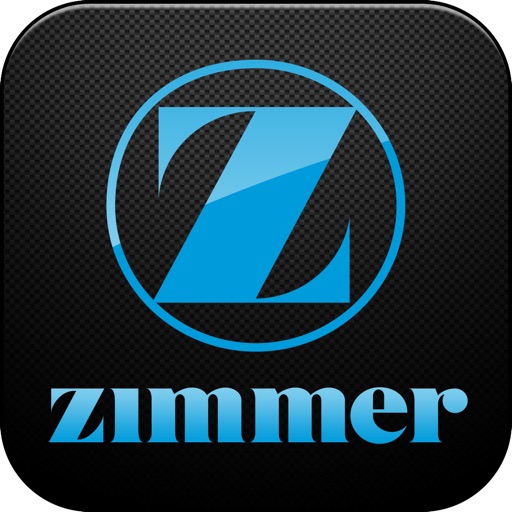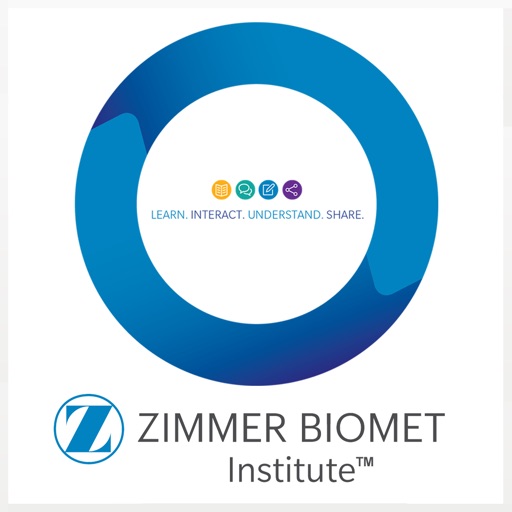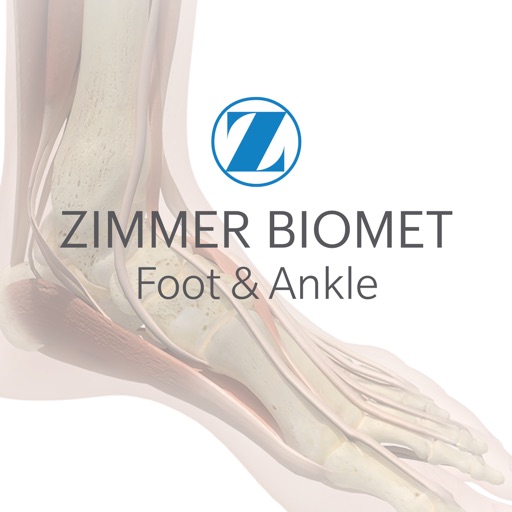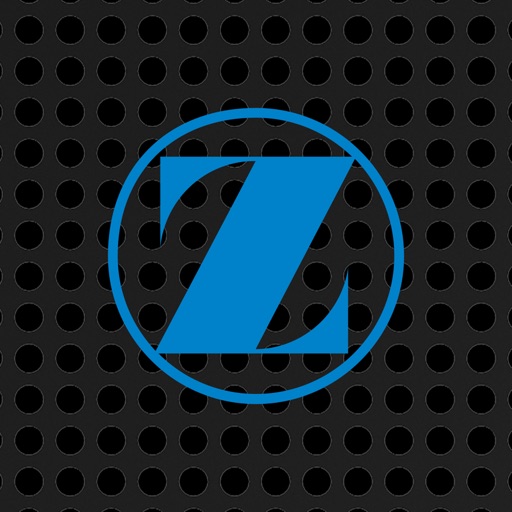What's New
This app has been updated by Apple to display the Apple Watch app icon.
New Sirius templates as a content were added
Canal Width and Plug Type selectors was implemented
Canal visualization was implemented
Validation rules with a message for Canal Width and Head Diameter properties
Patient code generation (on the fly before the moment, when it should be displayed)
Print preview without zoom and without thumbnail for One Patient Surgical Plan
New templates as a content were added
Modular shell template type that contains liner and head as separate items support
Non-modular Arcos template support
New updates mechanism with much better performance
fixed: Application hangs after using a split screen ("Snap Assist" Windows feature)
fixed: Screenshot on hi-res devices with resolution more than HD
fixed: DB update with length = 0 (when templates update only)
App Description
The Biomet Orthosize software is indicated for assisting health care professionals with the pre-operative planning of orthopedic surgery. The application allows for overlaying of prosthesis templates on radiological images, and includes tools for performing measurements on the image and for positioning of templates.
The Biomet Orthosize app is not intended to replace the desktop application. The Biomet Orthosize app was designed as a companion app to enable the user to review and/or modify images that have previously been saved from the Biomet Orthosize desktop application.
The Biomet Orthosize software requires all users to register an account with Biomet, accept the User Agreement, and is designed to template only Biomet products. The system allows surgeons to provide sales representatives with access to patient information, as part of the patient care process, for surgical planning preparation. However, surgeons are ultimately responsible for implant selection.
Surgeons will need to provide Biomet with written permission for specified sales representative(s) to access patient data in furtherance of the care of such patient. Such permission requests should be emailed to [email protected].
Visit www.orthosize.com to register for a user account.
App Changes
- March 07, 2013 Initial release
- March 27, 2013 New version 1.2.3
- October 10, 2013 New version 1.2.4
- December 26, 2013 New version 1.2.6
- June 13, 2019 New version 1.3.2