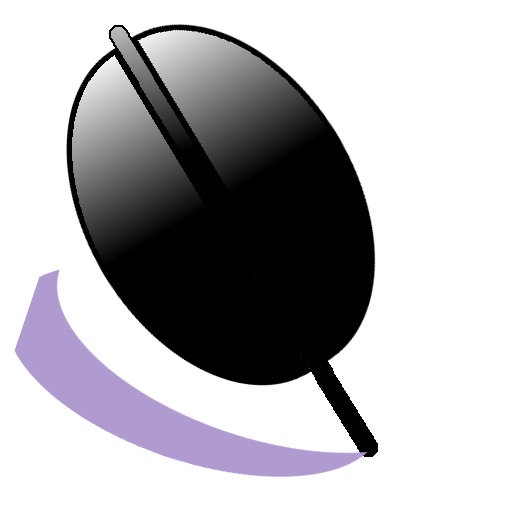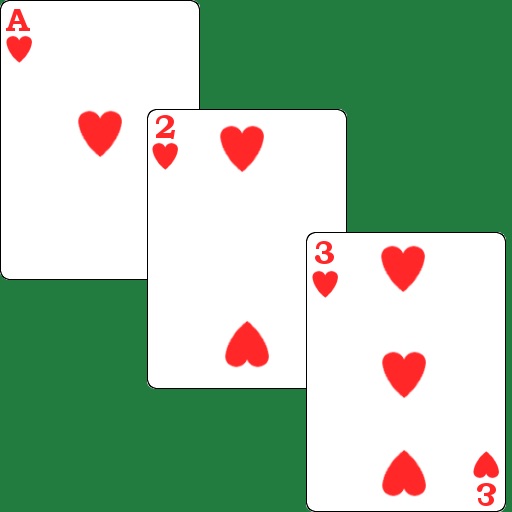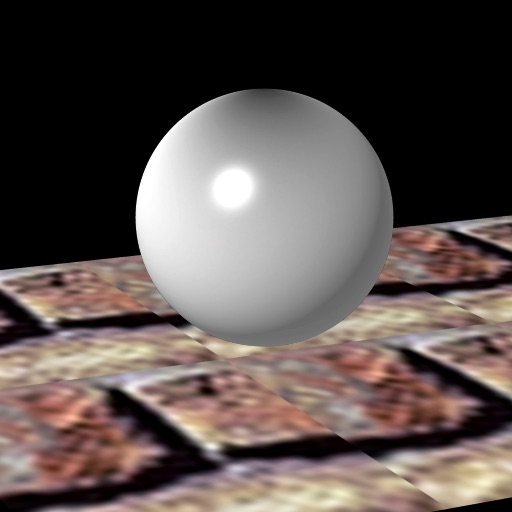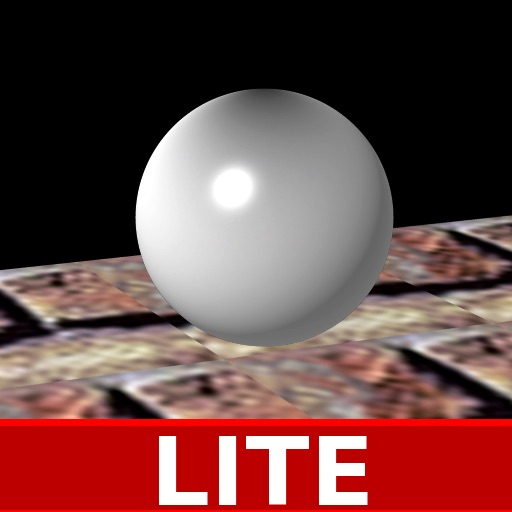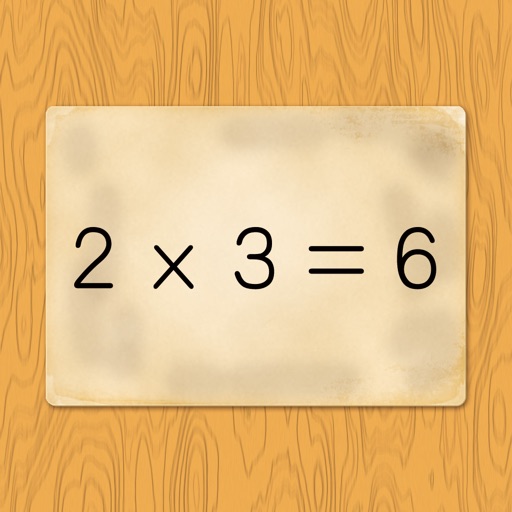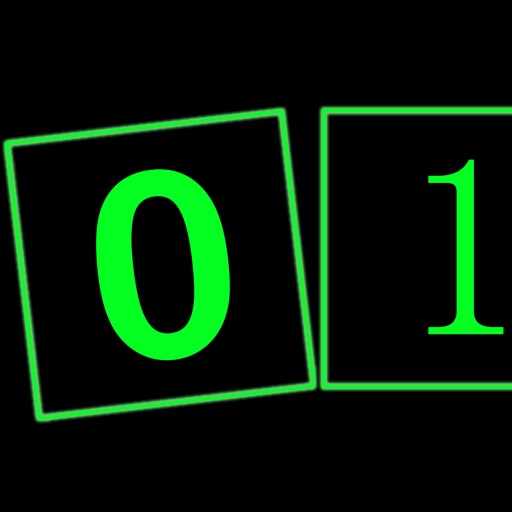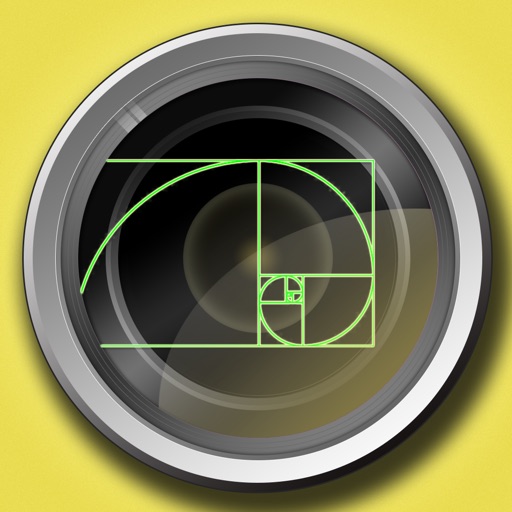What's New
- Canon FD lens, OLYMPUS OM lens, Contax / Yashika lens, Leica M lens, MINOLTA SR / MC / MD lens addition
- Conica AR, Leica M mount additional
- Add the following camera
ILCE-7
ILCE-7R
X-A1
NIKON D5300
NIKON Df
DMC-GM1
X-E2
X-M1
DMC-GX7
NEX-5T
DMC-G6
App Description
=== Let's enjoy old lens life! ===
[Summary]
This application provide follow functions.
1)Adding photo shooting history of digital camera with camera
settings(F-value, lens name, location, etc).
2)Sending the history to your PC(Windows or MAC) by DropBox or email.
After that, you can convert EXIF tag of jpeg and RAW image file by the
history on PC.
As a result, you can classify by the history(F-value, lens name, location, etc).
※This application not provides in-app camera, only supports DSLR shooting.
[Please prepare the following]
- DSLR(digital camera)
- DropBox Account or email
- PC (Windows or Mac)
- exiftool PC Application(http://www.sno.phy.queensu.ca/~phil/exiftool/)
※You need to install exiftool in PC so that can run by "exiftool"
command. not use "exiftool_k".
[How to use]
1)At first, set initial setting (My Camera, My Lens, DropBox),
2)In Photography history, add history by add(+) and done button with
camera model, tag1, tag2, GPS, F-value.
3)After shootings, In Photography history, select action button and
upload history data to dropbox or send mail.
If you select DropBox, a zip file would uploaded.
4)In PC, unzip the file, and transmit jpeg/RAW from camera to the PC.
5)Execute shell "execute_this_for_mac" (MAC) or
"execute_this_for_win.bat" (Windows).
6)Convert the jpeg/RAW by following command prompt message.
Please read detail using.
http://goldcamera.net/exiftool/howtouse_en.html
[Note]
-Synchronize time of camera and iPhone.
-Developer is not responsible for file damage by exiftool convert.
-This app can't set custom lens name to ExifTag"LensID" by limitation EXIF.
So, If you want to set lens name, you need to input custom lens name
to else ExifTag (ex "Title","Subject",,).
-This application developer be not identical with EXIFTOOL developer.
Don't contact to EXIFTOOL developer about this application.
-If you set location in history, don't publish jpeg included it or
carefull using jpeg.
App Changes
- January 31, 2013 Initial release
- May 16, 2013 New version 1.1
- September 03, 2013 New version 1.2
- October 28, 2013 New version 2.0
- December 04, 2013 New version 2.1