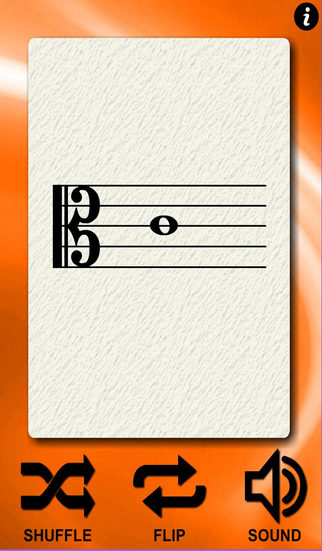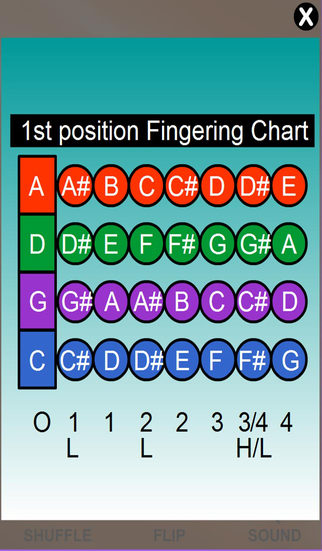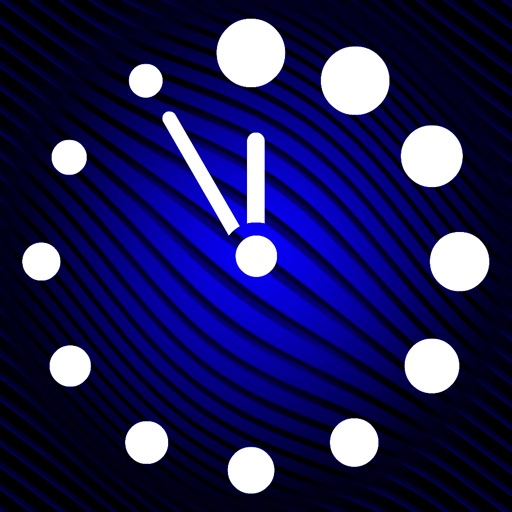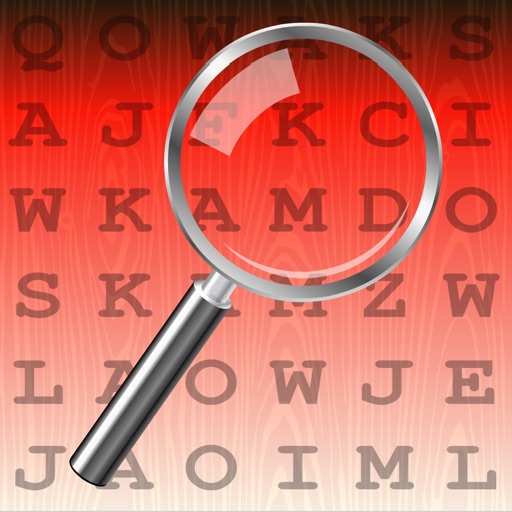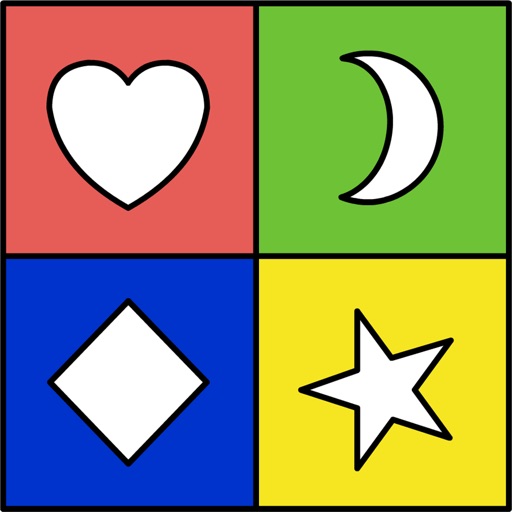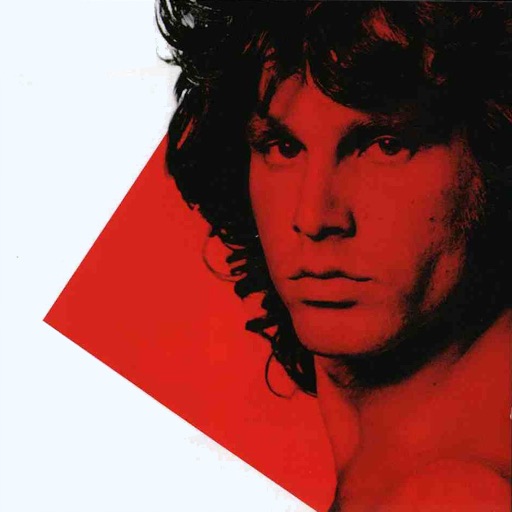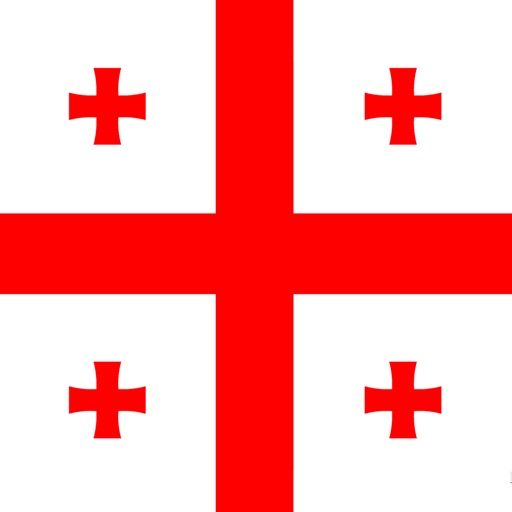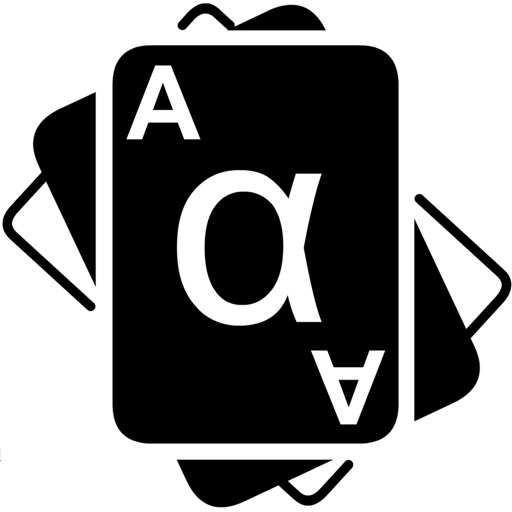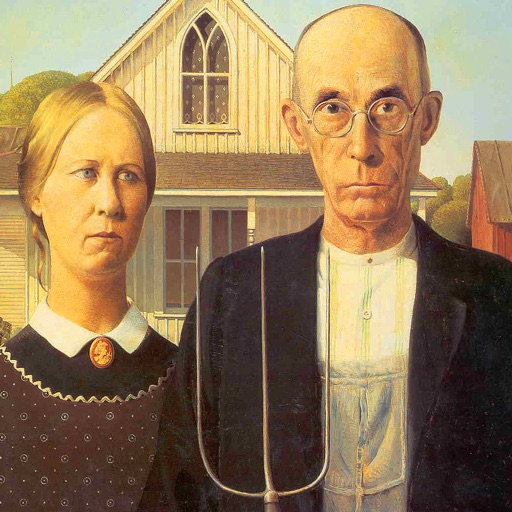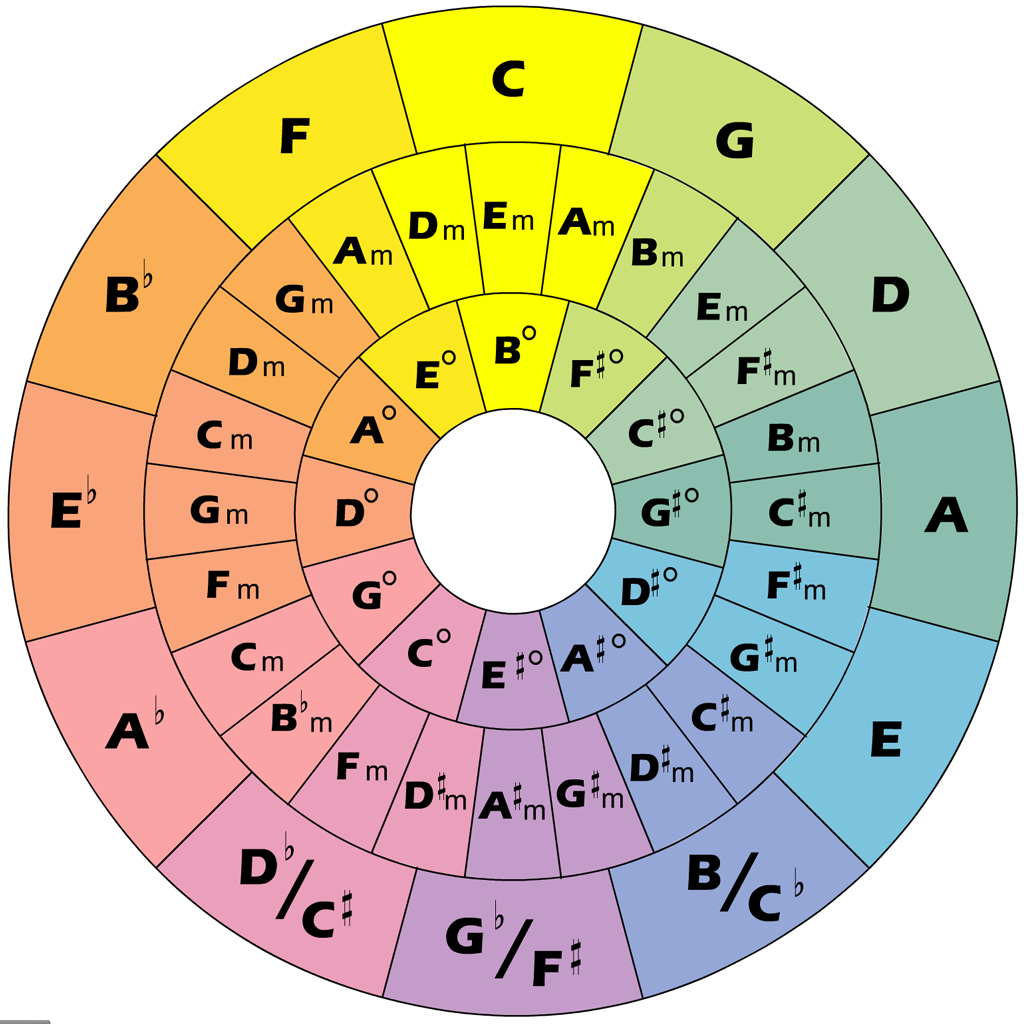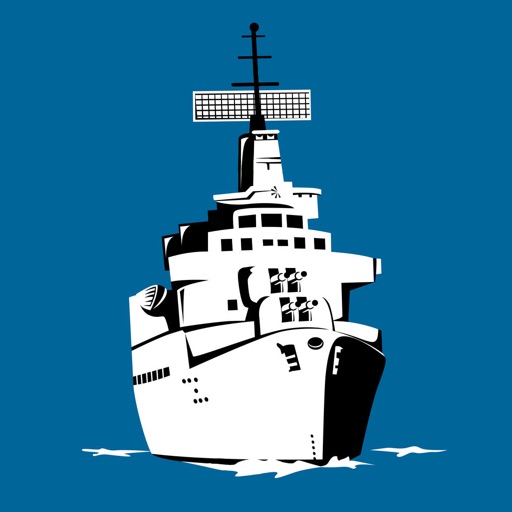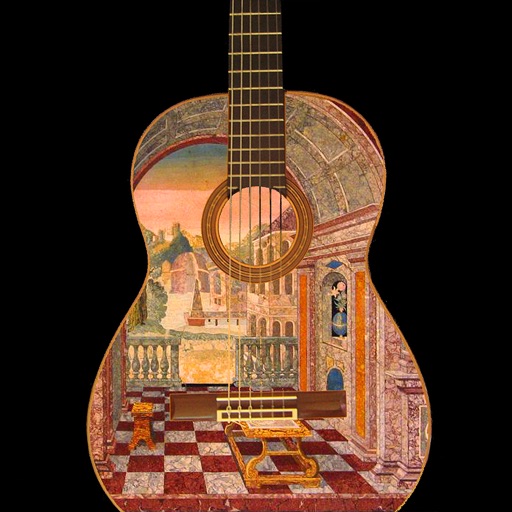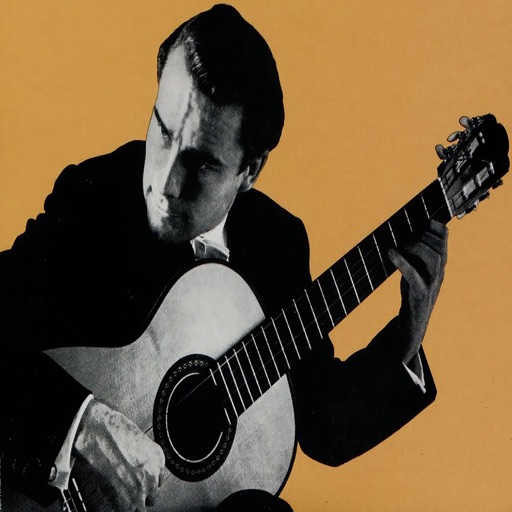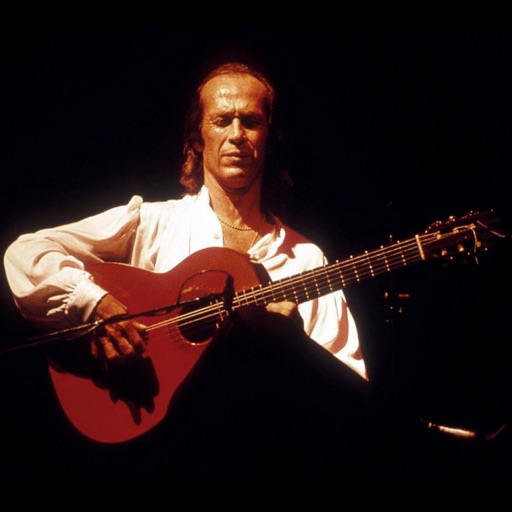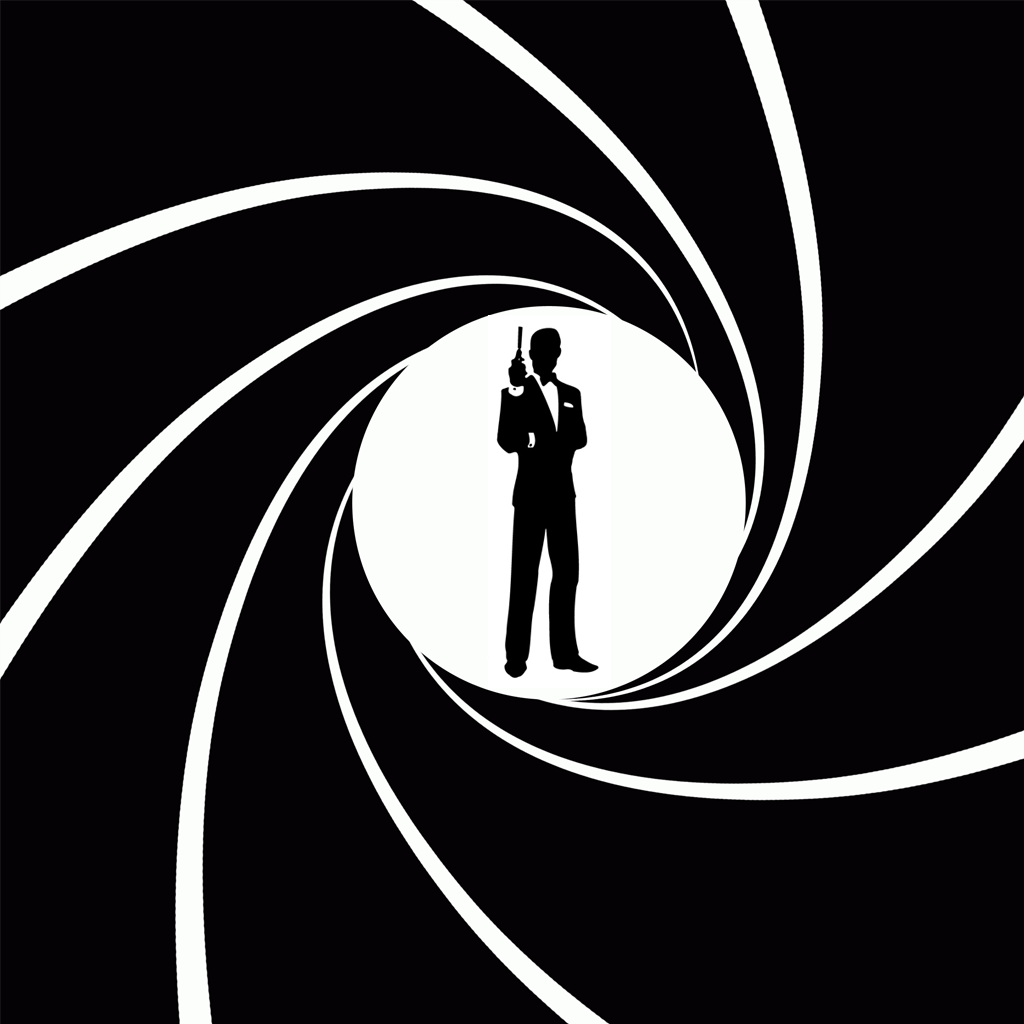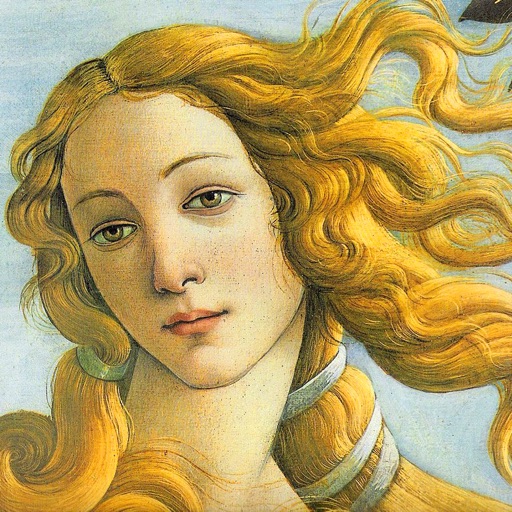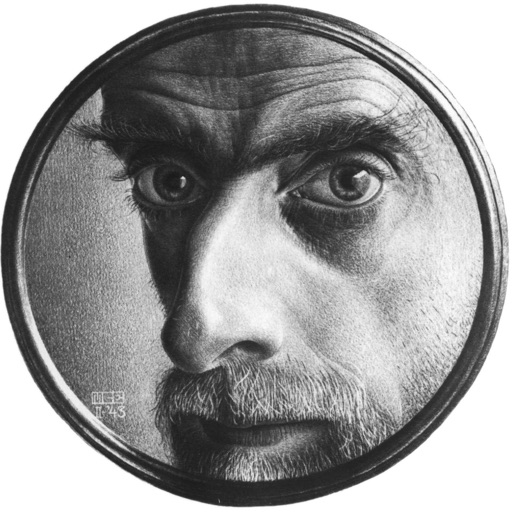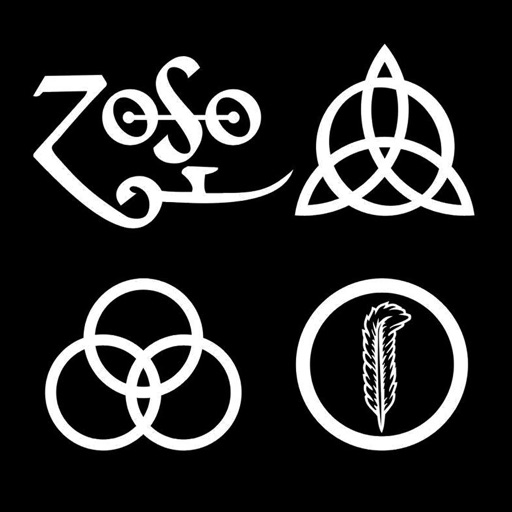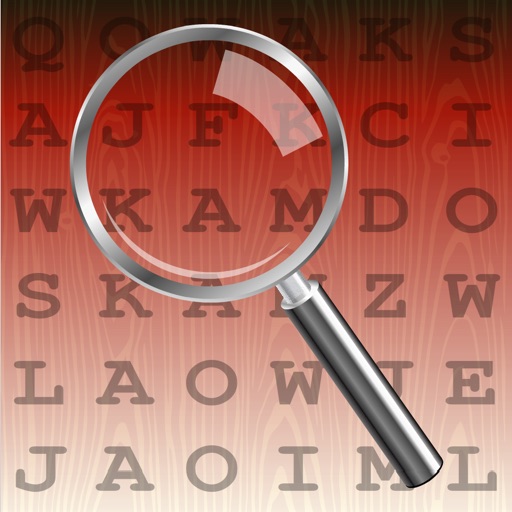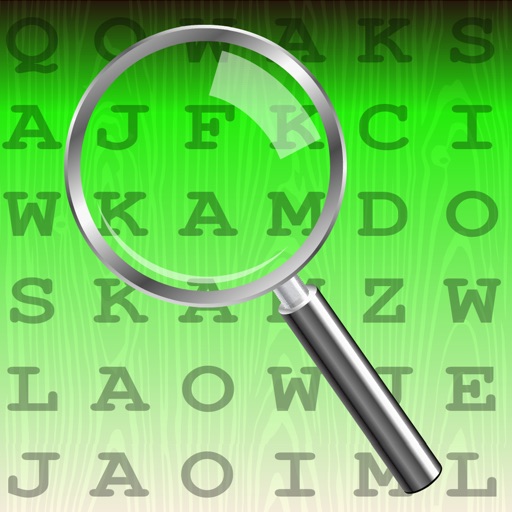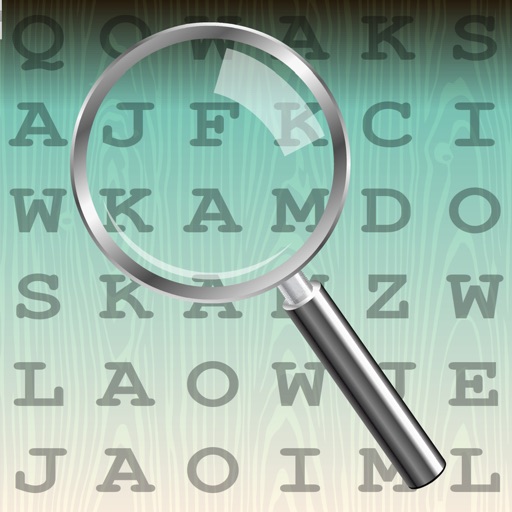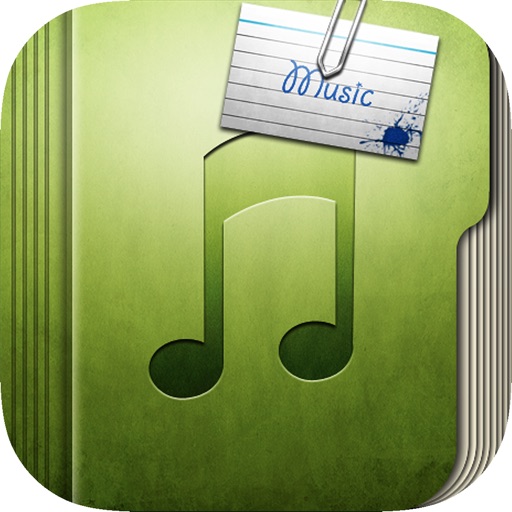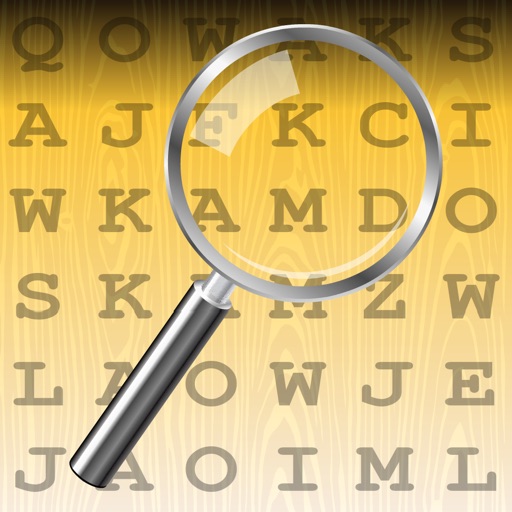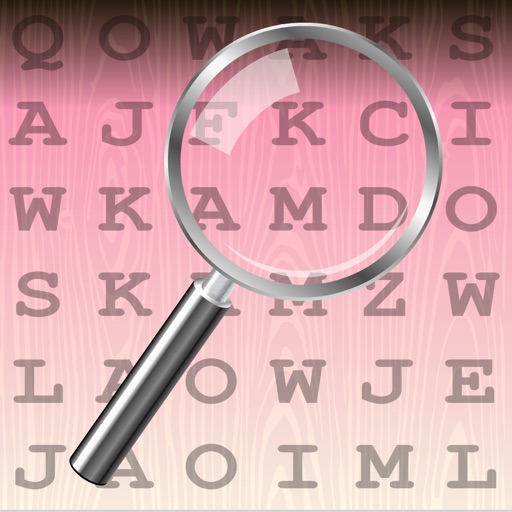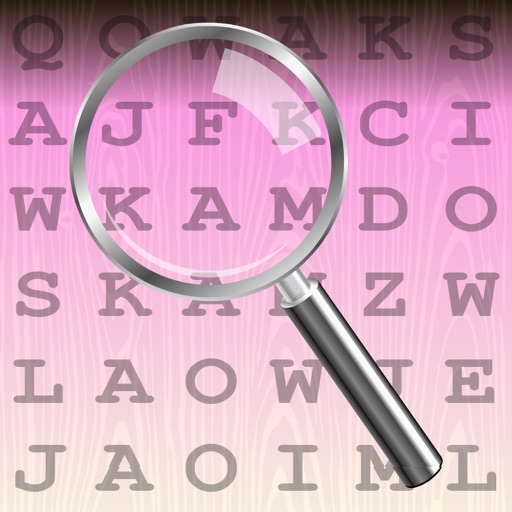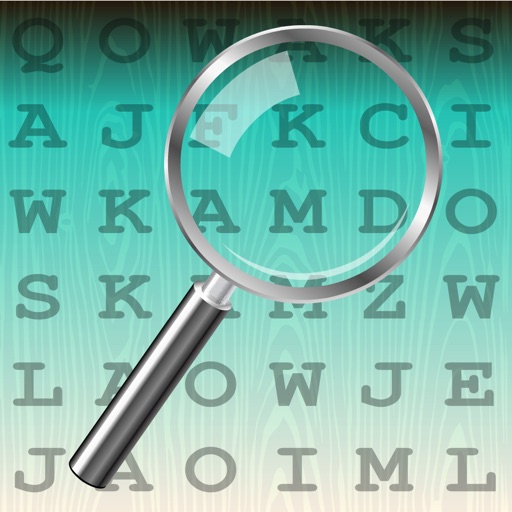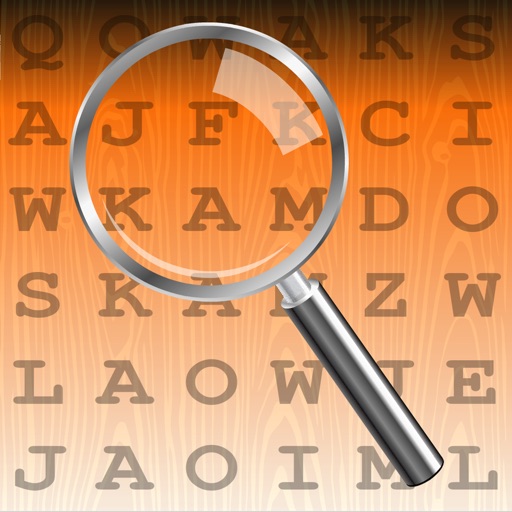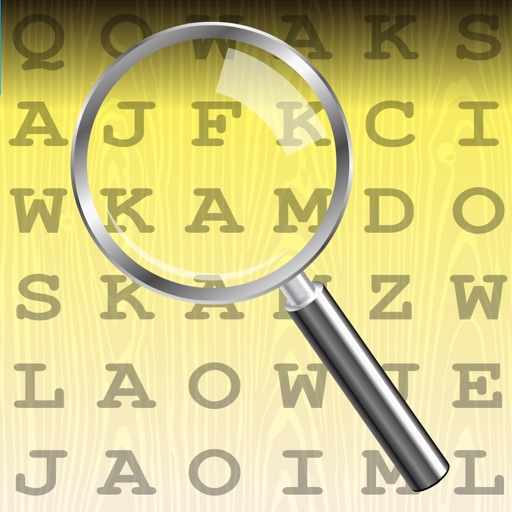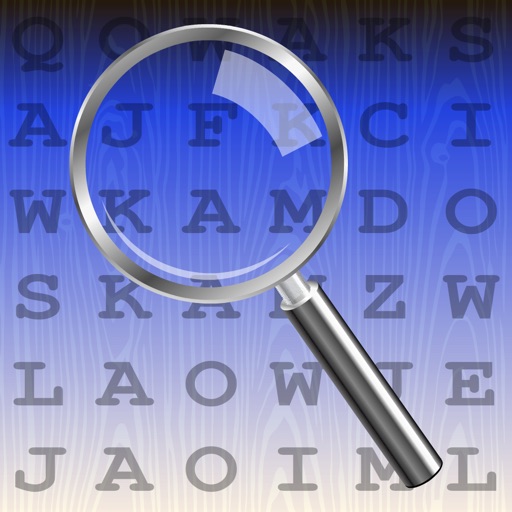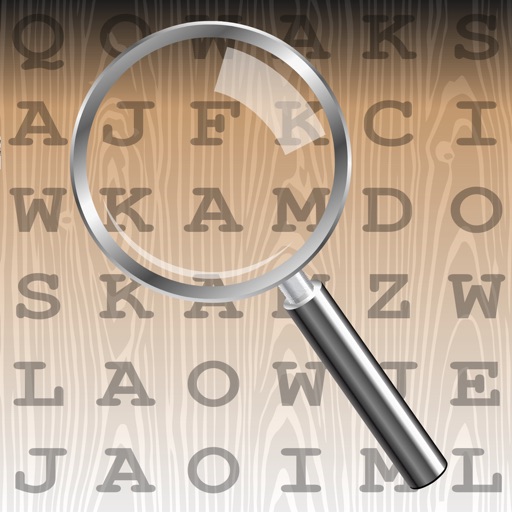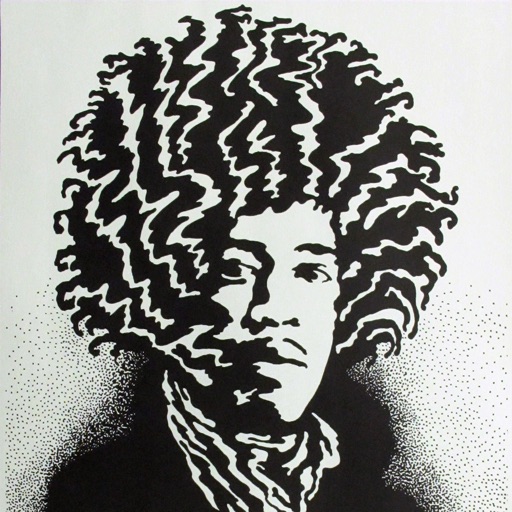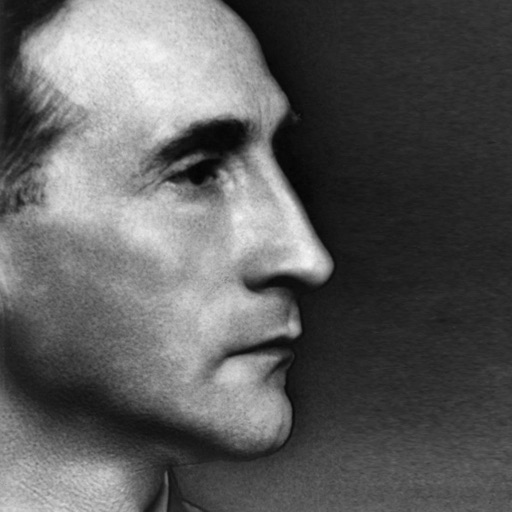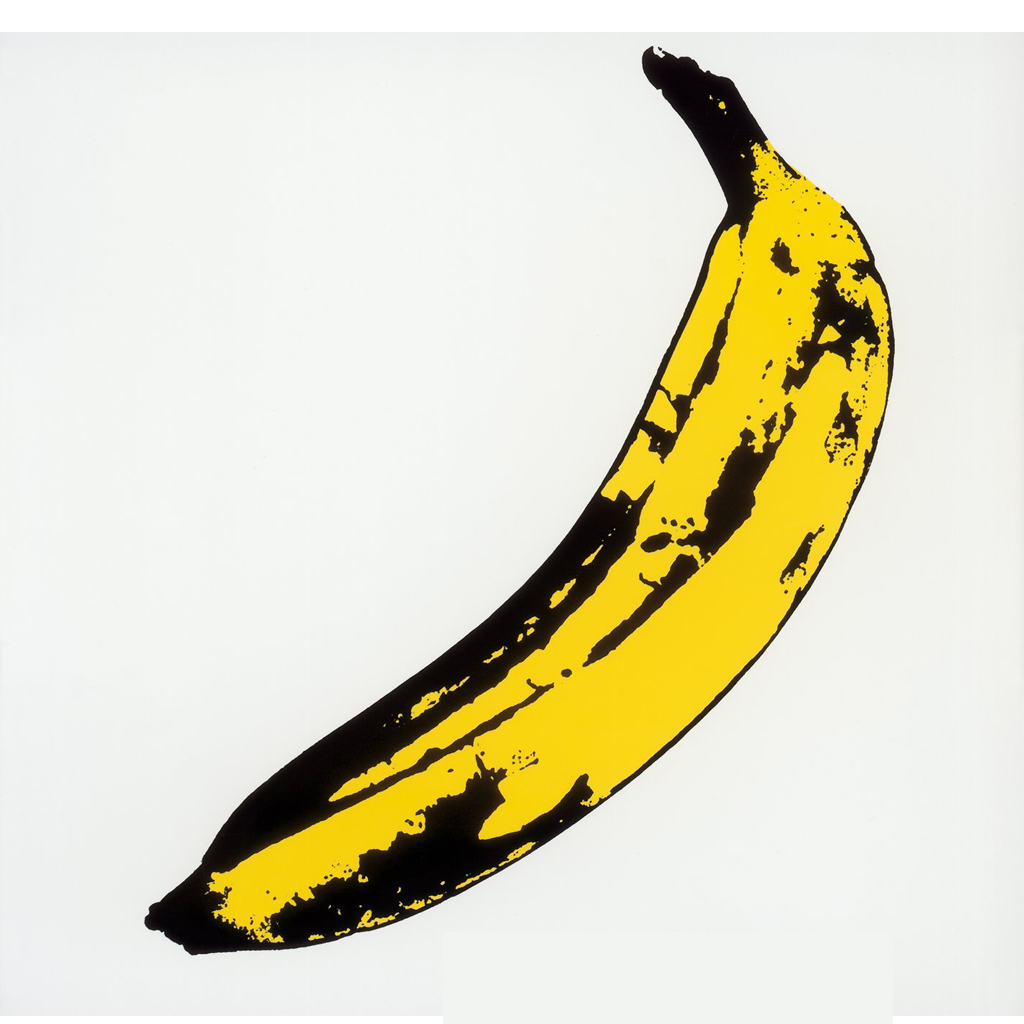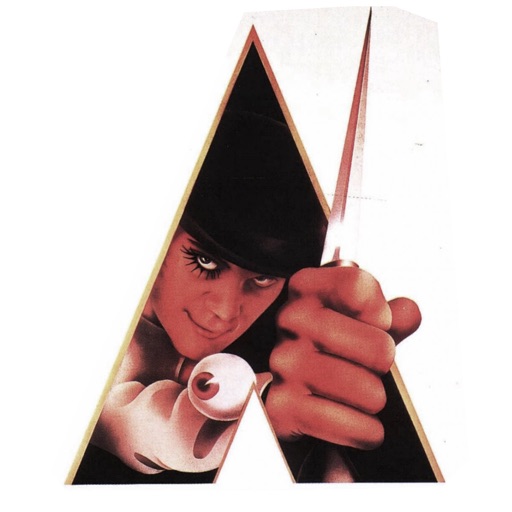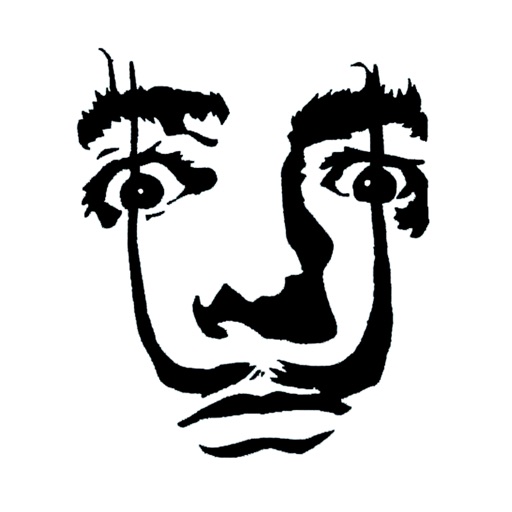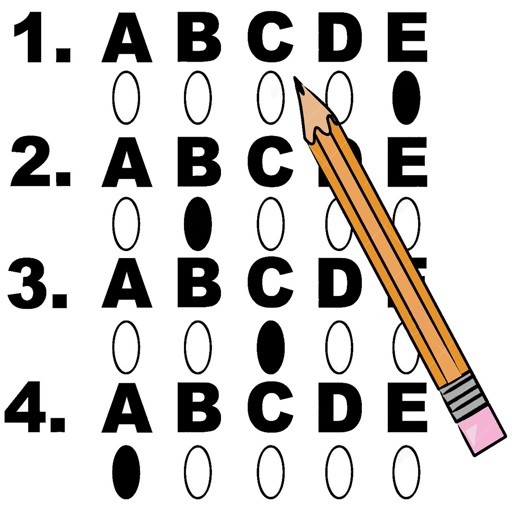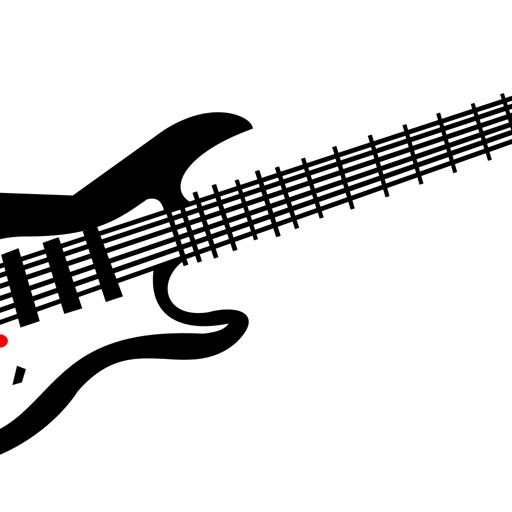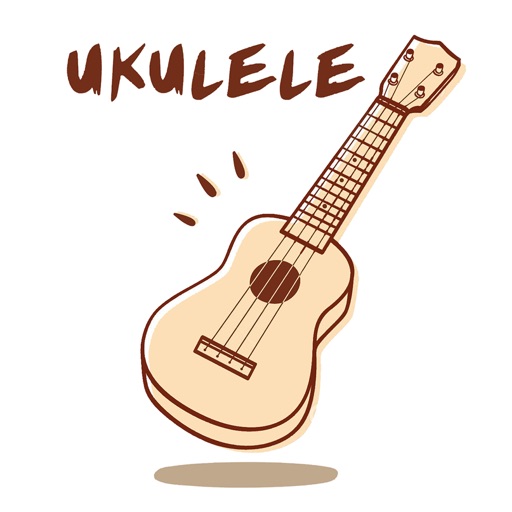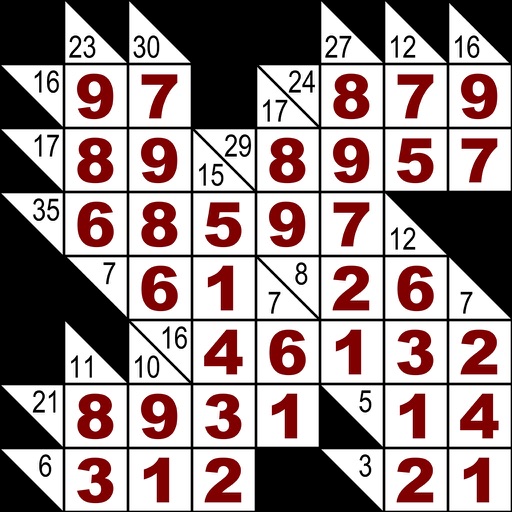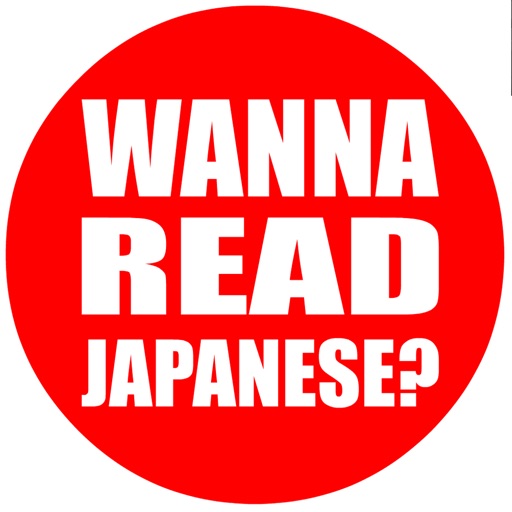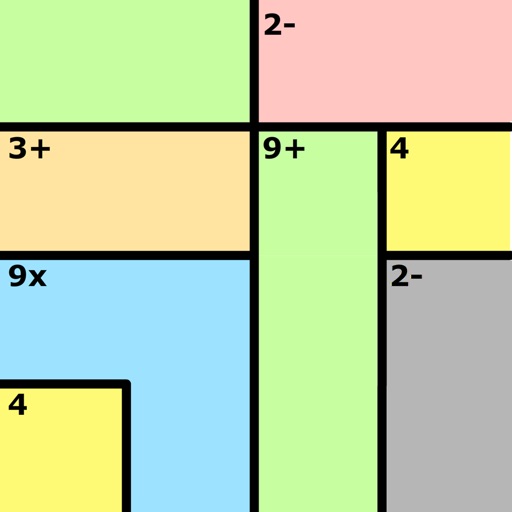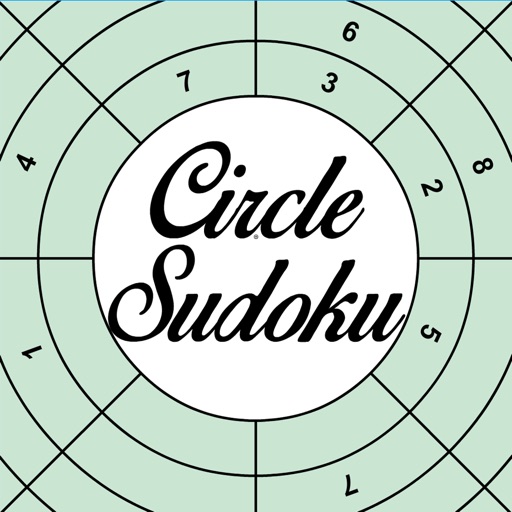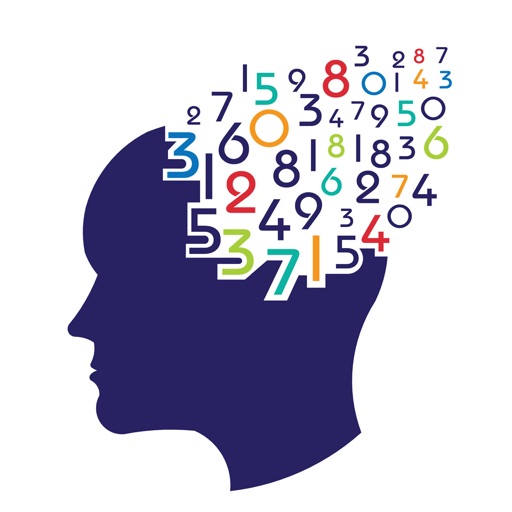What's New
This app has been updated by Apple to display the Apple Watch app icon.
Quiz Mode to test yourself and track your progress.
App Description
Flashcards are widely used as a learning drill to aid memorization by way of spaced repetition. This app features flashcards to develop note reading on the alto clef, suitable for all VIOLA Players in any style of music.
The front side of the card displays the note on the music staff, and the back side displays what note it is and where to play it on the fingerboard.
Other features...
- You can customize the range of cards being displayed. You can also select whether to display sharp or flat notes. Finally, there is an auto play, hands off mode.
- An audio reference is provided for each note helping your familiarize with the pitch.
- Quiz Mode to test yourself and track your progress.
- All notes covers the first position of viola fingering.
- A choice of 3 nomenclature (1) A, B, C (2) Do, Re, Mi (3) A, H, C
The practical design of these cards makes them easy to use. A couple of cards a day will further your development in sight reading and audio recognition. Try this app today!
App Changes
- June 17, 2014 Initial release
- August 20, 2014 New version 1.02
- July 09, 2015 New version 2.0
- July 19, 2015 New version 2.02
- September 26, 2015 New version 2.04
- October 08, 2015 New version 2.06
- October 10, 2015 New version 2.07
- October 20, 2015 New version 2.08
- December 17, 2015 New version 2.09
- January 25, 2016 New version 2.10
- November 08, 2016 New version 2.12