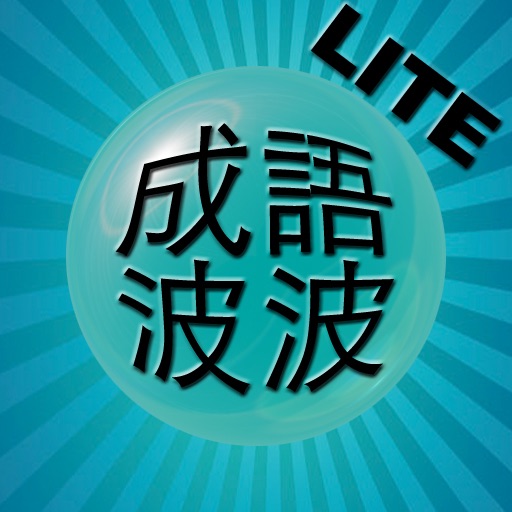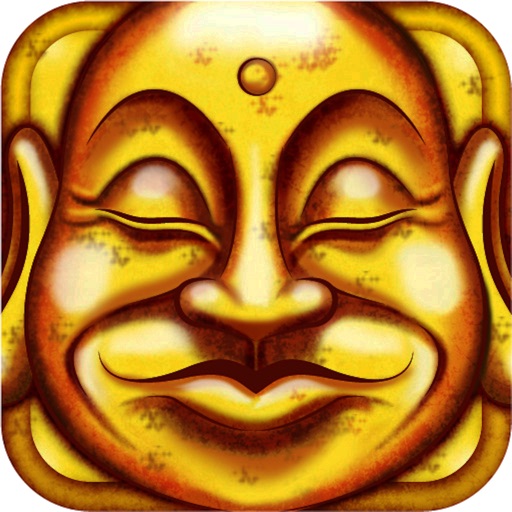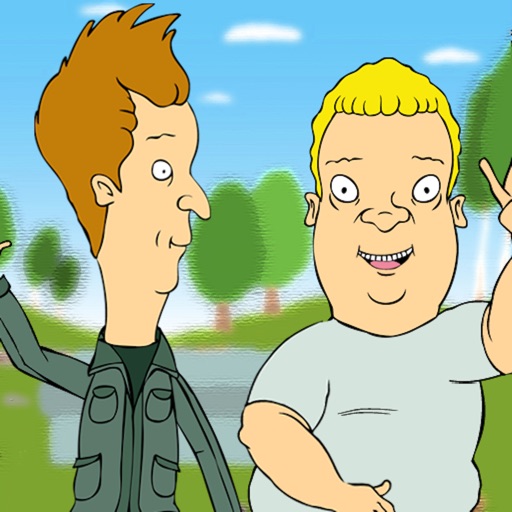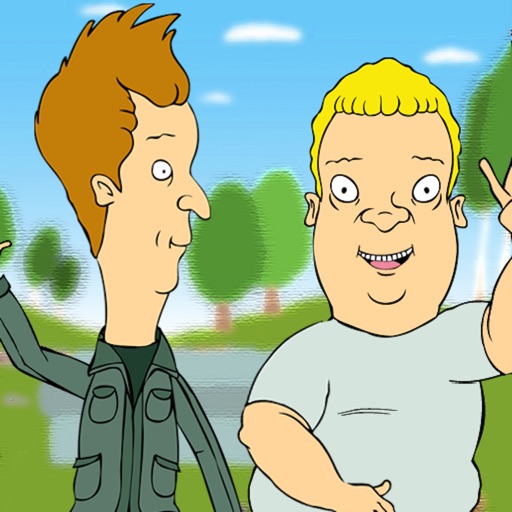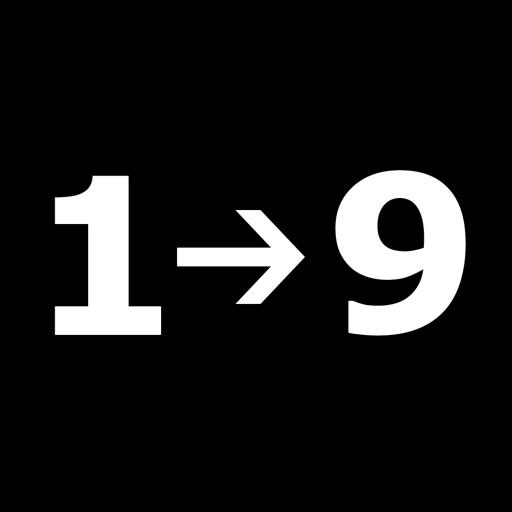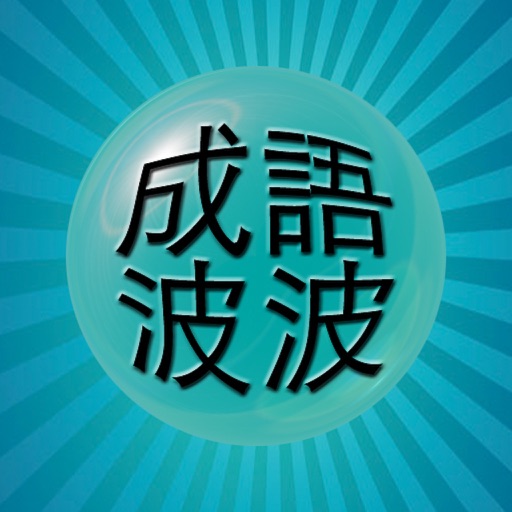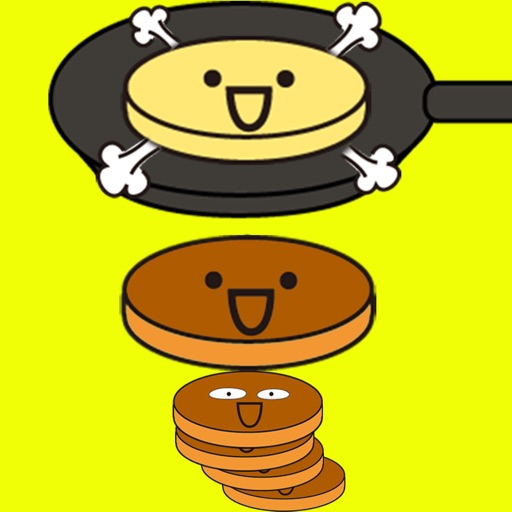What's New
- Bug fixes
App Description
Professional DSLR Camera let's you access all the raw and low-level features of the iPad's camera hardware. No fancy filters.
★ Ability to separate White Balance and Point of Exposure
★ Narrow - Large Depth of Field and Background Defocus
☼ White Balance Adjustment
★ Crystal Zoom © Advanced Image Post-Processing delivers you the best picture even at 7.0x Zoom
★ Video recording in the Low / Mid / High / 480p / 720p / 1080p quality
★ Displays Power and Peak volume levels in video recording mode
★ Auto or Manual Mirror Modes
★ Manually flip or rotate orientation of snaps and recordings
★ Professional LCD Interface
► Double Tap to select Point of Exposure
► Triple Tap to use Auto Focus and Exposure.
► Choose one of Low, Med, High, 480p, 720p or 1080p presets to enable video recording.
--== Specification and Instructions ==---
-- Menu Bar --
HUD = Toggles the heads up display
SWAP = Switch between front and rear camera
REC = Start Video Recording
SNAP = Capture still image
Z-IN = Zoom In
Z-Out = Zoom out
TIMER = Capture still image with a delay of either 5, 10 or 15 seconds.
-- HUD --
AExp = Adjust Exposure (Lock or Continuous)
AWB = Adjust White Balance (Lock or Continuous)
Preset = Low (VGA 640x480)
High (3 Mega Pixels 2048x1536)
Photo (5 Mega Pixels 2592x1458)
480p (Standard Video)
720p (High Definition Video)
1080p (True HD video) [Available on the iPad 3]
Orient = Adjust Camera Display Orientation
Mirror = Mirror the camera display
*Note to capture video, choose either 480p, 720p or 1080p preset.
App Changes
- January 17, 2013 Initial release
- January 23, 2013 New version 1.0.1
- January 31, 2013 New version 1.0.2
- February 08, 2013 New version 1.0.3
- May 01, 2013 New version 1.0.4