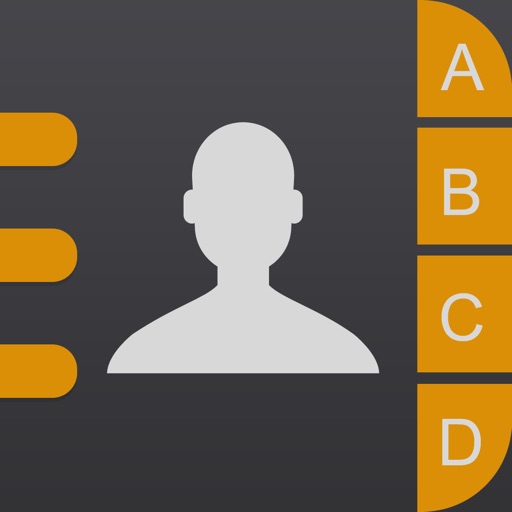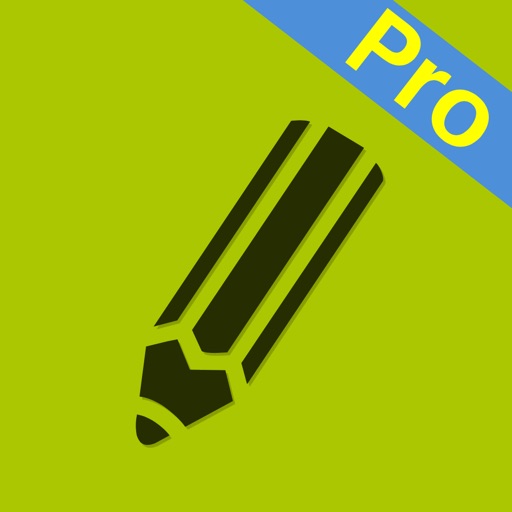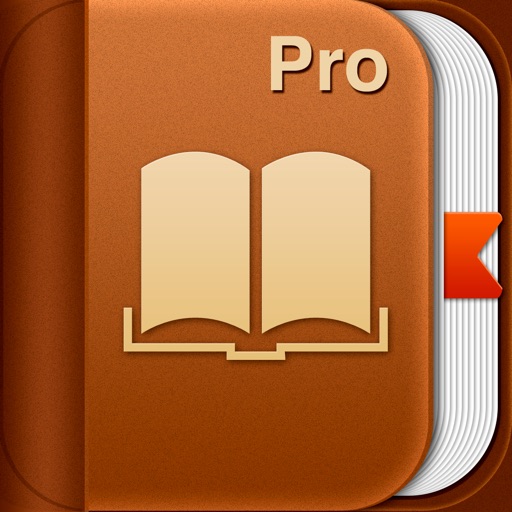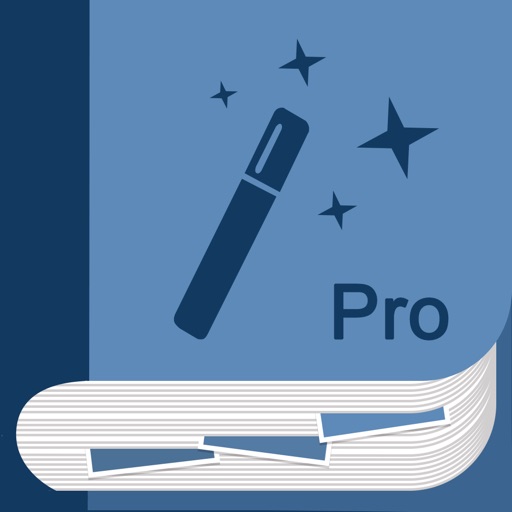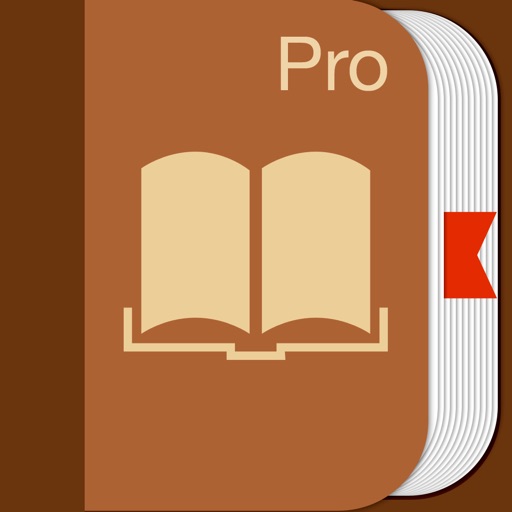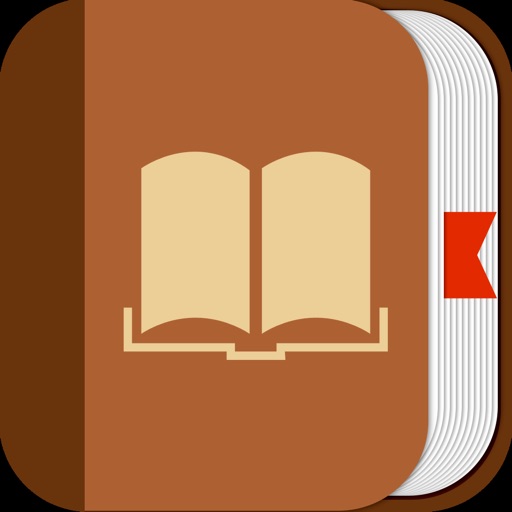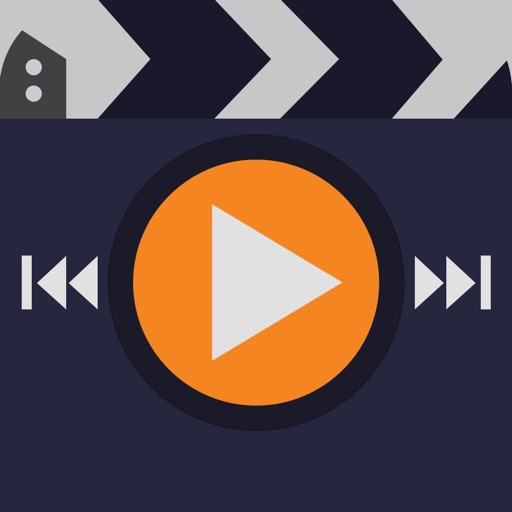What's New
Fixed the resolution issue when generating PDF files from photos.
App Description
Power PDF Pro is the Pro Version of Power PDF, a powerful tool to create, modify and view PDF documents on iPad/iPhone. Besides all the features available on Power PDF, the Pro Version has more features, which are essential to business and professional users, including Dropbox, Box and Google Drive access.
Power PDF Pro lets you create PDF documents on your iPhone/iPad with ease. It supports:
- Create PDF documents from many file types, including: DOC, XLS, PPT, TXT, RTF, XML, HTML and all text files.
- Convert photos to a PDF document.
- Scan to a PDF document using your Camera.
Power PDF Pro lets you modify PDF documents on your iPhone/iPad with ease. It supports:
- Combine PDF documents.
- Split a PDF document into two or more documents.
- Delete pages in a PDF document.
- Re-arrange pages in a PDF document.
- Add password protection to a PDF document.
Power PDF Pro lets you view PDF documents with ease. It supports:
- View PDF documents in thumbnail or full screen modes.
- Extract text from a PDF document.
- Add bookmarks on a PDF document.
- Search within a PDF document.
- Fast Navigate within a PDF document.
- Zooms in/Zooms out on a PDF document.
- Annotate in a PDF document.
Power PDF Pro also has a File Manager, which supports the following features:
- Import files from your Camera Roll, Email or another App.
- Manage Files including: rename, delete, move, create folder and sort.
- Search file name in Local Files and Camera Roll.
- Open many document types, including: DOC, EXCEL, PPT, TXT, image files, and audio files.
- Download from/upload to Dropbox, Box and GoogleDrive.
With its simple interfaces, Power PDF Pro provides the easiest way to manage PDF documents on iPhone and iPad.
App Changes
- June 17, 2014 Initial release
- August 02, 2014 New version 1.33
- August 02, 2014 Price decrease: $6.99 -> $3.99
- December 12, 2014 New version 1.40
- April 27, 2015 Price increase: $3.99 -> $4.99
- November 03, 2015 New version 2.0
- November 22, 2015 New version 3.0
- July 11, 2016 New version 4.01
- June 14, 2019 New version 9.01
- June 14, 2019 Price increase: $4.99 -> $5.99
- June 14, 2019 Price increase: $4.99 -> $5.99
- June 15, 2019 Price increase: $4.99 -> $5.99
- June 15, 2019 Price increase: $4.99 -> $5.99
- June 15, 2019 Price increase: $4.99 -> $5.99
- June 16, 2019 Price increase: $4.99 -> $5.99
- August 19, 2019 New version 9.02
- November 05, 2019 New version 9.11
- July 15, 2020 New version 9.30
- November 12, 2020 New version 9.43
- August 06, 2021 New version 9.50
- September 16, 2023 New version 9.86