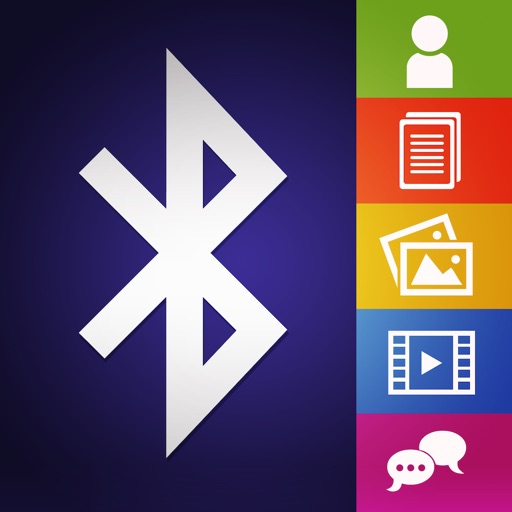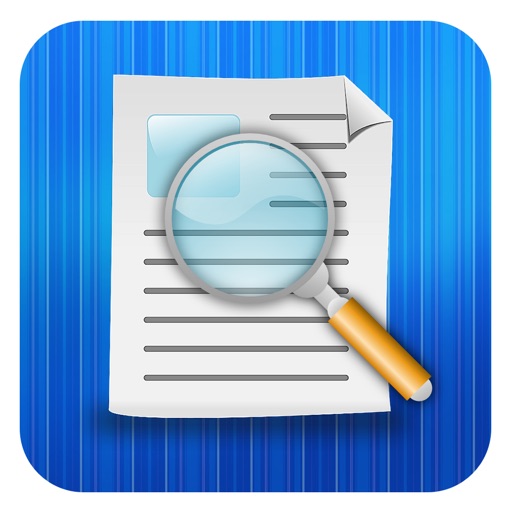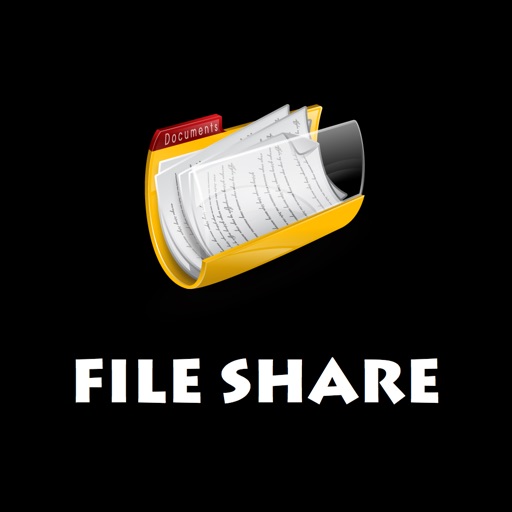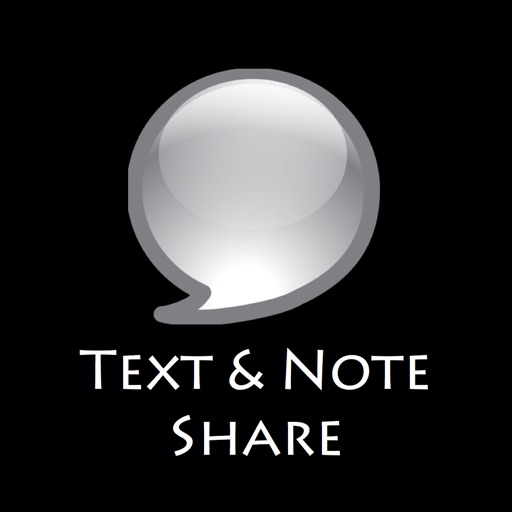What's New
* Some artwork fixes
App Description
Find my Gadget find your nearby misplaced iPhone, iPod Touch and iPad using Bluetooth Low Energy. This app will let you use another device to find it. It is perfect app for those who often misplace their iPhone, iPod Touch or iPad at home, at the office or at a friend's house.
Just install the app on a device and start the server, the Bluetooth server will stay in the background forever, ready to be discovered. On the other device install and scan, then locate by playing a sound or vibrating the target device.
The app also runs in the background using Bluetooth LE, which is highly battery efficient. You would not notice any battery drain.
FEATURES:
======
* Start bluetooth low energy server on a iPhone, iPod Touch and iPad to make the device discoverable even when the app is in the background.
* Locate your nearby misplaces iPhone, iPod Touch or iPad using Bluetooth LE.
* Play a sound for 30 seconds, play again if you want.(The device must not be silent)
* Vibrate the device for 30 seconds, vibrate again if needed. (iPod touch and iPad does not support vibration)
* Find misplaced device's approximate distance using the shown received signal strength indication(RSSI).
REQUIREMENTS:
==========
* Requires iOS 6 or later on iDevices which support Bluetooth Low Energy.
* iPhone 4S and greater, iPod Touch 5G and greater and iPad 3 and greater are supported because they have Bluetooth LE hardware.
App Changes
- January 15, 2013 Initial release
- January 26, 2013 New version 1.0.1