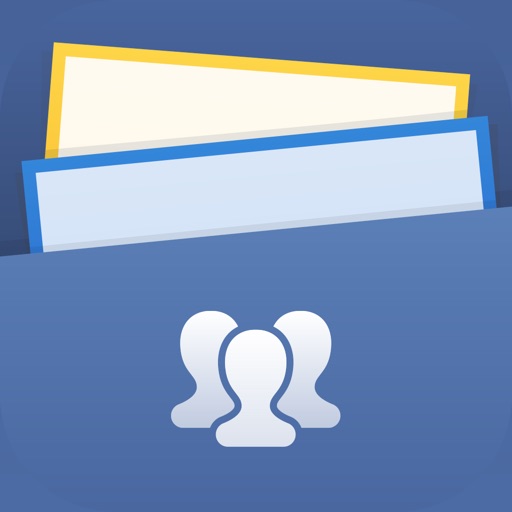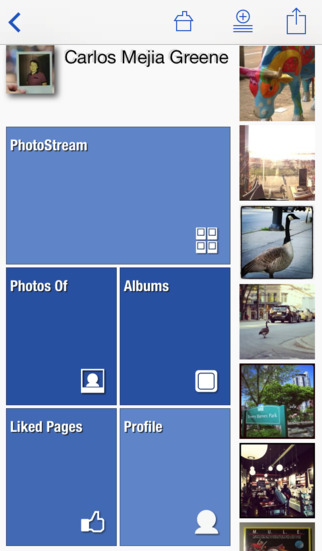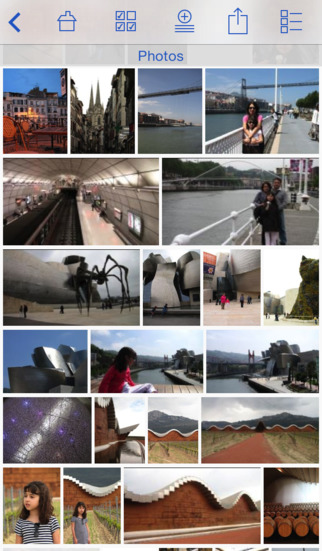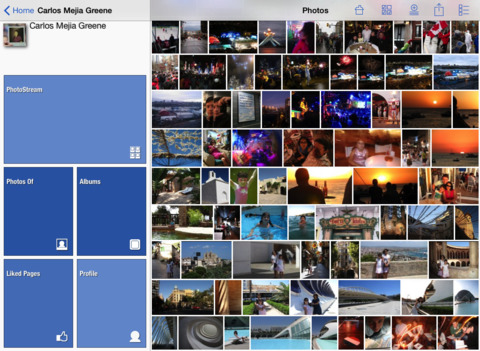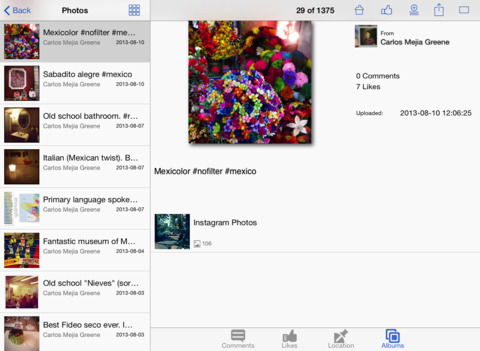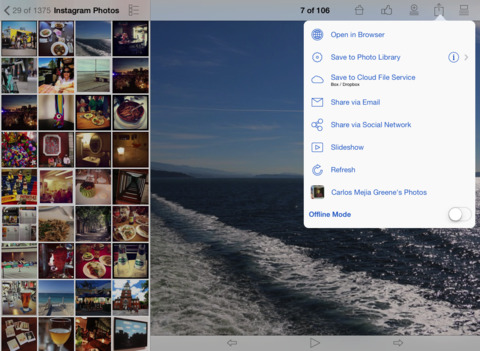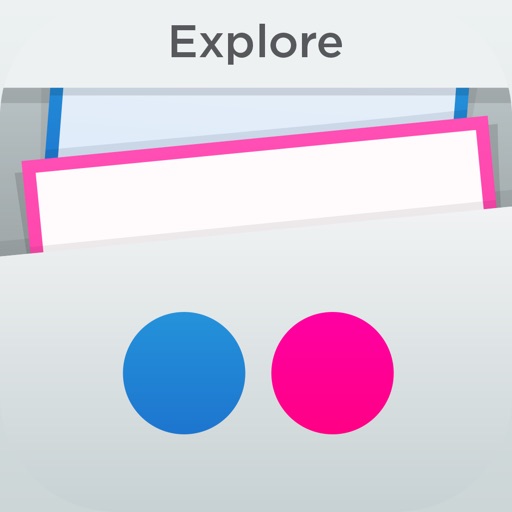What's New
NEW FEATURES
IOS9
• Support for iPad Slide Over
- Run PhotoStackr as a side app (from the right) together with another app
- Supported devices : iPad Air, iPad Air 2, iPad Mini 2 o 3
• Support for iPad Split screen multitasking
- Run PhotoStackr together with another app, using part of your iPad screen
- Supported device : iPad Air 2
• We continue to support iOS7 and iOS8 on any device.
ALL SERVICES
• Tap with two fingers in the thumbnails view. You will be able to add overlays to your thumbnails :
- Favorite/Like icon
- Favorite/Like, Comments and view counts
INSTAGRAM
• Tag search now works properly for all languages
PICASA
• Google+ profile is no longer required to add a Picasa account. You will be presented with a choice.
DROPBOX
• Show video thumbnails
FLICKR
• Enable guest pass creation for :
- Your full photostream
- Individual photos
- To use guest pass creation, go to the album, photo or photostream, tap on the action icon, select "Social Networks", and then "Link" at the bottom
• Add ability to flag/report photos which violate content or copyright rules
- Go to details view on a photo (that is not yours !), you will see a new button to report the photo. Flickr.com staff will be notified.
BUG FIXES
• Some users reported duplicate albums shown. This has been fixed
App Description
*** NOW AVAILABLE FREE ***
From the creators of FlickStackr, PhotoStackr for Facebook brings to the iPad and iPhone a beautiful and intuitive way to browse, upload, like, and add comments to photos on Facebook.
Key Features:
==== BROWSE ====
- Choose how you want to view your photos: in a list, gallery style, full screen or slideshow mode.
- When viewing your photos in gallery style you can pinch-in and out to view 2 sizes of thumbnails
- The full screen photo browser lets you swipe through photos and zoom by pinching. (Landscape and Portrait).
-You can look at your own photos, or your friends photos and albums.
- No need for paging while looking at large photosets PhotoStackr does it automatically in the background.
- Photos are cached locally for fast access.
- Offline mode for looking at photos while disconnected.
- A unique feature is the 'STACK' .Keep track of your favorite photos by sending them to the Stack. The Stack is available whether you are onlne or not.
==== SHARE====
- Share photos with friends via email, Facebook, Twitter and Tumblr
- Share your photos by playing a slideshow with music on your iPad or iPhone. Or if you have a lager audience stream it via AirPlay or with external display cable (TV, HDMI, VGA)
- AirPlay mirroring and presentation mode support for all the app on iPad2, iPad3, iPhone 4S, and iPhone 5.
==== DOWNLOAD ====
- At any time you can choose to download one or several photos to your Photo Library or a Stack.
- Download in the background while you continue to browse photos.
==== ACCOUNT FLEXIBILITY ====
- If you share your iPad at home, PhotoStackr for Facebook supports multiple Facebook accounts.
==== UNIVERSAL====
-As an universal application PhotoStackr for Facebook can run on your iPad, iPhone and iPod Touch with iOS5.
==== Box, Dropbox, GoogleDrive and SkyDrive ====
Access your photos stored in Box, Dropbox, GoogleDrive, and SkyDrive. This requires a one time in-app purchase.
- Browse, stack, slideshow, download, upload.
- Can be used as source for Flickr/500px/Facebook uploads
- Can be used as destination for photo downloads from Flickr/FB/Instagram
===Flickr, ipernity, Picasa, Instagram===
Add-ons to access Flick, ipernity, Picasa, or Instagram photos are available via in-app purchases.
App Changes
- December 29, 2012 Initial release
- March 08, 2013 New version 1.5
- March 22, 2013 New version 1.6
- April 12, 2013 New version 1.7
- June 30, 2013 New version 1.8
- July 19, 2013 New version 1.8.1
- September 11, 2013 New version 1.9
- September 11, 2013 Price decrease: $0.99 -> FREE!
- October 09, 2013 New version 1.9.2
- October 19, 2013 New version 1.9.3
- November 03, 2013 New version 1.9.4
- November 07, 2013 New version 1.9.5
- November 18, 2013 New version 1.9.6
- December 20, 2013 New version 1.9.7
- December 31, 2013 New version 1.9.8
- February 10, 2014 New version 1.9.9
- April 07, 2014 New version 1.10
- May 28, 2014 New version 1.11
- June 27, 2014 New version 1.11.2
- October 21, 2014 New version 1.12
- November 03, 2014 New version 1.12.1
- January 27, 2015 New version 1.13
- May 01, 2015 New version 1.14
- July 09, 2015 New version 1.15
- September 25, 2015 New version 1.16