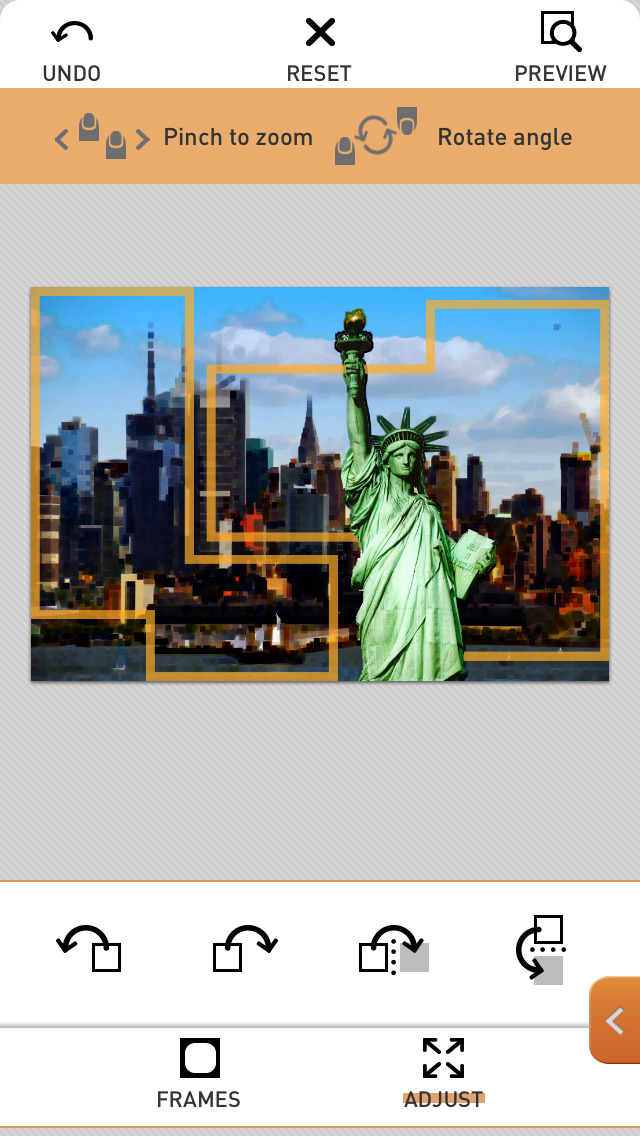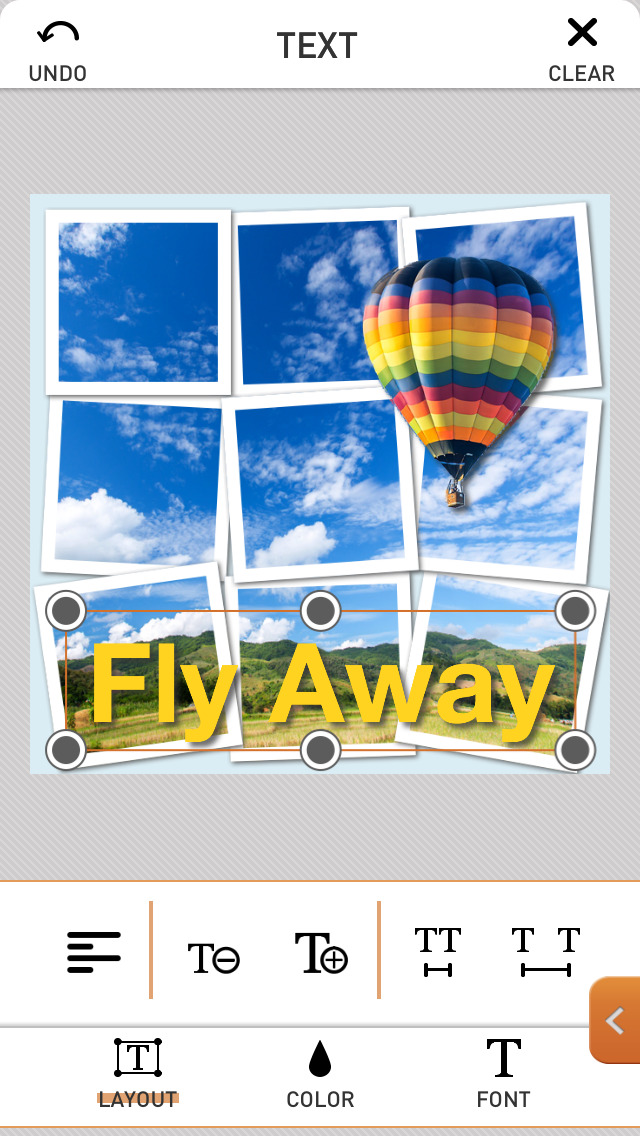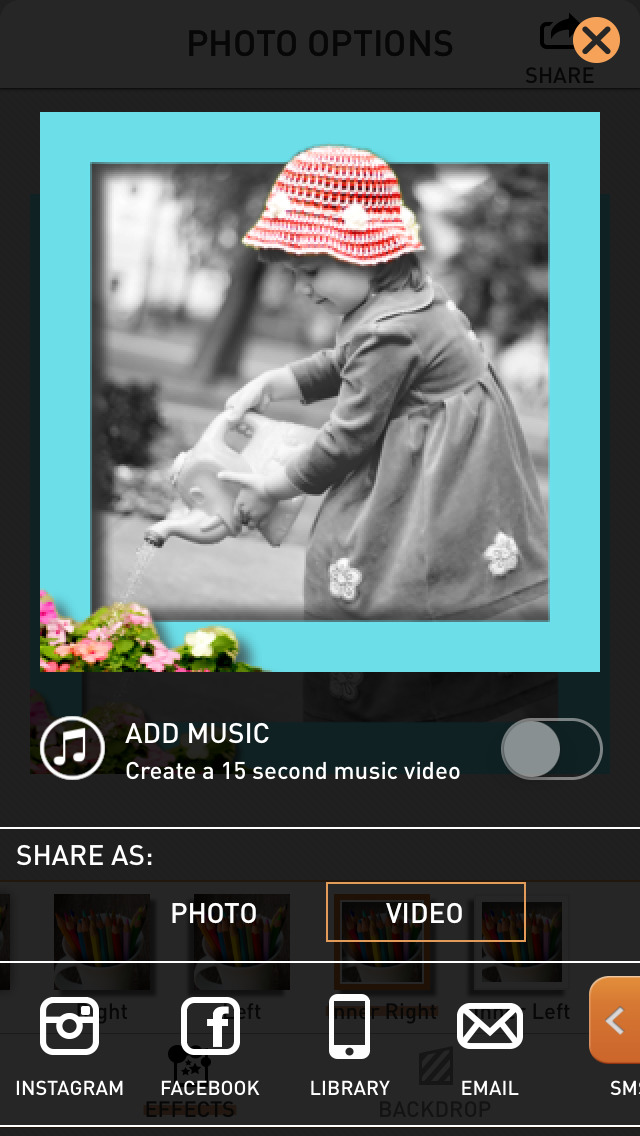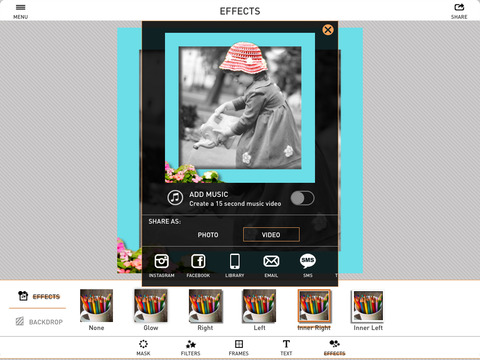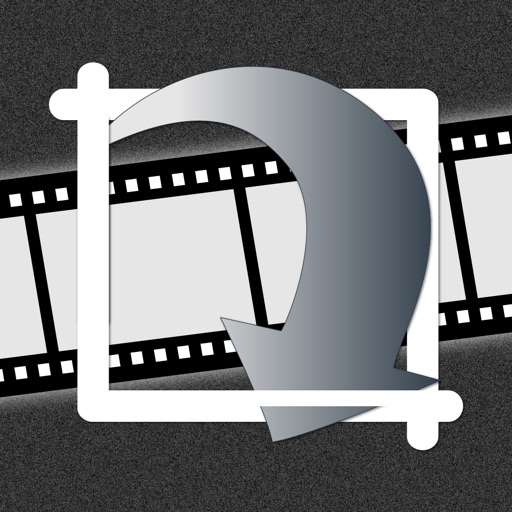What's New
- Automatically detect and mask people
- Improvements & bug fixes
Note: If you are experiencing problems please email us at [email protected] so that we can get more details from you. Simply leaving a review does not always give us the information needed to resolve the issue.
App Description
"A fun masking app for iPhoneographers: with a twist" - CultOfMac
PopAGraph is a powerful photo editor that will transform your photos into insta art adding style and texture effects with minimal effort (no photoshop experience required!). Creating is simple! Take a photo or selfie with your camera, highlight or mask your subject and separate it from the background layer. Apply filters to the background (or subject) to create a dramatic contrast like those artistic pictures with black and white background and the subject has a splash of color. And if you desire, you can even erase the background and make it transparent! Add frames or borders over the “Popped” subject to create a 3D effect. Add or overlay multiple frames to create a freeform unique collage layout. Include a caption or create perspective text (yes, you can tilt the text to create a cool effect). PopAGraph is the perfect app to make your pics, selfies or meme POP for Instagram, IG Stories, Tiktok, Facebook, Line, Twitter. Or you can save your artwork as a Live Photo to use as a wallpaper.
Features include:
- Simple masking technology to separate subject from background
- 45 artistic filter effects so you can blur, sharpen, posterize, drift or add that perfect amount of splash
- Save as GIF in High Resolution
- Adjust frame position, size, border width, border color, and corner roundness
- Add shapes as frames and combine or overlay them to form new shapes
- Support multiple ratios including Facebook covers and 9:16 for IG Stories and Snapchat
- Add captions or perspective text with customizable fonts, color, position, size, and spacing.
- Save multiple projects to finish at a later time
- Undo & redo support on mask, filter, frames and text operations
- Save as a video, gif, live photo
Subscribe for Unlimited Access to Pro Features
- You can subscribe for unlimited access to pro features including access to all filters, adding multiple frames, save as videos, live photos, gifs
- Subscriptions are billed annually at the rate selected depending on the subscription plan.
- Payment will be charged to your Apple ID account at the confirmation of purchase. Subscription automatically renews unless it is canceled at least 24 hours before the end of the current period. Your account will be charged for renewal within 24 hours prior to the end of the current period. Once purchased, refunds will not be provided for any unused portion of the term. You can manage and cancel your subscriptions by going to your account settings on the App Store after purchase.
- Terms of use - https://www.mixcord.co/terms-of-use-agreement.html
- Privacy policy - https://www.mixcord.co/privacy-policy.html
Follow us on
■ Instagram: PopAGraph
■ Twitter: @PopAGraph
■ Facebook: PopAGraph
App Changes
- April 04, 2013 Initial release
- April 12, 2013 New version 1.2
- May 11, 2013 New version 1.3
- July 27, 2013 New version 2.0.1
- August 24, 2013 New version 2.1
- October 21, 2013 New version 2.2
- October 21, 2013 Price increase: FREE! -> $0.99
- November 03, 2013 New version 2.3
- November 11, 2013 New version 2.4
- January 24, 2014 New version 2.5
- January 30, 2014 Price decrease: $0.99 -> FREE!
- March 11, 2014 New version 2.6
- March 14, 2014 New version 2.6.1
- March 21, 2014 New version 2.6.2
- April 28, 2014 New version 2.7
- May 14, 2014 New version 2.8
- November 06, 2014 New version 2.9
- February 26, 2015 New version 2.9.1
- July 26, 2015 New version 2.10
- August 08, 2015 New version 2.11
- June 13, 2019 New version 3.0
- August 16, 2019 New version 3.2
- September 16, 2023 New version 3.3