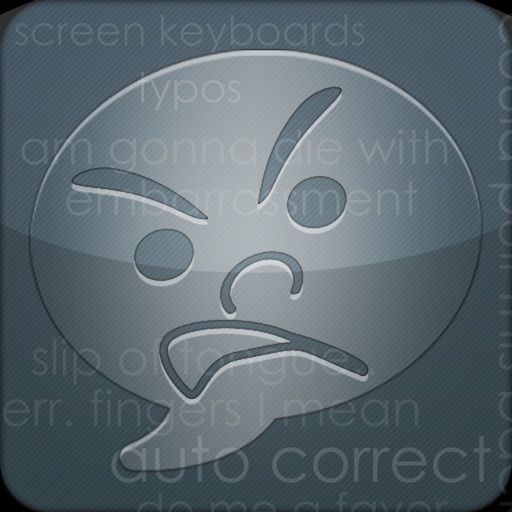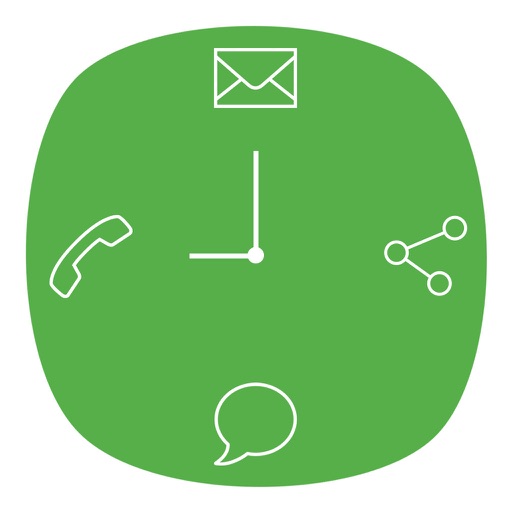What's New
1) High Resolution PDF Export
2) Crop photos with in the app
3) Improved Drawing tool
4) Interface Enhancements
App Description
Photo Album is the most unique and advanced photo book and album app. Yeah! We do realize, everyone says that about their app so it is a little hard to believe. Right?
Okay, let us look further and that should help…
* Automatically create albums, based on GPS Location data, Ratings, Tags, EXIF Data, Date etc. Tags can be read from other popular software like adobe photoshop, adobe bridge, lightroom, apple iphoto, microsoft photo app and so on
* The only app which also works as a full-fledged photo organization tool! If you don’t want to use albums, you will still find it very useful to manage your photos with folders, tags, EXIF Metadata and so on. EXIF data is your key here which offers a unique way to organize photos with folders + tags.
* Add cliparts and shapes to albums
* Text layers to spice up your albums with captions.
* Free drawing tool to add your creativity in albums. Go crazy with paint.
* Export high resolution PDF files for your albums.
* Manage individual layers on album page. Reorder or Edit layers with context sensitive tools.
* EXIF/Metatag support to filter photos easily and create albums on the fly.
* Control shadow, opacity and colors for various elements in album
* Undo/Redo actions for ease of use.
* Borders/Frames to photos.
* Lock individual elements or whole pages.
* Background Image or color for albums.
* Share your creation with world on social media, email or save to library.
* Import photos wirelessly from PC or Mac or add from library/camera
* Create folders to organize photos
* Gesture controlled intuitive interface. Use standard iOS gestures to copy/move your photos in albums, transfer between folders, rotate and so on.
* Filter photos based on tags, EXIF, Meta Tags, rating, size, date range etc.
* Sort photos on multiple parameters at once.
* Show photos on map with location data.
* Slideshow with Music. Duh! (Albums and photos)
So what do you think! Still planning to carry on with traditional albums?
Download Photo Album and transform your iPad into your album collection. Use Photo Album app to conveniently create collage, mood boards, albums and photobooks with minimal efforts.
Coz photos are memories and memories are forever!
Note: When adding photos from library, iOS doesn’t provide date or original name of the photos so app uses a custom naming convention and takes transfer date as creation date. Please do not raze us with support emails or bad reviews for this. Someone else is to blame for this!
For everything else, feel free to write and we will be there for you!
App Changes
- April 03, 2013 Initial release
- December 17, 2013 New version 1.1