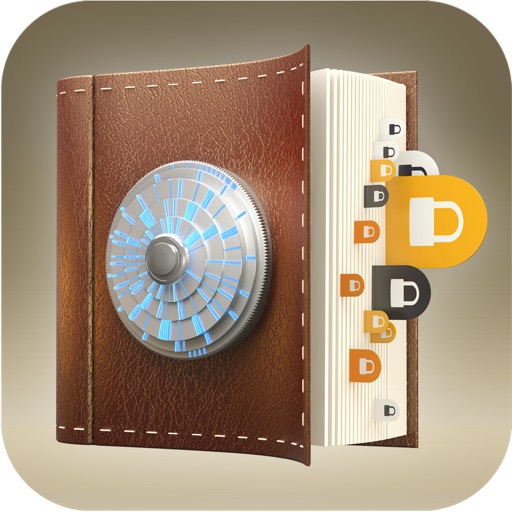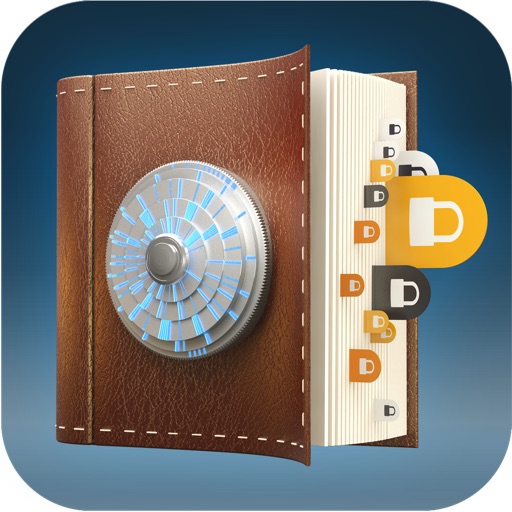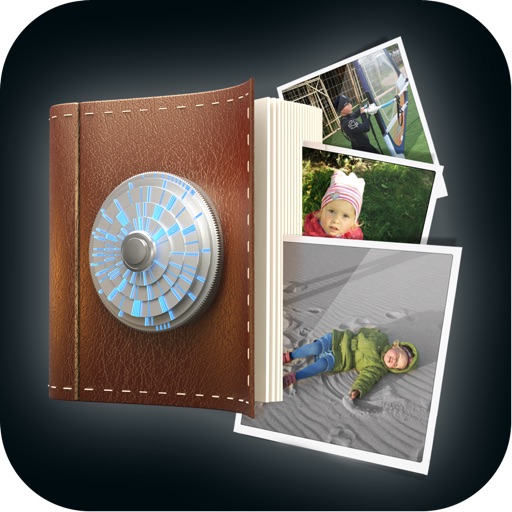What's New
- passwords can now be extended with user defined properties
- improved iCloud synchronisation performance and reliability
- multiple bug fixes and performance improvements
App Description
CloudPass securely stores your passwords and private information.
iCloud-based synchronisation of data across all your devices
Key features:
- organising data based on usage
- iCloud based synchronisation
- 256-bit AES encryption
- integrated web browser
- support for masked passwords (e.g. e-banking)
- visual unlock code
- built-in password generator and strength meter
- built-in QR code reader
- time lock - application locks for a given time to prevent brute-force attack attempts
- security wipeout, if active, will delete all your data, preventing unauthorised access
The passwords you use most often are right there, just when you need them. It takes a single tap to display, copy or navigate to a website associated with your password.
Integrated web browser lets you authenticate against websites without typing-in your login information. You can also edit and add passwords right from within the web page.
Organising your passwords has never been that easy - we have prepared a number of pre-defined categories to help you put your sensitive data into perfect order. And we know which ones are of daily use, so we show them to you right when you open CloudPass.
CloudPassLite is a free version of CloudPass. It comes without the premium features and with built-in ads. Additional features are available through in app purchase.
App Changes
- January 31, 2013 Initial release
- February 11, 2013 New version 1.01
- March 23, 2013 New version 1.1
- July 12, 2013 New version 1.2