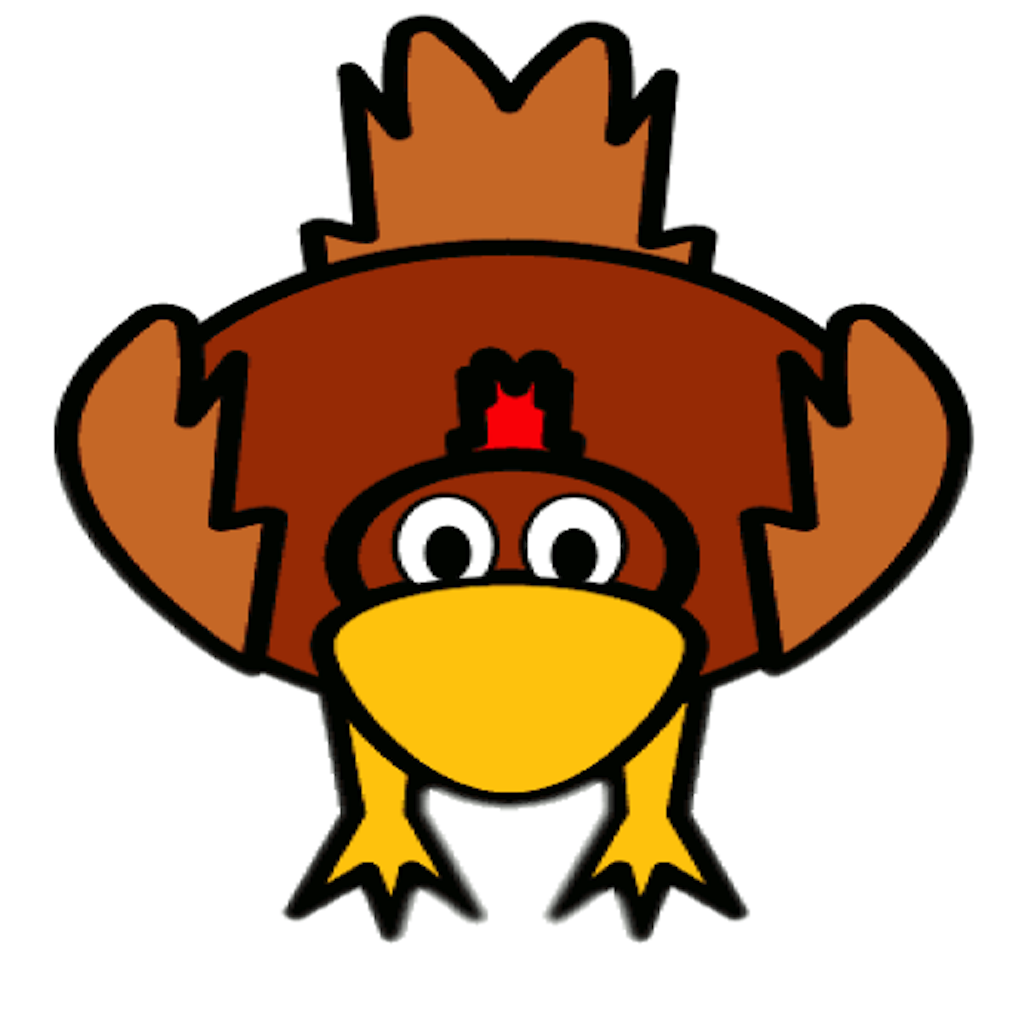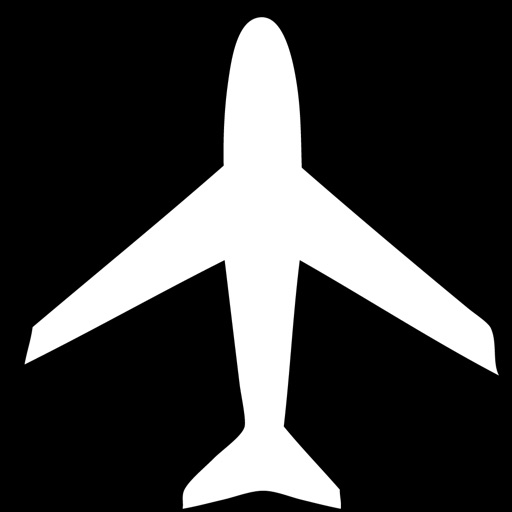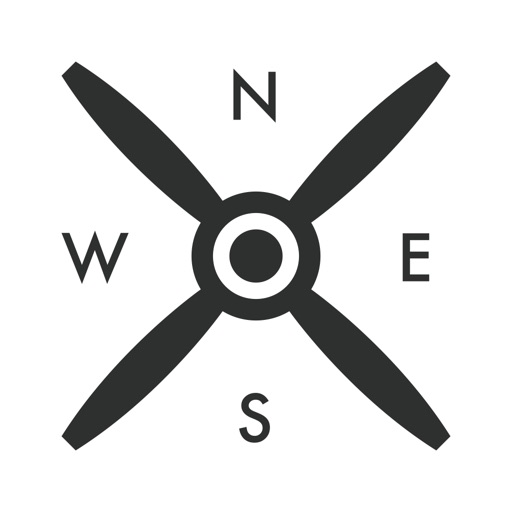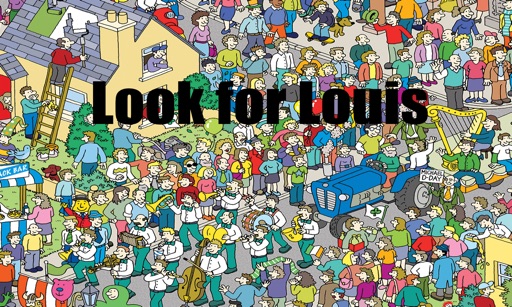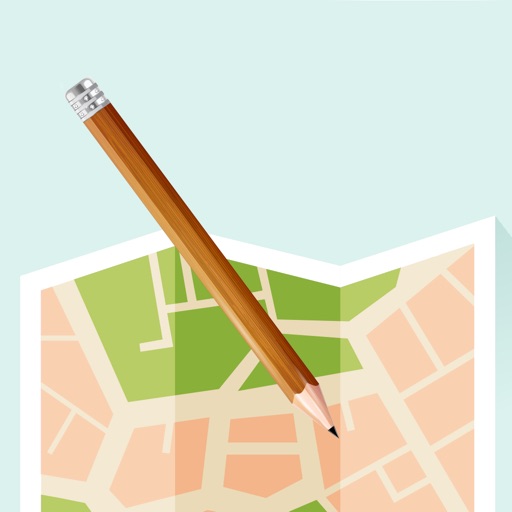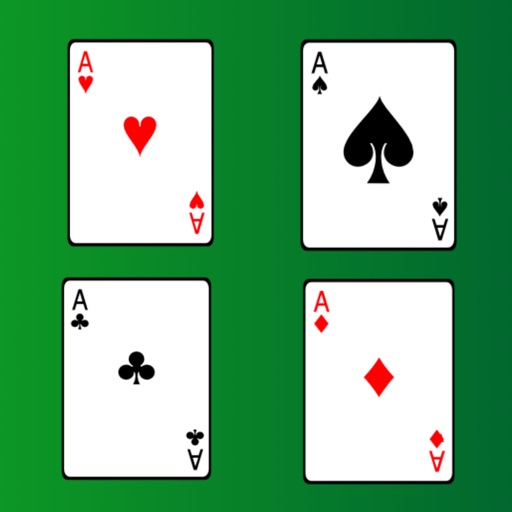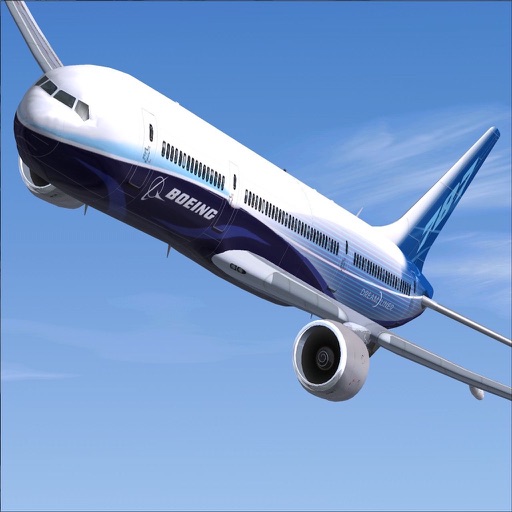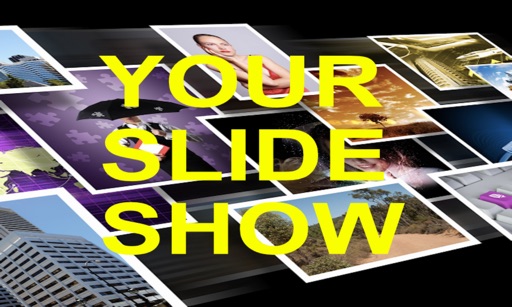What's New
- Landscape support
- Feedback while loading application
App Description
Do you want to show your friends the planes you are flying with FSX in 3D? With FSX3D you can import all your planes and carry it with you.
Warning: This App doesn't come with planes pre installed.
Another Warning: This App is for advanced users only since you have to import .MDL and .DDS files though iTunes file sharing
What you need to do?
- Locate the files of the airplanes you wish to transfer. The standard location is C:\Program Files (x86)\Microsoft Games\Microsoft Flight Simulator X\SimObjects\Airplanes
- Use ITunes File Sharing to import the .MDL and .DDS files to your device.
- Start the App, select the MDL file and render
What do you need to have?
- a copy of Microsoft Flight Simulator X
Are you a designer of planes for FSX? Would you like to see your plane distributed with this App? Please contact the developer.
Features:
- 3D rendering of planes. This app has been tested with a lots of different planes. If you find a plane is not rendered correctly, please contact the developers and we will try to fix it.
- A model can contains more versions of the same plane for different resolutions. You can change the resolution version
- Universal App
- Updates will be free of charge
- Optimized for iPhone 5
App Changes
- December 14, 2012 Initial release
- March 21, 2013 New version 1.1
- May 16, 2013 New version 1.2